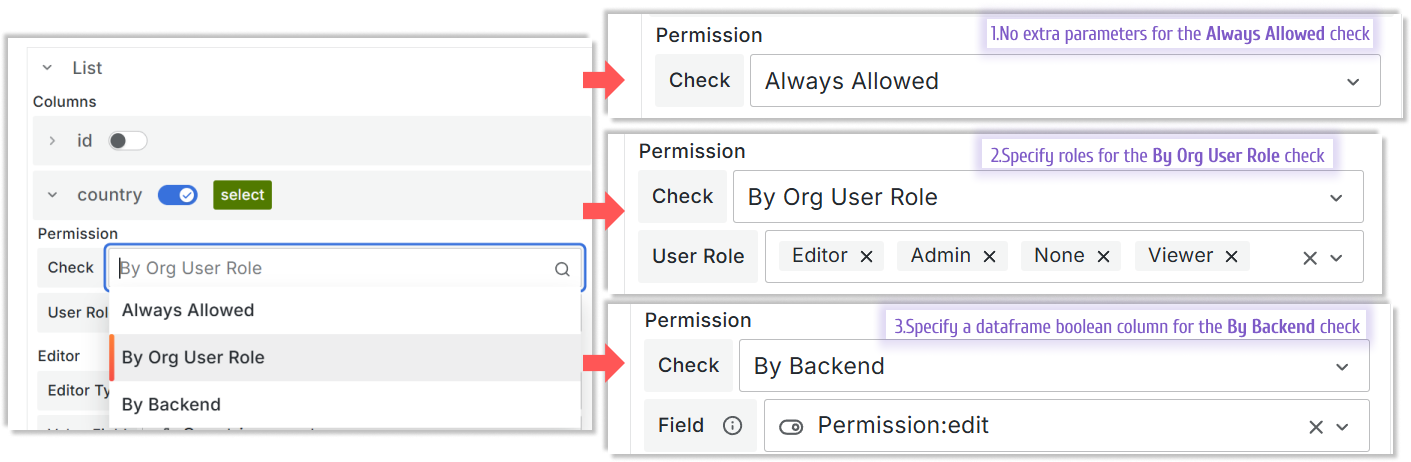Permission
You set permissions for every tab and every action (add/delete/edit).
Note
Adding and deleting rows is supported starting from Business Table 1.9.0.
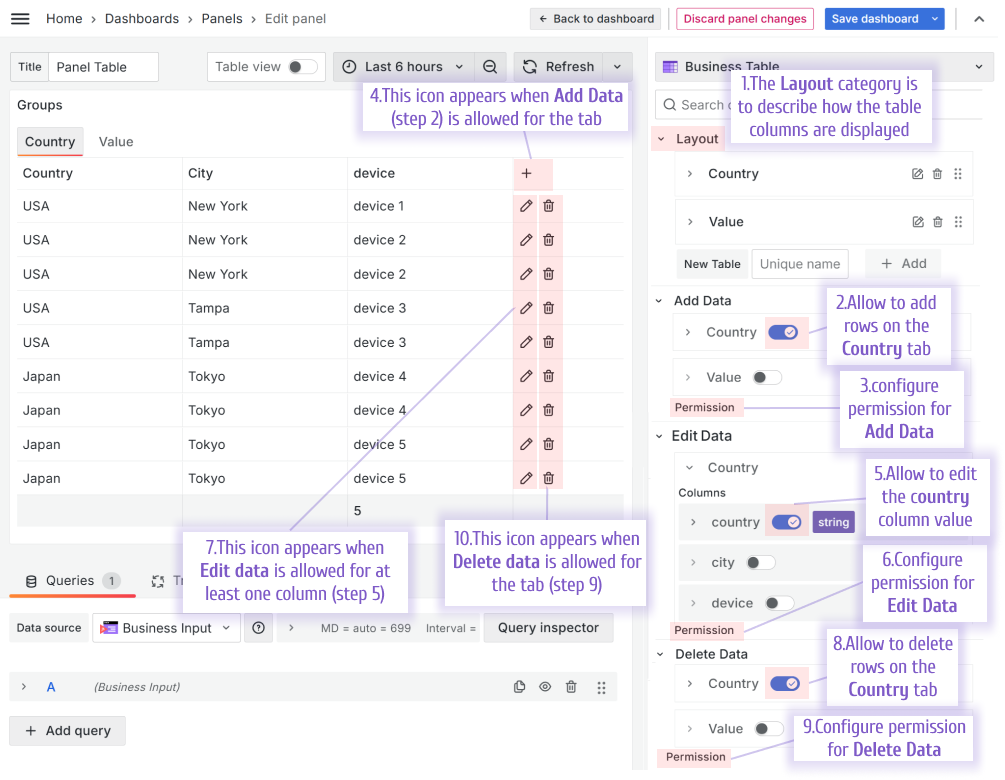
In the Permission parameter of Add Data, Edit Data, or Delete Data, set the Check parameter to one of the following:
- Always Allowed: Every user has permission.
- By Org User Role: Specify which roles have permission (Editor, Viewer, Admin, None).
- By Backend: Specify a data frame column with a boolean value. If the value is true, the user has permission. If the value is false, the user doesn’t have permission.