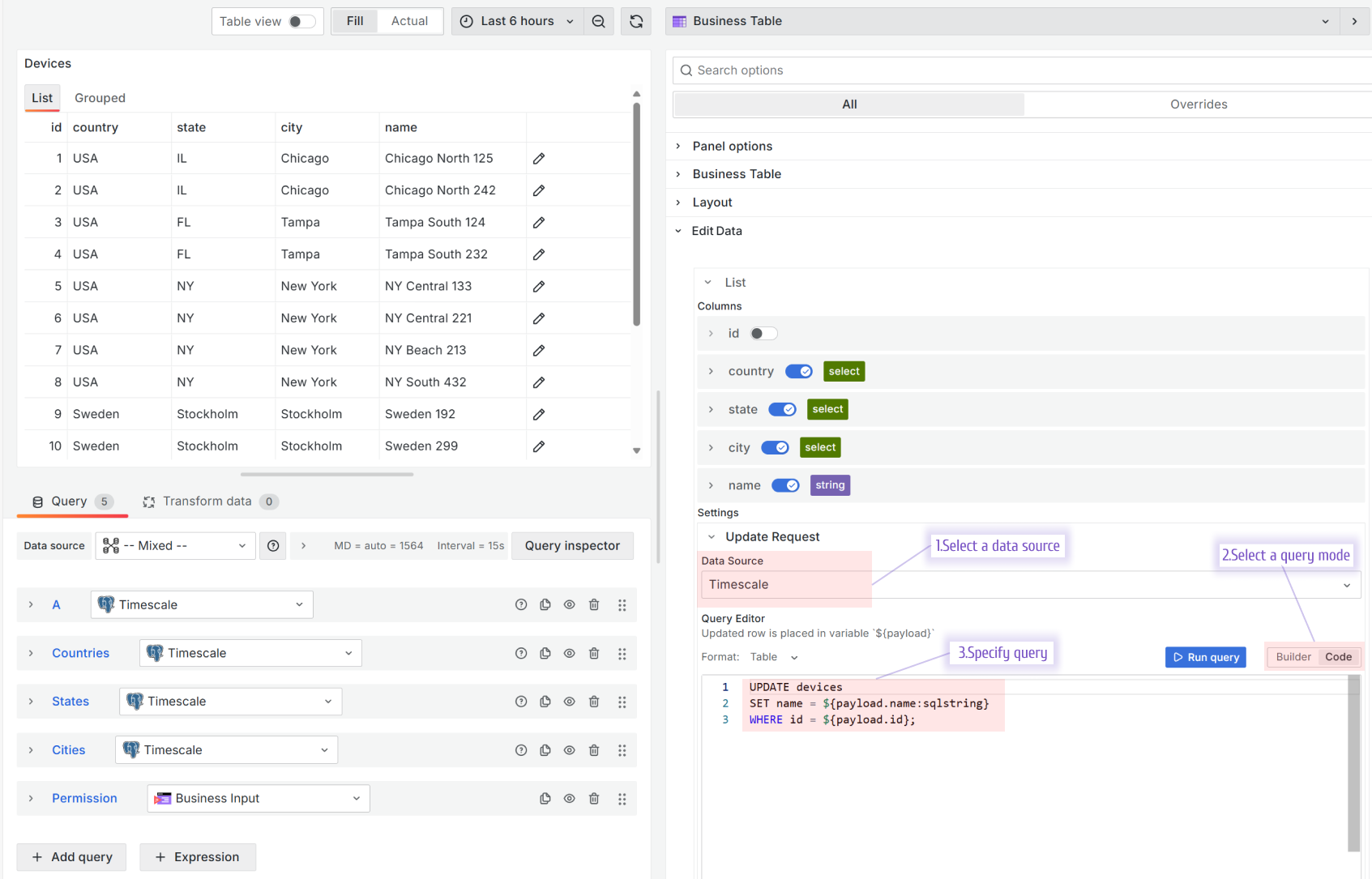Edit data
You configure data editing and permissions in the Edit Data category. You can further configure all columns that you added in the Layout category.
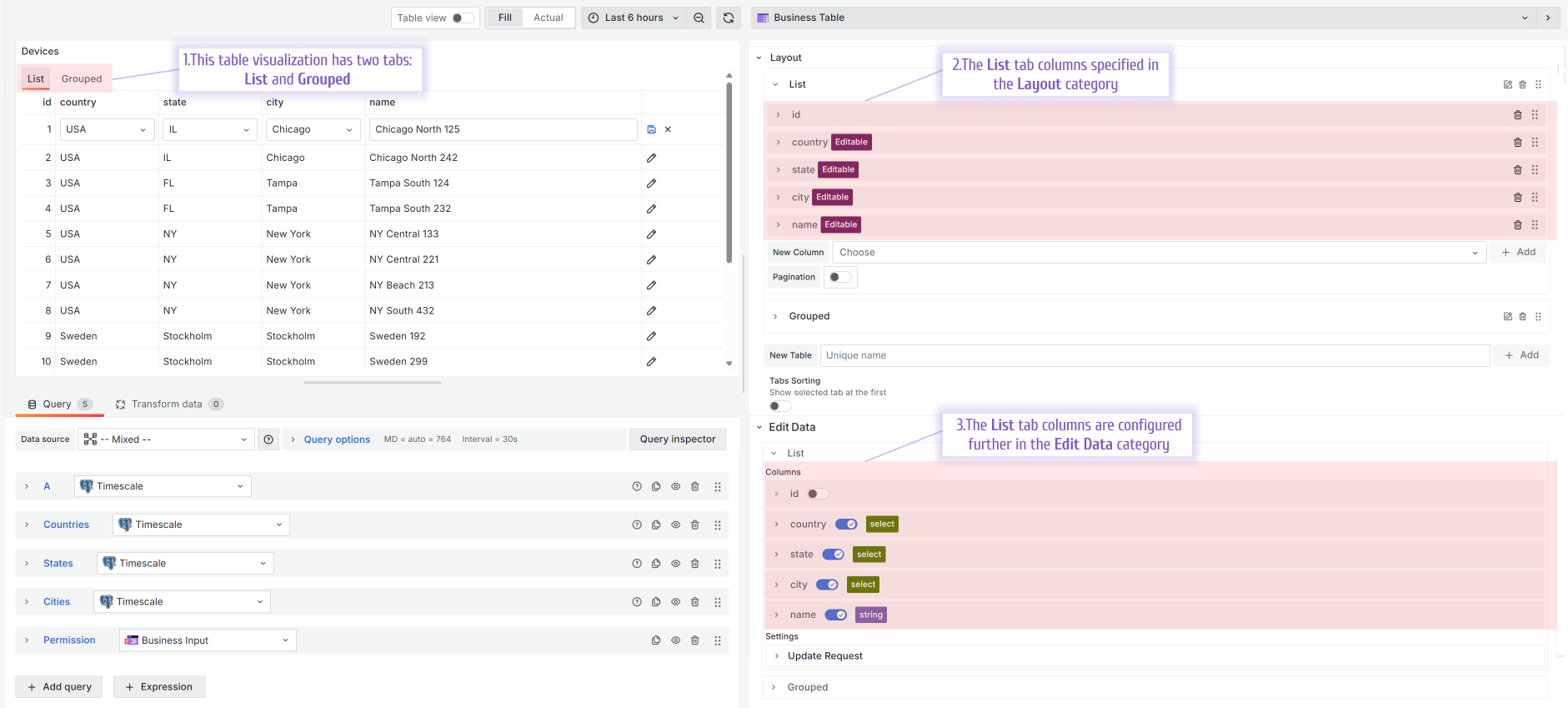
To allow editing on a column, enable the switch. The Editable tag appears next to the column name in the Layout category.
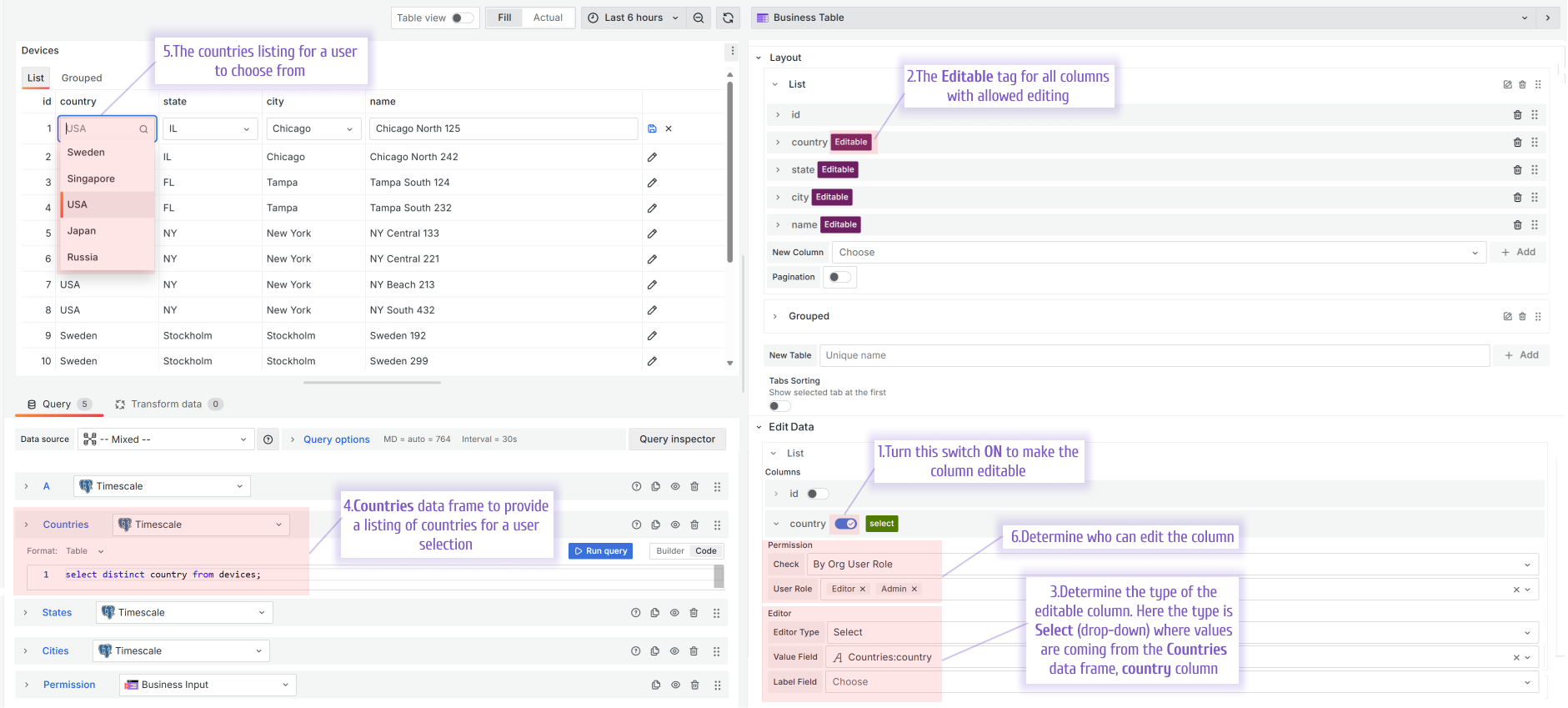
Update request
The Update Request takes the values you enter and sends them to your data source, serving as a bridge between your input and the data source. Configure it in the Edit Data > Settings section.
First, select the data source where you want to send the updated values. Then, choose the Query Editor mode if your data source supports it:
- Builder. It uses the standard Grafana query builder.
- Code. It allows you to specify an update request query in a language appropriate for your data source.