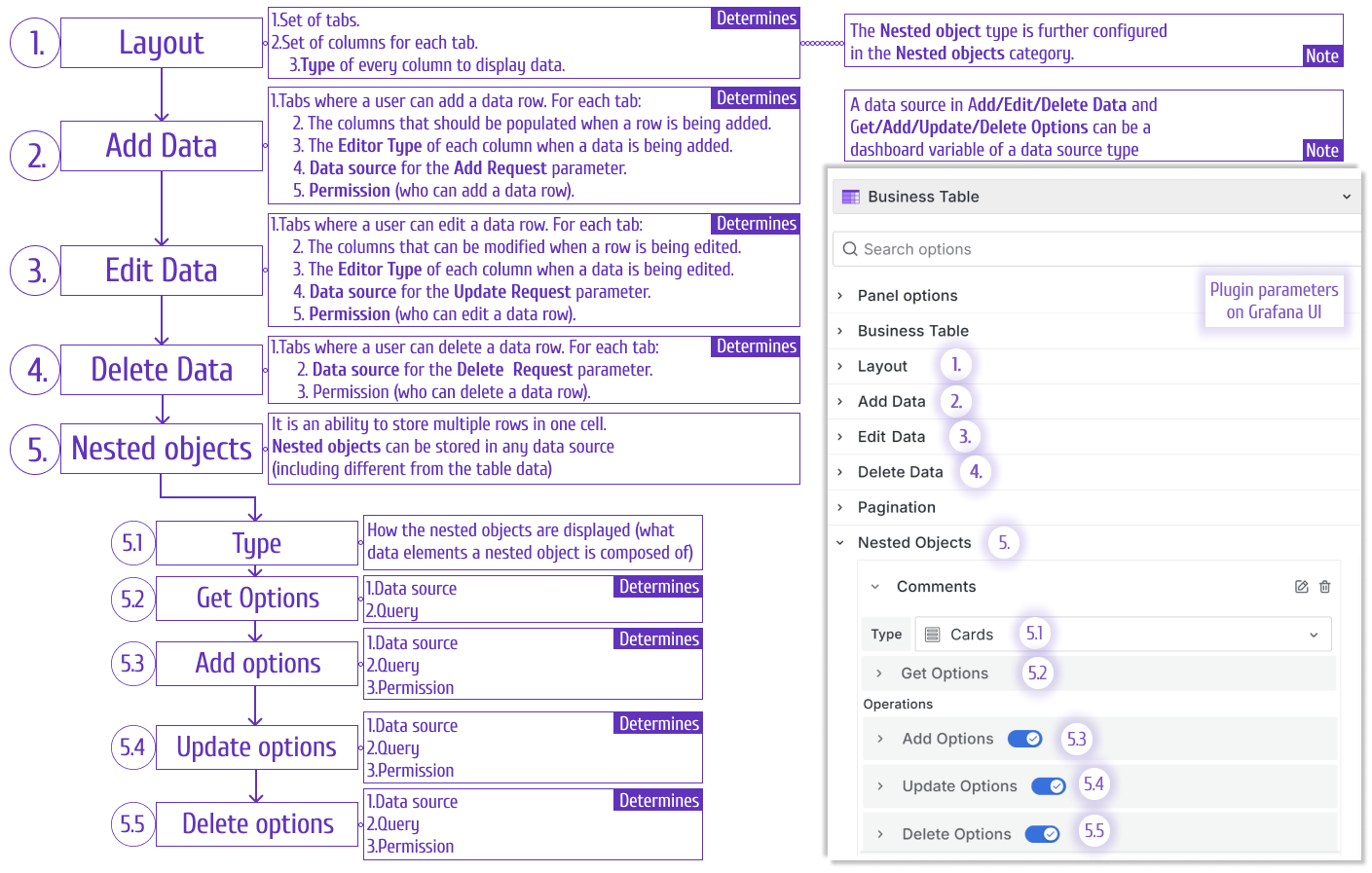Editable data/data flow
The Business Table provides comprehensive data editing functionality that gives you extensive capabilities for working with table data.
Note
Make sure you have at least version 1.9.0 of the Business Table to access all the features described for editable data.
Data flows
You can configure 7 data flows:
- Add data
- Edit data
- Delete data
- Nested objects > Get Options
- Nested objects > Add Options
- Nested objects > Edit Options
- Nested objects > Delete Options
Highlights
Some highlights of data editing in the Business Table panel:
- Every tab has separate add/delete and permission settings.
- Every column has separate edit and permission settings.
- You can enter a new value manually or select from a predefined list from your data source.
- The Add, Update, and Delete requests are configurable and allow custom logic.
- Permissions can be Grafana user-based (Viewer, Editor, Admin, and None) or regulated from the backend.
- Nested Objects have their own get, add, edit, and delete configuration.