Streaming
Streaming allows real-time data updates using streaming data sources and Grafana Live.
Grafana Live
Grafana Live is a real-time messaging engine introduced in Grafana v8.0. With Grafana Live, you can push event data to the application frontend upon an event occurrence.
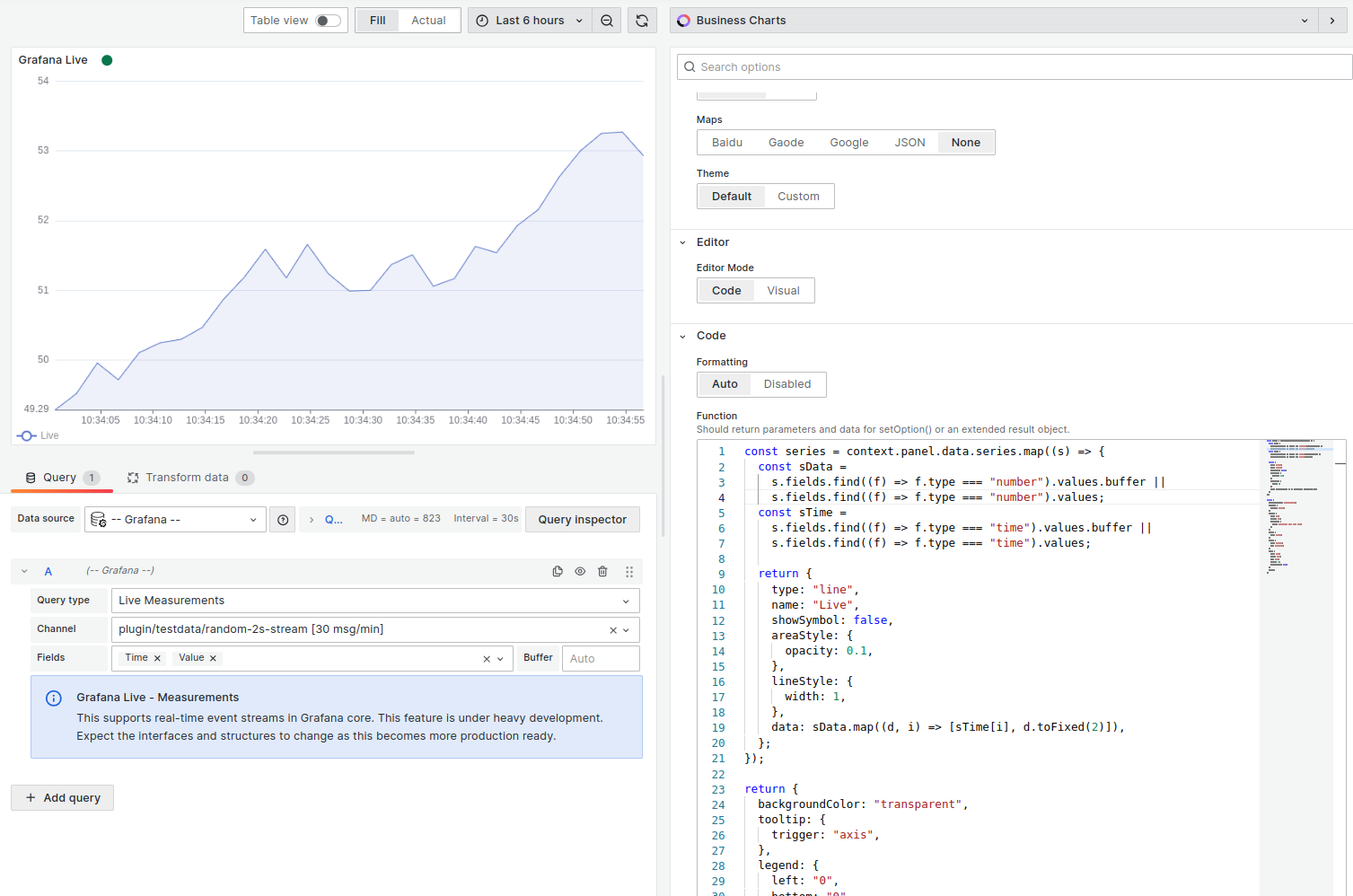
Example
const series = context.panel.data.series.map((s) => {
const sData = s.fields.find((f) => f.type === "number").values;
const sTime = s.fields.find((f) => f.type === "time").values;
return {
type: "line",
name: "Live",
showSymbol: false,
areaStyle: {
opacity: 0.1,
},
lineStyle: {
width: 1,
},
data: sData.map((d, i) => [sTime[i], d.toFixed(2)]),
};
});
return {
backgroundColor: "transparent",
tooltip: {
trigger: "axis",
},
legend: {
left: "0",
bottom: "0",
textStyle: {
color: "rgba(128, 128, 128, .9)",
},
},
xAxis: {
type: "time",
},
yAxis: {
type: "value",
min: "dataMin",
},
grid: {
left: "2%",
right: "2%",
top: "2%",
bottom: 24,
containLabel: true,
},
series,
};WebSocket API
To stream real-time data, the WebSocket Data Source for Grafana was used.
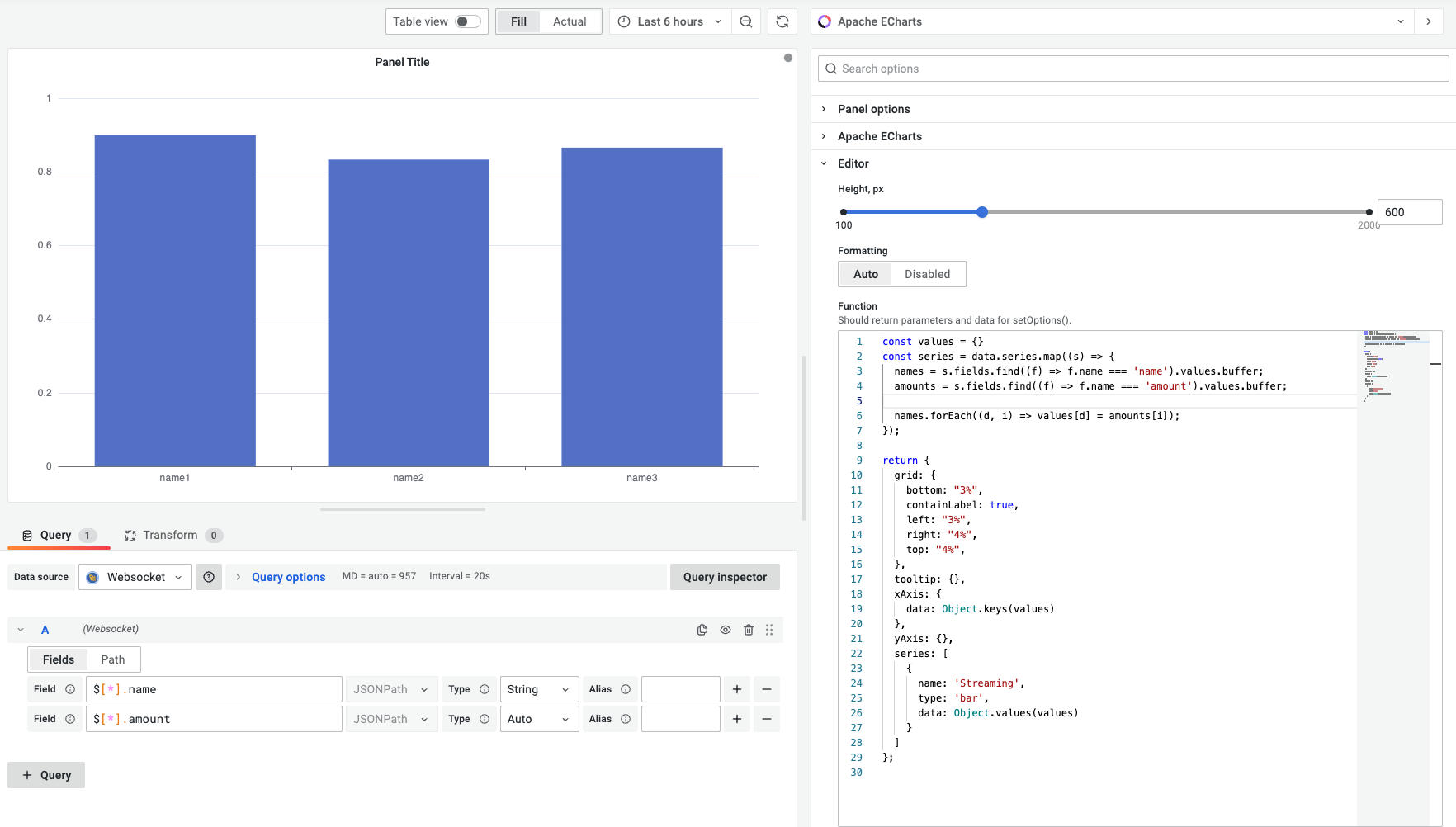
Server
Example of Node.js WebSocket Server implementation.
const ws = require("ws");
/**
* Server
*/
const server = new ws.WebSocketServer({ port: 8080 });
/**
* Send Data
*/
const sendData = (socket) => {
const json = [
{ name: "name1", amount: Math.random() },
{ name: "name2", amount: Math.random() },
{ name: "name3", amount: Math.random() },
];
socket.send(JSON.stringify(json));
setTimeout(() => {
sendData(socket);
}, 1000);
};
/**
* Connection
*/
server.on("connection", (socket) => {
console.log("Connected...");
setTimeout(() => {
sendData(socket);
}, 1000);
});Provisioning
WebSocket API Data Source can be provisioned using configuration files or in Grafana UI.
apiVersion: 1
datasources:
- name: Websocket
type: golioth-websocket-datasource
uid: LWj8ert4k
access: proxy
orgId: 1
version: 1
editable: true
jsonData:
host: ws://WebSocker-Server:8080Example
const values = {};
const series = context.panel.data.series.map((s) => {
names = s.fields.find((f) => f.name === "name").values;
amounts = s.fields.find((f) => f.name === "amount").values;
names.forEach((d, i) => (values[d] = amounts[i]));
});
return {
grid: {
bottom: "3%",
containLabel: true,
left: "3%",
right: "4%",
top: "4%",
},
animation: false,
tooltip: {},
xAxis: {
data: Object.keys(values),
},
yAxis: {},
series: [
{
name: "Streaming",
type: "bar",
data: Object.values(values),
},
],
};Gauge
Another example of displaying Grafana live data using Gauge.
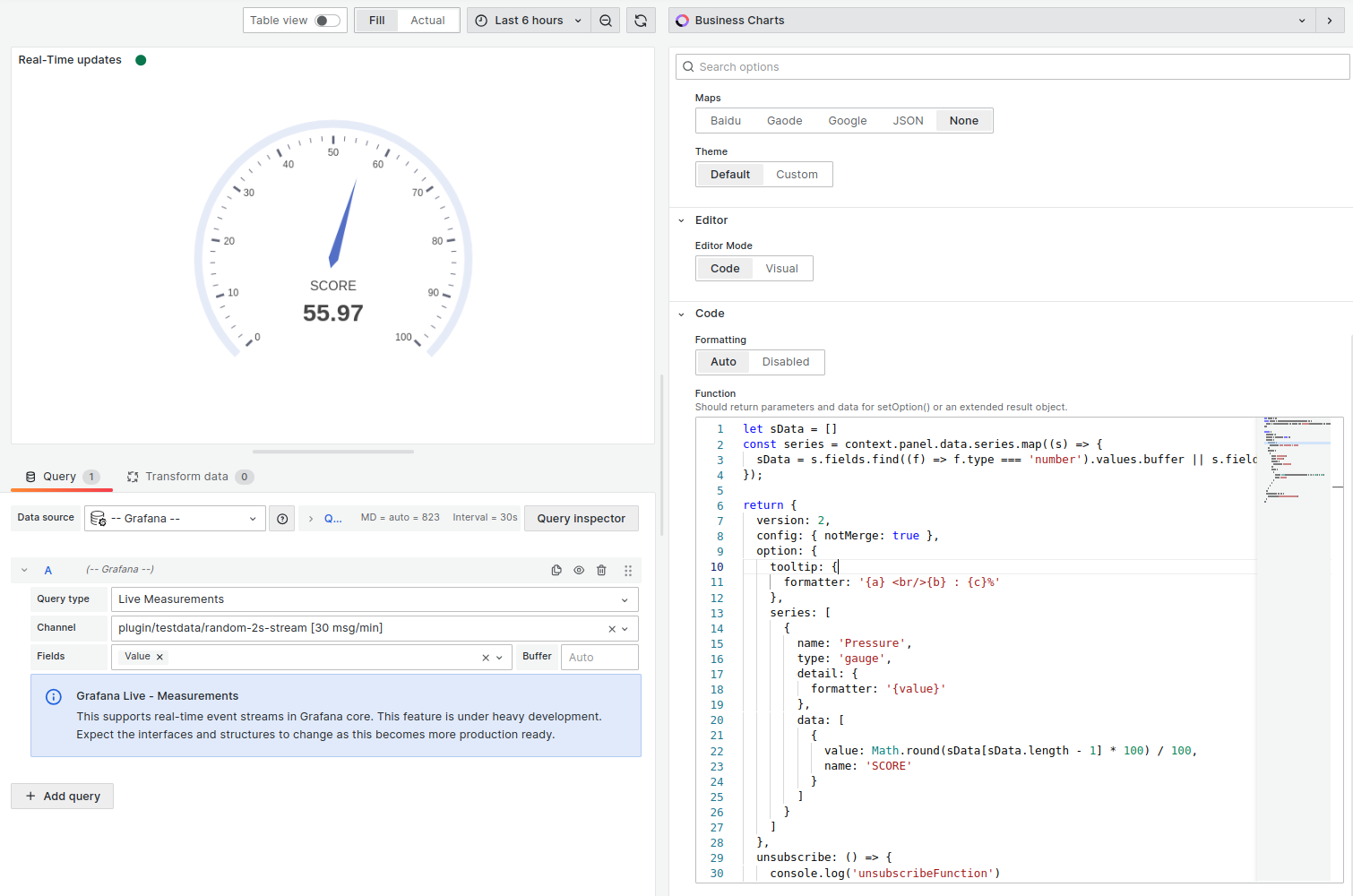
Example
let sData = [];
const series = context.panel.data.series.map((s) => {
sData = s.fields.find((f) => f.type === "number").values;
});
return {
version: 2,
config: { notMerge: true },
option: {
tooltip: {
formatter: "{a} <br/>{b} : {c}%",
},
series: [
{
name: "Pressure",
type: "gauge",
detail: {
formatter: "{value}",
},
data: [
{
value: Math.round(sData[sData.length - 1] * 100) / 100,
name: "SCORE",
},
],
},
],
},
unsubscribe: () => {
console.log("unsubscribeFunction");
},
};


