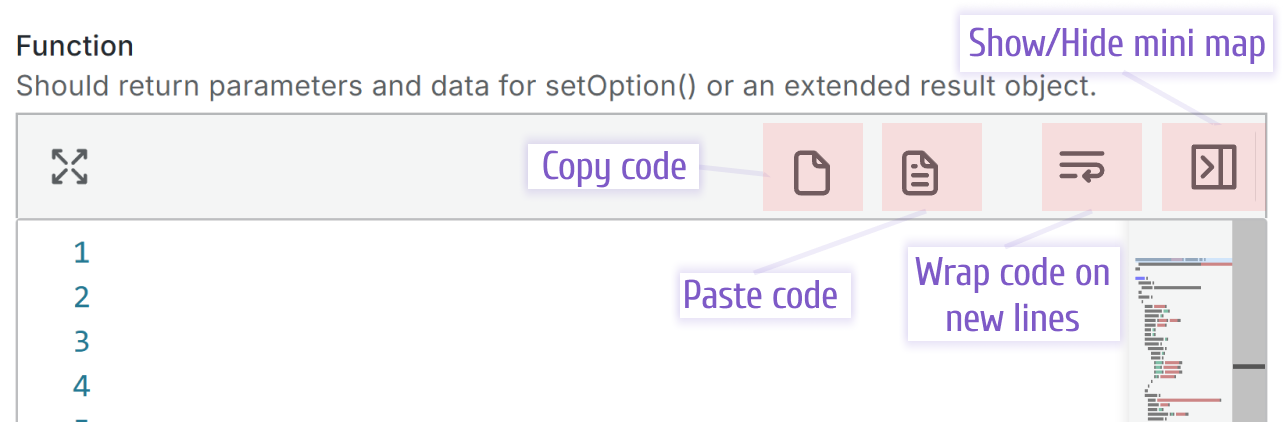Code Editor toolbar
Note
The Business Charts panel supports the Code Editor toolbar starting from version 6.3.0. Additional buttons were added in 6.4.1.
Expand the editor
For a better user experience, the expand the editor area button was added.
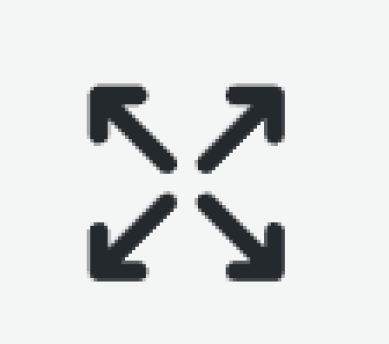
You can find this button at the top left corner of any JavaScript area parameter.
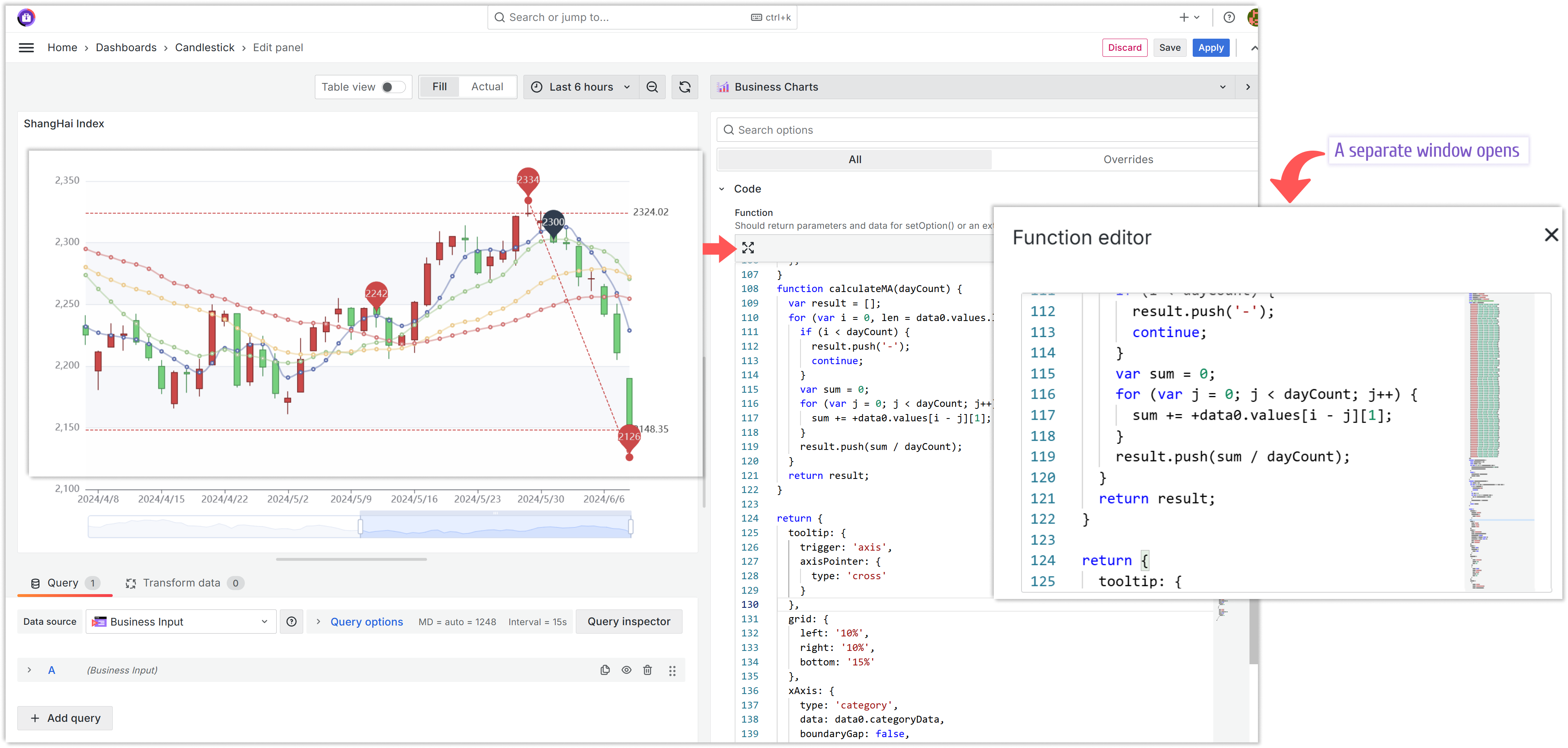
Additional buttons
- Copy code. Copies the highlighted code in the memory buffer.
- Paste code. Pastes the content of the memory buffer.
- Wrap code on new lines. Fits the text into the visible area on the screen.
- Show/Hide mini map. Shows/hides the far right area depicting the code at scale.