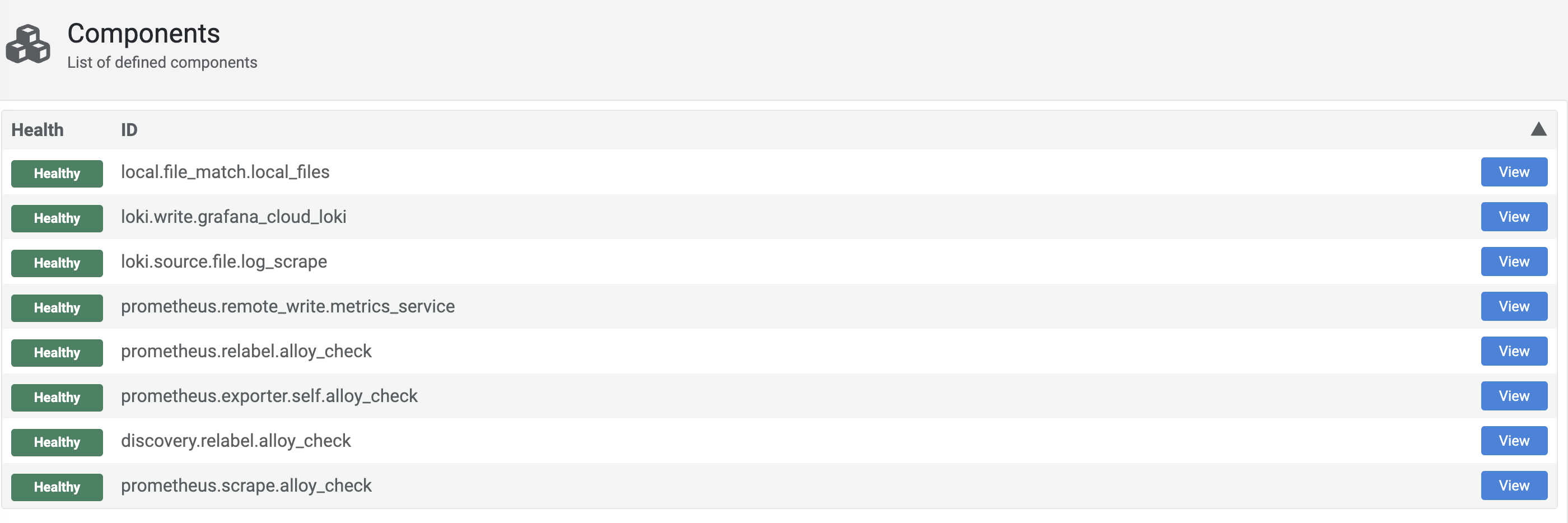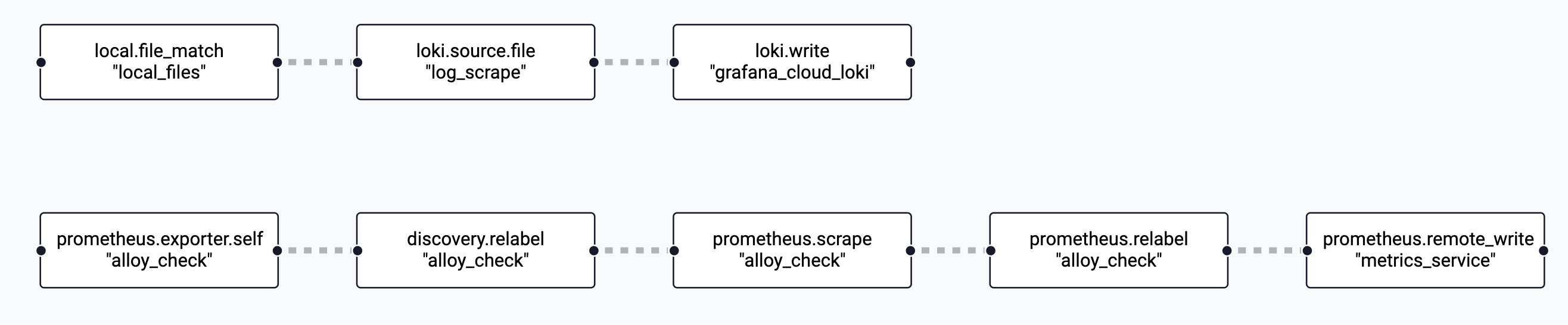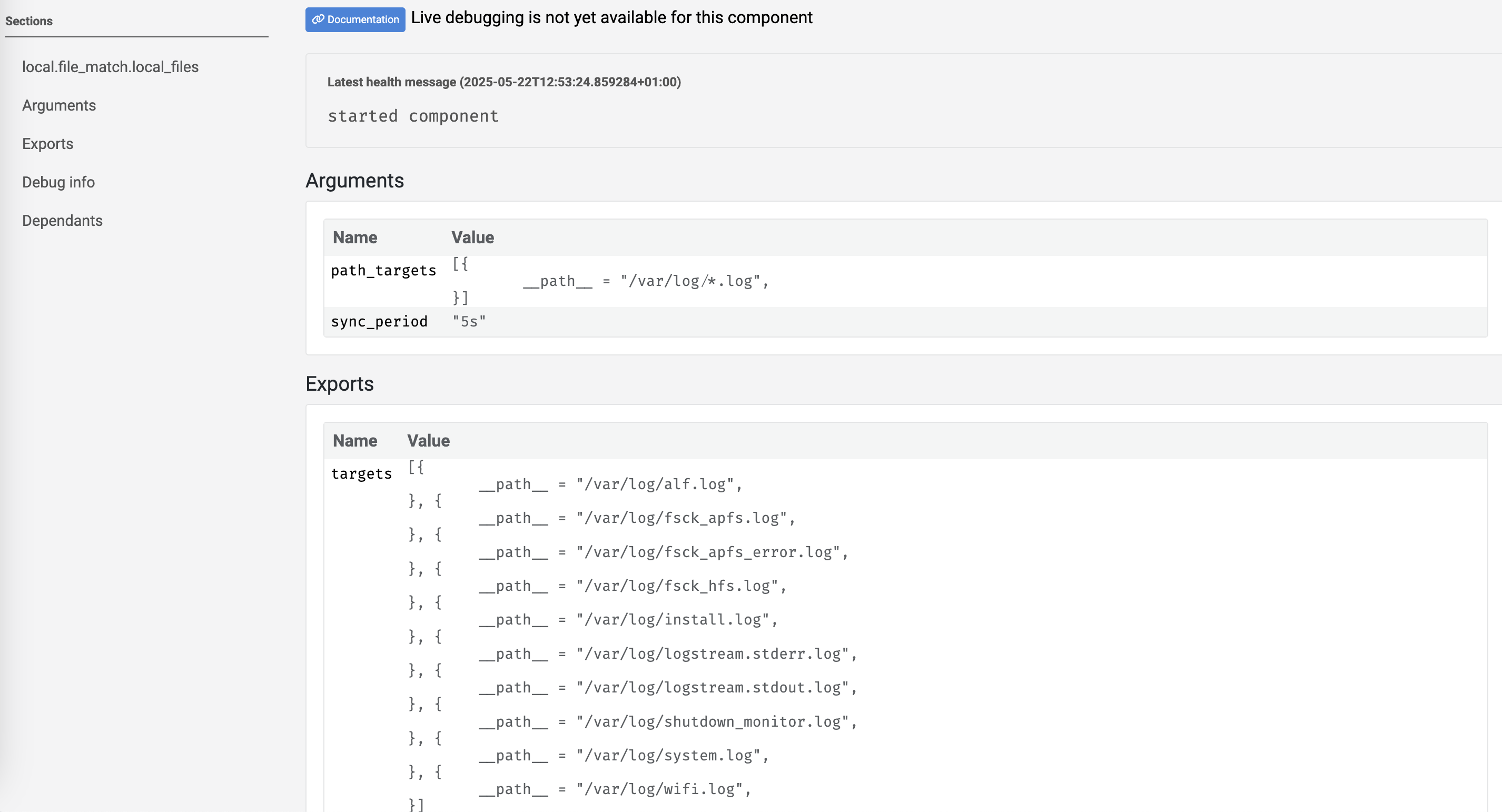Inspect configuration file in Alloy
The Grafana Alloy UI is a lightweight, built-in web interface provided by Alloy to:
- Monitor Alloy’s internal status
- Debug data pipelines
- Inspect logs, metrics, and traces being collected or sent
- View configuration and component state
To inspect the components and your configuration file:
Open
http://localhost:12345/in your browser of choice. By default, Alloy UI is served on port12345unless configured otherwise.You should see that all components are healthy if they are configured correctly.
![Image showing the Alloy UI homepage]()
Click the Graph tab at the top.
You should see the following graph, which illustrates how the components are all connected.
![Image showing the Alloy UI graph and how the components are connected]()
Click a component to view more information about its function.
In the following example, the
local.file_matchcomponent is selected. It shows all the log files that Alloy is sourcing.![Image showing the Alloy UI components page]()
In the next milestone, you’re going to view the logs exported to Loki in Grafana Cloud.
At this point in your journey, you can explore the following paths: