Attach the schedule to the escalation chain
In this milestone, you update your escalation chain to reference the on-call schedule you created. When an escalation step targets a schedule, IRM resolves the current on-call user and notifies that user based on their notification rules.
To attach the schedule, complete the following steps:
- In the IRM navigation menu, click Escalation chains.
- Open your escalation chain.
- In the first escalation step, open Select schedule.
- Choose your on-call schedule from the dropdown (for example,
Production SRE).
Changes are saved automatically.
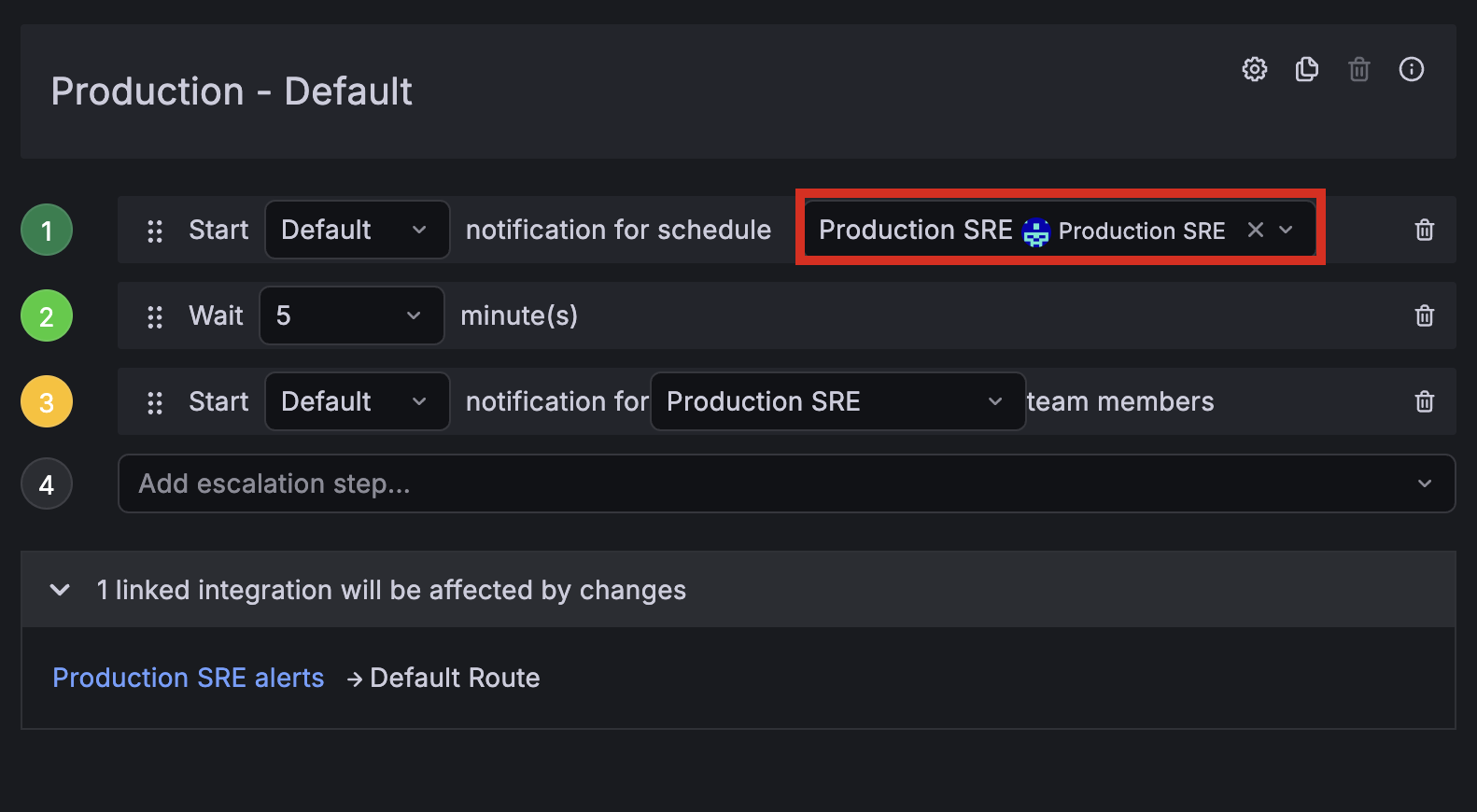
The escalation chain now routes Alert groups to the current on-call responder, waits 5 minutes, then escalates to the broader team if unacknowledged.
In the next milestone, you configure personal notification rules to define preferred notification methods.
Did you know?
You can configure and managed IRM as-code using Terraform or the Grafana IRM API. To learn more, refer to the Infrastructure as Code for Grafana IRM documentation
At this point in your journey, you can explore the following paths:
