Open a log visualization in Explore
Explore is your starting point for querying and analyzing your data in Grafana. You can run ad-hoc queries, explore your data through visualizations, and investigate issues.
To open a log visualization in Explore, complete the following steps:
- Hover your cursor over the log you want to open in Explore.
On the Log volume panel, click the Menu icon and click Explore.
When the Explore page opens, you’ll see the query view. If needed, you can edit the query.
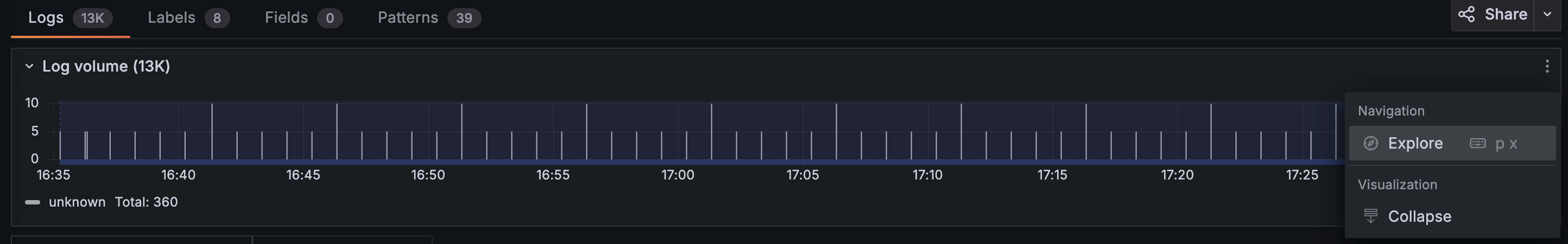
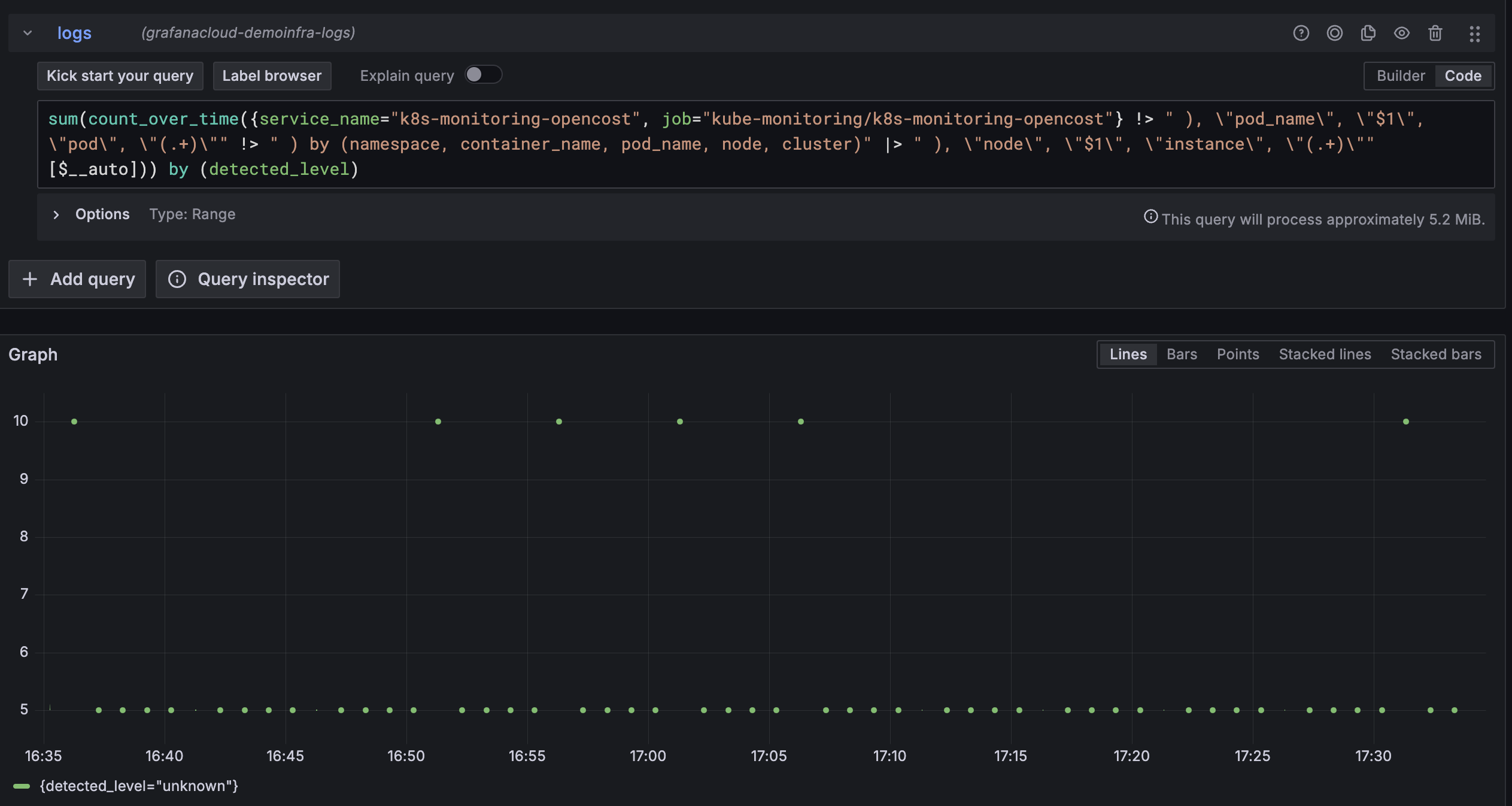
To better understand the query, click the Explain query toggle.
In your final milestone, you’ll learn how to add the visualization to a dashboard.
At this point in your journey, you can explore the following paths:
