Important: This documentation is about an older version. It's relevant only to the release noted, many of the features and functions have been updated or replaced. Please view the current version.
Dashboard header
The dashboard header has the following sections.
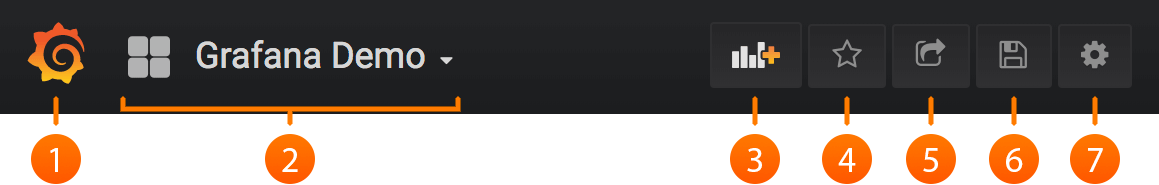
- Side menubar toggle (1): This option toggles the side menu. It provides access to features unrelated to a dashboard such as users, organizations, data sources, and alerting.
- Dashboard dropdown (2): Use this option to view the current dashboard name. From here, you can:
- Select another dashboard name to easily switch to that dashboard.
- Create a new dashboard or folder, import existing dashboards, and manage dashboard playlists.
- Add panel (3): Use this option to add a new panel to the current dashboard.
- Star dashboard (4): Use this option to star (or unstar) the current dashboard. Starred dashboards show up on your own homw dashboard by default. It is a convenient way to mark Dashboards that you’re interested in.
- Share dashboard (5): Use this option to share the current dashboard by creating a link or create a static snapshot of it. You must save the dashboard before sharing.
- Save dashboard (6): Use this option to save the current dashboard using its current name.
- Settings (7): Use this option to manage dashboard settings and configure templates and annotations.



