Important: This documentation is about an older version. It's relevant only to the release noted, many of the features and functions have been updated or replaced. Please view the current version.
White labeling
Only available in Grafana Enterprise v6.6+. Read more about Grafana Enterprise.
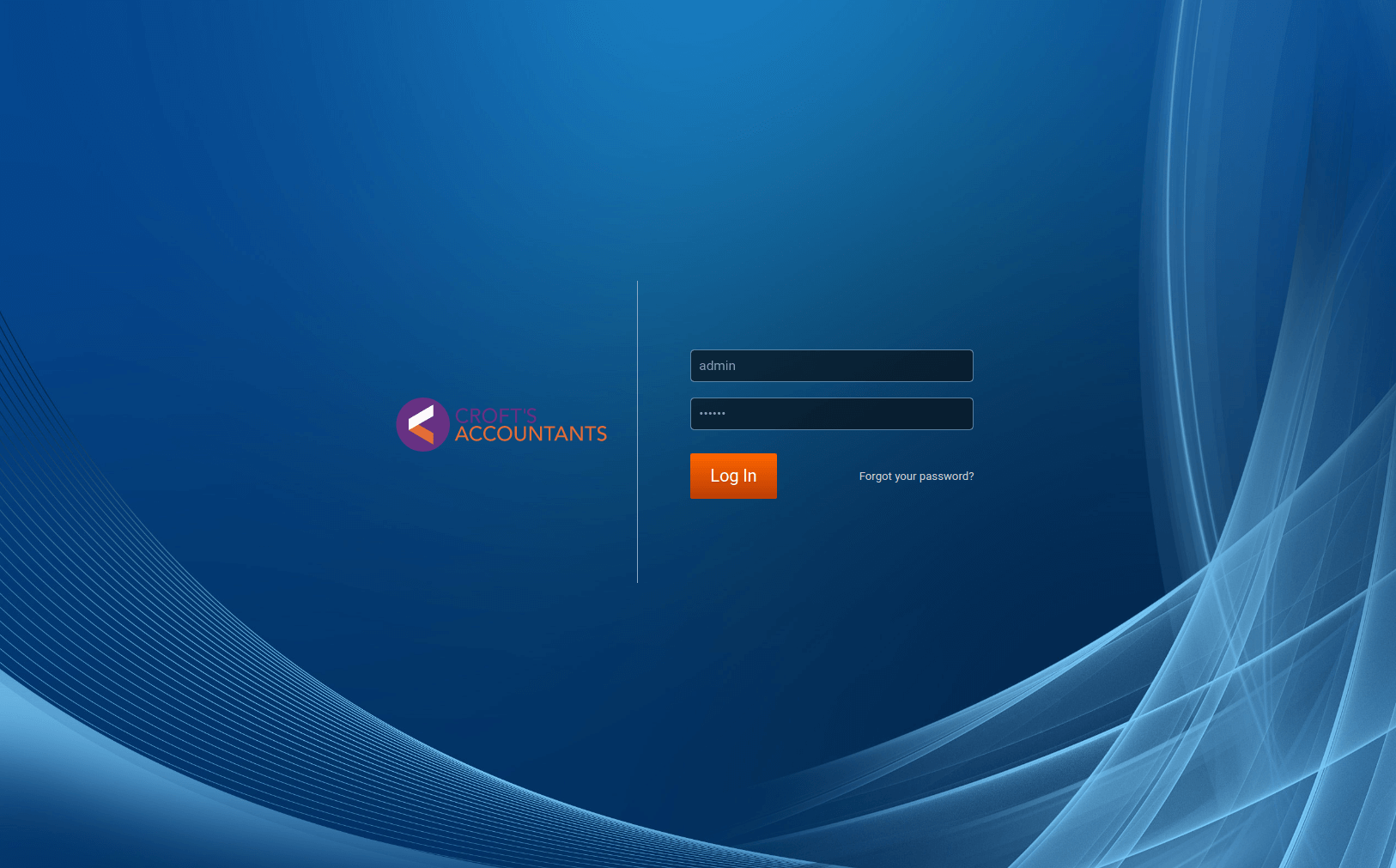
This release adds new white labeling options to the grafana.ini file (can also be set via ENV variables).
You can change the following elements:
- Login Background
- Login Logo
- Side menu top logo
- Footer & Help menu links
- Fav icon (shown in browser tab)
You will have to host your logo and other images used by the white labeling feature separately
# Enterprise only
[white_labeling]
# Set to complete url to override login logo
;login_logo =
# Set to complete css background expression to override login background
# example: login_background = url(http://www.bhmpics.com/wallpapers/starfield-1920x1080.jpg)
;login_background =
# Set to complete url to override menu logo
;menu_logo =
# Set to complete url to override fav icon (icon shown in browser tab)
;fav_icon =
# Set to complete url to override apple/ios icon
;apple_touch_icon =
# Below is an example for how to replace the default footer & help links with 2 custom links
;footer_links = support guides
;footer_links_support_text = Support
;footer_links_support_url = http://your.support.site
;footer_links_guides_text = Guides
;footer_links_guides_url = http://your.guides.site


