Important: This documentation is about an older version. It's relevant only to the release noted, many of the features and functions have been updated or replaced. Please view the current version.
Keyboard shortcuts
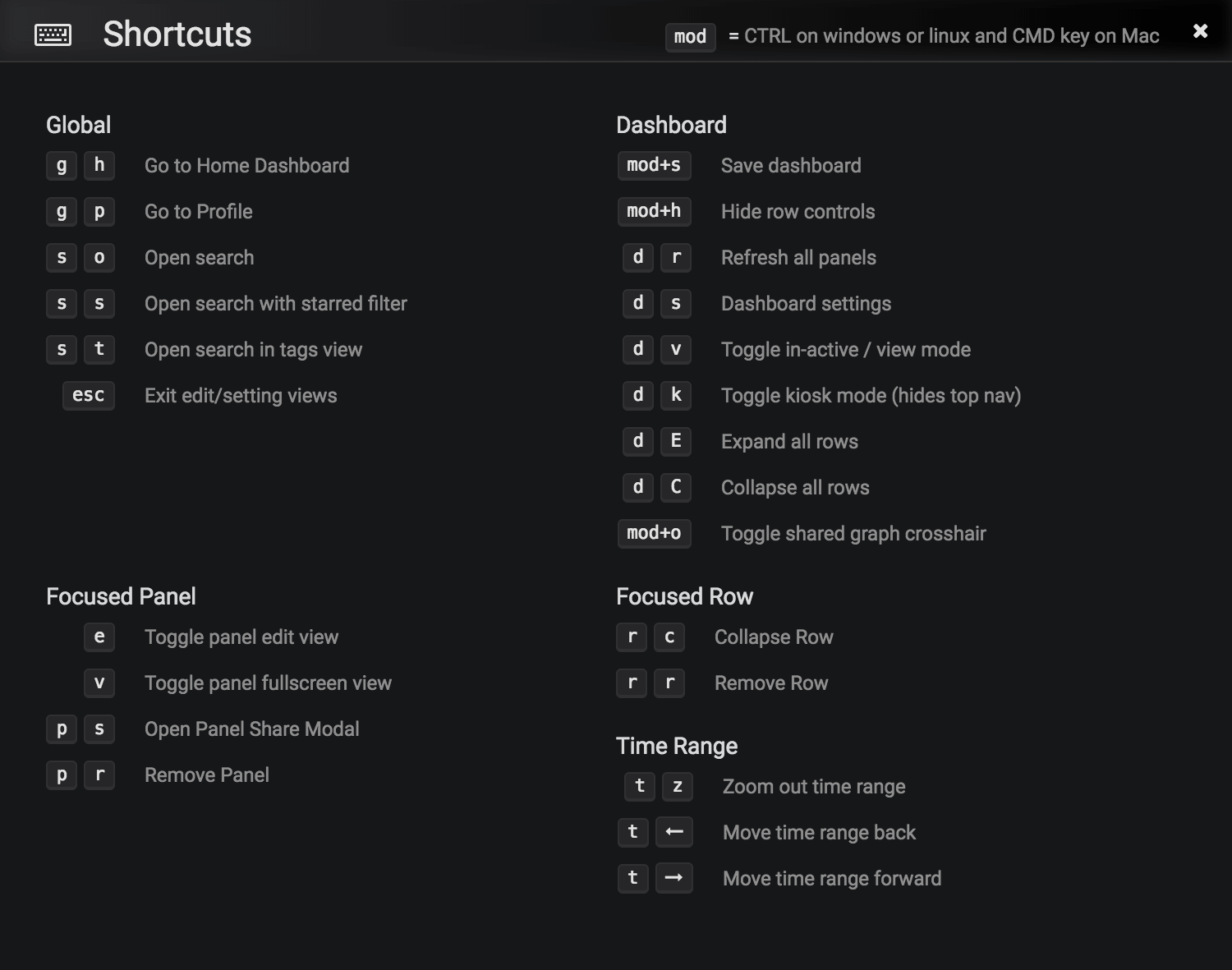
Grafana v4 introduces a number of really powerful keyboard shortcuts. You can now focus a panel
by hovering over it with your mouse. With a panel focused you can simple hit e to toggle panel
edit mode, or v to toggle fullscreen mode. p r removes the panel. p s opens share
modal.
Hit ? on your keyboard to open the shortcuts help modal.
Global
ghGo to Home DashboardgpGo to ProfilesoOpen searchssOpen search with starred filterstOpen search in tags viewescExit edit/setting views
Dashboard
mod+sSave dashboardmod+hHide row controlsdrRefresh all panelsdsDashboard settingsdvToggle in-active / view modedkToggle kiosk mode (hides top nav)dEExpand all rowsdCCollapse all rowsmod+oToggle shared graph crosshair
Focused Panel
eToggle panel edit viewvToggle panel fullscreen viewpsOpen Panel Share ModalpdDuplicate PanelprRemove Panel
Time Range
tzZoom out time rangetMove time range backtMove time range forward
mod = Ctrl on Windows or Linux and Cmd key on macOS



