This is documentation for the next version of Grafana documentation. For the latest stable release, go to the latest version.
View alert rules
The Alert rules list view page lists all existing recording and alert rules, including those created in Grafana and those available in configured data sources.
To access the Alert rules page, click Alerts & IRM -> Alerting -> Alert rules.
By default, alert rules are grouped in separate sections—one for Grafana-managed alerts, and another for data source-managed alerts. Inside the Grafana-managed alert rules section, the rules are organized in a hierarchical structure, from folder -> rule group -> rules. Inside the data source-managed alert rules section, the rules are organized from namespace ->rule group -> rules.
Select a group to expand it and view the list of alert rules within that group.
The list view includes a number of filters to simplify managing large volumes of alerts.
Filter and save searches
Click the Filter button to open the filter popup. You can filter by name, label, folder/namespace, evaluation group, data source, contact point, rule source, rule state, rule type, and the health of the alert rule from the popup menu. Click Apply at the bottom of the filter popup to enact the filters as you search.
Click the Saved searches button to open the list of previously saved searches, or click + Save current search to add your current search to the saved searches list. You can also rename a saved search or set it as a default search. When you set a saved search as the default search, the Alert rules page opens with the search applied.
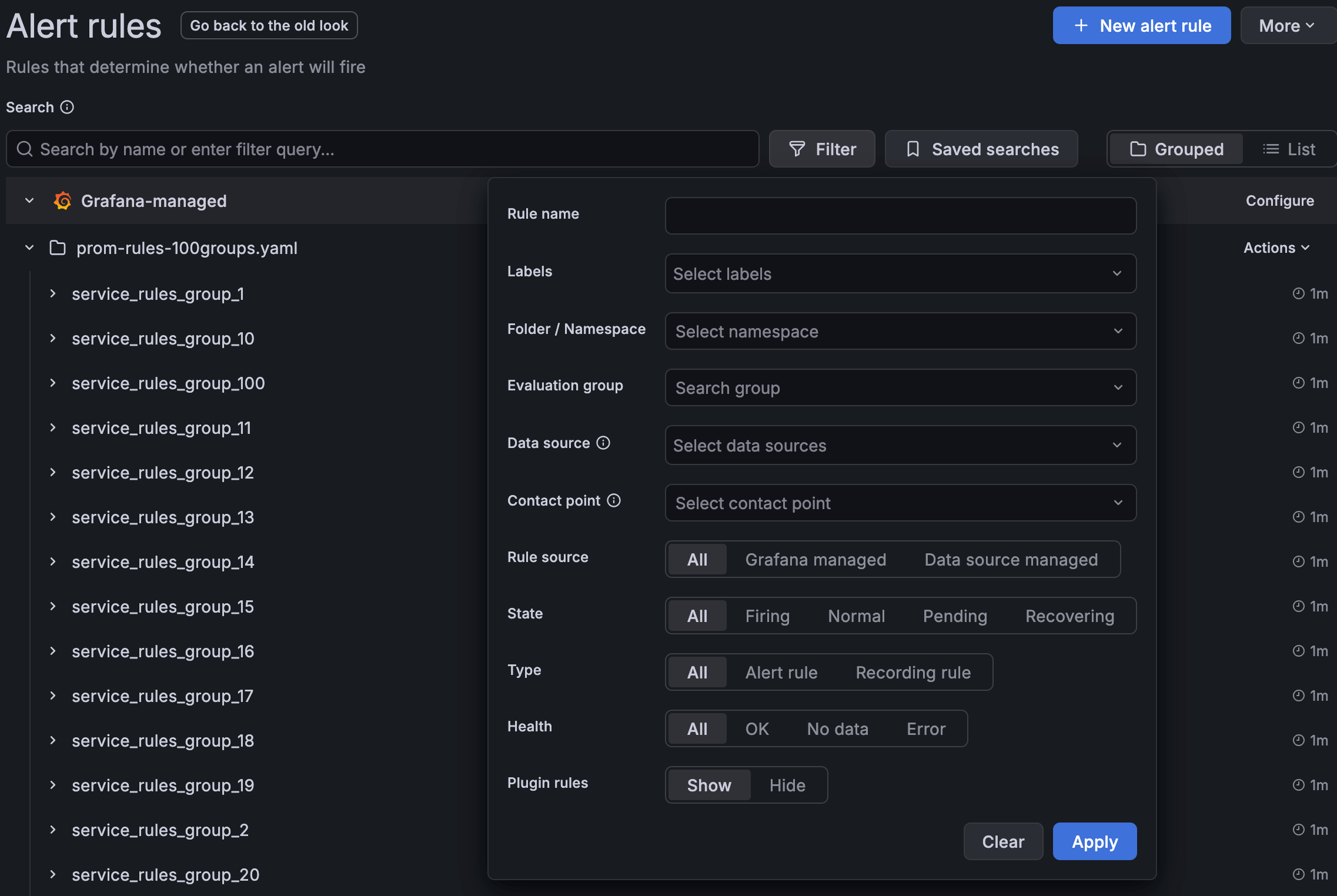
Change alert rules list view
You can also change how the rule list is displayed using the View as option.
Grouped: Displays Grafana rules grouped in a hierarchical structure, from folder/namespace, to evaluation group, to the individual rules. This is the default view.
List: Displays all rules from all data sources in a flat, unpaginated list.
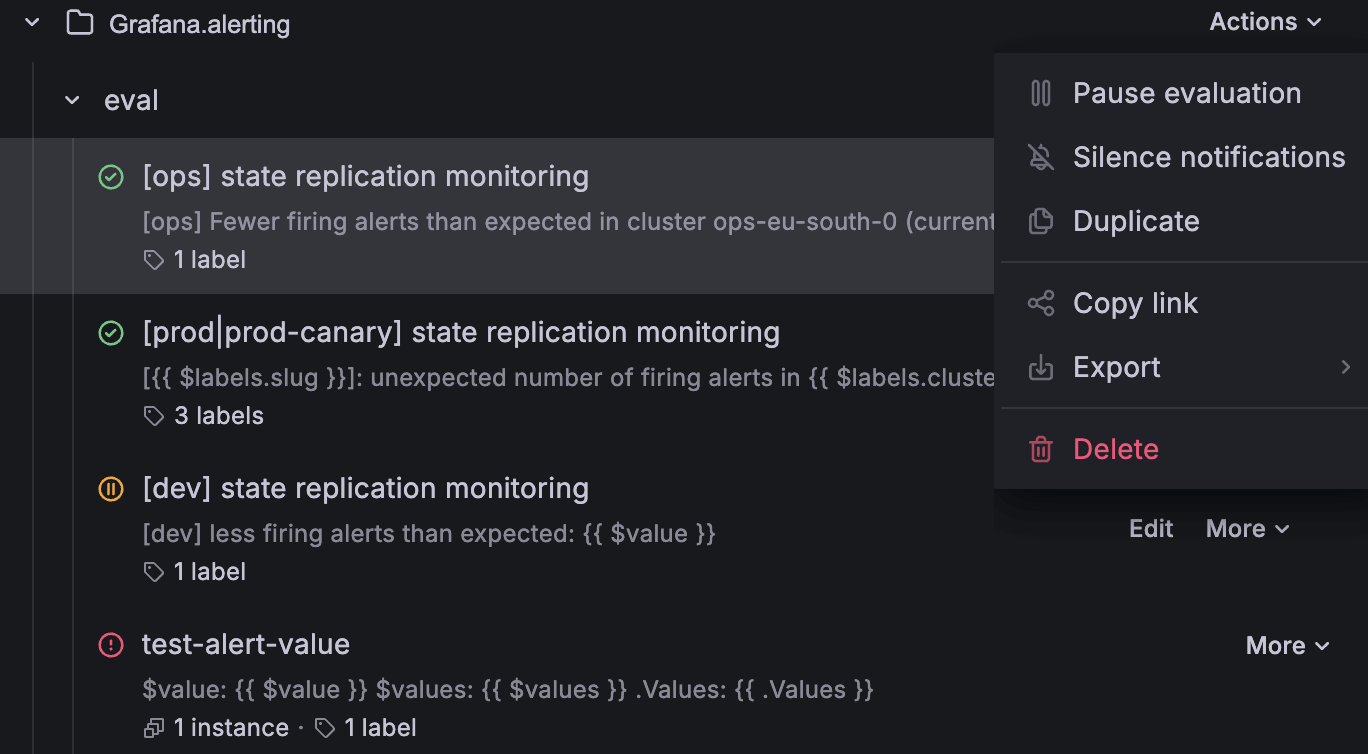
For details on how rule states and alert instance states are displayed, refer to View alert state.
View, compare and restore alert rules versions.
You can view, compare, and restore previous alert rule versions.
Note
In Grafana OSS and Enterprise, the number of alert rule versions is limited. Free users are allowed a maximum of 10 alert rule versions, while paid users have a maximum of 100 stored alert rule versions.
To view or restore previous versions for an alert rule, complete the following steps.
- Navigate to Alerts & IRM -> Alerting -> Alert rules.
- Select an alert rule and click View.
- Click the Versions tab.
The page displays a list of the previous rule versions.
On the Alert rule’s Versions page you can view, compare and restore the previous rule versions.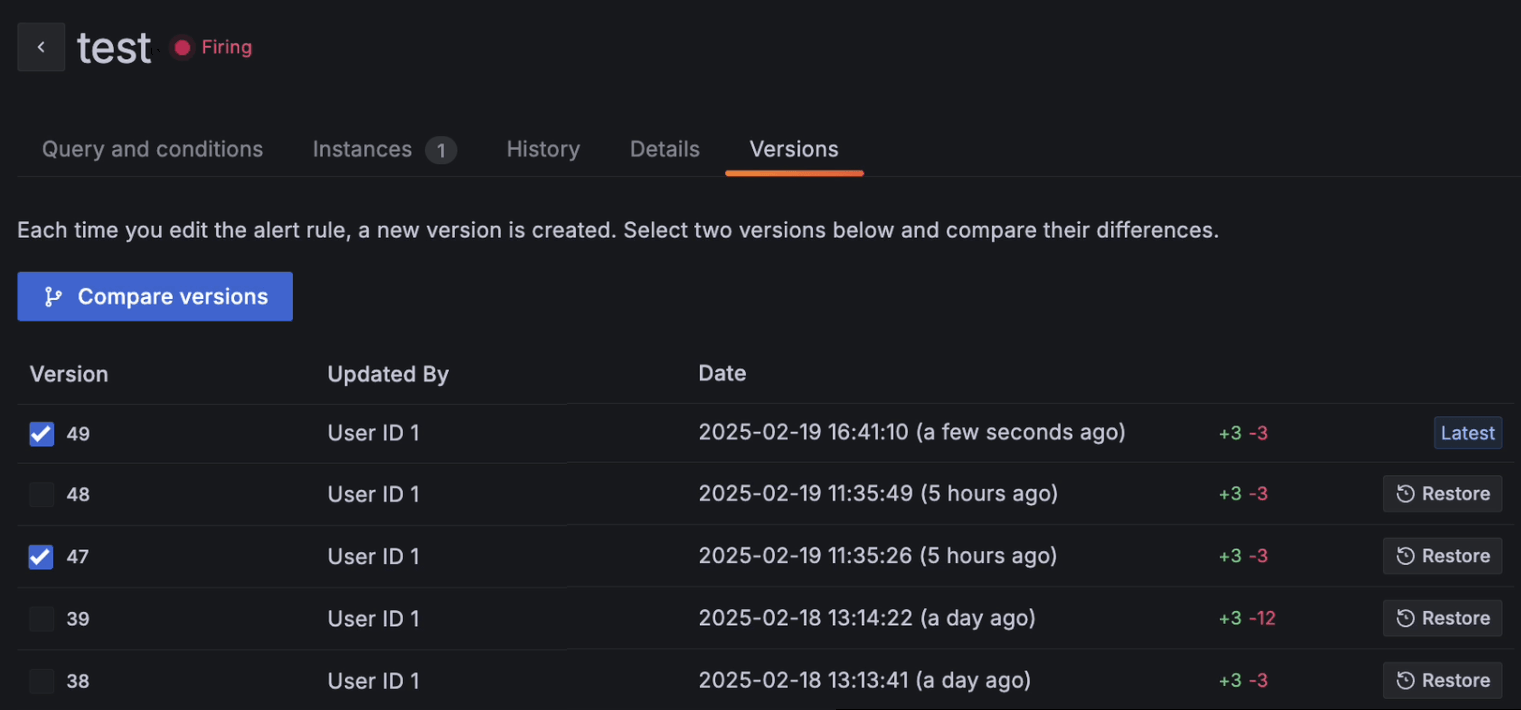
Bulk pause or resume alert rules evaluations within a folder
Admin users can pause or resume all of the alert rules evaluations within a folder. To pause or resume all the alert rules evaluations in a folder, click the menu icon and select Pause all rule evaluation or Resume all rule evaluation.
Bulk delete all alert rules within a folder
Admin users can delete all of the alert rules within a folder. To delete all the alert rules in a folder, click the menu icon and select Delete. Then type “Delete” into the field and click Delete to confirm the bulk deletion.
Permanently delete or restore deleted alert rules
Only users with an Admin role can restore deleted Grafana-managed alert rules. After an alert rule is restored, it is restored with a new, different UID from the one it had before.
- Go to Alerts & IRM -> Alerting -> Recently deleted.
- Click the Restore button to restore the alert rule or click Delete permanently to delete the alert rule.
Note
Deleted alert rules are stored for 30 days. Grafana Enterprise and OSS users can adjust the length of time for which the rules are stored can be adjusted in the Grafana configuration file’s
[unified_alerting].deleted_rule_retentionfield. For an example of how to modify the Grafana configuration file, refer to the documentation example here.



