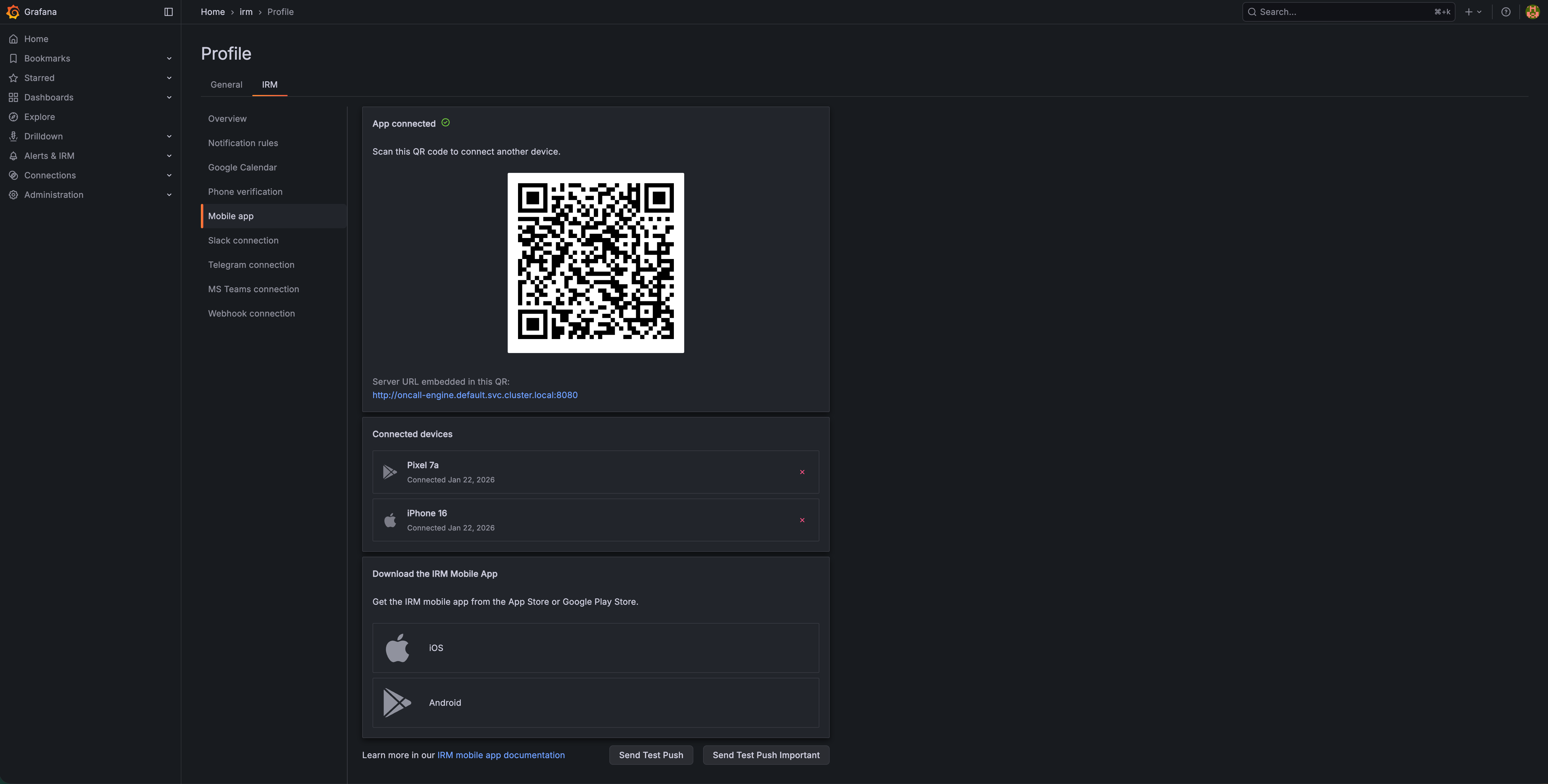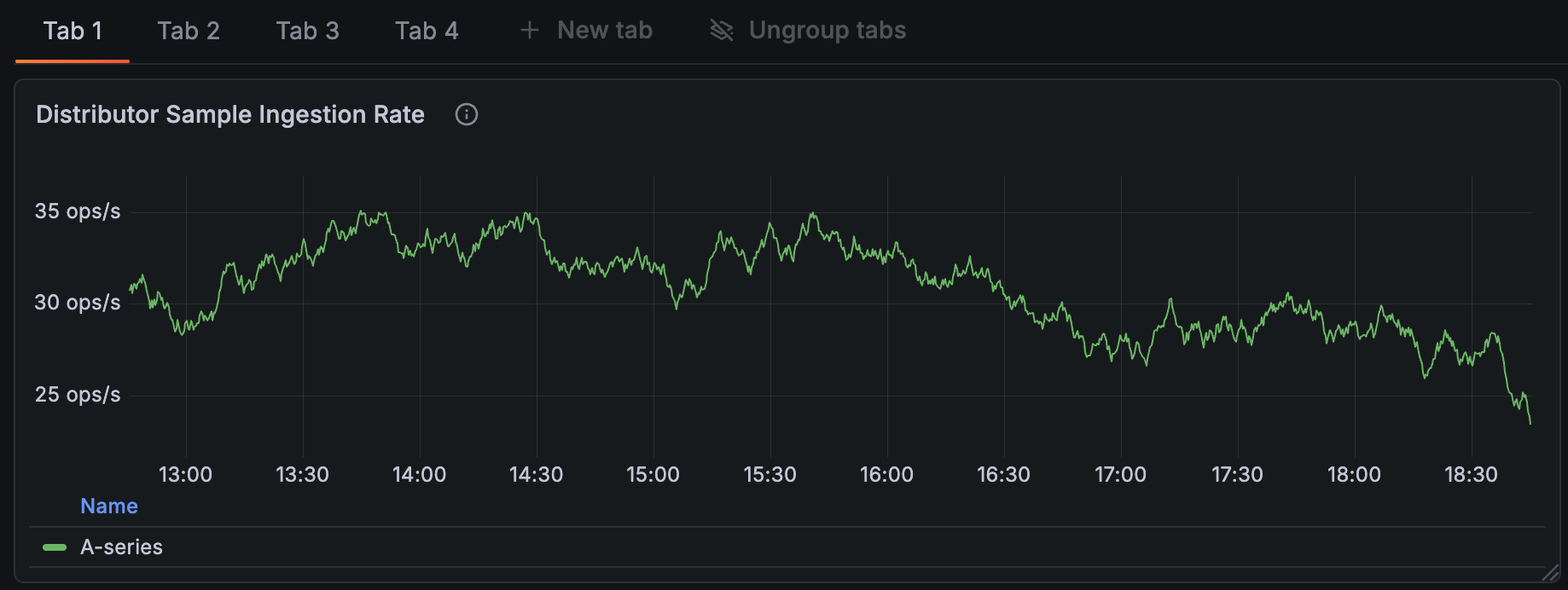What's new from Grafana Labs
Grafana Labs products, projects, and features can go through multiple release stages before becoming generally available. These stages in the release life cycle can present varying degrees of stability and support. For more information, refer to release life cycle for Grafana Labs.
Loading...
Area of interest:
Cloud availability:
Cloud editions:
Self-managed availability:
Self-managed editions:
No results found. Please adjust your filters or search criteria.
There was an error with your request.
Managing hundreds or thousands of collectors just got easier. The new Overview tab in Grafana Fleet Management gives you instant visibility into your entire fleet’s health and composition. See what matters most in seconds:
- Fleet composition – Visualize your collector types, versions, and operating systems at scale
- Resource usage – Track your current collector and pipeline counts against stack limits
- Troubleshoot at a glance – Spot pipeline errors across your fleet instantly
- Active deployments – Monitor total collectors and active pipelines in real-time
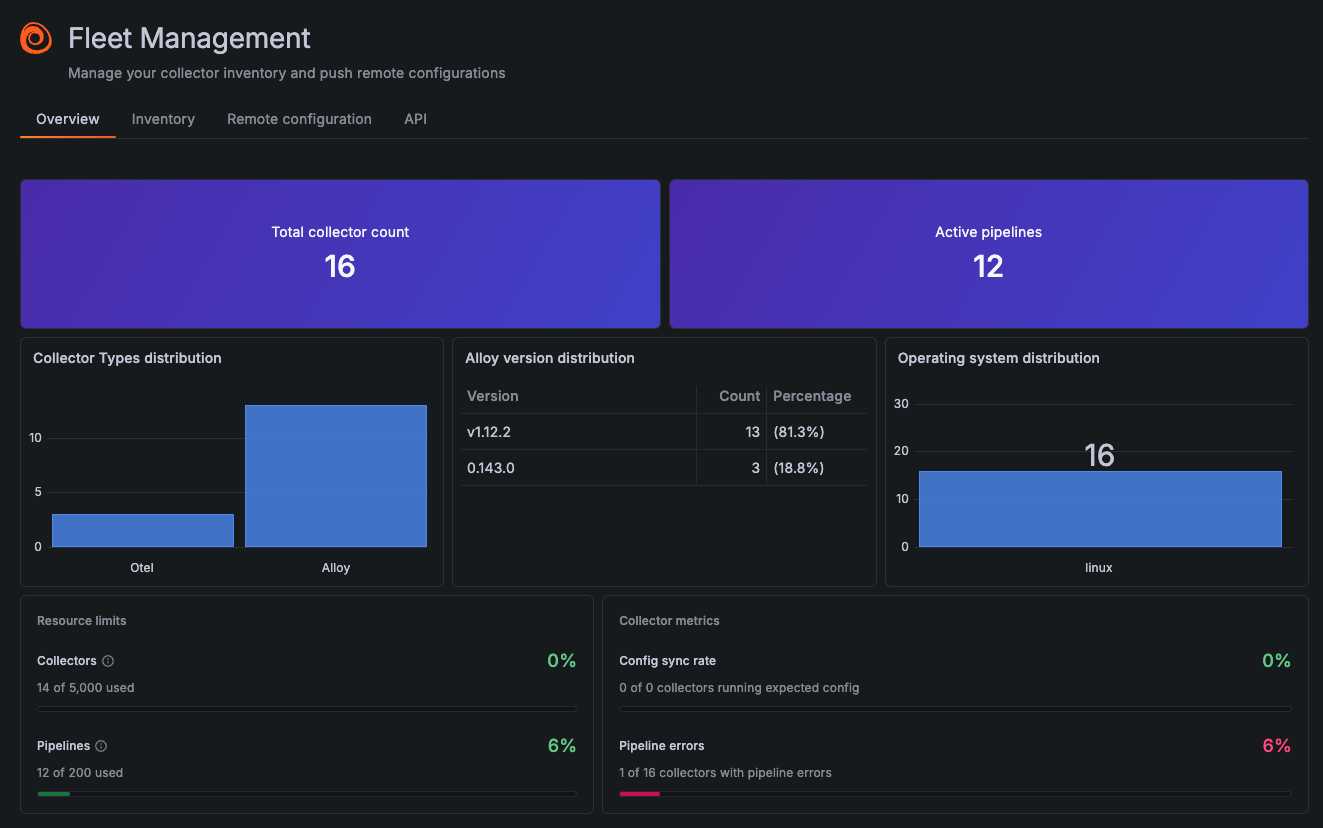
We are excited to offer a new alert enrichment feature for Grafana Cloud. Alert enrichments significantly enhance your experience by providing richer context directly within the alert notification. This way you can start diagnosing the issue, plan remediation steps, or determine severity and escalation paths without the need to click through to Grafana or other tooling. This supplemental information helps reduce false positives and ensures that better context is given to critical issues.
Visualization Suggestions, which were introduced in Grafana 8.3.0, have been updated to provide more applicable suggestions, and are now the default method to select a panel visualization.
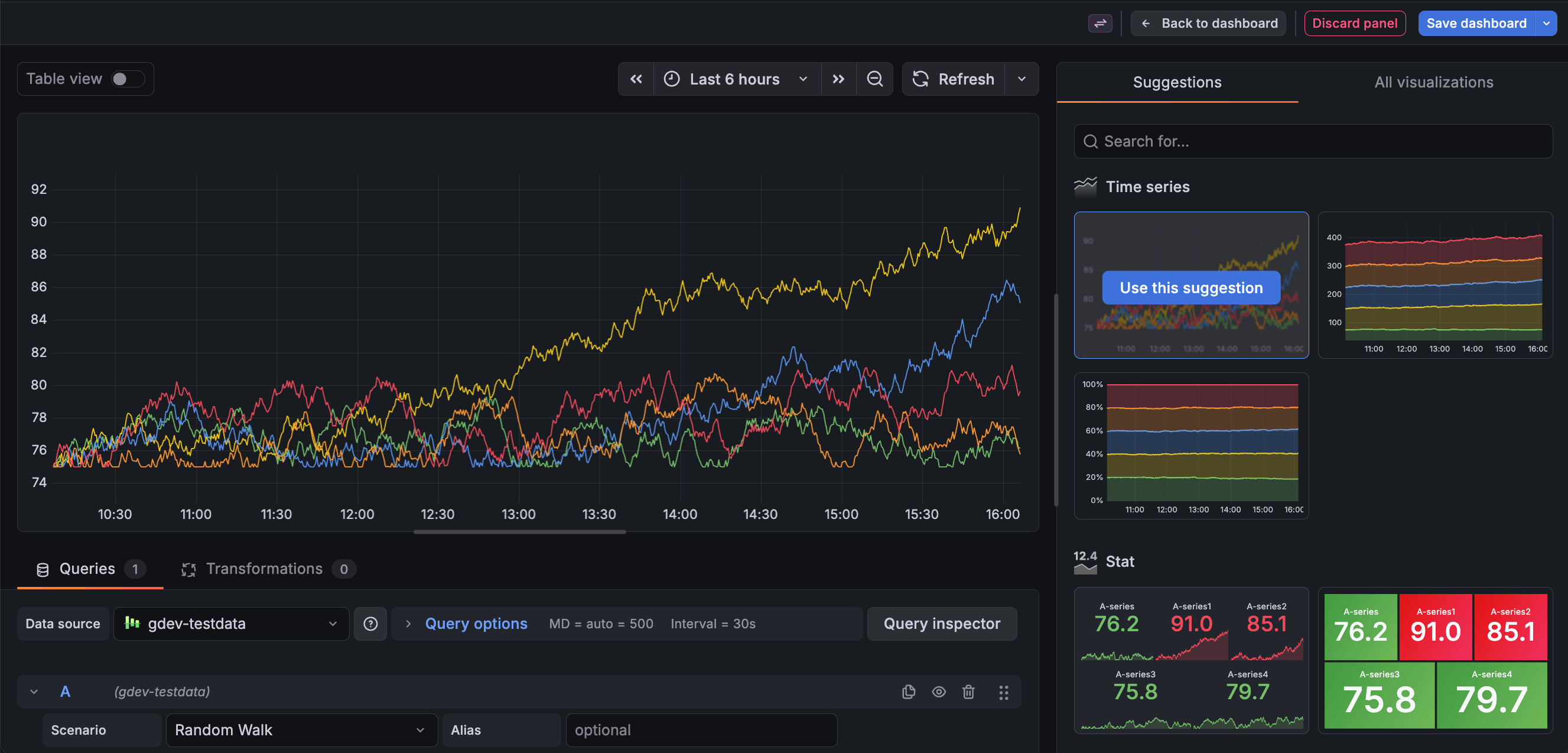
Teams can now quickly spot geographic patterns in performance and errors and drill into the regions driving issues. The new Geolocation tab turns location data into an interactive investigation experience, making it easy to identify hotspots, compare regions, and understand why users are impacted.

We’ve reimagined the gauge visualization to provide more options and several new variations to make your dashboards more informative and more appealing.
The Circular shape has been introduced as an alternative to the existing Arc gauge under the new Style option.
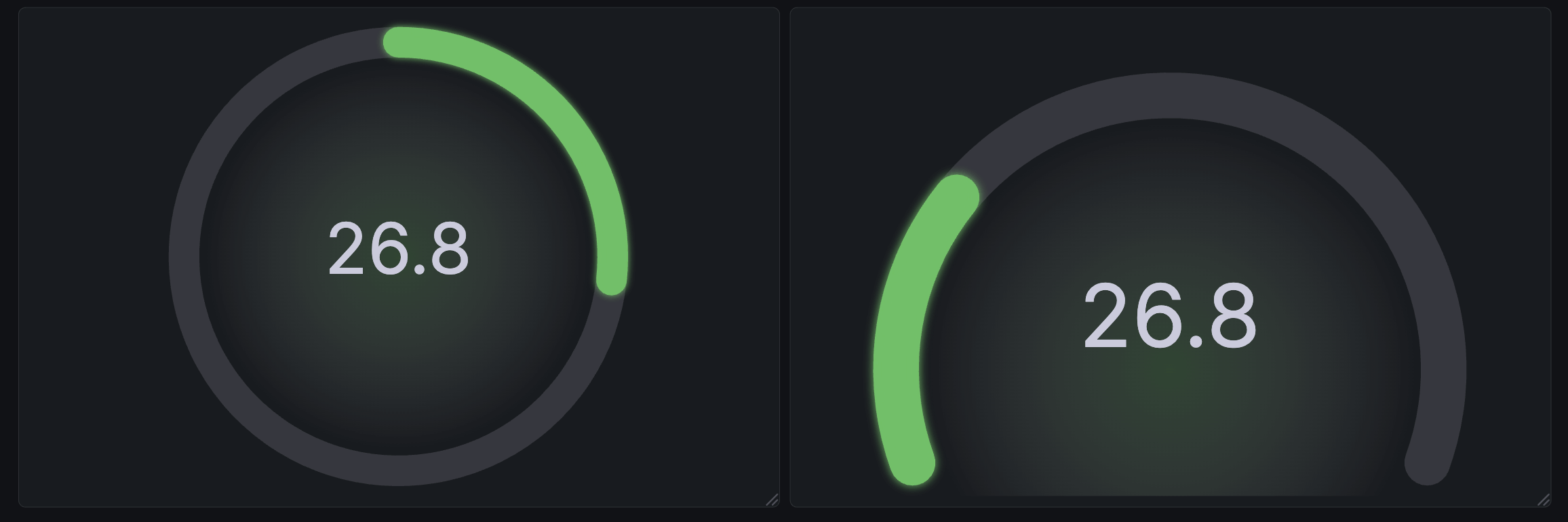
We’re excited to introduce time range pan and zoom in Grafana dashboards and panels!
We’ve added new ways to travel through time in dashboards and panels to make exploring your metrics and data more intuitive and efficient.
Today Grafana Assistant in Slack enters Public Preview!
Grafana Assistant is the premier AI feature in Grafana Cloud that lets you create dashboards, query data, analyze alerts, manage incidents, improve instrumentation and much more. With the Assistant, you can ramp up faster than ever.
This latest release of Grafana Zabbix Data Source delivers two major benefits: broader sharing capabilities and improved stability and performance for a smoother monitoring experience.
The datagrid visualization is deprecated after spending roughly three years in an experimental state. While existing panels that use datagrid will continue to function, it will no longer be available for creating new panels. We strongly encourage you to begin migrating to the table visualization ahead of Grafana 13.0, at which point the datagrid will be fully removed.
Manage your Grafana Cloud Logs costs and performance with the new Loki Query Limit Policies. This feature provides administrators with automated guardrails to prevent large queries that can lead to unexpected billing spikes or system slowdowns.
We’re introducing suggested dashboards, a feature designed to reduce the time it takes for you to create your first effective dashboard. Suggested dashboards address the challenge of an empty dashboard by leveraging the context of your data connections. The empty dashboard now includes suggestions for pre-built dashboards based on your connected data sources. With these dashboards, curated from both Grafana and the Community, you can achieve faster initial time-to-insight.
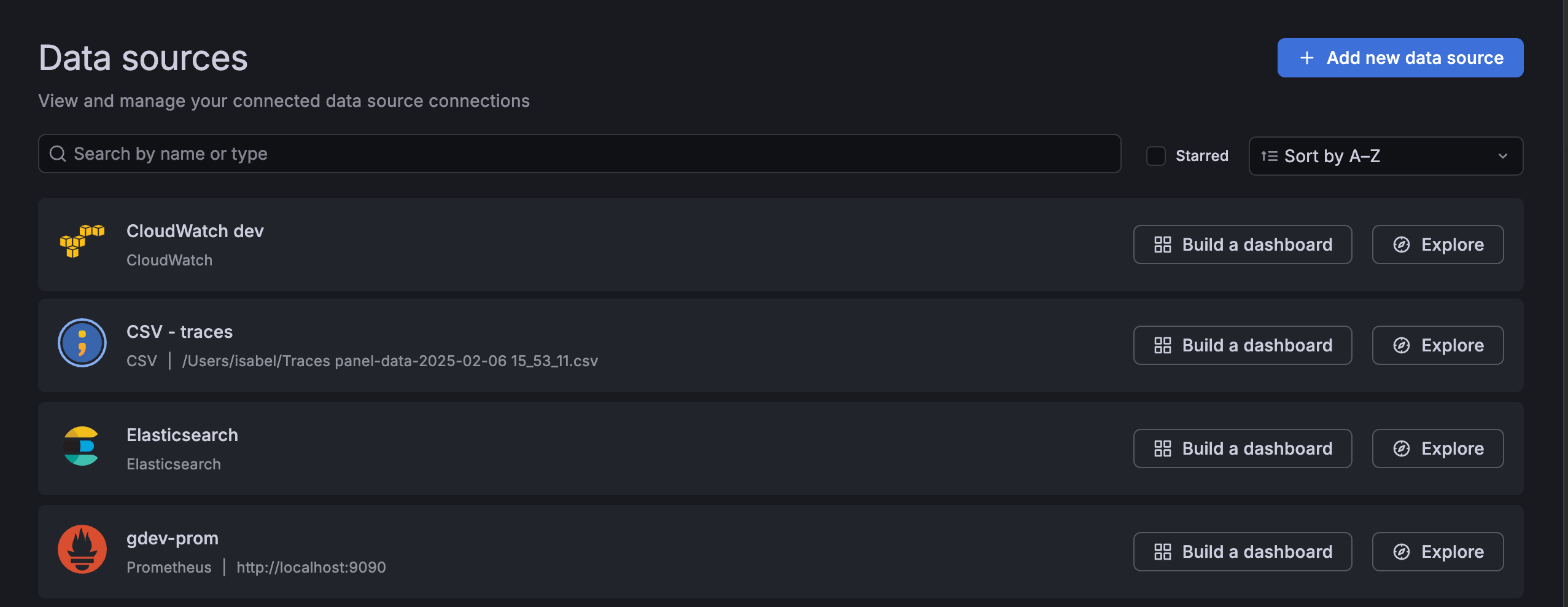
Incident status updates from Grafana IRM are now automatically posted as threaded replies to the original incident announcement message in Slack. This means:
- All incident updates are organized in one place.
- Team members can follow along on incident progress without leaving Slack.
- Stakeholders can subscribe to announcement threads using Slack’s Get notified of new replies setting.
Instead of manually instrumenting services one-by-one, you can remotely discover what’s running across your environment and selectively apply instrumentation where you need coverage.
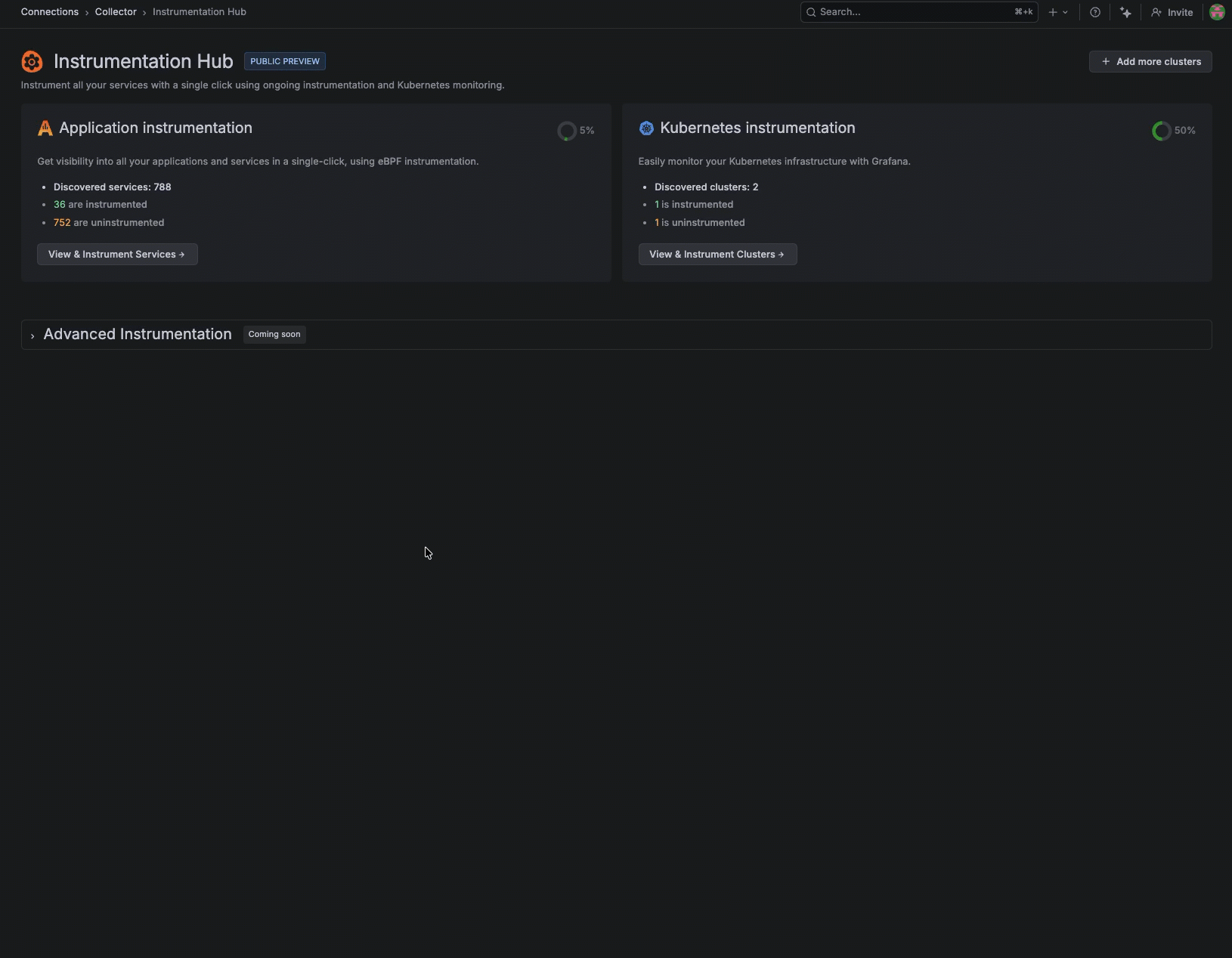
After it’s installed, Instrumentation Hub automatically discovers what’s running across your environment, building a catalog of services organized by namespace and technology so teams can immediately see what exists, what’s instrumented, and what isn’t.