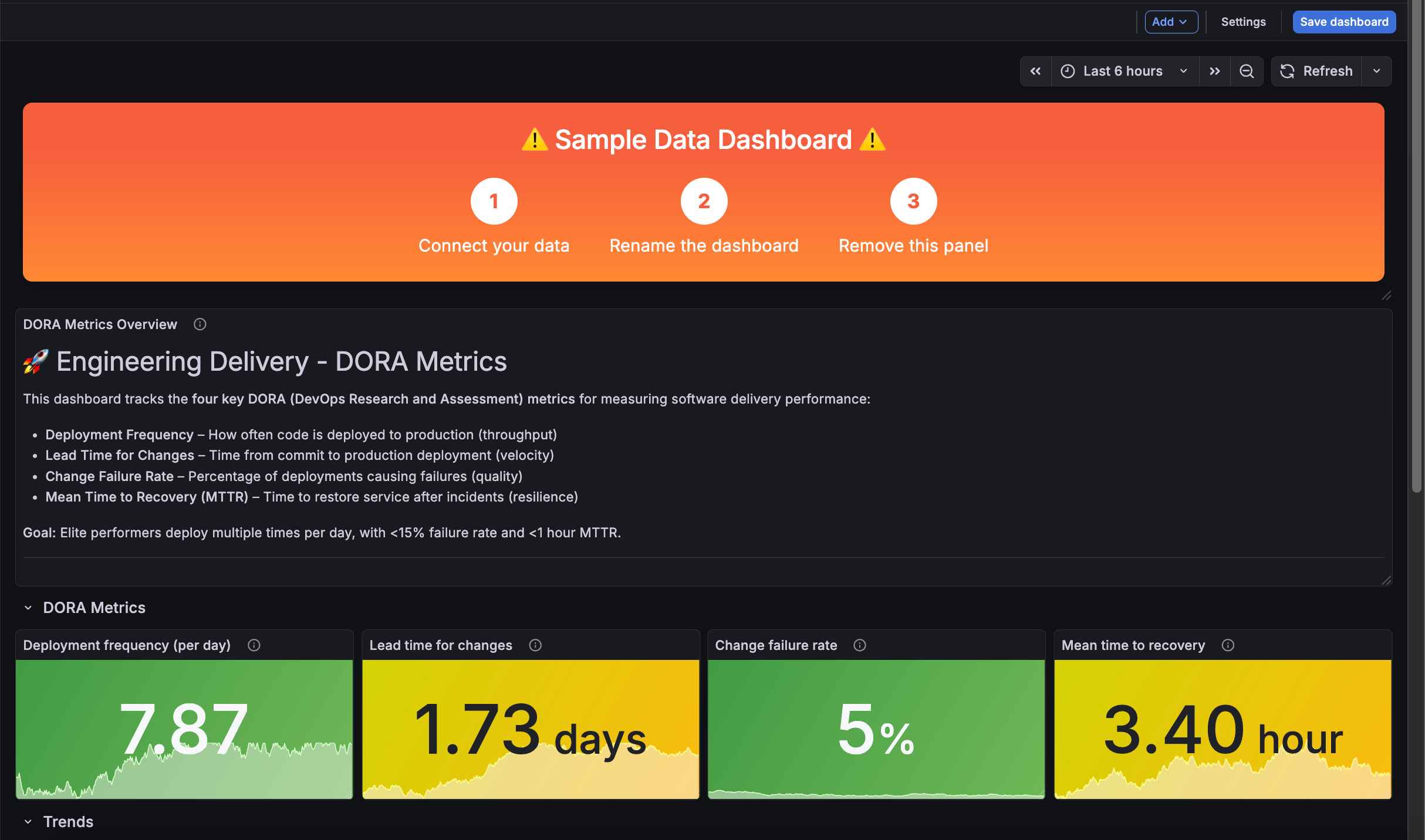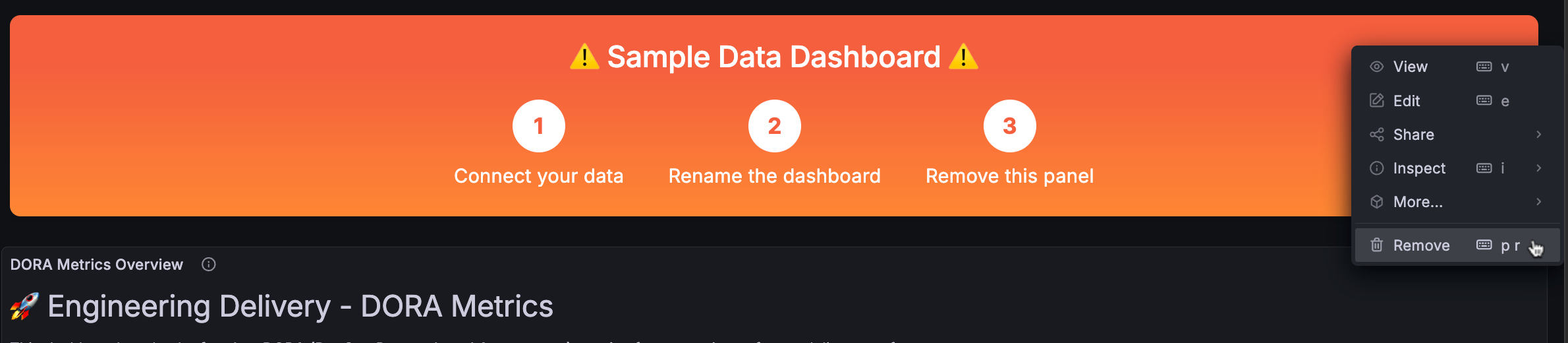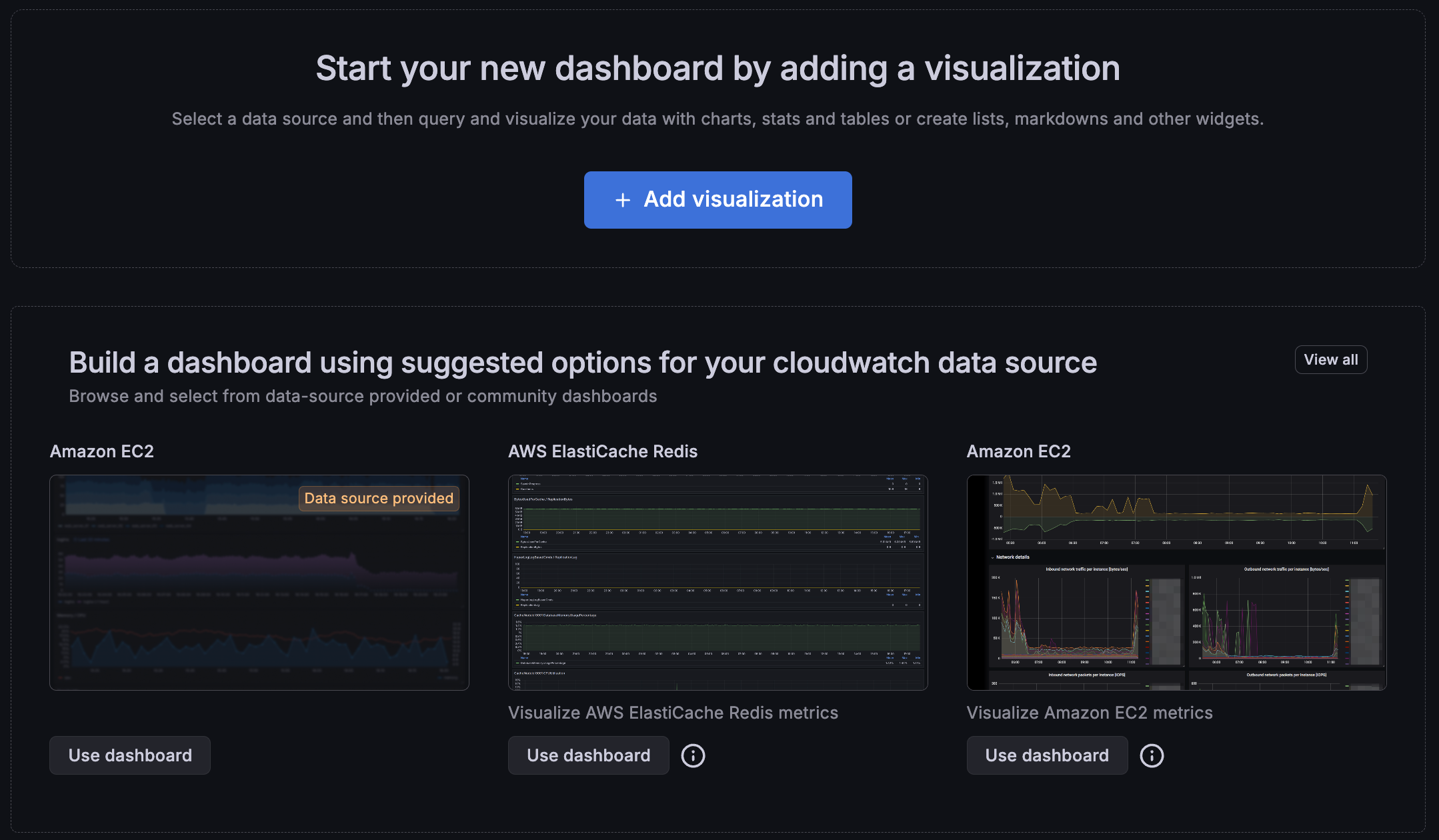Create dashboards from templates and suggestions
Grafana provides alternative ways to start building a dashboard.
Create dashboards from templates
Note
Dashboard templates is currently in public preview. Grafana Labs offers limited support, and breaking changes might occur prior to the feature being made generally available.
Grafana provides a variety of pre-built dashboard templates that you can use to quickly set up visualizations for your data. These dashboards use sample data, which you can replace with your own data, making it easier to get started with monitoring and analysis.
The templates provide standardized dashboard layouts designed to help you answer engineering or business questions consistently. For instance, the DORA template allows all teams within an organization to measure delivery performance using a widely adopted industry framework.
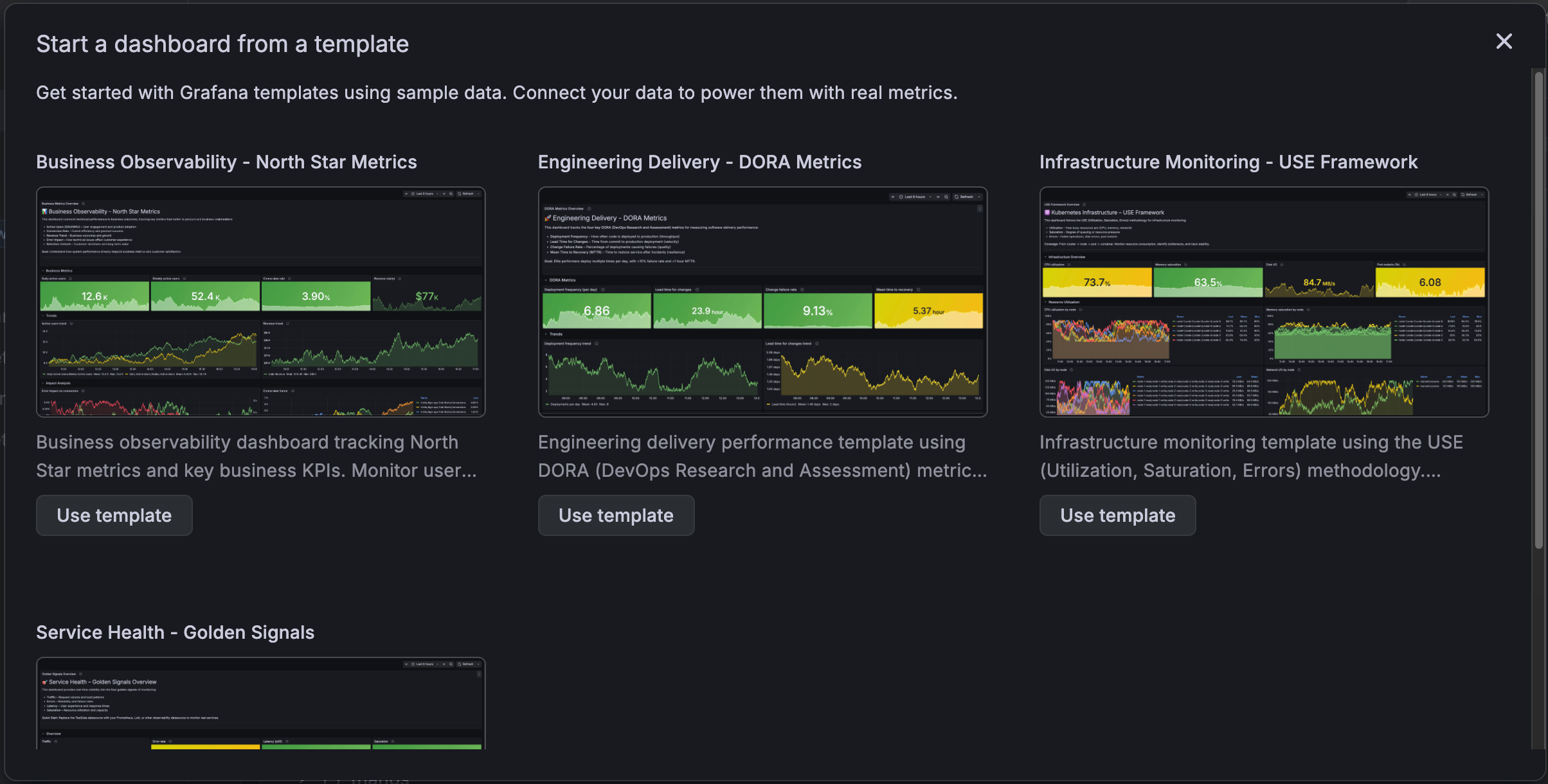
To create a dashboard from a template, follow these steps:
Click Dashboards in the primary menu.
Click New and select Dashboard from template in the drop-down menu.
Select a template.
The dashboard created includes a banner panel indicating the dashboard is using sample data:
![Dashboard with sample data]()
Click Save dashboard in the top-right corner.
Click Edit.
Update the data source for each panel to add your own data and configure the queries you need.
Tip
In Grafana Cloud, try working with Grafana Assistant to update the dashboard with your data sources and to create queries.
(Optional) Make any other edits to the dashboard to most effectively display your data.
When you’ve made all of your changes, remove the banner panel.
![Removing the sample data banner panel]()
Click Save dashboard.
Create dashboards from suggestions
Note
Suggested dashboards is currently in public preview. Grafana Labs offers limited support, and breaking changes might occur prior to the feature being made generally available.
You can start the process of creating a dashboard directly from a data source rather than from the Dashboards page, which gives you access to suggestions based on the data source.
To begin building a dashboard directly from a data source, follow these steps:
Navigate to Connections > Data sources.
On the row of the data source for which you want to build a dashboard, click Build a dashboard.
The empty dashboard page opens.
Select one of the suggested dashboards by clicking its Use dashboard button. This can be helpful when you’re not sure how to most effectively visualize your data. The suggested dashboards are specific to your data source type (for example, Prometheus, Loki, or Elasticsearch). If there are more than three dashboard suggestions, you can click View all to see the rest of them.
![Empty dashboard with add visualization and suggested dashboard options]()
Complete the rest of the dashboard configuration. For more detailed steps, refer to Create a dashboard, beginning at step five.