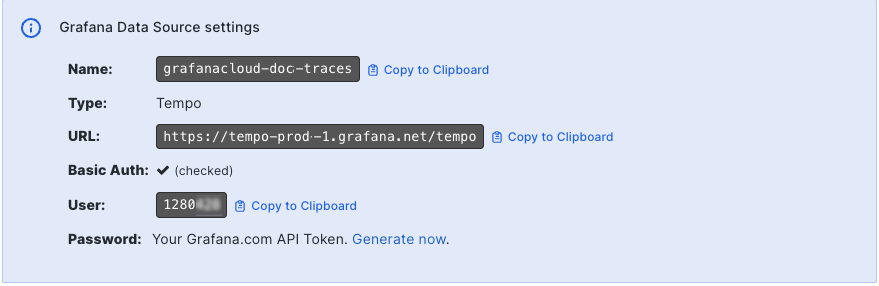Locate your stack’s URL, user, and password
In some cases, you may need to provide the URL, user, and password for your Grafana Cloud stack. This information is located in the Tempo section of your Grafana Cloud stack.
- Sign in to your Grafana Cloud stack.
- Navigate to your stack.
- Select Details next to your stack.
- Locate the Tempo section and select Send Traces or Details.
- Copy the User and Password values in the Configure the client and data source using Grafana credentials.
![Locate the user number and password for your stack]()
- Locate the URL for your stack. The URL is in the format
https://<your-stack-id>.grafana.net.- If you are using the Tempo data source, then the URL is in the format
https://<your-stack-id>.grafana.net/tempo. - If you are sending data to Grafana Cloud using Grafana Alloy, then the URL is in the format
https://<your-stack-id>.grafana.net:443. You can also use thehttpprotocol if you are not using HTTPS.
- If you are using the Tempo data source, then the URL is in the format
Use these values to configure Alloy, an SDK, MCP server, or other features that require access to tracing data.
As an alternative, you can also create a Cloud Access Policy and generate a token to use instead of the user and password. For more information, refer to Create a Cloud Access Policy.