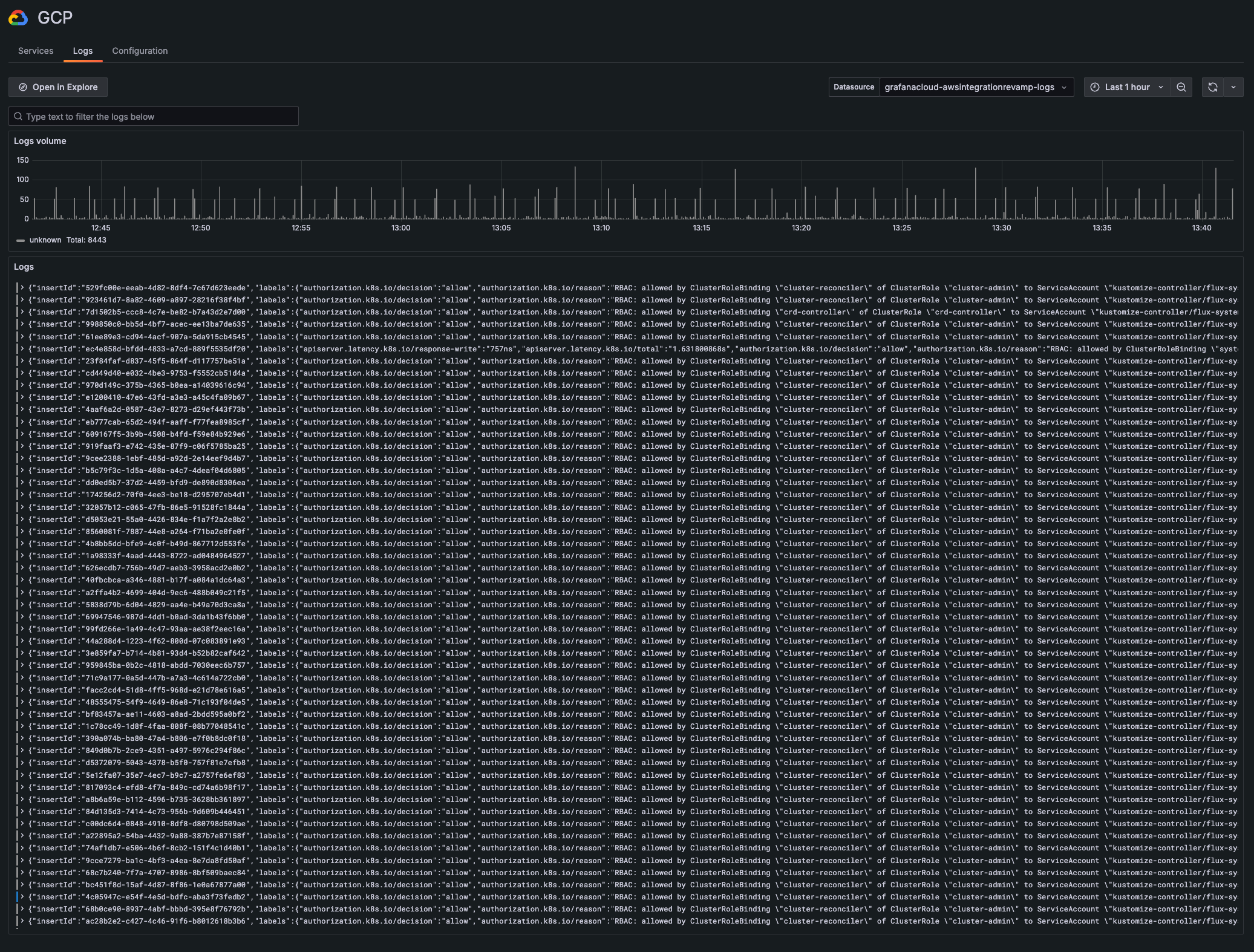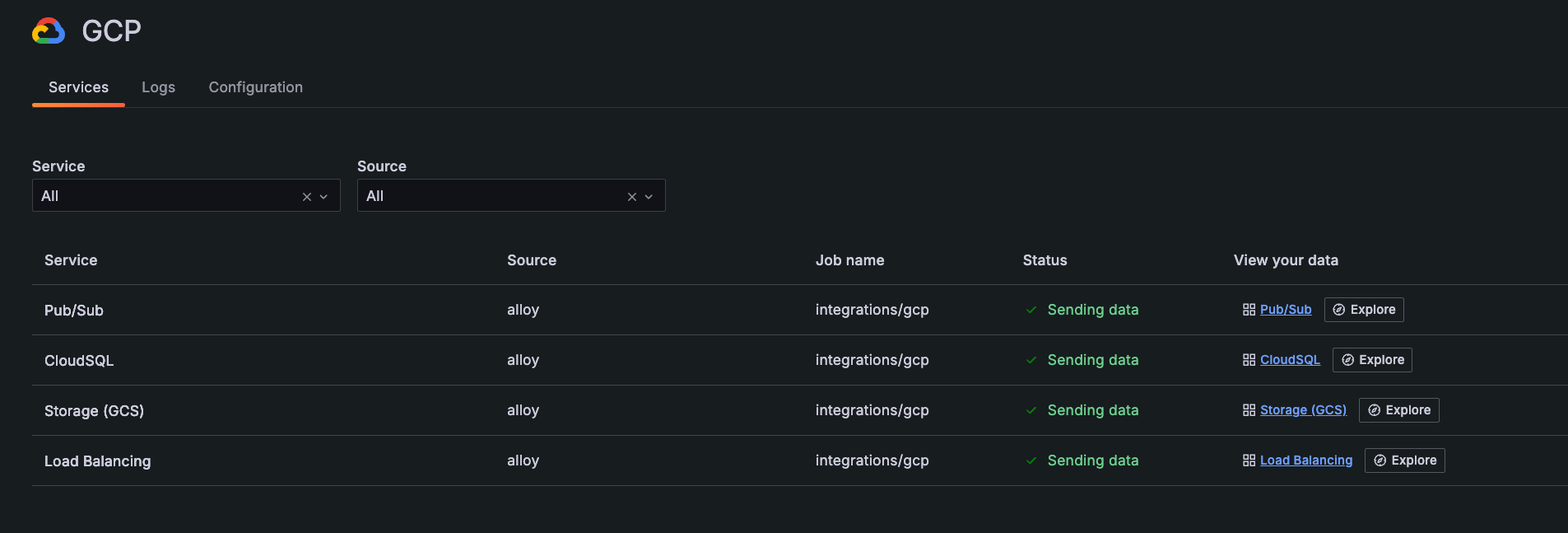Google Cloud Platform observability
Google Cloud Platform (GCP) observability allows you to monitor GCP metrics and view GCP logs.
GCP Metrics
Grafana Alloy sends metrics from Cloud Monitoring to Grafana Cloud. Alloy uses its embedded stackdriver-exporter to export metrics from Cloud Monitoring and then send them to Grafana Cloud.

To get GCP Metrics running, refer to Configure GCP Metrics.
Preconfigured dashboards
Preconfigured dashboards are out-of-the-box visualizations available in Grafana Cloud for popular Google Cloud services.
Cloud Provider Observability provides preconfigured dashboards for the following GCP services. Click the link to see details for the metrics provided for these services.
- AlloyDB for PostgreSQL: AlloyDB
- Bigtable: Cloud Bigtable
- Cloud Run: Cloud Run
- Cloud SQL: Cloud SQL
- Compute Engine: Compute Engine
- Cloud Load Balancing: Load Balancing
- Pub/Sub: Pub/Sub
- Cloud Storage: Storage (GCS)
- Virtual Private Cloud: VPC networks
Refine dashboard data
You can use the filters on any dashboard to refine your data. Filters are appropriate for each dashboard, and may include:
- Data source
- Job
- Project ID
- Instance
- Database ID
- Bucket name
- Country
- Backend target
- Subscription ID
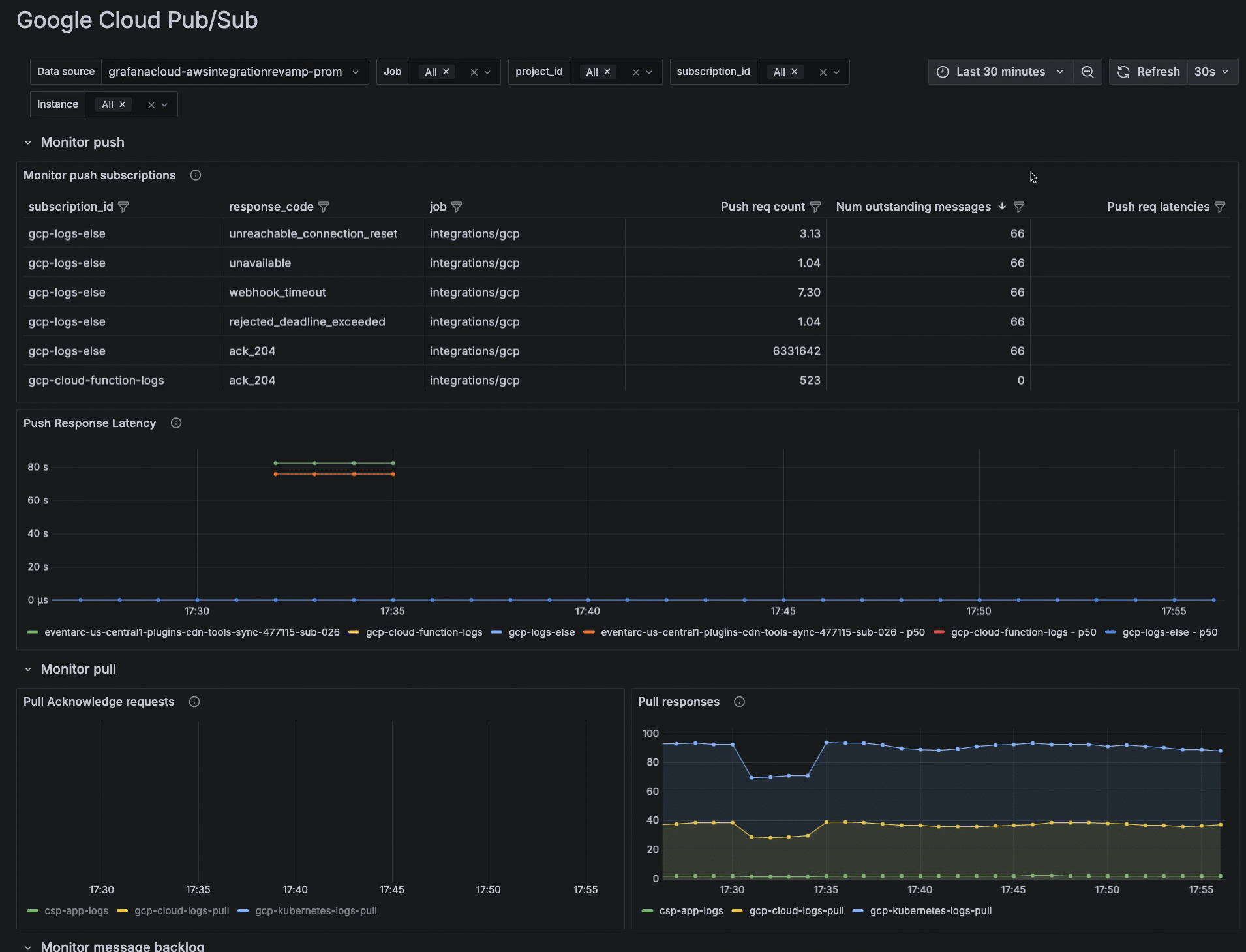
Additionally, use the time range selector to change time period of your data.
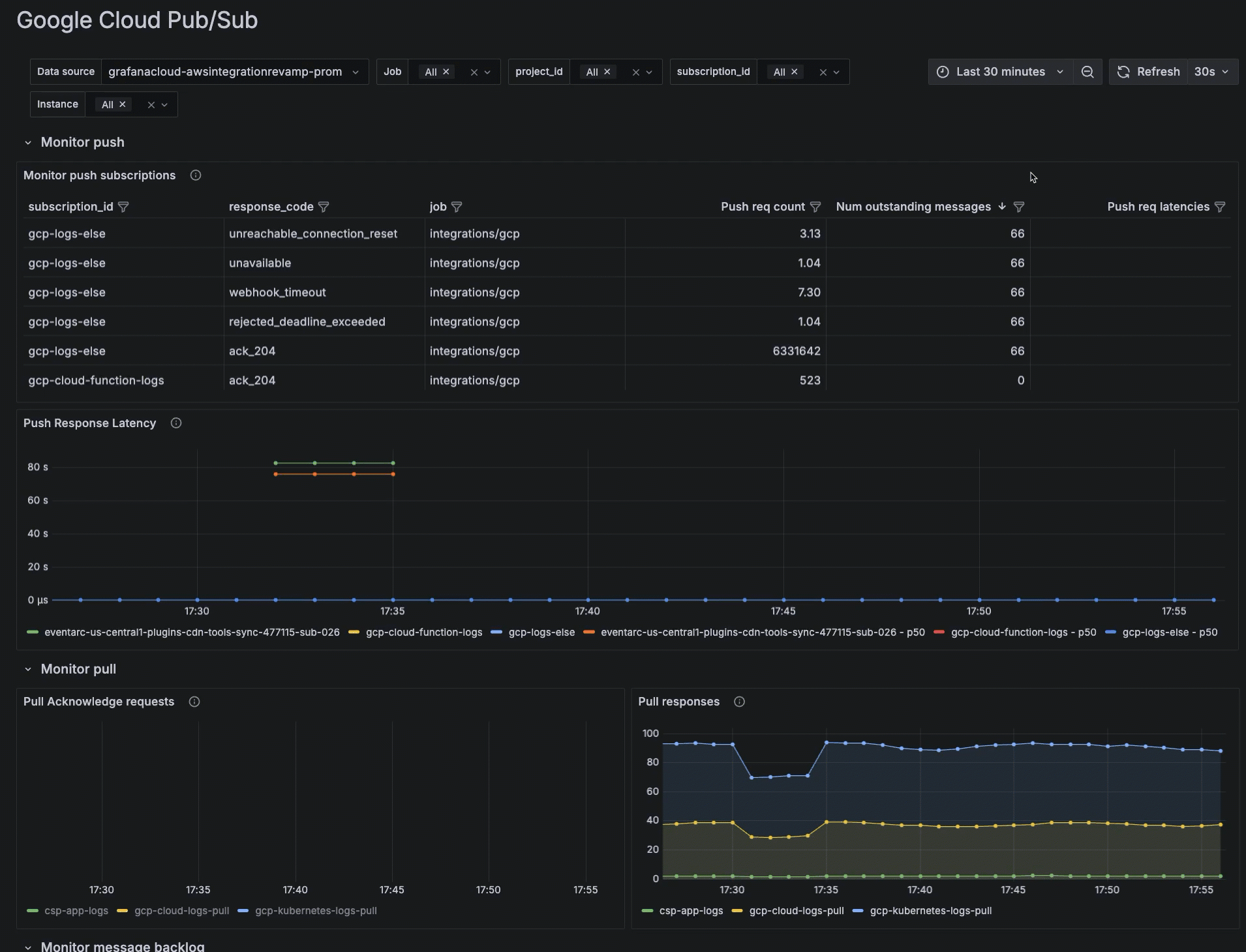
Go to a GCP dashboard
- To see any metrics dashboard, configure GCP metrics.
- In the main menu, click GCP to open the Services tab.
![List of available services on **Services** tab List of available services on **Services** tab]()
List of available services on Services tab - Locate the specific service in the list, and click the dashboard in the View your data column of the table.
View predictions
For the preconfigured dashboards that include drilldown information for specific instances, Cloud Provider Observability includes machine learning predictions. Predictions can help you ensure resources are available during spikes in usage, as well as help you decrease the amount of unused resources due to over provisioning. To use prediction tools, first enable LLM features for your Grafana instance.
You can view the prediction model for various metrics by clicking the Predict button in the top right corner of the panel.
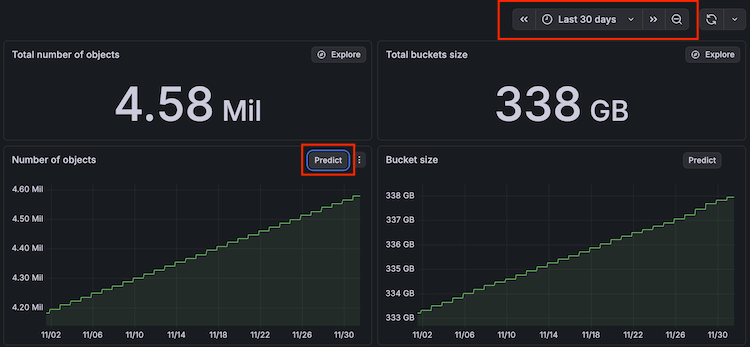
Use the time range filter to adjust the time range to show more advanced predictions. The time range you select must be at least two hours to use the prediction tool.
For more information on the terminology included and how machine learning works in the prediction graph, refer to the Query Metrics page in the AI and machine learning documentation.
GCP Logs
Grafana Alloy sends logs from Cloud Monitoring to Grafana Cloud. Logs are sent from Cloud Monitoring through a log sink to a Pub/Sub topic. The GCP SDK is used for pulling and receiving messages from Pub/Sub. The service account enables Alloy to read the logs from the Pub/Sub subscription. Alloy then sends the logs to Grafana Cloud.
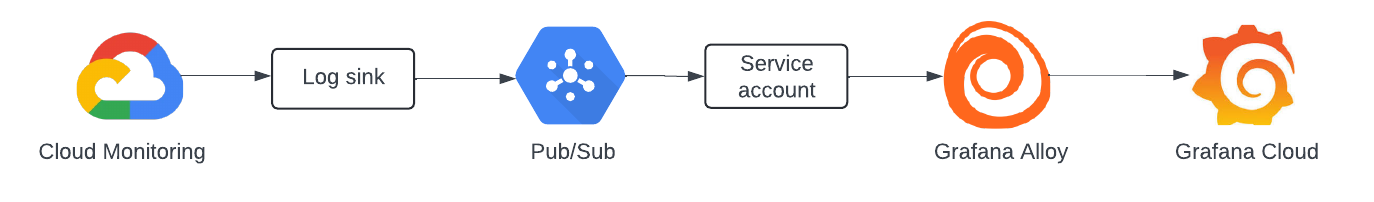
To get GCP Logs running, refer to Configure GCP Logs.
GCP Logs view