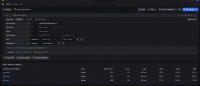Learn about trace structure and TraceQL
The purpose of TraceQL is to search or query for spans. The query returns a set of spans, also called a spanset.
A TraceQL query can select traces based on:
- span attributes, timing, and duration
- structural relationships between spans
- aggregated data from the spans in a trace
Refer to Trace Structure for information about trace structure, intrinsics, and span resources and attributes.
A query is structured as a pipeline of operations (filters and aggregators). The query expression is evaluated on one trace at a time, selecting or discarding spans from the result. At each stage of the query pipeline, the selected spans for a trace are grouped in a spanset (set of spans). The associated trace is also returned. The result of the query is the spansets (and their associated traces) for all the traces evaluated.
The simplest query is this one:
{ }The curly braces encompass the select/filter conditions. In theory, each span (and the trace it belongs to) matching those conditions is returned by the query. In the previous example, since there are no filter conditions, all spans are matching and thus returned with their associated traces.
In practice, the query is performed against a defined time interval, relative (for example, the last 3 hours) or absolute (for example, from X date-time to Y date-time). The query response is also limited by the number of traces (Limit) and spans per spanset (Span Limit).
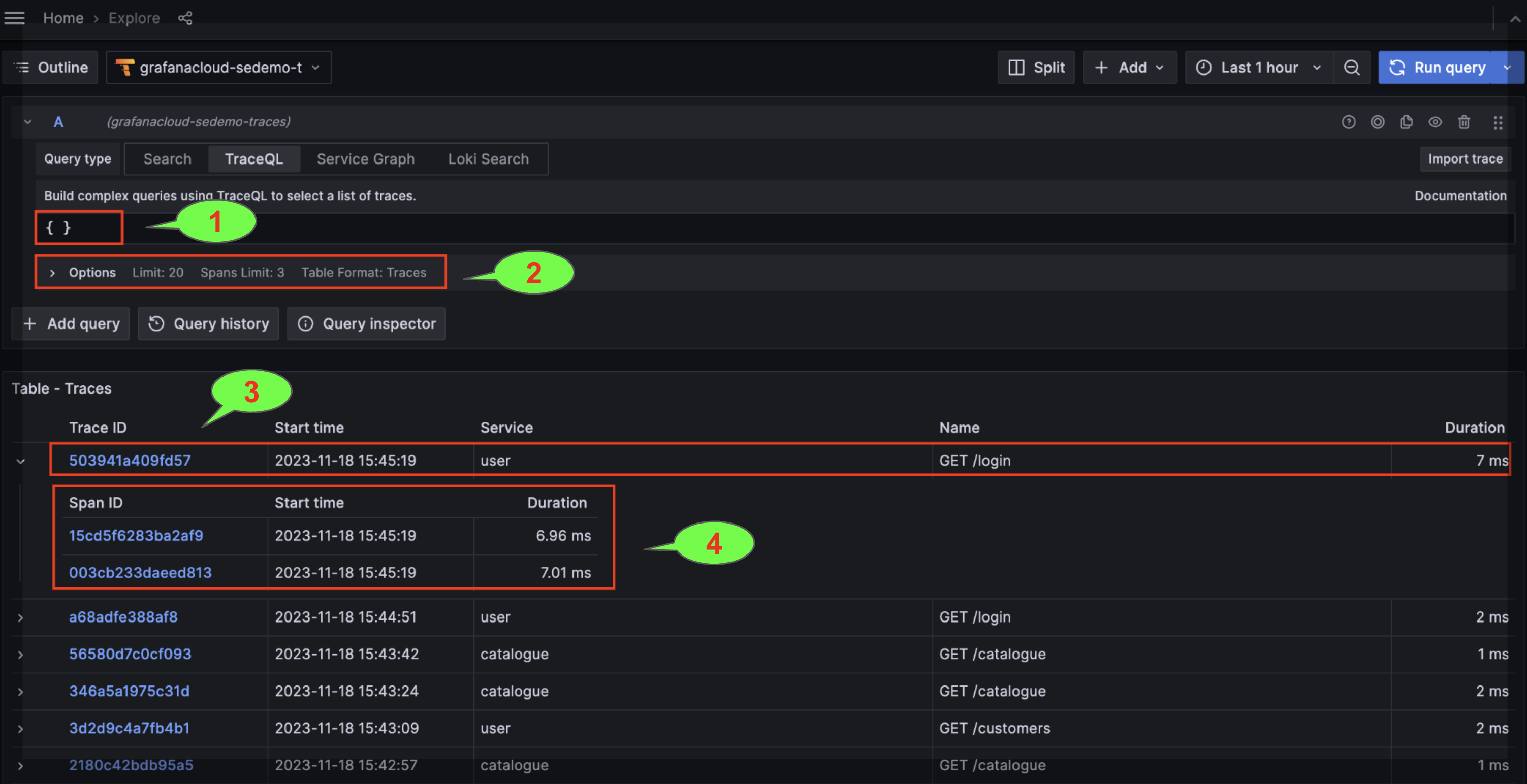
- TraceQL query editor
- Query options: Limit, Span Limit and Table Format (Traces or Spans).
- Trace (by Trace ID). The Name and Service columns are displaying the trace root span name and associated service. Note: Trace results for matching spans are returned on a first-match basis. These results may not be the latest traces stored by Tempo.
- Spans associated to the Trace
To learn more about query syntax, refer to the Construct a TraceQL query documentation.
Refer to Trace Structure for information about trace structure, intrinsics, and span resources and attributes.