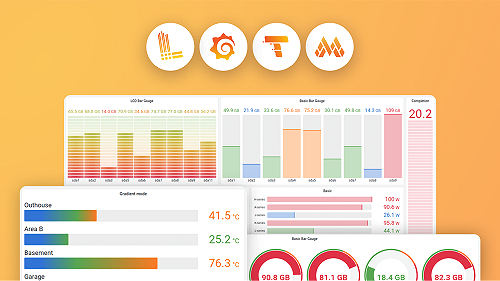Configure the webhook notifier for Alerting
The webhook notification is a simple way to send information about a state change over HTTP to a custom endpoint. Using this notification you could integrate Grafana into a system of your choosing.
Webhook JSON payload
{
"receiver": "My Super Webhook",
"status": "firing",
"orgId": 1,
"alerts": [
{
"status": "firing",
"labels": {
"alertname": "High memory usage",
"team": "blue",
"zone": "us-1"
},
"annotations": {
"description": "The system has high memory usage",
"runbook_url": "https://myrunbook.com/runbook/1234",
"summary": "This alert was triggered for zone us-1"
},
"startsAt": "2021-10-12T09:51:03.157076+02:00",
"endsAt": "0001-01-01T00:00:00Z",
"generatorURL": "https://play.grafana.org/alerting/1afz29v7z/edit",
"fingerprint": "c6eadffa33fcdf37",
"silenceURL": "https://play.grafana.org/alerting/silence/new?alertmanager=grafana&matchers=alertname%3DT2%2Cteam%3Dblue%2Czone%3Dus-1",
"dashboardURL": "",
"panelURL": "",
"values": {
"B": 44.23943737541908,
"C": 1
}
},
{
"status": "firing",
"labels": {
"alertname": "High CPU usage",
"team": "blue",
"zone": "eu-1"
},
"annotations": {
"description": "The system has high CPU usage",
"runbook_url": "https://myrunbook.com/runbook/1234",
"summary": "This alert was triggered for zone eu-1"
},
"startsAt": "2021-10-12T09:56:03.157076+02:00",
"endsAt": "0001-01-01T00:00:00Z",
"generatorURL": "https://play.grafana.org/alerting/d1rdpdv7k/edit",
"fingerprint": "bc97ff14869b13e3",
"silenceURL": "https://play.grafana.org/alerting/silence/new?alertmanager=grafana&matchers=alertname%3DT1%2Cteam%3Dblue%2Czone%3Deu-1",
"dashboardURL": "",
"panelURL": "",
"values": {
"B": 44.23943737541908,
"C": 1
}
}
],
"groupLabels": {},
"commonLabels": {
"team": "blue"
},
"commonAnnotations": {},
"externalURL": "https://play.grafana.org/",
"version": "1",
"groupKey": "{}:{}",
"truncatedAlerts": 0,
"title": "[FIRING:2] (blue)",
"state": "alerting",
"message": "**Firing**\n\nLabels:\n - alertname = T2\n - team = blue\n - zone = us-1\nAnnotations:\n - description = This is the alert rule checking the second system\n - runbook_url = https://myrunbook.com\n - summary = This is my summary\nSource: https://play.grafana.org/alerting/1afz29v7z/edit\nSilence: https://play.grafana.org/alerting/silence/new?alertmanager=grafana&matchers=alertname%3DT2%2Cteam%3Dblue%2Czone%3Dus-1\n\nLabels:\n - alertname = T1\n - team = blue\n - zone = eu-1\nAnnotations:\nSource: https://play.grafana.org/alerting/d1rdpdv7k/edit\nSilence: https://play.grafana.org/alerting/silence/new?alertmanager=grafana&matchers=alertname%3DT1%2Cteam%3Dblue%2Czone%3Deu-1\n"
}Webhook fields
Body
| Key | Type | Description |
|---|---|---|
| receiver | string | Name of the webhook |
| status | string | Current status of the alert, firing or resolved |
| orgId | number | ID of the organization related to the payload |
| alerts | array of alerts | Alerts that are triggering |
| groupLabels | object | Labels that are used for grouping, map of string keys to string values |
| commonLabels | object | Labels that all alarms have in common, map of string keys to string values |
| commonAnnotations | object | Annotations that all alarms have in common, map of string keys to string values |
| externalURL | string | External URL to the Grafana instance sending this webhook |
| version | string | Version of the payload |
| groupKey | string | Key that is used for grouping |
| truncatedAlerts | number | Number of alerts that were truncated |
| title | string | Custom title |
| state | string | State of the alert group (either alerting or ok) |
| message | string | Custom message |
Alert
| Key | Type | Description |
|---|---|---|
| status | string | Current status of the alert, firing or resolved |
| labels | object | Labels that are part of this alert, map of string keys to string values |
| annotations | object | Annotations that are part of this alert, map of string keys to string values |
| startsAt | string | Start time of the alert |
| endsAt | string | End time of the alert, default value when not resolved is 0001-01-01T00:00:00Z |
| values | object | Values that triggered the current status |
| generatorURL | string | URL of the alert rule in the Grafana UI |
| fingerprint | string | The labels fingerprint, alarms with the same labels will have the same fingerprint |
| silenceURL | string | URL to silence the alert rule in the Grafana UI |
| dashboardURL | string | A link to the Grafana Dashboard if the alert has a Dashboard UID annotation |
| panelURL | string | A link to the panel if the alert has a Panel ID annotation |
| imageURL | string | URL of a screenshot of a panel assigned to the rule that created this notification |
Note
You can customize the
titleandmessagefields using notification templates.However, you cannot customize webhook data structure or format, including JSON fields or sending data in XML, nor can you change the webhook HTTP headers.
Procedure
To create your Webhook integration in Grafana Alerting, complete the following steps.
Navigate to Alerts & IRM -> Alerting -> Contact points.
Click + Add contact point.
Enter a contact point name.
From the Integration list, select Webhook.
In the URL field, copy in your Webhook URL.
Click Test to check that your integration works.
** For Grafana Alertmanager only.**
Click Save contact point.
Next steps
The Webhook contact point is ready to receive alert notifications.
To add this contact point to your alert, complete the following steps.
- In Grafana, navigate to Alerting > Alert rules.
- Edit or create a new alert rule.
- Scroll down to the Configure labels and notifications section.
- Under Notifications, click Select contact point.
- From the drop-down menu, select the previously created contact point.
- Click Save rule and exit.