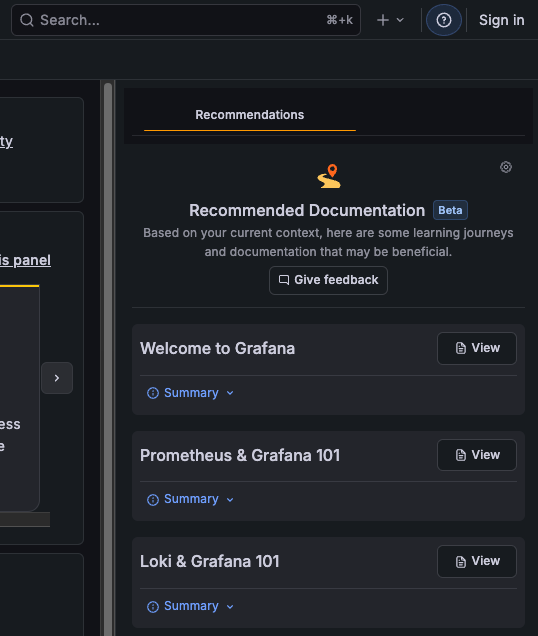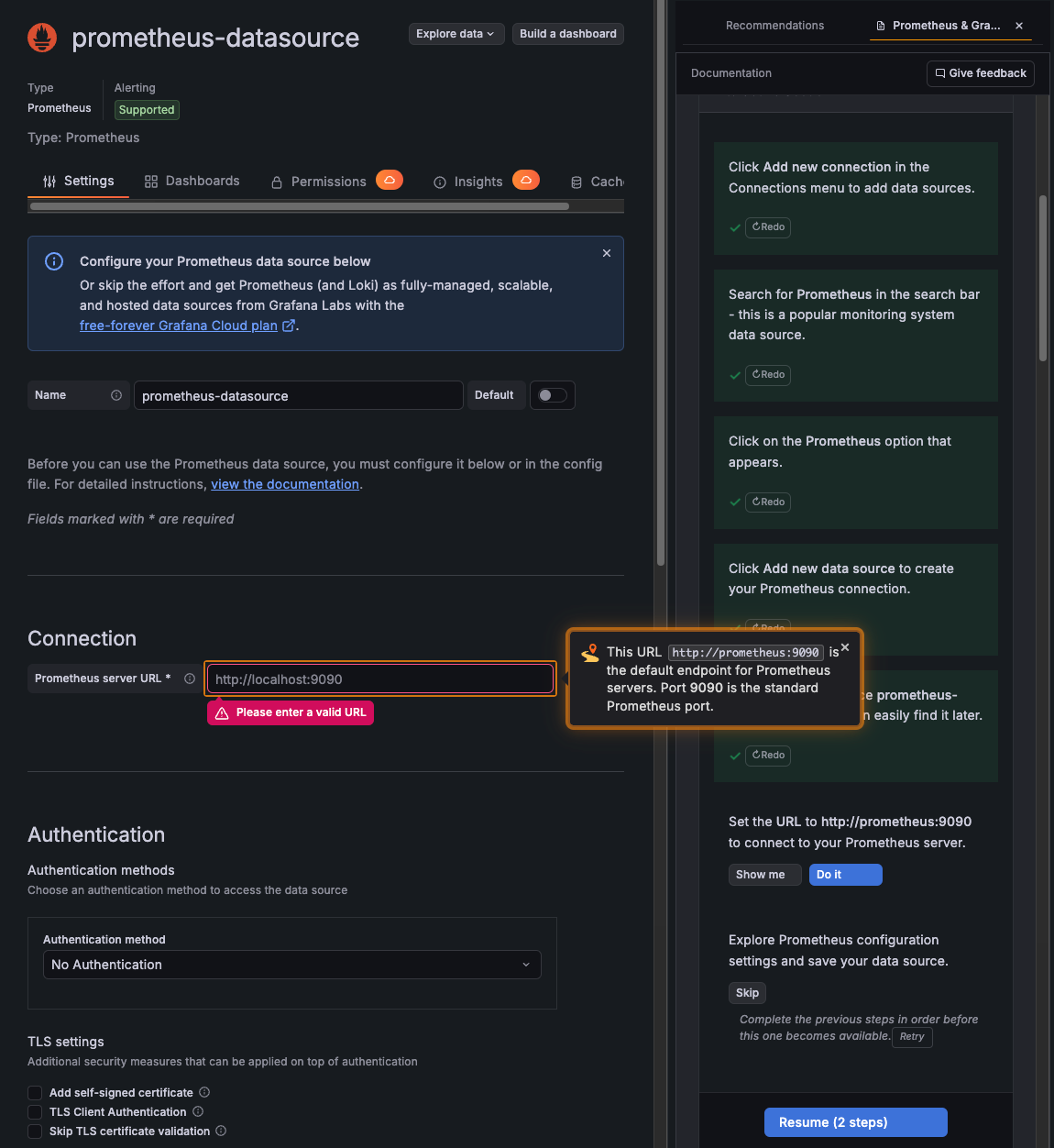Interactive Learning in Grafana
Introducing interactive learning in Grafana
Finding the right documentation at the right time can be tricky, especially when you’re in the middle of working in Grafana. The new interactive learning experience, available in public preview in Grafana 12.3, brings help directly into the product, so you don’t have to leave your workflow to find answers.
Accessed through the help icon in the top right corner, interactive learning provides context-aware guidance based on where you are and what you’re doing in Grafana. So whether you’re exploring dashboards, configuring data sources, or building panels, you’ll see relevant documentation, images, and videos right inside Grafana, with interactive tutorials to help you learn by doing.
To try it out, enable the interactiveLearning feature toggle.