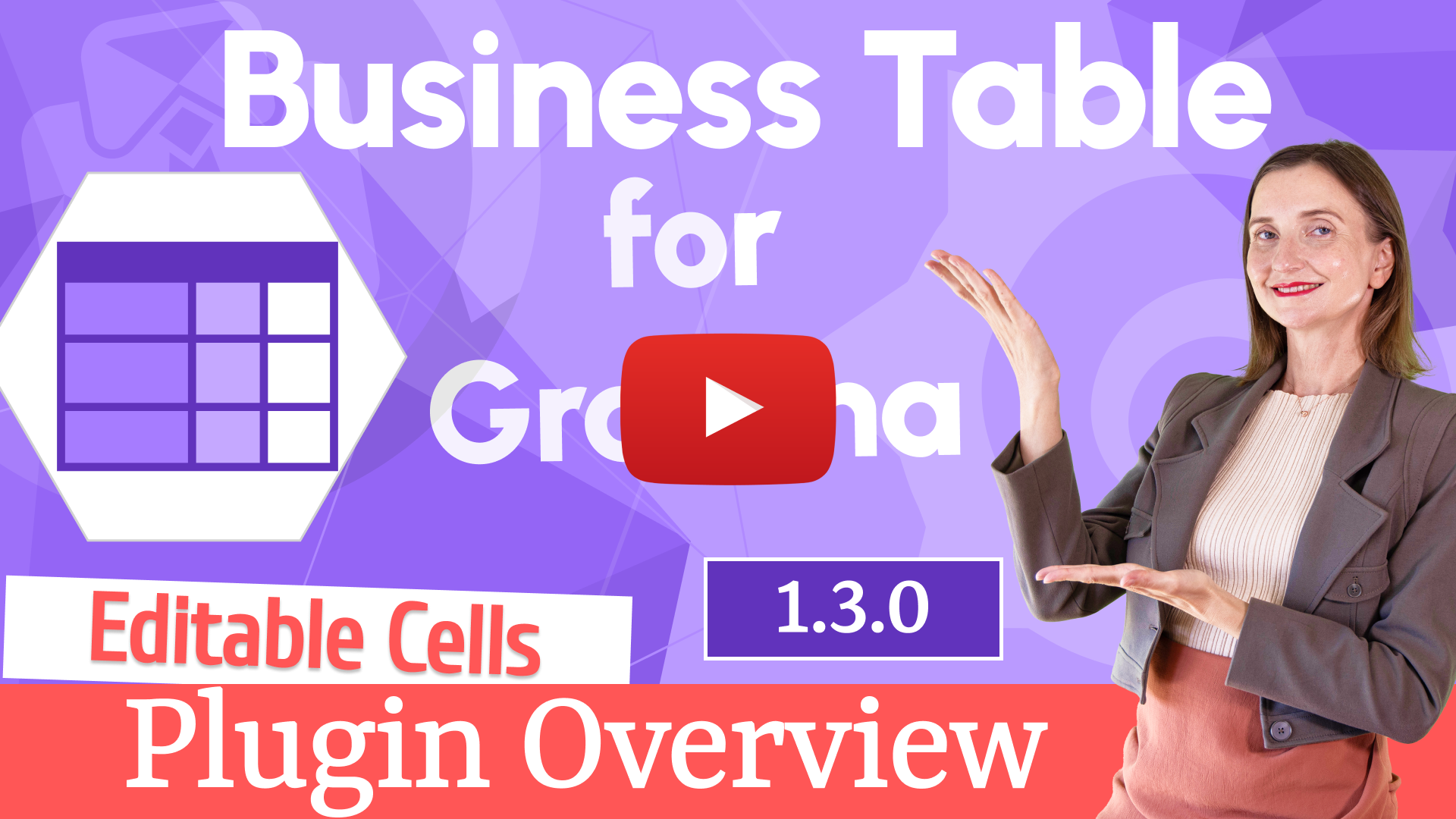Plugins 〉Business Table
Dependencies
Grafana
Developer
Last updated
Sign up to receive occasional product news and updates:

Learn how to leverage new AI features and observability tools, attend technical deep dives, & leave with tips for growing your observability strategy.
Sign up to save the date
Bring your crew,
save up to 20%
Don't miss out—Be the first to dive into Grafana 12, Prometheus 3.0, and our nearly sold-out hands-on labs on Grafana as Code, OpenTelemetry, and more.



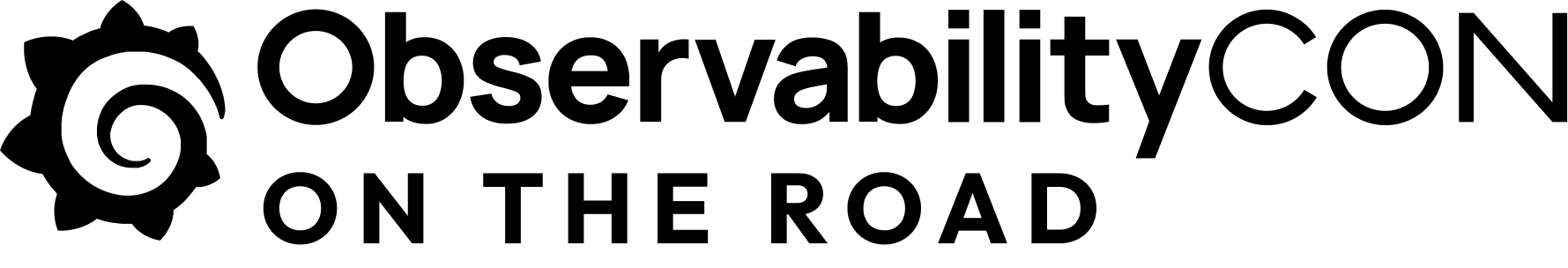

After last year's record sellout, our biggest community event is headed to Seattle on May 6-8! Discover what's new in Grafana 12, learn from 20+ talks covering Prometheus, OpenTelemetry, & Loki, and much more.
- Grafana, of course
- 10k series Prometheus metrics
- 50 GB logs
- 50 GB traces
- 2,232 app o11y host hours
- ...and more
No credit card needed, ever.

Become a Champion
Helping others embodies the spirit of open source, and we want to celebrate your invaluable contributions.
Become a ChampionGolden Grots
Helping others embodies the spirit of open source, and we want to celebrate your invaluable contributions.
Submit your dashboard
Become a Contributor
Helping others embodies the spirit of open source, and we want to celebrate your invaluable contributions.

- Reduce metric cardinality by 30-50%
- Pay only for metrics you use
- Centralize control over your data in Grafana Cloud

Gain insight into unused metrics and optimize metric cardinality with the new cardinality management dashboards and Adaptive Metrics

Business Table
- Overview
- Installation
- Change log
- Related content
Business Table Panel for Grafana

📋 Introduction
The Business Table Panel is a powerful and flexible Grafana plugin designed to elevate data visualization in table format. Tailored for business analytics and reporting dashboards, it offers advanced features like tree views, custom cell rendering, data editing, and export capabilities.
📺 Watch our overview video to get started:
📋 Requirements
- Business Table Panel 3.x requires Grafana 11 or Grafana 12.
- Business Table Panel 1.x, 2.x requires Grafana 10.3 or Grafana 11.
🚀 Installation
Choose one of the following methods to install the plugin:
Grafana Plugins Catalog
Visit the official plugin page at grafana.com/plugins/volkovlabs-table-panel and follow the provided instructions.
Grafana CLI
Run the following command in your terminal:
grafana cli plugins install volkovlabs-table-panel
📺 Need help with installation? Watch our guide:
✨ Key Features
- Tree View: Display hierarchical data with expandable and collapsible rows.
- Tabbed Views: Switch between multiple data frames within a single panel.
- Dynamic Filtering: Filter table data using dashboard variables.
- Pagination: Support for client-side and server-side pagination for large datasets.
- Thresholds: Apply Grafana’s threshold styling for visual data insights.
- Custom Cell Types: Render cells as JSON, Gauge, Image, HTML/Markdown, and more.
- Data Editing: Enable permission-based editing with query integration.
- Export Options: Download table data as CSV or Excel files.
🛠️ Business Suite for Grafana
The Business Table Panel is part of the Business Suite, a collection of open-source plugins by Volkov Labs. These plugins address common business needs with user-friendly interfaces, comprehensive documentation, and supporting video tutorials.
💼 Enterprise Support
Subscribe to Business Suite Enterprise for premium benefits:
- Dedicated support via Zendesk.
- Priority handling for feature requests and bug fixes.
- In-person consultations.
- Access to an advanced Business Intelligence platform.
💬 Feedback & Support
- Have questions or suggestions? Open an issue on GitHub Issues.
- Stay updated with tutorials and news by subscribing to our YouTube Channel.
📜 License
This project is licensed under the Apache License 2.0.
Grafana Cloud Free
- Free tier: Limited to 3 users
- Paid plans: $55 / user / month above included usage
- Access to all Enterprise Plugins
- Fully managed service (not available to self-manage)
Self-hosted Grafana Enterprise
- Access to all Enterprise plugins
- All Grafana Enterprise features
- Self-manage on your own infrastructure
Grafana Cloud Free
- Free tier: Limited to 3 users
- Paid plans: $55 / user / month above included usage
- Access to all Enterprise Plugins
- Fully managed service (not available to self-manage)
Self-hosted Grafana Enterprise
- Access to all Enterprise plugins
- All Grafana Enterprise features
- Self-manage on your own infrastructure
Grafana Cloud Free
- Free tier: Limited to 3 users
- Paid plans: $55 / user / month above included usage
- Access to all Enterprise Plugins
- Fully managed service (not available to self-manage)
Self-hosted Grafana Enterprise
- Access to all Enterprise plugins
- All Grafana Enterprise features
- Self-manage on your own infrastructure
Grafana Cloud Free
- Free tier: Limited to 3 users
- Paid plans: $55 / user / month above included usage
- Access to all Enterprise Plugins
- Fully managed service (not available to self-manage)
Self-hosted Grafana Enterprise
- Access to all Enterprise plugins
- All Grafana Enterprise features
- Self-manage on your own infrastructure
Grafana Cloud Free
- Free tier: Limited to 3 users
- Paid plans: $55 / user / month above included usage
- Access to all Enterprise Plugins
- Fully managed service (not available to self-manage)
Self-hosted Grafana Enterprise
- Access to all Enterprise plugins
- All Grafana Enterprise features
- Self-manage on your own infrastructure
Installing Business Table on Grafana Cloud:
Installing plugins on a Grafana Cloud instance is a one-click install; same with updates. Cool, right?
Note that it could take up to 1 minute to see the plugin show up in your Grafana.
Installing plugins on a Grafana Cloud instance is a one-click install; same with updates. Cool, right?
Note that it could take up to 1 minute to see the plugin show up in your Grafana.
Installing plugins on a Grafana Cloud instance is a one-click install; same with updates. Cool, right?
Note that it could take up to 1 minute to see the plugin show up in your Grafana.
Installing plugins on a Grafana Cloud instance is a one-click install; same with updates. Cool, right?
Note that it could take up to 1 minute to see the plugin show up in your Grafana.
Installing plugins on a Grafana Cloud instance is a one-click install; same with updates. Cool, right?
Note that it could take up to 1 minute to see the plugin show up in your Grafana.
Installing plugins on a Grafana Cloud instance is a one-click install; same with updates. Cool, right?
Note that it could take up to 1 minute to see the plugin show up in your Grafana.
Installing plugins on a Grafana Cloud instance is a one-click install; same with updates. Cool, right?
Note that it could take up to 1 minute to see the plugin show up in your Grafana.
For more information, visit the docs on plugin installation.
Installing on a local Grafana:
For local instances, plugins are installed and updated via a simple CLI command. Plugins are not updated automatically, however you will be notified when updates are available right within your Grafana.
1. Install the Panel
Use the grafana-cli tool to install Business Table from the commandline:
grafana-cli plugins install The plugin will be installed into your grafana plugins directory; the default is /var/lib/grafana/plugins. More information on the cli tool.
Alternatively, you can manually download the .zip file for your architecture below and unpack it into your grafana plugins directory.
Alternatively, you can manually download the .zip file and unpack it into your grafana plugins directory.
2. Add the Panel to a Dashboard
Installed panels are available immediately in the Dashboards section in your Grafana main menu, and can be added like any other core panel in Grafana.
To see a list of installed panels, click the Plugins item in the main menu. Both core panels and installed panels will appear.
Installing on a local Grafana:
For local instances, plugins are installed and updated via a simple CLI command. Plugins are not updated automatically, however you will be notified when updates are available right within your Grafana.
1. Install the Panel
Use the grafana-cli tool to install Business Table from the commandline:
grafana-cli plugins install The plugin will be installed into your grafana plugins directory; the default is /var/lib/grafana/plugins. More information on the cli tool.
Alternatively, you can manually download the .zip file for your architecture below and unpack it into your grafana plugins directory.
Alternatively, you can manually download the .zip file and unpack it into your grafana plugins directory.
2. Add the Panel to a Dashboard
Installed panels are available immediately in the Dashboards section in your Grafana main menu, and can be added like any other core panel in Grafana.
To see a list of installed panels, click the Plugins item in the main menu. Both core panels and installed panels will appear.
Changelog
All notable changes to the Business Table Panel plugin for Grafana are documented in this file.
The format is based on Keep a Changelog, and this project adheres to Semantic Versioning. This changelog is intended to help users understand the evolution of the plugin, including new features, improvements, and fixes. Each version includes a summary of changes categorized as Added, Changed, Fixed, Removed, or Breaking Changes where applicable.
[3.1.0] - 2025-07-11
This update brings new features and enhancements designed to improve functionality and user experience.
✨ Added
- Filter Mode Options Description: Introduced detailed descriptions for filter mode options to help users better understand and utilize filtering capabilities. (#353)
- Custom Icon Selection for Column Manager: Added the ability to choose between native and custom icons in the column manager, providing greater flexibility in table customization. (#360)
🔄 Changed
- Enhanced Export Functionality: Updated the export feature to streamline the process, making it more intuitive and user-friendly for exporting table data. (#358)
[3.0.0] - 2025-06-30
This release introduces new features, important compatibility updates, and several enhancements to improve your experience.
⚠️ Breaking Changes
- Grafana Compatibility: This version requires Grafana 11 or Grafana 12. Please ensure your Grafana instance is updated to a compatible version before upgrading.
✨ Added
- Striped Rows: Added the option to enable striped rows for better readability of table data. (#347)
- No Data Message: Introduced support for a customizable "No Data" message using standard options. (#348)
- File Name Option: Added a new option to specify file names for File type cells. (#349)
🔄 Changed
- Grafana 12.0 Support: Upgraded the plugin to support Grafana 12.0 with updated dependencies for improved performance and compatibility. (#344)
- Live Filter Fix: Resolved an issue with the cleanup action in the 'live' filter for smoother filtering operations. (#346)
- User Preferences Update: Updated the
userPreferenceskey to include Panel and Dashboard IDs for more precise user settings management. (#351)
[2.7.0] - 2025-06-24
Added
- Variable Replacement: Added support for replacing variables with group names. (#313)
- Google Sheets Export: Introduced functionality to export table data directly to Google Sheets. (#319)
- Default Filter Value: Enabled setting a default filter value in Client mode for improved usability. (#341)
Changed
- Testing Dependencies: Updated dependencies for end-to-end (E2E) testing to ensure reliability. (#308)
- Sorting Behavior: Enhanced sorting functionality in the UI manager and table header cells for a smoother experience. (#314)
- User Preferences: Allowed saving of user preferences without requiring the UI manager. (#340)
- Background Row Fix: Applied a fix to improve rendering of background rows. (#343)
[2.6.0] - 2025-04-22
Added
- Sorting based on user preferences in the UI (#302)
- Enhanced image preview and downloadable cell updates (#306)
Changed
- Upgraded to Grafana 11.6 with updated dependencies (#307)
[2.5.0] - 2025-03-30
Added
- Export format options for data downloads (#290)
- New file download cell type (#291)
- User preferences and UI manager for customization (#283)
Changed
- Enhanced support for downloading data in XLS and CSV formats (#294)
[2.4.0] - 2025-03-10
Added
- File upload editor for easier data handling (#270)
- Row background color support using hidden fields (#273)
- Date format editor for customizable date display (#275)
[2.3.0] - 2025-02-26
Added
- Column tooltip option for better user guidance (#260)
- Custom scrollbar integration from Grafana UI (#251)
Changed
- Improved behavior of highlighted rows (#250)
- Updated alignment icons in panel options for clarity (#261)
- Enhanced cell text contrast for data links (#253)
- Upgraded to Grafana 11.5 with dependency updates (#262, #265)
- Updated release workflow to include attestation for security (#262)
[2.2.0] - 2025-02-10
Added
- Row highlighting with background color and auto-scroll functionality (#243)
Changed
- Updated gauge values for compatibility with Grafana 10.3.0 (#241)
Fixed
- Resolved unexpected errors in the "Data Links" dashboard (#241)
[2.1.0] - 2025-02-04
Added
- Excel download settings for customized exports (#227, #233)
- JSON cell type with inspector for detailed views (#224)
- Action column configuration for interactive elements (#231)
- Gauge cell type for visual data representation (#238)
Changed
- Updated data links to prevent unnecessary dashboard reloads (#232)
[2.0.0] - 2025-01-07
Added
- Boolean value normalization for consistent data handling (#198)
- Row count display within grouped data (#199)
- Error messages for data source requests to improve debugging (#213)
Changed
- Improved column text word wrapping for better readability (#195)
- Updated code editor packages for enhanced performance (#194)
- Upgraded to Grafana 11.4 with dependency updates (#214)
[1.9.0] - 2024-12-01
Added
- Image cell type for visual data representation (#177)
- Autosize code editor enhancements for better usability (#179)
- Default pagination size for improved data navigation (#181)
- Preformatted cell type for structured text display (#180)
- Row add/delete functionality for dynamic data management (#184)
Changed
- Improved table cell borders for a cleaner look (#183)
[1.8.0] - 2024-11-21
Added
- Variable support in data sources for editable and nested objects (#167)
- Custom value support for editable select fields (#165)
- Type checking for text areas to ensure data integrity (#172)
Changed
- Updated sort state persistence on dashboard refresh for consistency (#163)
- Improved group expand/collapse behavior for better UX (#161)
Fixed
- Resolved group expansion issues for empty cells (#169)
- Fixed text area initial value error during editing (#176)
[1.7.0] - 2024-11-16
Added
- Sanitized HTML and Markdown column types for secure rendering (#154)
- Option to hide table header for a minimalistic view (#157)
Changed
- Enhanced
useNestedObjectshook to display request errors and handle empty values (#158) - Adjusted row heights on group collapse for better spacing (#159)
- Updated filter options to support exact matches (#160)
- Changed data source references to use IDs for reliability (#156)
[1.6.0] - 2024-10-29
Added
- Variable replacement in file names (#131) and column headers (#134)
- Textarea column editor type for multi-line input (#133)
- Colored text and background for aggregated rows (#136)
- Column header customization for personalized views (#141)
Changed
- Improved dashboard refresh and runtime variable handling (#129)
- Upgraded to Grafana 11.3 with dependency updates (#137)
- Enhanced data source request error handling for robustness (#140)
- Improved text wrapping for better readability (#143)
[1.5.0] - 2024-10-08
Added
- HTML content sanitization for security (#110)
- Hidden column data included in payload for processing (#112)
Changed
- Enhanced autosize code editor toolbar for better usability (#99)
Fixed
- Fixed newline escaping in content edits for accurate rendering (#111)
[1.4.0] - 2024-10-02
Added
- Standard options support for aggregated cells (#79)
- Nested objects cell type for complex data structures (#80)
- YouTube tutorial link for user guidance (#93)
- Column show/hide functionality for customizable views (#94)
Changed
- Updated end-to-end tests for reliability (#81)
- Moved pagination options to a separate category for clarity (#87)
- Improved nested object display to show first/last object (#92)
- Updated end-to-end tests for panel editing in dashboard scene (#96)
Fixed
- Fixed row data handling for accessor keys with dots (#90)
- Fixed query pagination errors with client-side filtering (#95)
[1.3.0] - 2024-09-20
Breaking Changes
- Requires Grafana 10.3 or Grafana 11 for compatibility.
Added
- Permission-based data editing for secure access control (#40, #76)
- Query-based edit permissions for granular control (#47)
- Client-side and query-based pagination for flexible data handling (#50)
- Column pinning for improved data visibility (#53, #65)
- CSV download functionality for data export (#61)
- Data links support for interactive navigation (#75)
Changed
- Improved page size button layout to prevent overflow (#62)
- Added table state reset on tab change for consistency (#67)
- Enhanced table editor UI/UX for better usability (#66)
- Improved sorting options for user convenience (#69)
[1.2.0] - 2024-09-05
Added
- Colored background column type for visual distinction (#33)
- Column width and text wrap options for customization (#34)
- Table footer for summary information (#36)
Changed
- Upgraded to Grafana 11.2.0 for compatibility (#37)
Fixed
- Fixed issue with adding new tables for seamless operation (#39)
[1.1.0] - 2024-08-22
Added
Changed
- Signed as a Grafana Community plugin for authenticity (#23)
- Renamed "groups" to "tables" for clarity (#27)
- Updated options to show aggregation when columns are grouped (#28)
- Upgraded to Grafana 11.1.4 for compatibility (#31)