Plugins 〉Business Media
Business Media
Business Media panel for Grafana
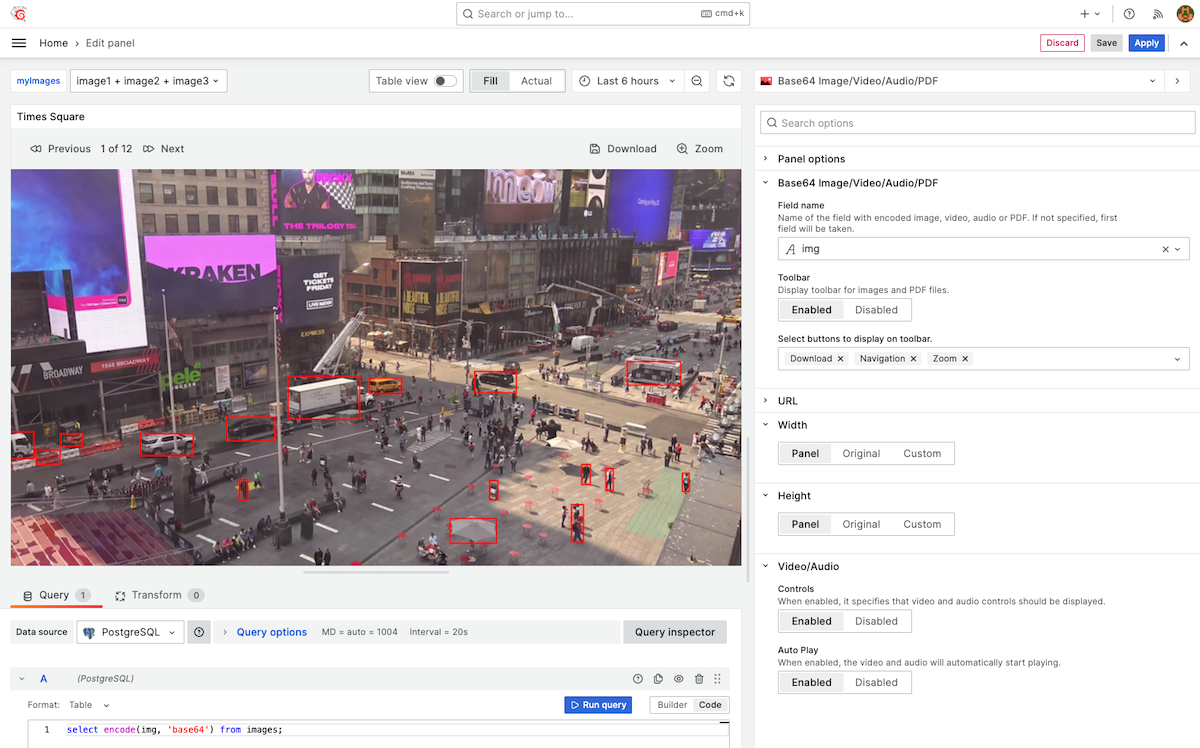
Introduction
Business Media Panel is a Grafana plugin that renders PNG, JPG, GIF, MP4, WEBM, MP3, OGG, and PDF files encoded in the Base64 format.
Requirements
The Business Media Panel version requirements for Grafana are as follows:
- Business Media Panel 5.X requires Grafana 10 or Grafana 11.
- Base64 Panel 4.X requires Grafana 9 or Grafana 10.
- Base64 Panel 3.X requires Grafana 8.5 or Grafana 9.
- Base64 Panel 2.X requires Grafana 8.
- Base64 Panel 1.X requires Grafana 7.1.
Getting Started
You can install the Business Media Panel from the [Grafana Plugins catalog or use the Grafana command line tool.
For the latter, please use the following command.
grafana-cli plugins install volkovlabs-image-panel
Highlights
- The returned value can include base64 encoded content with or without a specified definition. The formats for the definition can look like
data:image/jpg;base64,ENCODED-CONTENTordata:application/pdf;base64,ENCODED-CONTENT. - The file type is automatically determined based on the first Base64 symbol if no definition is provided.
- If the data source returns more than one field of the
stringtype, you can select the Field Name in the panel's display options. - You can fit image dimensions to the panel size, keep the original values, or adjust dimensions based on the manually supplied values.
- Allows adding a URL with a title to navigate to other dashboards when clicking the image. URL supports dashboard variables.
- Support for MP4 and WEBM video files with the definitions (
data:video/mp4;base64,ENCODED-CONTENTanddata:video/webm;base64,ENCODED-CONTENT) - Support for MP3 and OGG audio files with the definitions (
data:audio/mp3;base64,ENCODED-CONTENTanddata:audio/ogg;base64,ENCODED-CONTENT) - Provides a toolbar to download, zoom, and navigate between multiple images.
Documentation
| Section | Description |
|---|---|
| Supported formats | Explains what formats are supported and how to display media files. |
| Features | Demonstrates panel capabilities. |
| Release Notes | Stay up to date with the latest features and updates. |
Feedback
We're looking forward to hearing from you. You can use different ways to get in touch with us.
- Ask a question, request a new feature, or report an issue at GitHub issues.
- Subscribe to our YouTube Channel and leave your comments.
- Sponsor our open-source plugins for Grafana at GitHub Sponsor.
- Support our project by starring the repository.
License
Apache License Version 2.0, see LICENSE.
Grafana Cloud Free
- Free tier: Limited to 3 users
- Paid plans: $55 / user / month above included usage
- Access to all Enterprise Plugins
- Fully managed service (not available to self-manage)
Self-hosted Grafana Enterprise
- Access to all Enterprise plugins
- All Grafana Enterprise features
- Self-manage on your own infrastructure
Grafana Cloud Free
- Free tier: Limited to 3 users
- Paid plans: $55 / user / month above included usage
- Access to all Enterprise Plugins
- Fully managed service (not available to self-manage)
Self-hosted Grafana Enterprise
- Access to all Enterprise plugins
- All Grafana Enterprise features
- Self-manage on your own infrastructure
Grafana Cloud Free
- Free tier: Limited to 3 users
- Paid plans: $55 / user / month above included usage
- Access to all Enterprise Plugins
- Fully managed service (not available to self-manage)
Self-hosted Grafana Enterprise
- Access to all Enterprise plugins
- All Grafana Enterprise features
- Self-manage on your own infrastructure
Grafana Cloud Free
- Free tier: Limited to 3 users
- Paid plans: $55 / user / month above included usage
- Access to all Enterprise Plugins
- Fully managed service (not available to self-manage)
Self-hosted Grafana Enterprise
- Access to all Enterprise plugins
- All Grafana Enterprise features
- Self-manage on your own infrastructure
Grafana Cloud Free
- Free tier: Limited to 3 users
- Paid plans: $55 / user / month above included usage
- Access to all Enterprise Plugins
- Fully managed service (not available to self-manage)
Self-hosted Grafana Enterprise
- Access to all Enterprise plugins
- All Grafana Enterprise features
- Self-manage on your own infrastructure
Installing Business Media on Grafana Cloud:
Installing plugins on a Grafana Cloud instance is a one-click install; same with updates. Cool, right?
Note that it could take up to 1 minute to see the plugin show up in your Grafana.
Installing plugins on a Grafana Cloud instance is a one-click install; same with updates. Cool, right?
Note that it could take up to 1 minute to see the plugin show up in your Grafana.
Installing plugins on a Grafana Cloud instance is a one-click install; same with updates. Cool, right?
Note that it could take up to 1 minute to see the plugin show up in your Grafana.
Installing plugins on a Grafana Cloud instance is a one-click install; same with updates. Cool, right?
Note that it could take up to 1 minute to see the plugin show up in your Grafana.
Installing plugins on a Grafana Cloud instance is a one-click install; same with updates. Cool, right?
Note that it could take up to 1 minute to see the plugin show up in your Grafana.
Installing plugins on a Grafana Cloud instance is a one-click install; same with updates. Cool, right?
Note that it could take up to 1 minute to see the plugin show up in your Grafana.
Installing plugins on a Grafana Cloud instance is a one-click install; same with updates. Cool, right?
Note that it could take up to 1 minute to see the plugin show up in your Grafana.
For more information, visit the docs on plugin installation.
Installing on a local Grafana:
For local instances, plugins are installed and updated via a simple CLI command. Plugins are not updated automatically, however you will be notified when updates are available right within your Grafana.
1. Install the Panel
Use the grafana-cli tool to install Business Media from the commandline:
grafana-cli plugins install The plugin will be installed into your grafana plugins directory; the default is /var/lib/grafana/plugins. More information on the cli tool.
Alternatively, you can manually download the .zip file for your architecture below and unpack it into your grafana plugins directory.
Alternatively, you can manually download the .zip file and unpack it into your grafana plugins directory.
2. Add the Panel to a Dashboard
Installed panels are available immediately in the Dashboards section in your Grafana main menu, and can be added like any other core panel in Grafana.
To see a list of installed panels, click the Plugins item in the main menu. Both core panels and installed panels will appear.
Changelog
5.1.0 (2024-06-23)
Features / Enhancements
- Updated video overview (#100)
- Added plugin e2e tests and remove cypress (#101, #102, #103, #105)
- Added ability to load image, videos from URL and video toolbar (#111, #116)
- Updated to Grafana 11 and dependencies (#114)
- Updated to use frame utils from packages (#115)
- Updated E2E workflow using Docker (#117)
5.0.0 (2024-03-25)
Breaking changes
- Requires Grafana 10 and Grafana 11
Features / Enhancements
- Added the ability to customize the alert message (#96)
- Updated to Grafana 10.4.1 (#97)
- Remove ArrayVector deprecated in Grafana 11 (#99)
4.2.0 (2024-02-22)
Features / Enhancements
- Update ESLint configuration and refactoring (#92)
- Update dependencies and Actions (#94)
- Add infinity play option (#93)
4.1.0 (2023-10-29)
Features / Enhancements
- Update ESLint configuration (#84)
- Add Image Scale Algorithm option (#89)
- Update to Plugin Tools 2.1.1 (#90)
- Use Grafana Access Policy to sign plugin (#90)
- Update to Grafana 10.1.5 (#90)
4.0.0 (2023-06-26)
Breaking changes
- Requires Grafana 9 and Grafana 10
Features / Enhancements
- Add pan and pinch zooming option (#78)
- Move pan pinch buttons to the toolbar (#79)
- Update to Grafana 10.0.0 (#80)
- Add description label (#82)
- Remove Grafana 8.5 support (#83)
3.6.0 (2023-06-06)
Features / Enhancements
- Update to Grafana 9.5.2 (#70)
- Add E2E Cypress testing (#71)
- Migrate to Plugin Tools 1.5.2 (#72, #73)
- Update to Node 18 (#72)
- Increase Test Coverage (#72)
- Tested with Grafana 10 Preview (#74)
- Add Toolbar to Download, Zoom and Navigation between images (#75, #76, #77)
3.5.0 (2023-03-07)
Features / Enhancements
- Update CI and Release workflows (#64)
- Update to Grafana 9.4.3 (#65)
- Set NoPadding to use panel corner to corner (#66)
3.4.0 (2023-01-08) "New Year" edition
Features / Enhancements
- Update to Grafana 9.3.2 (#60)
- Add Documentation links (#61)
- Update README and documentation (#62)
3.3.0 (2022-10-30) "Halloween" edition
Features / Enhancements
- Support for sanitized variables in URL field (#53)
- Update CI to Node 16 and Synchronize with Release workflow (#55)
- Update to Grafana 9.2.2 (#56)
3.2.0 (2022-10-05)
Features / Enhancements
- Update to Grafana 9.1.4 (#47)
- Add Compatibility Check Workflow (#48)
- Add option to disable PDF Toolbar (#50)
- Update to Grafana 9.1.7 (#51)
3.1.0 (2022-08-13)
Features / Enhancements
- Update README and Provisioning dashboards (#43)
- Add YouTube video in README (#44)
- Rebuild based on 9.0.7 (#45)
- Update Grafana Marketplace image (#46)
3.0.0 (2022-06-16)
Breaking changes
- Requires Grafana 8.5+ and 9.0+
Features / Enhancements
- Rebuild based on 9.0.0-beta3 (#36)
- Update PDF loader to start in Docker (#38)
- Support short Video encoded using Base64 (#39)
- Support MP3, OGG Audio playback in Base64 (#40)
- Add Options for Video/Audio Controls and Auto Play (#41)
- Rebuild based on 9.0.0 (#42)
2.6.0 (2022-04-26)
Features / Enhancements
- Rebuild using 8.3.6 (#32)
- Rebuild using 8.4.0 and use PluginCheck v2 (#33)
- Rebuild using 8.4.3 (#34)
- Based on Grafana 8.5.0 (#35)
2.5.0 (2022-01-24)
Features / Enhancements
- Update README to add Grafana Marketplace (#29)
- Rebuild using 8.3.4 (#28)
2.4.0 (2021-12-16)
Features / Enhancements
- Upgrade to Grafana 8.2.5 (#22)
- Upgrade to Grafana 8.3.0 (#23)
- Update to Grafana 8.3.2 (#24)
- Update Components naming (#25)
- Supporting PDF documents more than 2Mb size (#26)
2.3.1 (2021-11-09)
Features / Enhancements
- Add
display:blockto display href properly [https://github.com/grafana/grafana/issues/41445] (#21)
2.3.0 (2021-11-08)
Features / Enhancements
- Navigate to another dashboard from image click (#19)
- Upgrade to Grafana 8.2.3 (#20)
2.2.0 (2021-11-02)
Features / Enhancements
- Upgrade to Grafana 8.1.5 (#16)
- Upgrade to Grafana 8.2.0 (#17)
- Upgrade to Grafana 8.2.2 (#18)
2.1.1 (2021-08-18)
Features / Enhancements
- Add Radio to select Image Size modes (#14)
2.1.0 (2021-08-12)
Features / Enhancements
- Update README (#10)
- Upgrade to Grafana 8.1.1 (#12)
- Add Options and Fields to resize an image (#13)
2.0.0 (2021-06-19)
Breaking changes
- Supports Grafana 8.0+, for Grafana 7.X use version 1.0.1 or 1.1.0
Features / Enhancements
- Based on Grafana 8.0.2 (#9)
1.1.0 (2021-06-19)
Features / Enhancements
- Display base64 image with header (#7)
- Display base64 Image from InfluxDB (#6)
- Increase tests coverage (#4)
1.0.1 (2021-06-07)
Features / Enhancements
- Add screenshots for Static and Redis data sources (#5)
1.0.0 (2021-06-07)
Features / Enhancements
- Initial release based on Grafana 7.5.7
- Supports PNG, JPG, GIF and PDF






