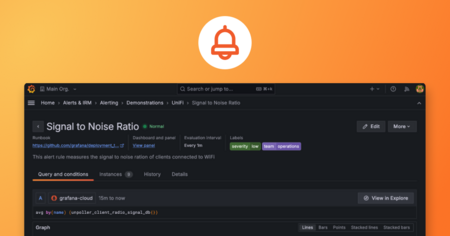Plugins 〉Synthetic Monitoring
Synthetic Monitoring
Synthetic monitoring application
Synthetic Monitoring is a blackbox monitoring solution provided as part of Grafana Cloud. Synthetic Monitoring provides users with insights into how their applications and services are behaving from an external point of view. Users can define checks to continually test remote targets from 1 or more probe locations around the world to assess the availability, performance and correctness of the services. As each check runs, metrics and logs are collected and published to the user's Grafana Cloud service. Metrics are published to Grafana Cloud Prometheus and logs are published to Grafana Cloud Loki.
Synthetic monitoring is the successor to the original worldping application. The refreshed Synthetic Monitoring product focuses on reducing complexity and taking advantage of Grafana Cloud capabilities.
Check Types
Users can define HTTP/HTTPS, DNS, TCP and ICMP Ping checks to monitor their remote targets. Internally, the Synthetic Monitoring solution uses the Prometheus Blackbox exporter for executing the checks and collecting metrics and logs. When creating a check, users are able to customize the settings and validation rules supported by the Blackbox exporter.
Probe Locations
For each check, users can select 1 or more 'public' probe locations distributed throughout the world to run tests from. Additionally, users can run their own 'private' probe locations by downloading and deploying the Synthetic Monitoring Agent.
Configuration
Synthetic Monitoring requires a Grafana Cloud account, and is installed by default in Grafana Cloud stacks. A local Grafana instance can be configured to connect to Synthetic Monitoring via a provisioning file:
apiVersion: 1
apps:
- type: grafana-synthetic-monitoring-app
name: grafana-synthetic-monitoring-app
disabled: false
jsonData:
apiHost: <synthetic monitoring api url for your grafana cloud stack>
stackId: <instance ID of your hosted grafana>
logs:
grafanaName: <name of an existing Loki datasource pointing to the Grafana Cloud Loki instance>
hostedId: <Grafana Cloud Loki instance ID>
metrics:
grafanaName: <name of an existing Prometheus datasource pointing to the Grafana Cloud Prometheus instance>
hostedId: <Grafana Cloud Prometheus instance ID>
secureJsonData:
publisherToken: <access policy token with read:stacks, write:metrics, write:logs, and write:traces scope>
Configuration details:
apiHostexpects Synthetic Monitoring API URL, see more details herestackIdexpects an integer and can be found usinggcom /instances/<orgSlug>, or by visitinghttps://grafana.com/orgs/<orgSlug>/stacksand clicking thedetailsbutton on stack you are connecting to. The id will be in the URL.The
logsandmetricssection are instructing the plugin which datasources it needs to use.- The
grafanaNameneeds to exactly match the names specified in your datasource provisioning - The
hostedIdexpects an integer and is the same value as thebasicAuthUserin your datasource provisioning. The value can also be found from thedetailspage of loki or prometheus athttps://grafana.com/orgs/<orgSlug>/stacks.
- The
publisherTokenis an access policy token used to communicate with your Cloud stack and publish telemetry data from the probes. The access policy needs to have the following scopes:- Read stacks
- Write metrics
- Write logs
- Write traces
Note: you can add a provisioning block per org to provision the plugin for multiple orgs. You can provide different values for each org block and connect to a different cloud stack per org.
Prerequisites:
- A datasource pointed at a Prometheus instance hosted in Grafana Cloud
- A datasource pointed at a Loki instance hosted in Grafana Cloud
Note: The Prometheus and Loki instances must be part of the same Cloud stack
The required datasources can be added via provisioning. The information needed can be copied from Prometheus and Loki datasources found in the datasources tab of a Cloud hosted Grafana instance:
apiVersion: 1
datasources:
-
name: <datasource name>
type: loki
access: proxy
url: https://logs-prod-us-central1.grafana.net
basicAuth: true
basicAuthUser: <Grafana Cloud Loki instance ID>
jsonData:
maxLines: 1000
secureJsonData:
basicAuthPassword: <viewer token from grafana.com>
version: 1
-
name: <datasource name>
type: prometheus
access: proxy
url: https://prometheus-us-central1.grafana.net/api/prom
basicAuth: true
basicAuthUser: <Grafana Cloud Prometheus instance ID>
jsonData:
timeInterval: 1s
secureJsonData:
basicAuthPassword: <viewer token from grafana.com>
version: 1
To run the local environment:
- Start the frontend build:
yarn dev - Start Grafana:
yarn server - Grafana will be available at
localhost:3000
To start the using app:
- Navigate to Synthetic Monitoring via the sidebar
- Click the Get Started button. This will initialize the app.
During the Initialization process, the Synthetic Monitoring backend will:
- Validate the Publisher API key provided in the provisioning file.
- Ensure the account has active Grafana Cloud Prometheus and Grafana Cloud Loki services
- The dashboards included with the App will then be imported.
- Finally, the Synthentic Monitoring Backend will be notified that the service is ready.
Users can then create checks to monitor their remote targets. Metrics and logs will flow into the selected Cloud stack.
Grafana Cloud Free
- Free tier: Limited to 3 users
- Paid plans: $55 / user / month above included usage
- Access to all Enterprise Plugins
- Fully managed service (not available to self-manage)
Self-hosted Grafana Enterprise
- Access to all Enterprise plugins
- All Grafana Enterprise features
- Self-manage on your own infrastructure
Grafana Cloud Free
- Free tier: Limited to 3 users
- Paid plans: $55 / user / month above included usage
- Access to all Enterprise Plugins
- Fully managed service (not available to self-manage)
Self-hosted Grafana Enterprise
- Access to all Enterprise plugins
- All Grafana Enterprise features
- Self-manage on your own infrastructure
Grafana Cloud Free
- Free tier: Limited to 3 users
- Paid plans: $55 / user / month above included usage
- Access to all Enterprise Plugins
- Fully managed service (not available to self-manage)
Self-hosted Grafana Enterprise
- Access to all Enterprise plugins
- All Grafana Enterprise features
- Self-manage on your own infrastructure
Grafana Cloud Free
- Free tier: Limited to 3 users
- Paid plans: $55 / user / month above included usage
- Access to all Enterprise Plugins
- Fully managed service (not available to self-manage)
Self-hosted Grafana Enterprise
- Access to all Enterprise plugins
- All Grafana Enterprise features
- Self-manage on your own infrastructure
Grafana Cloud Free
- Free tier: Limited to 3 users
- Paid plans: $55 / user / month above included usage
- Access to all Enterprise Plugins
- Fully managed service (not available to self-manage)
Self-hosted Grafana Enterprise
- Access to all Enterprise plugins
- All Grafana Enterprise features
- Self-manage on your own infrastructure
Installing Synthetic Monitoring on Grafana Cloud:
Installing plugins on a Grafana Cloud instance is a one-click install; same with updates. Cool, right?
Note that it could take up to 1 minute to see the plugin show up in your Grafana.
Installing plugins on a Grafana Cloud instance is a one-click install; same with updates. Cool, right?
Note that it could take up to 1 minute to see the plugin show up in your Grafana.
Installing plugins on a Grafana Cloud instance is a one-click install; same with updates. Cool, right?
Note that it could take up to 1 minute to see the plugin show up in your Grafana.
Installing plugins on a Grafana Cloud instance is a one-click install; same with updates. Cool, right?
Note that it could take up to 1 minute to see the plugin show up in your Grafana.
Installing plugins on a Grafana Cloud instance is a one-click install; same with updates. Cool, right?
Note that it could take up to 1 minute to see the plugin show up in your Grafana.
Installing plugins on a Grafana Cloud instance is a one-click install; same with updates. Cool, right?
Note that it could take up to 1 minute to see the plugin show up in your Grafana.
Installing plugins on a Grafana Cloud instance is a one-click install; same with updates. Cool, right?
Note that it could take up to 1 minute to see the plugin show up in your Grafana.
For more information, visit the docs on plugin installation.
Installing on a local Grafana:
For local instances, plugins are installed and updated via a simple CLI command. Plugins are not updated automatically, however you will be notified when updates are available right within your Grafana.
1. Install the Application
Use the grafana-cli tool to install Synthetic Monitoring from the commandline:
grafana-cli plugins install The plugin will be installed into your grafana plugins directory; the default is /var/lib/grafana/plugins. More information on the cli tool.
Alternatively, you can manually download the .zip file for your architecture below and unpack it into your grafana plugins directory.
Alternatively, you can manually download the .zip file and unpack it into your grafana plugins directory.
2. Enable it
Next, log into your Grafana instance. Navigate to the Plugins section, found in your Grafana main menu.
Click the Apps tabs in the Plugins section and select the newly installed app.
To enable the app, click the Config tab. Follow the instructions provided with the application and click Enable. The app and any new UI pages are now accessible from within the main menu, as designed by the app creator.
If dashboards have been included with the application, they will attempt to be automatically installed. To view the dashboards, re-import or delete individual dashboards, click the Dashboards tab within the app page.
Change Log
1.13.4 (2024-4-18)
- Allow label limits to be configurable on a per tenant basis
- Fix a bug where check tests could timeout before their configured timeout
- Use average of http request duration for scripted check latency
1.13.3 (2024-4-11)
- Fix a bug where the min step in dashboard queries was defaulting to 5 minutes unnecessarily
1.13.2 (2024-4-10)
- Fix a bug where basic auth was always being submitted even when empty
- Fix a few typos in the scripted check form
- Clean up some old feature flags that were no longer used
1.13.1 (2024-4-2)
- Fix a bug with empty search state and bulk selection
- Fix a bug with the TCP IP version selection section of the check edit form
1.13.0 (2024-3-27)
- Lengthen frequency time range to up to 1 hour
1.12.10 (2024-3-27)
- Fix a bug where uptime and reachability were reversed in the check list
- Redirect old scenes links to the updated model
1.12.9 (2024-3-21)
- Fix a bug with bulk unselecting checks
- Fix a bug that prevented querying for long time periods
1.12.8 (2024-3-13)
- Update dashboards to indicate they are deprecated. Newer versions are available inside the app itself.
- Fix a broken link to check creation when a user has no checks
- Add script examples to scripted check UI
1.12.7 (2024-3-11)
- Update dashboards to use timeseries instead of the deprecated graph panel
- Fix a non-functional "Add check" button being visible for viewers.
- Remove deprecated arrayVector
- Add a probe region select
1.12.6 (2024-2-26)
- Add alert annotations to the dashboards
- Allow unlimited headres in HTTP checks
- Improve navigation after check creation
- Change the navigation model to use individual checks instead of dashboard dropdowns
1.12.5 (2024-1-25)
- Revamp the MultiHTTP dashboard
- Add a "Copy JSON" button to the dashboard menus so people can add charts to their own dashboards
1.12.4 (2023-11-09)
- Bump up the max data points in the checks visualization view
- Fix a bug when instances have no alert ruler datasource
1.12.3 (2023-11-07)
- Rework the summary dashboard to provide a more useful overview of checks
- Fix a bug with selecting individual URLs in the MultiHTTP scene
- Add improved description tooltips for reachability and uptime
- Improve error handling in the MultiHTTP form by scrolling to the first error and focusing inputs
- Change default MultiHTTP timeout
- Add additional context for assertion inputs
- Include MultiHTTP in generated terraform config
- Fix a bug with routing that caused flickers when the plugin had not yet been initialized
1.12.2 (2023-10-16)
- Update docs on publisherToken provisioning
- Persist check filters after they've been selected and fix some layout issues
- Fix some layout issues in MultiHTTP checks
- Add check testing to MultiHTTP checks
1.12.1 (2023-9-21)
- Fix some issues with check type selection
- Add a MultiHTTP usage calculator
1.12.0 (2023-9-20)
- Allow all users to view alerts, and editors to edit them
- Fix spacing issues in the test check modal
- Update template dashboard JSON that was causing Grafana to crash on copy
- Update MultiHTTP URL validation
- Remove some old feature flags
- Remove the deprecated check list visualization view
1.11.7 (2023-9-1)
- Add filtering and search to the check list visualization view
- Add enable/disable to the MultiHTTP form
- Fix query param fields in MultiHTTP
- Remove worldmap panel dependency
1.11.6 (2023-8-23)
- Add an explore button to visualization menus
- Encode/decode MultiHTTP request bodies in base64
1.11.5 (2023-8-14)
- Add alerting levels to MultiHTTP
- Fix error rate maps no filtering by probes
- Make the check editor back button less confusing
- Remove deprecated ArrayVector
- Fix some URL validation
- Various layout issues
1.11.4 (2023-7-19)
- Fix an unhandled error in the traceroute nodegraph panel
- Various tweaks to the MultiHTTP scene and form
1.11.3 (2023-7-10)
- Fix an incorrect frequency value in the HTTP scene
- Add an "edit check" button to all scenes
1.11.2 (2023-26-1)
- Fix broken dashboard link from summary page
- Fix repeated "dashboard" on summary page
1.11.1 (2023-26-1)
- Add a multihttp scene behind a feature flag
1.11.0 (2023-6-1)
- Include some fixes for scenes
- Fix some issues with identifying datasources when an instance is renamed
- Replace the visualization list view with a scene
- Remove legacy theming
1.10.1 (2023-4-26)
- Suppress an erroneous error toast in the alerting view
- Add some testing for Terraform generation output
1.10.0 (2023-4-21)
- Add and release multi-http functionality behind feature flag
- Add and release scenes based dashboards behind feature flag
- Fix a bug with base64 encoding in TCP query/response
- Update datasource query editor to include probes in traceroute queries
1.9.36 (2023-3-15)
- Update build tooling from grafana-toolkit to create-plugin
1.9.35 (2023-2-16)
- Fix a bug with rendering data in the node panel for traceroute checks
1.9.34 (2023-2-09)
- Fix a bug with the config page not rendering in cloud instances
1.9.33 (2023-2-07)
- Upgrade the Worldmap panel dependency
1.9.32 (2023-2-06)
- Fix a bug with the config page not rendering in cloud instances
1.9.31 (2023-1-13)
- Fix a bug where checks weren't refetched after bulk updating probes
- Add some information on how to set up a private probe after creating a token
- Show error state if validating the body of an HTTP HEAD request
- Remove the legacy initialization flow
1.9.30 (2023-1-9)
- Remove deprecated initialization flow
1.9.29 (2023-1-4)
- Add proxy headers to HTTP checks
1.9.28 (2022-11-9)
- Update Alert URL for compatiblity with Grafana 9
1.9.27 (2022-11-8)
- Fix error message on non-traceroutes timeout field
1.9.26 (2022-11-2)
- Fix a duplicate button on the setup page
1.9.25 (2022-10-24)
- Support the new Grafana navigation setup
1.9.24 (2022-10-11)
- Fix a bug with dashboard redirects that were causing them to lose query params
1.9.23 (2022-10-5)
- Bump Grafana dependencies to version 9
1.9.22 (2022-9-15)
- Update worldmap panel dependency
1.9.21 (2022-8-10)
- Update link to alerting UI
1.9.20 (2022-8-2)
- Make sure 100% is never rendered as 100.0%
1.9.19 (2022-6-21)
- Fix a bug with some promql queries that could result in values over 100%
1.9.18 (2022-6-21)
- Fix a bug with settting default alert rules in Grafana v9
1.9.17 (2022-6-9)
- Handles a breaking change in the alerting api for Grafana v9
1.9.16 (2022-6-3)
- Adds a more helpful error message when probe deletion fails
1.9.15 (2022-4-28)
- Fixes a routing issue where the unprovisioned plugin could get stuck in an infinite loop
- Fixes a routing issue where the plugin could prevent navigation to other parts of Grafana
1.9.14 (2022-4-15)
- Fixes a bug where there alerting tab could end up in a disabled state when it shouldn't
1.9.13 (2022-3-29)
Bug fixes
- Fixes reachability queries that could sometimes be over 100% for long time windows
- Hides dashboard update modal from users that don't have permissions to update dashboards
1.9.12 (2022-3-16)
Bug fixes
- Dashboard maps weren't displaying thresholds correctly
- Show custom alert thresholds in the check editor form
1.9.11 (2022-3-3)
Bug fixes
- Fix broken dashboard redirect logic
1.9.10 (2022-2-16)
Bug fixes
- Use datasource UIDs when creating dashboards instead of names
- Fix a potential infinite routing loop when initializing on prem
1.9.9 (2022-2-04)
Features
- Rearranged checklist filters under a central dropdown
1.9.8 (2022-2-01)
1.9.7 (2022-1-25)
Features
- Adds a map to the probe edit page to visualize longitude & latitude
1.9.6 (2022-1-21)
Features
- Increase the maximum quantity of labels per check to 10.
1.9.5 (2022-1-21)
Bug fixes
- Fix a race condition that prevented values from showing up when navigating to the edit check form
1.9.4 (2022-1-19)
Bug fixes
- Update routing to use React router
- Fix a bug in the usage prediction calculation
- Accessibility fixes
Features
- Include traceroute checks in the Terraform config export
1.9.3 (2022-1-10)
Bug fixes
- Gracefully handle inability to connect to API
1.9.2 (2022-1-06)
Features
- Added the ability to bulk edit probes for checks
1.8.1 (2022-1-04)
Bug Fixes
- Update the README with additional configuration details
1.8.0 (2022-1-04)
Features
- Add a
terraform importcommand to the terraform config download. This allows users to generate intial TF state.
Bug Fixes
- Replace worldmap panel plugin with geomap panel in all the dashboards
- Use the updated timeseries panel in the summary dashboard
- Rename the DNS dashboard to align with the other dashboards
1.7.0 (2021-12-01)
Features
- Add the ability to export checks and probes as terraform config from the plugin config page
- Add a button to generate a new API key in the plugin config page
1.6.0 (2021-11-17)
Features
- Add traceroute check type
1.5.6 (2021-11-15)
Bug Fixes
- Add data points per minute to usage calculator
1.5.5 (2021-10-29)
Features
- Mark deprecated probes as such in check editor. Prevent adding deprecated probes to checks.
1.5.3 (2021-09-20)
Bug Fixes
- Fix a dashboard config error
1.5.2 (2021-09-20)
Bug Fixes
1.5.1 (2021-09-14)
Bug Fixes
1.5.0 (2021-09-13)
Features
- add a homepage (625beb9)
1.4.0 (2021-09-08)
Features
1.3.2 (2021-09-08)
Bug Fixes
1.3.0 (2021-08-27)
Bug Fixes
- go back to circle bild (7d159fa)
Features
[1.2.30] - 2021-08-27
- New start to changelog with updated build process