Plugins 〉Orchestra Cities Icon Stat Panel
Orchestra Cities Icon Stat Panel
Orchestra Cities - Icon Stat Panel
This plugin extends Grafana Stat panel with icons support. More info at https://grafana.com/docs/grafana/latest/visualizations/stat-panel/
Icons supported are from FontAwesome
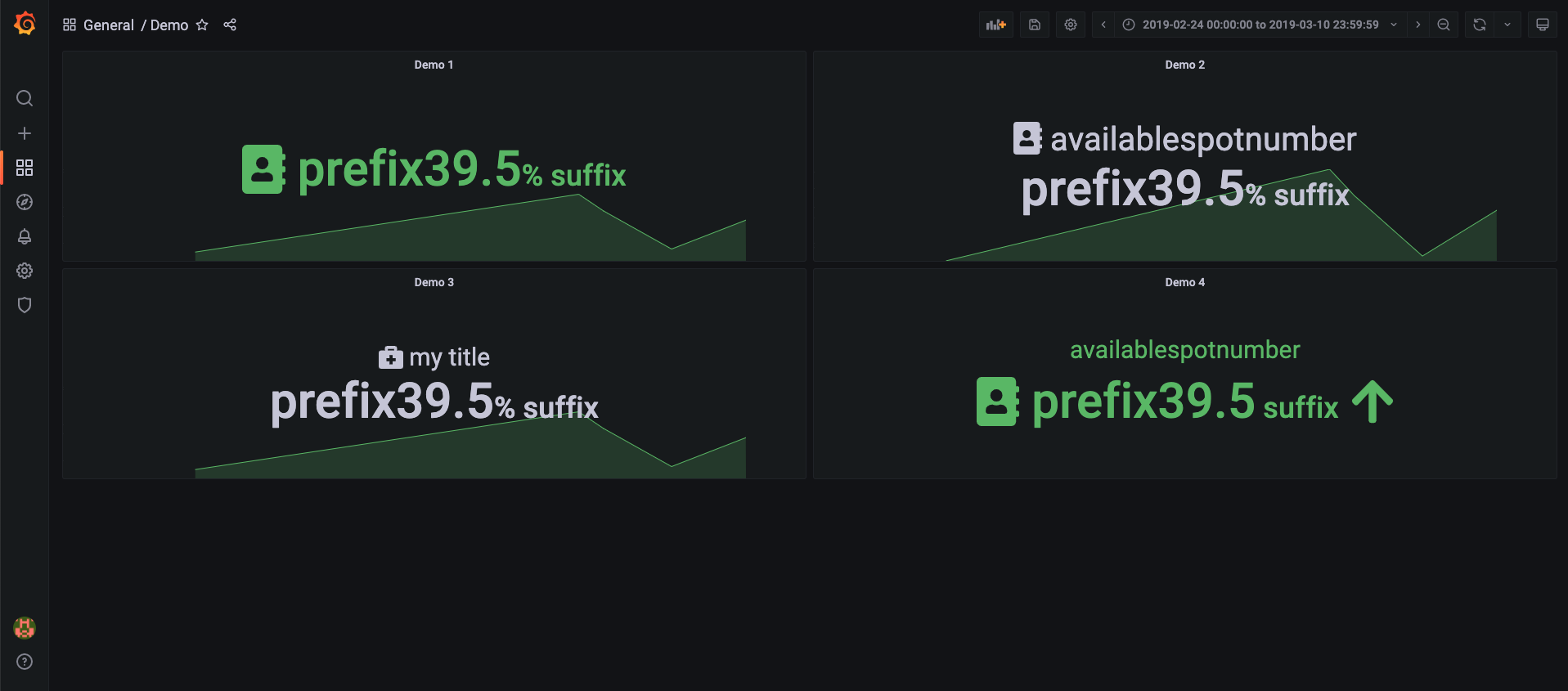
Options available:
- Icon selection
- Icon position selection (title or value)
- Custom title
- Custom prefix
- Custom suffix (will be combined with the unit if present)
- Trend (it displays an arrow showing the trend of the data)
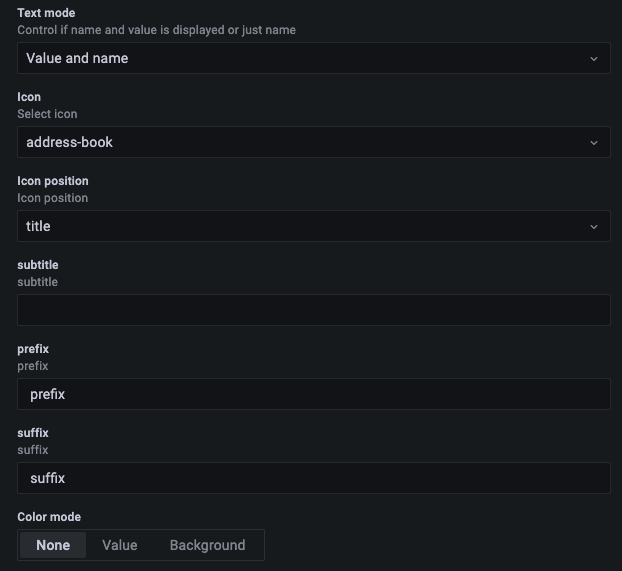
It requires Grafana >=8.2.0
What is Grafana Panel Plugin?
Panels are the building blocks of Grafana. They allow you to visualize data in different ways. While Grafana has several types of panels already built-in, you can also build your own panel, to add support for other visualizations.
For more information about panels, refer to the documentation on Panels
Set up dev environment
See Contributing
Grafana Cloud Free
- Free tier: Limited to 3 users
- Paid plans: $55 / user / month above included usage
- Access to all Enterprise Plugins
- Fully managed service (not available to self-manage)
Self-hosted Grafana Enterprise
- Access to all Enterprise plugins
- All Grafana Enterprise features
- Self-manage on your own infrastructure
Grafana Cloud Free
- Free tier: Limited to 3 users
- Paid plans: $55 / user / month above included usage
- Access to all Enterprise Plugins
- Fully managed service (not available to self-manage)
Self-hosted Grafana Enterprise
- Access to all Enterprise plugins
- All Grafana Enterprise features
- Self-manage on your own infrastructure
Grafana Cloud Free
- Free tier: Limited to 3 users
- Paid plans: $55 / user / month above included usage
- Access to all Enterprise Plugins
- Fully managed service (not available to self-manage)
Self-hosted Grafana Enterprise
- Access to all Enterprise plugins
- All Grafana Enterprise features
- Self-manage on your own infrastructure
Grafana Cloud Free
- Free tier: Limited to 3 users
- Paid plans: $55 / user / month above included usage
- Access to all Enterprise Plugins
- Fully managed service (not available to self-manage)
Self-hosted Grafana Enterprise
- Access to all Enterprise plugins
- All Grafana Enterprise features
- Self-manage on your own infrastructure
Grafana Cloud Free
- Free tier: Limited to 3 users
- Paid plans: $55 / user / month above included usage
- Access to all Enterprise Plugins
- Fully managed service (not available to self-manage)
Self-hosted Grafana Enterprise
- Access to all Enterprise plugins
- All Grafana Enterprise features
- Self-manage on your own infrastructure
Installing Orchestra Cities Icon Stat Panel on Grafana Cloud:
Installing plugins on a Grafana Cloud instance is a one-click install; same with updates. Cool, right?
Note that it could take up to 1 minute to see the plugin show up in your Grafana.
Installing plugins on a Grafana Cloud instance is a one-click install; same with updates. Cool, right?
Note that it could take up to 1 minute to see the plugin show up in your Grafana.
Installing plugins on a Grafana Cloud instance is a one-click install; same with updates. Cool, right?
Note that it could take up to 1 minute to see the plugin show up in your Grafana.
Installing plugins on a Grafana Cloud instance is a one-click install; same with updates. Cool, right?
Note that it could take up to 1 minute to see the plugin show up in your Grafana.
Installing plugins on a Grafana Cloud instance is a one-click install; same with updates. Cool, right?
Note that it could take up to 1 minute to see the plugin show up in your Grafana.
Installing plugins on a Grafana Cloud instance is a one-click install; same with updates. Cool, right?
Note that it could take up to 1 minute to see the plugin show up in your Grafana.
Installing plugins on a Grafana Cloud instance is a one-click install; same with updates. Cool, right?
Note that it could take up to 1 minute to see the plugin show up in your Grafana.
For more information, visit the docs on plugin installation.
Installing on a local Grafana:
For local instances, plugins are installed and updated via a simple CLI command. Plugins are not updated automatically, however you will be notified when updates are available right within your Grafana.
1. Install the Panel
Use the grafana-cli tool to install Orchestra Cities Icon Stat Panel from the commandline:
grafana-cli plugins install The plugin will be installed into your grafana plugins directory; the default is /var/lib/grafana/plugins. More information on the cli tool.
Alternatively, you can manually download the .zip file for your architecture below and unpack it into your grafana plugins directory.
Alternatively, you can manually download the .zip file and unpack it into your grafana plugins directory.
2. Add the Panel to a Dashboard
Installed panels are available immediately in the Dashboards section in your Grafana main menu, and can be added like any other core panel in Grafana.
To see a list of installed panels, click the Plugins item in the main menu. Both core panels and installed panels will appear.
Changelog
1.2.3
- Sign with public key
- Bump follow-redirects from 1.14.4 to 1.14.8
1.2.2
- Remove code for color fixing (this can be custom set using overrides)
- Improve spacing
1.2.1
- Fix spaces between icon and values
- In case of no value use no color style
1.2.0
- Migrate the plugin from Angular to React to increase compatibility with Grafana 7.x.
1.1.1
- Handheld devices style improvement.
1.1.0
- Actuators Modal - show all fields and values related with query.
- Allow multiple timeseries and allow consulting details.
- Minor fixes.
1.0.0
- Ability to change the value displayed in the panel by clicking on it.
- Text color modified to near white.
- Trend indicator.
0.1.0
- Singlestat panel has external plugin.
- Add custom title with icon to the panel's top.




