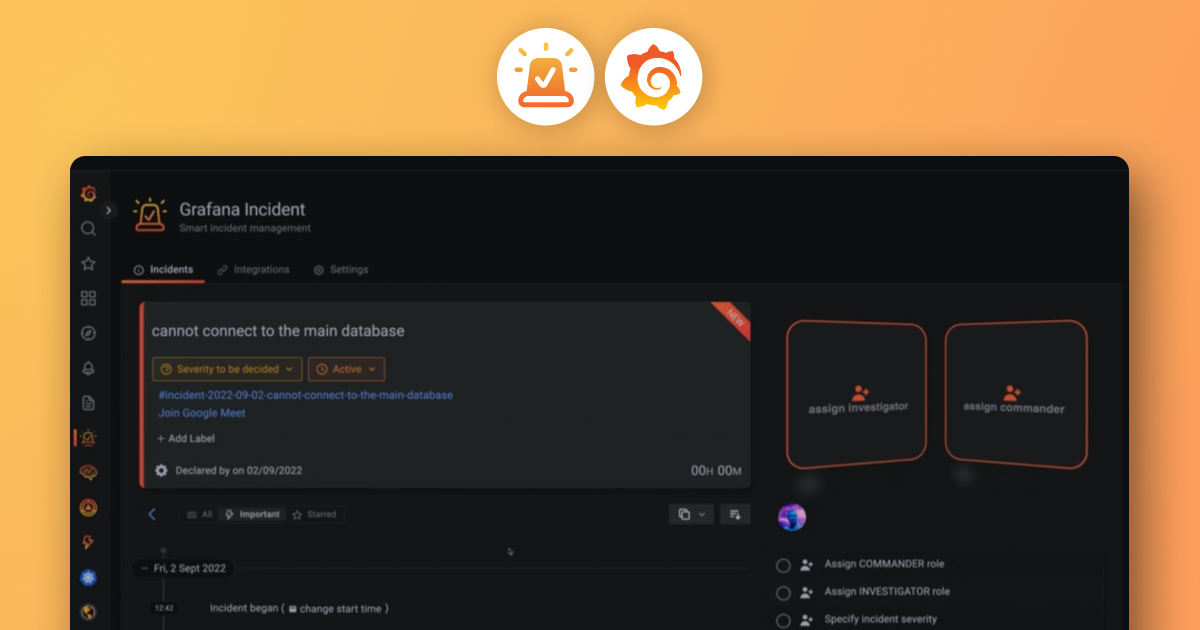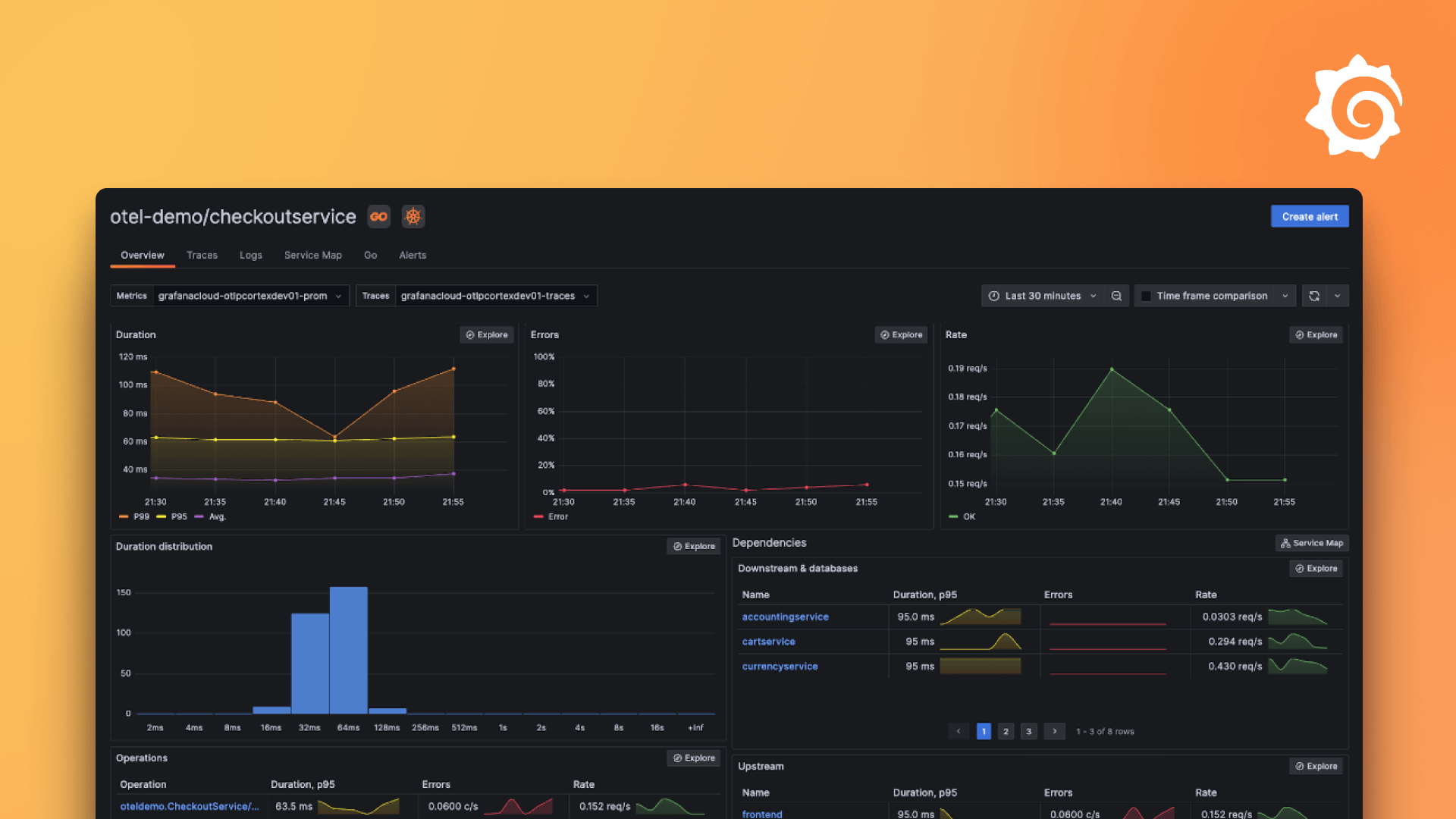Plugins 〉MySQL
Dependencies
Grafana
Developer
Last updated
Sign up to receive occasional product news and updates:

Register today! Explore sessions covering OpenTelemetry, Prometheus, & Loki, discover Grafana 12's latest features, and more.
Register


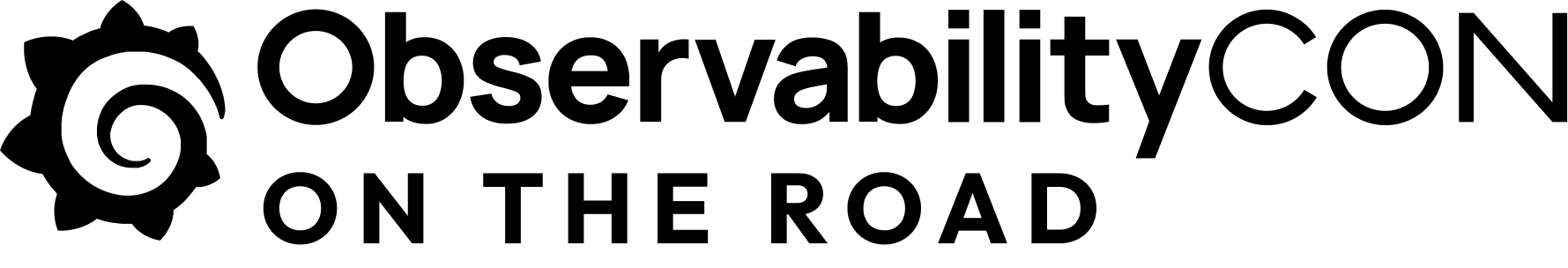

After last year's record sellout, our biggest community event is headed to Seattle on May 6-8! Discover what's new in Grafana 12, learn from 20+ talks covering Prometheus, OpenTelemetry, & Loki, and much more.

Become a Champion
Helping others embodies the spirit of open source, and we want to celebrate your invaluable contributions.
Become a ChampionGolden Grots
Helping others embodies the spirit of open source, and we want to celebrate your invaluable contributions.
Submit your dashboard
Become a Contributor
Helping others embodies the spirit of open source, and we want to celebrate your invaluable contributions.

- Reduce metric cardinality by 30-50%
- Pay only for metrics you use
- Centralize control over your data in Grafana Cloud

Gain insight into unused metrics and optimize metric cardinality with the new cardinality management dashboards and Adaptive Metrics

Bay Area, Feb 25 Grafana Cloud demos. Community success stories. Advance your observability roadmap.
Join UsMySQL
- Overview
- Installation
- Related content
MySQL Data Source - Native Plugin
Grafana ships with a built-in MySQL data source plugin that allows you to query and visualize data from a MySQL compatible database like MariaDB or Percona Server.
Adding the data source
- Open the side menu by clicking the Grafana icon in the top header.
- In the side menu under the Dashboards link you should find a link named Data Sources.
- Click the + Add data source button in the top header.
- Select MySQL from the Type dropdown.
Read more about it here: