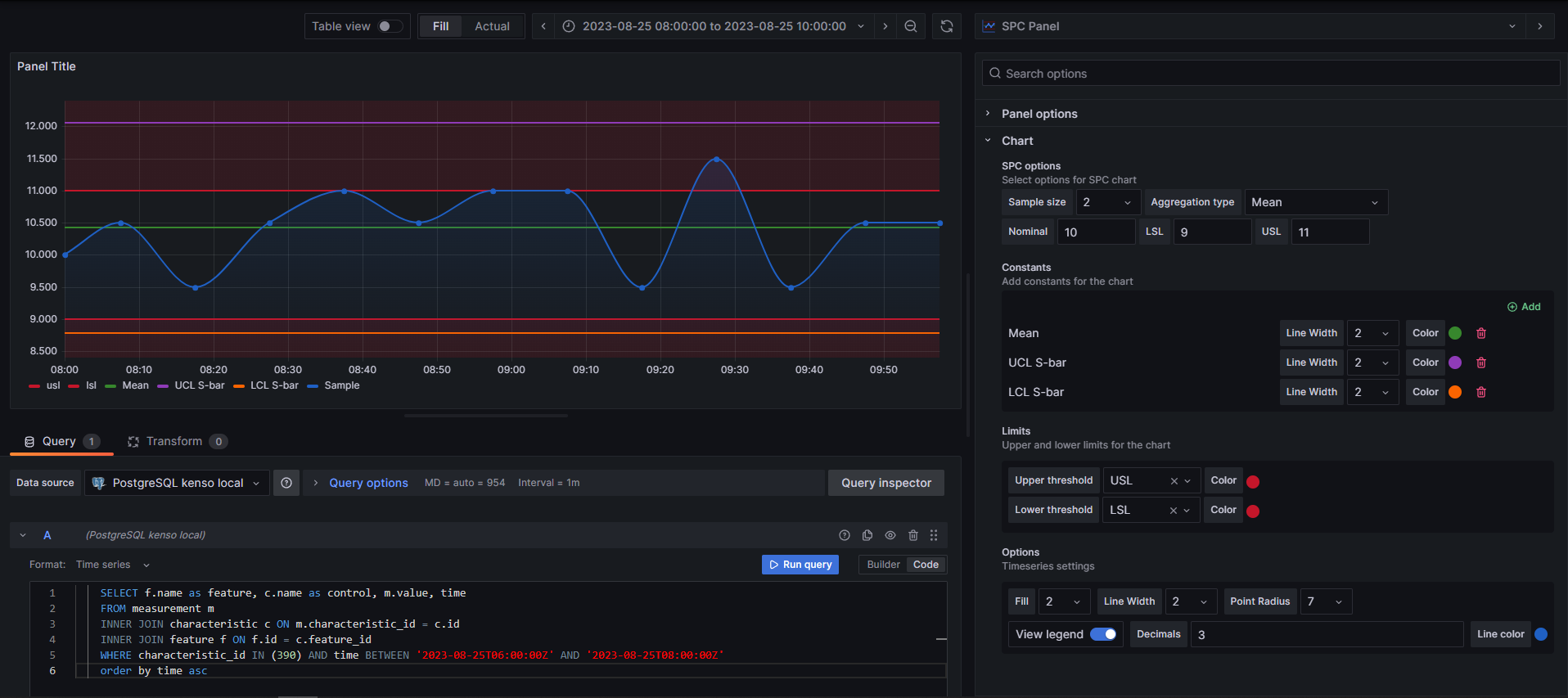Plugins 〉SPC Panel
SPC Panel
SPC Panel
Welcome to the KensoBI SPC panel for Grafana. This plugin allows you to build common statistical process control (SPC) charts like Xbar-R and Xbar-S charts using time-series data in Grafana.
Plugin Overview
Available options
Constants: The constants for your data visualization, such as minimum, nominal and maximum values. Data for constanst can be downloaded from a datasource or entered using an editor.
Limits: The limits for your data visualization, such as Upper Specification Limit (USL), Lower Specification Limit (LSL) values. Data for Limits can be downloaded from a datasource or entered using an editor.
Fill: Customize the area or space under your graph lines.
Line width: Adjust the width of the lines in your graph to make your data more visible and distinctive.
Piont radius: Control the size of data points in your graph, making them more or less prominent as needed.
View legend: Toggle the display of a legend to help your audience understand the data in your visualization.
Decimals: Set the number of decimal places to display in your data labels, providing more or less precision.
Line color: Customize the color of your graph lines to match your desired visual style.
How to built SQL query
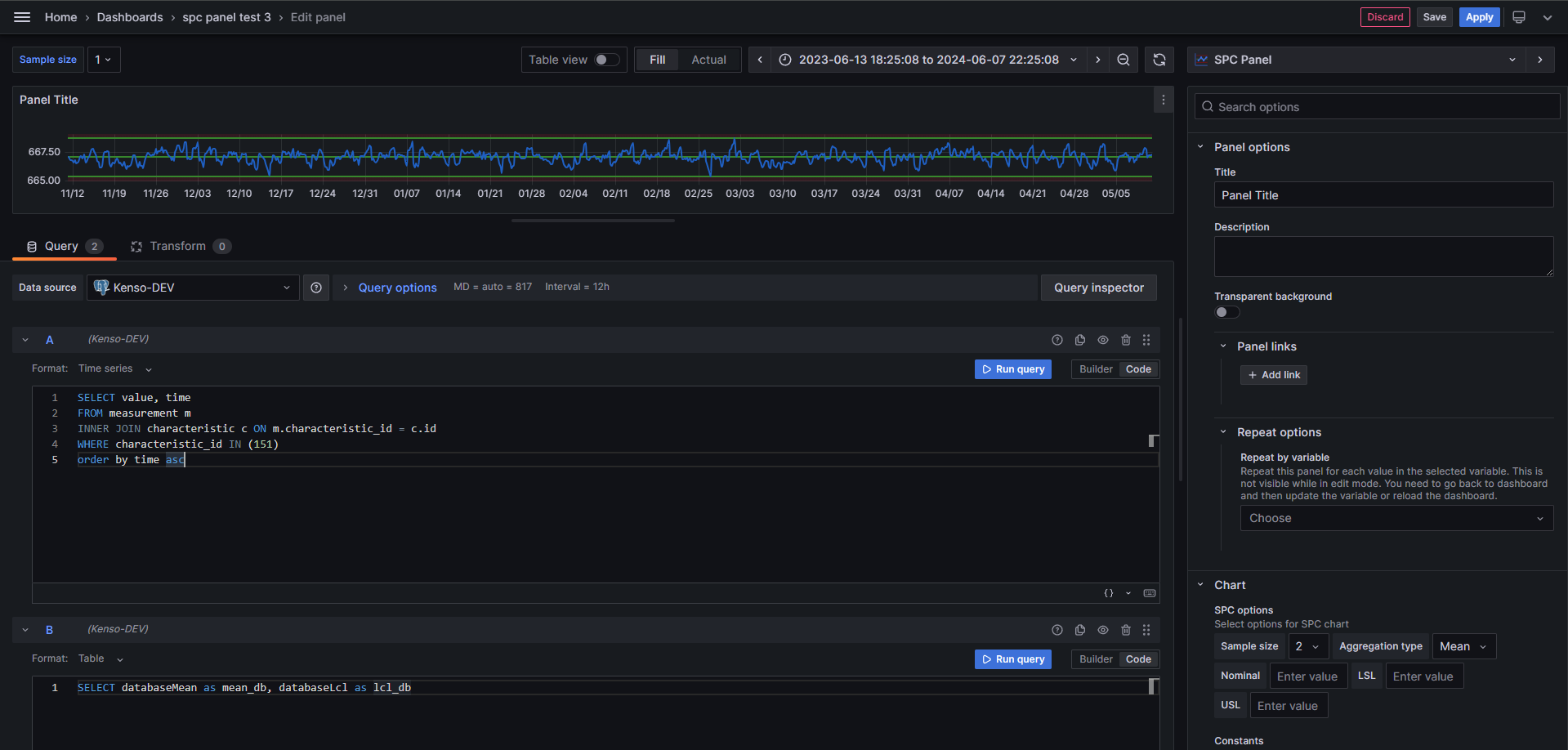
Building a chart using PostgreSQL datasource
To create a chart, you must run an SQL query. In PostgreSQL datasource, you need to select the Time series data format and then write the SQL query. The data should include value and time. The time should be saved in the database as timestamp.
SQL query example:
SELECT value, time
FROM measurement m
INNER JOIN characteristic c ON m.characteristic_id = c.id
WHERE characteristic_id IN (151)
order by time asc
Custom constants values in the chart
SPC Panel, in addition to standard calculations, allows you to add additional constants values on the chart. These values can be selected from the database using a simple SQL query in Table format. For everything to work properly, the PostgreeSQL datasource should contain 2 separate queries, the chart should be in Time series format, and constants should be in Table format.
The following names are reserved for calculations in the panel and should be avoided when writing SQL queries: nominal, lsl, usl, min, max, mean, range, lcl_Rbar, ucl_Rbar, lcl_Sbar, ucl_Sbar, lcl, ucl.
SQL query example:
SELECT databaseMean as mean_db, databaseLcl as lcl_db
How to build X-bar R chart
X-bar for R chart
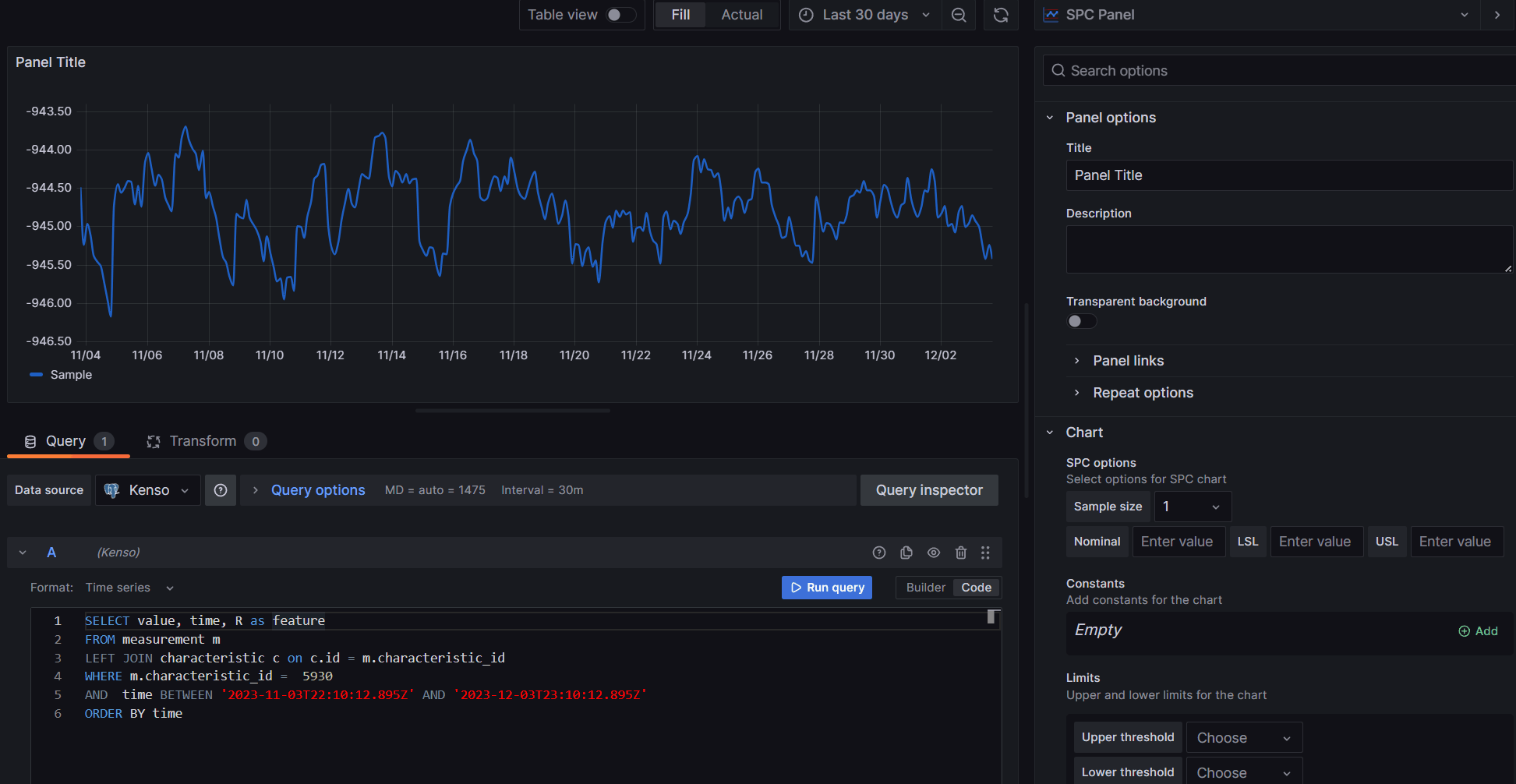
R Chart
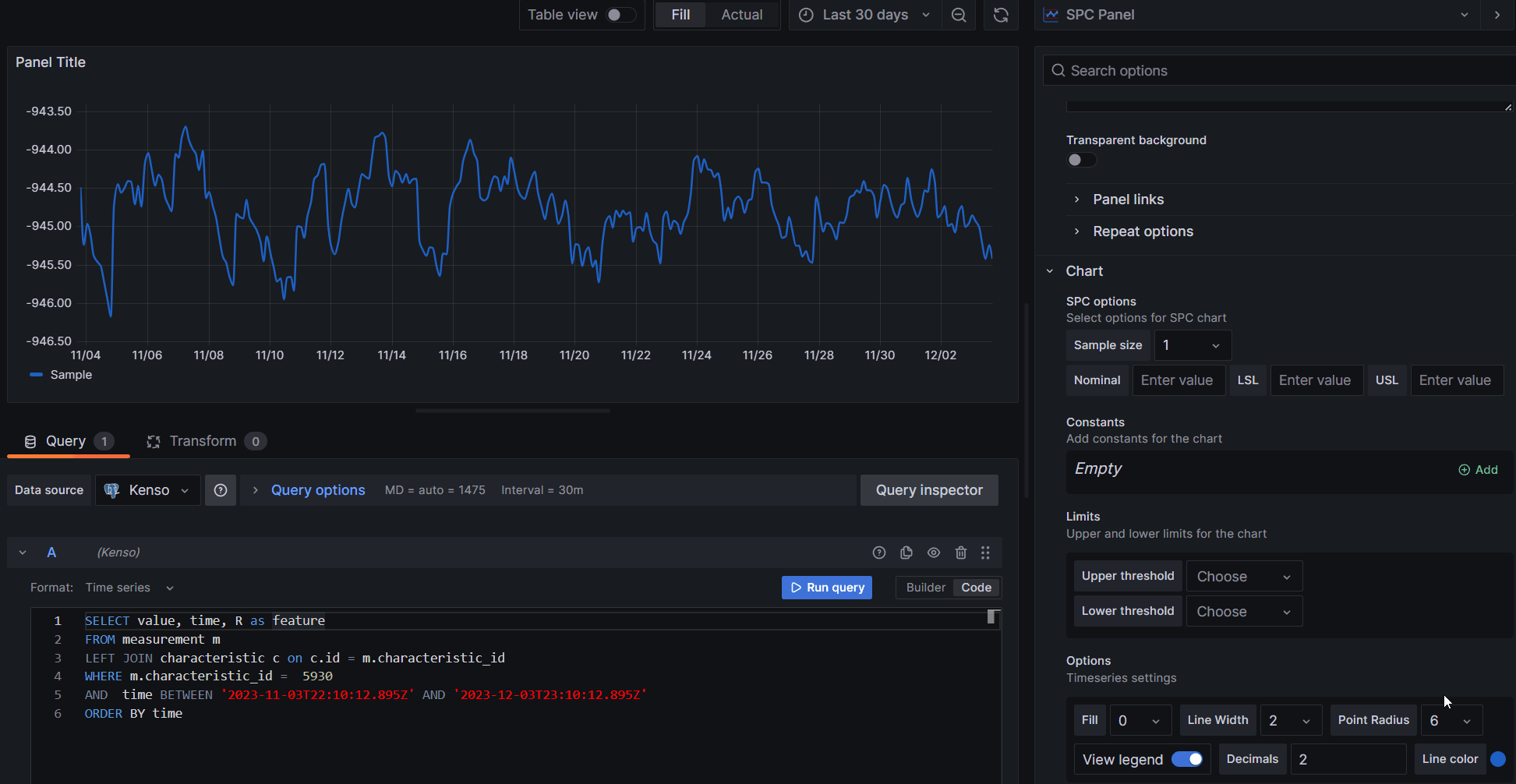
How to build X-bar S chart
X-bar for S chart
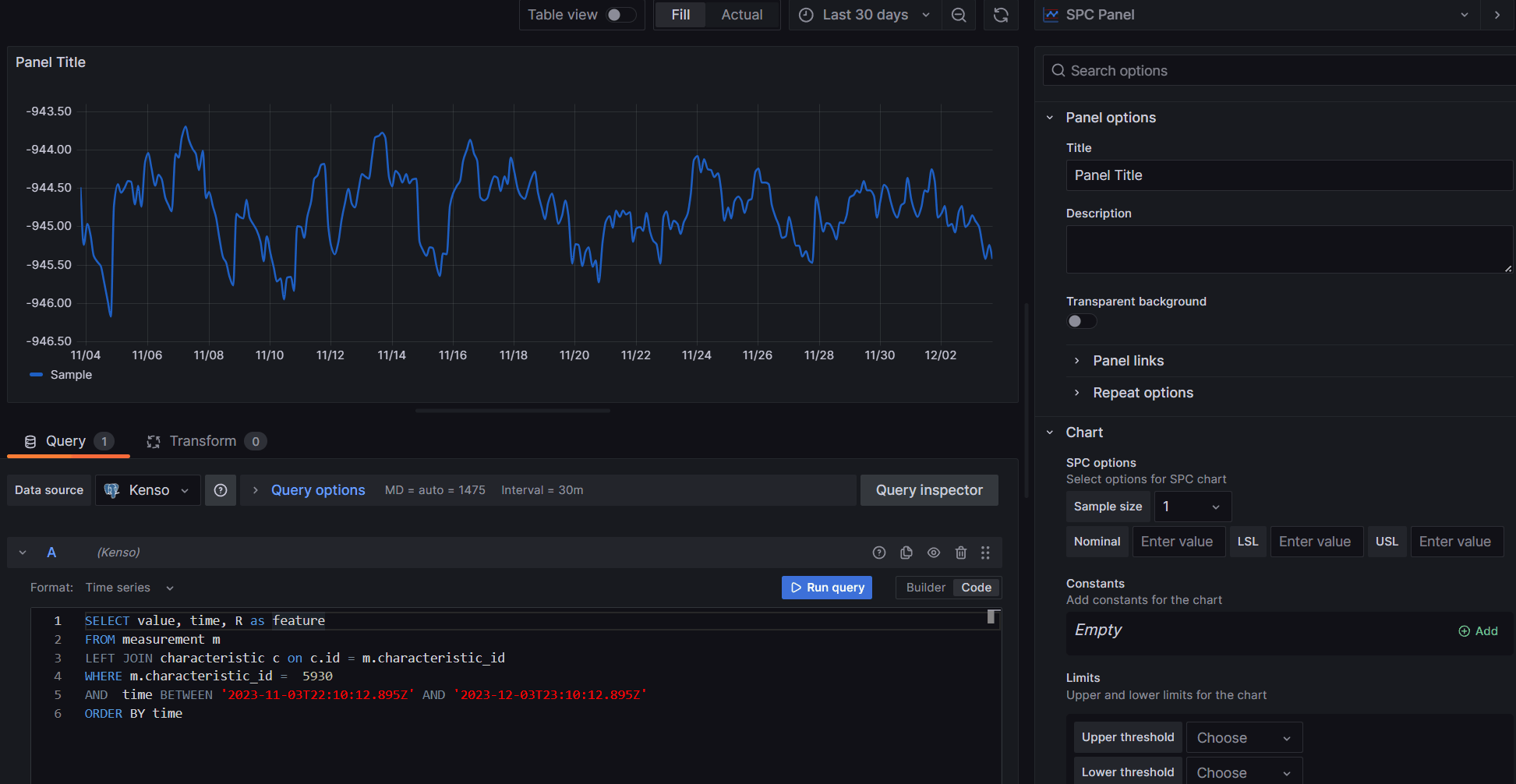
S chart
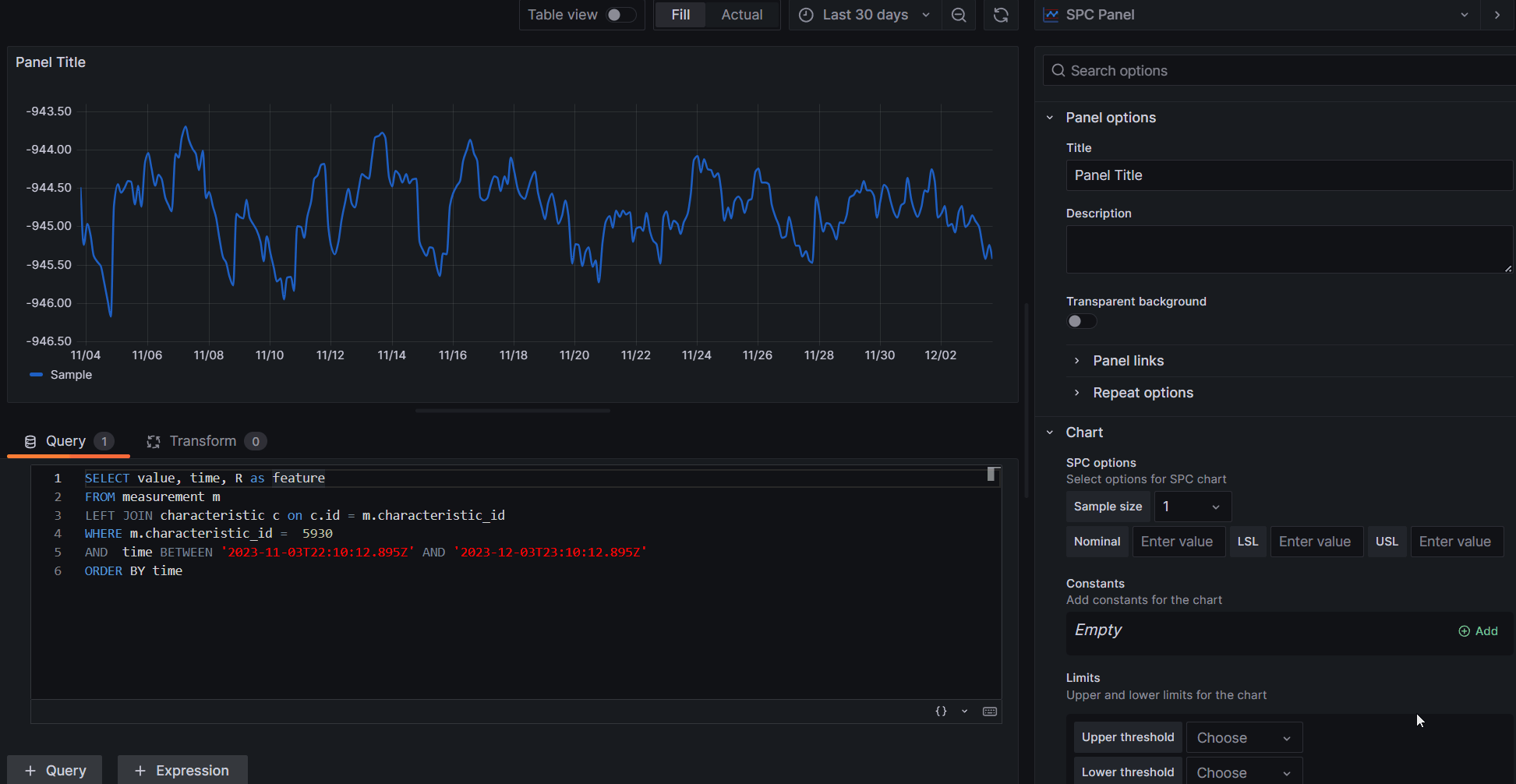
Data Source Compatibility
This plugin is designed to work seamlessly with all available data sources in Grafana. Whether you are using InfluxDB, Prometheus, Elasticsearch, or any other supported data source, you can utilize the full potential of this plugin to enhance your data visualization.
Feel free to modify and customize these settings to suit your specific needs and preferences.
Functions documentation
The SPC Panel plug-in uses various functions to analyze data and calculate constants. For detailed information about these mathematical formulas, please refer to the section Functions Documentation.
Getting Help
If you have any questions or feedback, you can:
- Create an issue to report bugs, issues, and feature suggestions.
- Ask a question on the KensoBI Discord channel.
Your feedback is always welcome!
License
This software is distributed under the Apache License.
Notes
Copyright (c) 2024 Kenso Software
Grafana Cloud Free
- Free tier: Limited to 3 users
- Paid plans: $55 / user / month above included usage
- Access to all Enterprise Plugins
- Fully managed service (not available to self-manage)
Self-hosted Grafana Enterprise
- Access to all Enterprise plugins
- All Grafana Enterprise features
- Self-manage on your own infrastructure
Grafana Cloud Free
- Free tier: Limited to 3 users
- Paid plans: $55 / user / month above included usage
- Access to all Enterprise Plugins
- Fully managed service (not available to self-manage)
Self-hosted Grafana Enterprise
- Access to all Enterprise plugins
- All Grafana Enterprise features
- Self-manage on your own infrastructure
Grafana Cloud Free
.h4 . .mb-0 }
- Free tier: Limited to 3 users
- Paid plans: $55 / user / month above included usage
- Access to all Enterprise Plugins
- Fully managed service (not available to self-manage)
Self-hosted Grafana Enterprise
- Access to all Enterprise plugins
- All Grafana Enterprise features
- Self-manage on your own infrastructure
Grafana Cloud Free
- Free tier: Limited to 3 users
- Paid plans: $55 / user / month above included usage
- Access to all Enterprise Plugins
- Fully managed service (not available to self-manage)
Self-hosted Grafana Enterprise
- Access to all Enterprise plugins
- All Grafana Enterprise features
- Self-manage on your own infrastructure
Grafana Cloud Free
- Free tier: Limited to 3 users
- Paid plans: $55 / user / month above included usage
- Access to all Enterprise Plugins
- Fully managed service (not available to self-manage)
Self-hosted Grafana Enterprise
- Access to all Enterprise plugins
- All Grafana Enterprise features
- Self-manage on your own infrastructure
Installing SPC Panel on Grafana Cloud:
Installing plugins on a Grafana Cloud instance is a one-click install; same with updates. Cool, right?
Note that it could take up to 1 minute to see the plugin show up in your Grafana.
Installing plugins on a Grafana Cloud instance is a one-click install; same with updates. Cool, right?
Note that it could take up to 1 minute to see the plugin show up in your Grafana.
Installing plugins on a Grafana Cloud instance is a one-click install; same with updates. Cool, right?
Note that it could take up to 1 minute to see the plugin show up in your Grafana.
Installing plugins on a Grafana Cloud instance is a one-click install; same with updates. Cool, right?
Note that it could take up to 1 minute to see the plugin show up in your Grafana.
Installing plugins on a Grafana Cloud instance is a one-click install; same with updates. Cool, right?
Note that it could take up to 1 minute to see the plugin show up in your Grafana.
Installing plugins on a Grafana Cloud instance is a one-click install; same with updates. Cool, right?
Note that it could take up to 1 minute to see the plugin show up in your Grafana.
Installing plugins on a Grafana Cloud instance is a one-click install; same with updates. Cool, right?
Note that it could take up to 1 minute to see the plugin show up in your Grafana.
For more information, visit the docs on plugin installation.
Installing on a local Grafana:
For local instances, plugins are installed and updated via a simple CLI command. Plugins are not updated automatically, however you will be notified when updates are available right within your Grafana.
1. Install the Panel
Use the grafana-cli tool to install SPC Panel from the commandline:
grafana-cli plugins install The plugin will be installed into your grafana plugins directory; the default is /var/lib/grafana/plugins. More information on the cli tool.
Alternatively, you can manually download the .zip file for your architecture below and unpack it into your grafana plugins directory.
Alternatively, you can manually download the .zip file and unpack it into your grafana plugins directory.
2. Add the Panel to a Dashboard
Installed panels are available immediately in the Dashboards section in your Grafana main menu, and can be added like any other core panel in Grafana.
To see a list of installed panels, click the Plugins item in the main menu. Both core panels and installed panels will appear.
Changelog
1.0.3 (2024-04-16)
Bug fixes
- Compatibility issue with Grafana 10.4.x (undefined reading 'Area') has been resolved.
- Bug with displaying colors in constants has been fixed.
Features and enhancements
- Ability to enter custom Sample size value has been added.
- New chart display styles: lines, smooth line, points, bars.
- Example demonstrating how to build a SQL query and use constants on a chart. See documentation for more information.
1.0.2 (2024-01-20)
- Fix scaling of panel options.
- Fix deprecated values.
- Add backward compatibility to Grafana >=9.5.7.
- Add ability to enter additional constants columns taken from the database using SQL entered as Table. See documentation for more information.