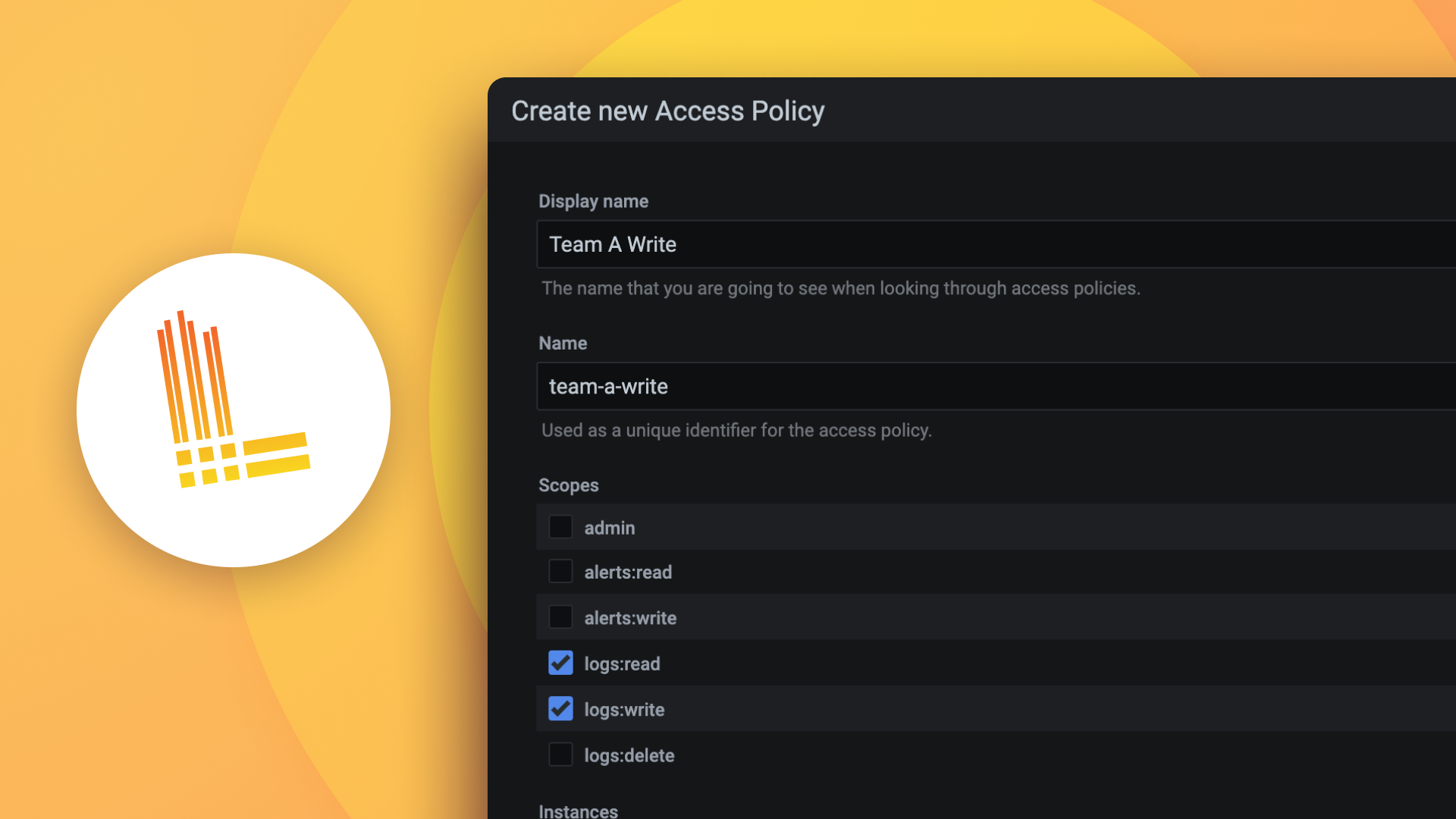Plugins 〉Amazon Redshift
Amazon Redshift
Redshift data source plugin
Access data source plugin documentation here
Instructions for plugin setup, testing, and contributing can be found in CONTRIBUTING.md
Grafana Cloud Free
- Free tier: Limited to 3 users
- Paid plans: $55 / user / month above included usage
- Access to all Enterprise Plugins
- Fully managed service (not available to self-manage)
Self-hosted Grafana Enterprise
- Access to all Enterprise plugins
- All Grafana Enterprise features
- Self-manage on your own infrastructure
Grafana Cloud Free
- Free tier: Limited to 3 users
- Paid plans: $55 / user / month above included usage
- Access to all Enterprise Plugins
- Fully managed service (not available to self-manage)
Self-hosted Grafana Enterprise
- Access to all Enterprise plugins
- All Grafana Enterprise features
- Self-manage on your own infrastructure
Grafana Cloud Free
- Free tier: Limited to 3 users
- Paid plans: $55 / user / month above included usage
- Access to all Enterprise Plugins
- Fully managed service (not available to self-manage)
Self-hosted Grafana Enterprise
- Access to all Enterprise plugins
- All Grafana Enterprise features
- Self-manage on your own infrastructure
Grafana Cloud Free
- Free tier: Limited to 3 users
- Paid plans: $55 / user / month above included usage
- Access to all Enterprise Plugins
- Fully managed service (not available to self-manage)
Self-hosted Grafana Enterprise
- Access to all Enterprise plugins
- All Grafana Enterprise features
- Self-manage on your own infrastructure
Grafana Cloud Free
- Free tier: Limited to 3 users
- Paid plans: $55 / user / month above included usage
- Access to all Enterprise Plugins
- Fully managed service (not available to self-manage)
Self-hosted Grafana Enterprise
- Access to all Enterprise plugins
- All Grafana Enterprise features
- Self-manage on your own infrastructure
Installing Amazon Redshift on Grafana Cloud:
Installing plugins on a Grafana Cloud instance is a one-click install; same with updates. Cool, right?
Note that it could take up to 1 minute to see the plugin show up in your Grafana.
Warning
Plugin installation from this page will be removed in February 2026. Use the Plugin Catalog in your Grafana instance instead. Refer to Install a plugin in the Grafana documentation for more information.
Installing plugins on a Grafana Cloud instance is a one-click install; same with updates. Cool, right?
Note that it could take up to 1 minute to see the plugin show up in your Grafana.
Warning
Plugin installation from this page will be removed in February 2026. Use the Plugin Catalog in your Grafana instance instead. Refer to Install a plugin in the Grafana documentation for more information.
Installing plugins on a Grafana Cloud instance is a one-click install; same with updates. Cool, right?
Note that it could take up to 1 minute to see the plugin show up in your Grafana.
Warning
Plugin installation from this page will be removed in February 2026. Use the Plugin Catalog in your Grafana instance instead. Refer to Install a plugin in the Grafana documentation for more information.
Installing plugins on a Grafana Cloud instance is a one-click install; same with updates. Cool, right?
Note that it could take up to 1 minute to see the plugin show up in your Grafana.
Warning
Plugin installation from this page will be removed in February 2026. Use the Plugin Catalog in your Grafana instance instead. Refer to Install a plugin in the Grafana documentation for more information.
Installing plugins on a Grafana Cloud instance is a one-click install; same with updates. Cool, right?
Note that it could take up to 1 minute to see the plugin show up in your Grafana.
Warning
Plugin installation from this page will be removed in February 2026. Use the Plugin Catalog in your Grafana instance instead. Refer to Install a plugin in the Grafana documentation for more information.
Installing plugins on a Grafana Cloud instance is a one-click install; same with updates. Cool, right?
Note that it could take up to 1 minute to see the plugin show up in your Grafana.
Installing plugins on a Grafana Cloud instance is a one-click install; same with updates. Cool, right?
Note that it could take up to 1 minute to see the plugin show up in your Grafana.
Warning
Plugin installation from this page will be removed in February 2026. Use the Plugin Catalog in your Grafana instance instead. Refer to Install a plugin in the Grafana documentation for more information.
Installing plugins on a Grafana Cloud instance is a one-click install; same with updates. Cool, right?
Note that it could take up to 1 minute to see the plugin show up in your Grafana.
For more information, visit the docs on plugin installation.
Installing on a local Grafana:
For local instances, plugins are installed and updated via a simple CLI command. Plugins are not updated automatically, however you will be notified when updates are available right within your Grafana.
1. Install the Data Source
Use the grafana-cli tool to install Amazon Redshift from the commandline:
grafana-cli plugins install The plugin will be installed into your grafana plugins directory; the default is /var/lib/grafana/plugins. More information on the cli tool.
Alternatively, you can manually download the .zip file for your architecture below and unpack it into your grafana plugins directory.
Alternatively, you can manually download the .zip file and unpack it into your grafana plugins directory.
2. Configure the Data Source
Accessed from the Grafana main menu, newly installed data sources can be added immediately within the Data Sources section.
Next, click the Add data source button in the upper right. The data source will be available for selection in the Type select box.
To see a list of installed data sources, click the Plugins item in the main menu. Both core data sources and installed data sources will appear.
Changelog
2.3.2
- Bump github.com/grafana/grafana-plugin-sdk-go from 0.282.0 to 0.283.0 in #706
- Bump the aws-sdk-go-v2 group with 3 updates in #705
- Bump github.com/grafana/grafana-plugin-sdk-go from 0.281.0 to 0.282.0 in #701
- Bump the aws-sdk-go-v2 group with 4 updates in #700
- Bump the aws-sdk-go-v2 group with 5 updates in #698
- Bump the aws-sdk-go-v2 group with 5 updates in #697
- Publish to every environment on Cloud and Add On-Prem promotion in #694
- Bump @typescript-eslint/parser from 8.44.1 to 8.46.1 in #693
- Bump the npm-patch-dev-dependencies group with 3 updates in #691
- Bump the aws-sdk-go-v2 group with 5 updates in #690
- Bump actions/setup-node from 4 to 6 in #668
- Bump actions/checkout from 4 to 5 in #571
- Bump @eslint/js from 9.36.0 to 9.37.0 in #689
- Bump the aws-sdk-go-v2 group with 2 updates in #688
- Bump eslint from 9.36.0 to 9.37.0 in #687
- Bump @types/node from 22.18.11 to 22.18.12 in the npm-patch-dev-dependencies group in #686
- Bump @grafana/aws-sdk from 0.7.2 to 0.8.2 in #684
- Bump github.com/aws/aws-sdk-go-v2/service/redshiftserverless from 1.31.9 to 1.31.10 in the aws-sdk-go-v2 group in #683
- Bump the npm-patch-dev-dependencies group with 3 updates in #682
- Bump github.com/grafana/grafana-aws-sdk from 1.3.0 to 1.3.1 in #681
- Bump the aws-sdk-go-v2 group with 5 updates in #680
- Bump the grafana-dependencies group with 4 updates in #679
- Bump golang.org/x/net from 0.45.0 to 0.46.0 in #678
- Bump @grafana/plugin-e2e from 2.1.14 to 2.2.3 in #671
- Bump golang.org/x/net from 0.44.0 to 0.45.0 in #669
- Bump github.com/grafana/grafana-plugin-sdk-go from 0.280.0 to 0.281.0 in #670
- Bump @types/node from 22.18.9 to 22.18.10 in the npm-patch-dev-dependencies group in #666
- Bump @types/node from 22.18.8 to 22.18.9 in the npm-patch-dev-dependencies group in #665
- Bump @testing-library/jest-dom from 6.9.0 to 6.9.1 in the npm-patch-dev-dependencies group in #664
- Bump @testing-library/jest-dom from 6.6.4 to 6.9.0 in #662
- Bump jest from 30.1.3 to 30.2.0 in #660
- Bump github.com/aws/aws-sdk-go-v2/service/redshift from 1.58.4 to 1.59.0 in the aws-sdk-go-v2 group in #659
- Bump typescript from 5.9.2 to 5.9.3 in the npm-patch-dev-dependencies group in #658
- Bump typescript from 5.8.3 to 5.9.2 in #656
- Update gitignore for yarn files in #655
- Bump the npm-patch-dev-dependencies group with 2 updates in #654
- Bump the npm-patch-dev-dependencies group with 4 updates in #652
- Upgrade yarn to v4.10.3 in #647
- Chore: Move docs to docs/sources to enable publishing to website in #648
- Bump github.com/grafana/grafana-aws-sdk from 1.2.0 to 1.3.0 in #651
- Bump the aws-sdk-go-v2 group with 4 updates in #650
- Bump github.com/grafana/grafana-plugin-sdk-go from 0.279.0 to 0.280.0 in #649
- CD: Publish Github release directly, skipping draft step in #646
- Bump the aws-sdk-go-v2 group with 5 updates in #645
- Bump @grafana/plugin-e2e from 2.1.13 to 2.1.14 in the npm-patch-dev-dependencies group in #643
- Bump github.com/aws/aws-sdk-go-v2/service/redshiftserverless from 1.31.5 to 1.31.6 in the aws-sdk-go-v2 group in #642
- Bump @typescript-eslint/parser from 8.38.0 to 8.43.0 in #641
- Update workflows and templates in #623
- Bump @types/node from 22.18.5 to 22.18.6 in the npm-patch-dev-dependencies group in #640
- Bump @types/node from 22.18.4 to 22.18.5 in the npm-patch-dev-dependencies group in #639
- Bump the npm-patch-dev-dependencies group with 8 updates in #638
- Update dependabot groups in #622
- Bump golang.org/x/net from 0.43.0 to 0.44.0 in #637
- Bump eslint from 9.34.0 to 9.35.0 in #633
- Bump @types/node from 22.17.2 to 22.18.1 in #632
- Bump jest from 30.0.5 to 30.1.3 in #631
- Bump github.com/aws/aws-sdk-go-v2/service/redshiftserverless from 1.31.4 to 1.31.5 in #630
- Bump github.com/aws/aws-sdk-go-v2/service/secretsmanager from 1.39.3 to 1.39.4 in #629
- Bump dotenv from 17.2.1 to 17.2.2 in #628
- Bump jest-environment-jsdom from 30.0.5 to 30.1.2 in #627
- Bump github.com/aws/aws-sdk-go-v2/service/redshiftserverless from 1.31.3 to 1.31.4 in #626
- Bump github.com/aws/aws-sdk-go-v2/service/redshiftdata from 1.37.3 to 1.37.4 in #625
- Bump github.com/aws/aws-sdk-go-v2/service/redshift from 1.58.2 to 1.58.3 in #624
- Bump eslint from 9.32.0 to 9.34.0 in #604
- Bump sass from 1.89.2 to 1.92.0 in #621
- Bump github.com/aws/aws-sdk-go-v2/service/redshiftserverless from 1.31.2 to 1.31.3 in #620
- Bump github.com/aws/aws-sdk-go-v2/service/redshift from 1.58.1 to 1.58.2 in #619
- Bump github.com/aws/aws-sdk-go-v2/service/secretsmanager from 1.39.2 to 1.39.3 in #618
- Bump github.com/aws/aws-sdk-go-v2/service/redshiftdata from 1.37.2 to 1.37.3 in #617
- Bump github.com/aws/aws-sdk-go-v2/service/redshift from 1.58.0 to 1.58.1 in #616
- Bump github.com/aws/aws-sdk-go-v2/service/redshiftserverless from 1.31.1 to 1.31.2 in #615
- Bump github.com/aws/aws-sdk-go-v2/service/redshift from 1.57.2 to 1.58.0 in #614
- Bump github.com/aws/aws-sdk-go-v2/service/secretsmanager from 1.39.1 to 1.39.2 in #613
- Bump github.com/aws/aws-sdk-go-v2/service/redshiftdata from 1.37.0 to 1.37.2 in #605
- Bump github.com/aws/aws-sdk-go-v2/service/redshiftserverless from 1.30.2 to 1.31.1 in #610
- Bump github.com/aws/aws-sdk-go-v2/service/secretsmanager from 1.38.2 to 1.39.1 in #609
- Bump github.com/aws/aws-sdk-go-v2/service/redshiftdata from 1.36.2 to 1.37.0 in #603
- Bump github.com/grafana/grafana-aws-sdk from 1.1.1 to 1.2.0 in #600
- Bump github.com/aws/aws-sdk-go-v2 from 1.38.1 to 1.38.3 in #602
- Bump github.com/stretchr/testify from 1.11.0 to 1.11.1 in #599
- Bump @grafana/plugin-ui from 0.10.9 to 0.10.10 in #595
- Bump lefthook from 1.12.2 to 1.12.3 in #596
- Bump @eslint/js from 9.32.0 to 9.33.0 in #594
- Bump github.com/grafana/grafana-plugin-sdk-go from 0.278.0 to 0.279.0 in #592
- Bump github.com/stretchr/testify from 1.10.0 to 1.11.0 in #593
- Bump github.com/aws/aws-sdk-go-v2/service/redshiftserverless from 1.30.0 to 1.30.2 in #591
- Bump @types/node from 22.17.0 to 22.17.2 in #578
- Bump webpack from 5.100.2 to 5.101.2 in #590
- Bump github.com/aws/aws-sdk-go-v2/service/redshift from 1.57.0 to 1.57.2 in #589
- Bump github.com/aws/aws-sdk-go-v2/service/redshiftdata from 1.36.1 to 1.36.2 in #588
- Bump github.com/aws/aws-sdk-go-v2/service/secretsmanager from 1.38.0 to 1.38.2 in #587
- Bump github.com/aws/aws-sdk-go-v2/service/redshiftserverless from 1.29.0 to 1.30.0 in #582
- Bump github.com/aws/aws-sdk-go-v2/service/redshiftdata from 1.36.0 to 1.36.1 in #584
- Bump github.com/aws/aws-sdk-go-v2/service/redshift from 1.55.1 to 1.57.0 in #580
- Bump github.com/aws/aws-sdk-go-v2/service/secretsmanager from 1.37.0 to 1.38.0 in #581
- Bump golang.org/x/net from 0.42.0 to 0.43.0 in #577
- Bump github.com/aws/aws-sdk-go-v2/service/redshiftdata from 1.34.1 to 1.36.0 in #579
- Bump github.com/aws/aws-sdk-go-v2/service/secretsmanager from 1.36.1 to 1.37.0 in #575
2.3.1
- Bump @eslint/js from 9.31.0 to 9.32.0 by @dependabot[bot] in https://github.com/grafana/redshift-datasource/pull/553
- Bump @grafana/plugin-ui from 0.10.7 to 0.10.9 by @dependabot[bot] in https://github.com/grafana/redshift-datasource/pull/552
- Bump @types/node from 22.16.5 to 22.17.0 by @dependabot[bot] in https://github.com/grafana/redshift-datasource/pull/566
- Bump eslint-plugin-prettier from 5.5.3 to 5.5.4 by @dependabot[bot] in https://github.com/grafana/redshift-datasource/pull/567
- Bump eslint from 9.31.0 to 9.32.0 by @dependabot[bot] in https://github.com/grafana/redshift-datasource/pull/568
- Bump github.com/aws/aws-sdk-go-v2/service/redshiftserverless from 1.28.1 to 1.29.0 by @dependabot[bot] in https://github.com/grafana/redshift-datasource/pull/572
- Update grafana-aws-sdk and fix default region check in #576
2.3.0
- Add ResponseLimitMiddleware to the datasource in #559
- Bump github.com/aws/aws-sdk-go-v2 from 1.37.1 to 1.37.2 in #565
- Bump github.com/aws/aws-sdk-go-v2/service/secretsmanager from 1.36.0 to 1.36.1 in #564
- Bump github.com/aws/aws-sdk-go-v2/service/redshiftserverless from 1.27.5 to 1.28.1 in #562
- Bump github.com/aws/aws-sdk-go-v2/service/redshift from 1.54.7 to 1.55.1 in #561
- Bump github.com/aws/aws-sdk-go-v2/service/redshiftdata from 1.33.4 to 1.34.1 in #560
- Bump github.com/aws/aws-sdk-go-v2/service/secretsmanager from 1.35.8 to 1.36.0 in #555
- Bump github.com/aws/aws-sdk-go-v2 from 1.36.6 to 1.37.0 in #554
- Bump @typescript-eslint/eslint-plugin from 8.37.0 to 8.38.0 in #551
- Bump @grafana/plugin-e2e from 2.1.7 to 2.1.8 in #550
- Bump @typescript-eslint/parser from 8.37.0 to 8.38.0 in #549
- Bump jest-environment-jsdom from 30.0.4 to 30.0.5 in #548
- Bump @playwright/test from 1.54.1 to 1.54.2 in #547
- Bump github.com/aws/aws-sdk-go-v2/service/redshift from 1.54.6 to 1.54.7 in #546
- Bump eslint-plugin-prettier from 5.5.1 to 5.5.3 in #545
- Bump jest from 30.0.4 to 30.0.5 in #544
- Bump github.com/grafana/sqlds/v4 from 4.2.6 to 4.2.7 in #542
- Bump github.com/grafana/grafana-aws-sdk from 1.0.5 to 1.1.0 in #543
- Bump github.com/aws/aws-sdk-go-v2/service/redshiftserverless from 1.27.4 to 1.27.5 in #541
2.2.0
- Set the default format to table in #527
- Docs: remove outdated info from contributing docs in #528
- Update dependabot configuration in #431
- Migrate to plugin e2e tests in #514
- Remove @types/glob in #505
- Remove pr_commands in #482
- Update list of dependencies that can be automerged in #424
- Add support for auto-merging dependabot updates in #412
- Chore: Update CONTRIBUTING.md with release instructions in #413
- Migrate to aws sdk v2 in #325
- Chore: Migrate to Github actions in #409
- Migrate to eslint v9 in #408
- Dependency updates:
- Bump github.com/aws/aws-sdk-go-v2 from 1.36.5 to 1.36.6 in #533
- Bump @testing-library/jest-dom from 6.6.3 to 6.6.4 in #540
- Bump github.com/aws/aws-sdk-go-v2/service/redshiftdata from 1.33.3 to 1.33.4 in #532
- Bump golang.org/x/net from 0.41.0 to 0.42.0 in #530
- Bump github.com/grafana/sqlds/v4 from 4.2.4 to 4.2.6 in #529
- Bump github.com/aws/aws-sdk-go-v2/service/secretsmanager from 1.35.7 to 1.35.8 in #531
- Bump dotenv from 17.2.0 to 17.2.1 in #539
- Bump @types/node from 22.16.4 to 22.16.5 in #522
- Bump eslint-config-prettier from 10.1.5 to 10.1.8 in #521
- Bump @grafana/plugin-e2e from 2.1.6 to 2.1.7 in #525
- Bump @swc/core from 1.13.0 to 1.13.3 in #538
- Bump @types/jest from 29.5.14 to 30.0.0 in #516
- Bump github.com/grafana/grafana-aws-sdk from 0.38.7 to 1.0.5 in #520
- Bump github.com/grafana/sqlds/v4 from 4.2.3 to 4.2.4 in #519
- Bump cspell from 9.1.3 to 9.1.5 in #518
- Bump @typescript-eslint/eslint-plugin from 8.35.1 to 8.37.0 in #517
- Bump @swc/core from 1.12.14 to 1.13.0 in #515
- Chore(deps-dev): Bump lefthook from 1.11.16 to 1.12.2 in #513
- Chore(deps-dev): Bump @babel/core from 7.27.7 to 7.28.0 in #511
- Chore(deps-dev): Bump @swc/core from 1.12.11 to 1.12.14 in #512
- Chore(deps-dev): Bump @typescript-eslint/parser from 8.35.1 to 8.37.0 in #510
- Chore(deps-dev): Bump webpack from 5.99.9 to 5.100.2 in #509
- Chore(deps-dev): Bump eslint-plugin-jsdoc from 51.4.0 to 51.4.1 in #507
- Chore(deps-dev): Bump @playwright/test from 1.53.2 to 1.54.1 in #506
- Chore(deps-dev): Bump @grafana/plugin-e2e from 2.1.3 to 2.1.6 in #508
- Chore(deps-dev): Bump @swc/jest from 0.2.38 to 0.2.39 in #502
- Chore(deps-dev): Bump eslint from 9.30.0 to 9.31.0 in #503
- Chore(deps-dev): Bump eslint-plugin-jsdoc from 50.8.0 to 51.4.0 in #504
- Chore(deps-dev): Bump @types/node from 22.15.35 to 22.16.4 in #500
- Chore(deps-dev): Bump jest from 30.0.0 to 30.0.4 in #497
- Chore(deps-dev): Bump eslint from 9.29.0 to 9.30.0 in #498
- Chore(deps-dev): Bump @eslint/js from 9.29.0 to 9.30.0 in #496
- Chore(deps-dev): Bump @swc/core from 1.12.9 to 1.12.11 in #499
- Chore(deps-dev): Bump cspell from 9.1.2 to 9.1.3 in #495
- Chore(deps-dev): Bump @grafana/plugin-e2e from 2.1.2 to 2.1.3 in #494
- Chore(deps-dev): Bump jest-environment-jsdom from 30.0.0 to 30.0.4 in #493
- Chore(deps-dev): Bump @typescript-eslint/eslint-plugin from 8.35.0 to 8.35.1 in #491
- Chore(deps-dev): Bump jest-environment-jsdom from 29.7.0 to 30.0.0 in #488
- Chore(deps-dev): Bump jest from 29.7.0 to 30.0.0 in #489
- Chore(deps-dev): Bump @typescript-eslint/eslint-plugin from 8.34.1 to 8.35.0 in #490
- Chore(deps-dev): Bump @typescript-eslint/parser from 8.35.0 to 8.35.1 in #487
- Chore(deps-dev): Bump lefthook from 1.11.14 to 1.11.15 in #486
- Chore(deps-dev): Bump @grafana/plugin-e2e from 2.1.1 to 2.1.2 in #479
- Chore(deps-dev): Bump @types/lodash from 4.17.19 to 4.17.20 in #485
- Chore(deps-dev): Bump @swc/core from 1.12.7 to 1.12.9 in #477
- Chore(deps-dev): Bump @typescript-eslint/parser from 8.34.1 to 8.35.0 in #481
- Chore(deps-dev): Bump prettier from 3.6.0 to 3.6.2 in #480
- Chore(deps-dev): Bump @types/node from 22.15.34 to 22.15.35 in #484
- Chore(deps): Bump github.com/grafana/grafana-plugin-sdk-go from 0.277.1 to 0.278.0 in #483
- Chore(deps-dev): Bump @playwright/test from 1.53.1 to 1.53.2 in #478
- Chore(deps-dev): Bump prettier from 3.5.3 to 3.6.0 in #476
- Chore(deps-dev): Bump @grafana/plugin-e2e from 2.0.6 to 2.1.1 in #475
- Chore(deps-dev): Bump @types/node from 22.15.33 to 22.15.34 in #474
- Chore(deps-dev): Bump @babel/core from 7.27.4 to 7.27.7 in #473
- Chore(deps-dev): Bump @types/lodash from 4.17.18 to 4.17.19 in #472
- Chore(deps-dev): Bump @swc/core from 1.12.6 to 1.12.7 in #471
- Chore(deps-dev): Bump eslint-plugin-prettier from 5.5.0 to 5.5.1 in #470
- Chore(deps-dev): Bump @types/node from 22.15.32 to 22.15.33 in #469
- Chore(deps): Bump github.com/aws/aws-sdk-go-v2/service/redshift from 1.54.5 to 1.54.6 in #465
- Chore(deps-dev): Bump @typescript-eslint/eslint-plugin from 8.33.1 to 8.34.0 in #466
- Chore(deps-dev): Bump cspell from 9.1.1 to 9.1.2 in #467
- Chore(deps-dev): Bump @typescript-eslint/parser from 8.34.0 to 8.34.1 in #468
- Chore(deps-dev): Bump eslint from 9.28.0 to 9.29.0 in #464
- Chore(deps-dev): Bump eslint-plugin-prettier from 5.4.1 to 5.5.0 in #463
- Chore(deps-dev): Bump @swc/core from 1.12.5 to 1.12.6 in #462
- Chore(deps-dev): Bump @typescript-eslint/parser from 8.33.1 to 8.34.0 in #461
- Chore(deps-dev): Bump @types/node from 22.15.17 to 22.15.32 in #459
- Chore(deps-dev): Bump cspell from 9.0.2 to 9.1.1 in #458
- Chore(deps-dev): Bump sass from 1.88.0 to 1.89.2 in #460
- Chore(deps-dev): Bump @grafana/eslint-config from 8.0.0 to 8.1.0 in #457
- Chore(deps-dev): Bump @playwright/test from 1.53.0 to 1.53.1 in #456
- Bump github.com/aws/aws-sdk-go-v2/service/redshiftserverless from 1.27.2 to 1.27.4 in #444
- Bump github.com/grafana/grafana-aws-sdk from 0.38.3 to 0.38.7 in #442
- Bump github.com/aws/aws-sdk-go-v2/service/secretsmanager from 1.35.4 to 1.35.7 in #446
- Bump github.com/aws/aws-sdk-go-v2/service/redshiftdata from 1.33.1 to 1.33.3 in #445
- Bump golang.org/x/net from 0.39.0 to 0.41.0 in #433
- Chore(deps-dev): Bump @swc/core from 1.12.1 to 1.12.5 in #455
- Chore(deps-dev): Bump eslint-webpack-plugin from 5.0.1 to 5.0.2 in #454
- Bump @swc/core from 1.11.24 to 1.12.1 in #453
- Bump @grafana/aws-sdk from 0.7.0 to 0.7.1 in #451
- Bump @grafana/plugin-ui from 0.10.6 to 0.10.7 in #449
- Bump @playwright/test from 1.52.0 to 1.53.0 in #448
- Bump eslint-plugin-jsdoc from 50.7.1 to 50.8.0 in #452
- Bump @types/lodash from 4.17.17 to 4.17.18 in #447
- Bump lefthook from 1.11.13 to 1.11.14 in #437
- Bump @grafana/async-query-data from 0.4.1 to 0.4.2 in #441
- Bump @typescript-eslint/eslint-plugin from 8.32.1 to 8.33.1 in #439
- Bump glob from 11.0.2 to 11.0.3 in #438
- Bump @grafana/plugin-e2e from 2.0.2 to 2.0.6 in #443
- Bump github.com/aws/aws-sdk-go-v2/service/redshift from 1.54.3 to 1.54.5 in #432
- Bump @grafana/plugin-ui from 0.10.5 to 0.10.6 in #426
- Bump @typescript-eslint/parser from 8.32.1 to 8.33.1 in #427
- Bump eslint-plugin-jsdoc from 50.6.14 to 50.7.1 in #429
- Bump eslint-plugin-prettier from 5.4.0 to 5.4.1 in #430
- Bump github.com/aws/aws-sdk-go-v2/service/secretsmanager from 1.34.6 to 1.35.4 in #419
- Bump github.com/aws/aws-sdk-go-v2/service/redshiftserverless from 1.24.3 to 1.27.2 in #414
- Bump github.com/grafana/sqlds/v4 from 4.2.2 to 4.2.3 in #425
- Bump github.com/aws/aws-sdk-go-v2/service/redshift from 1.52.1 to 1.54.3 in #421
- Bump github.com/aws/aws-sdk-go-v2/service/redshiftdata from 1.31.3 to 1.33.1 in #423
- Bump webpack from 5.99.8 to 5.99.9 in #428
- Bump @babel/core from 7.27.1 to 7.27.4 in #420
- Bump cspell from 9.0.1 to 9.0.2 in #417
- Bump github.com/aws/aws-sdk-go-v2 from 1.36.3 to 1.36.4 in #422
- Bump eslint from 9.26.0 to 9.28.0 in #416
- Bump @types/lodash from 4.17.16 to 4.17.17 in #415
- Bump lefthook from 1.11.12 to 1.11.13 in #418
2.1.1
- Bump github.com/grafana/grafana-plugin-sdk-go from 0.277.0 to 0.277.1 in the all-go-dependencies group in #399
- Bump the all-node-dependencies group across 1 directory with 31 updates in #398
- Bump the all-go-dependencies group across 1 directory with 4 updates in #389
- Bump golang.org/x/net from 0.36.0 to 0.38.0 in the go_modules group in #386
- Add zizmor config and vault tokens in #395
- Chore: Cleanup Github workflow files in #391
- Bump the all-go-dependencies group across 1 directory with 2 updates in #381
- Bump the all-node-dependencies group across 1 directory with 22 updates in #373
- Bump github.com/grafana/grafana-plugin-sdk-go from 0.269.1 to 0.274.0 in the all-go-dependencies group across 1 directory in #376
- Bump @babel/runtime from 7.26.9 to 7.26.10 in the npm_and_yarn group in #374
2.1.0
- Enable dataproxy.row_limit configuration option from Grafana in #375
- Bump golang.org/x/net from 0.34.0 to 0.36.0 in the go_modules group in #372
- Bump the all-go-dependencies group with 2 updates in #364
- Bump the all-node-dependencies group across 1 directory with 4 updates in #366
2.0.1
- Update plugin-ui with fix for Monaco language features in #365
- Bump github.com/grafana/grafana-plugin-sdk-go from 0.265.0 to 0.266.0 in the all-go-dependencies group in #362
- Bump the all-node-dependencies group with 8 updates in #361
2.0.0
- (Breaking change:) Migrate UI components to grafana/plugin-ui in #353
- Bump the all-node-dependencies group across 1 directory with 7 updates in #359
- Update github.com/grafana/grafana-plugin-sdk-go to v0.265.0 in #357
- Chore: add label to external contributions in #354
- Migrate E2E tests to Playwright in #346
- Bump the all-node-dependencies group across 1 directory with 22 updates in #344
- Bump the all-go-dependencies group across 1 directory with 4 updates in #343
1.20.0
- Add PDC support in #333
- Bump node dependencies with 29 updates, ignore react and react-dom major updates in dependabot in #336
- Bump the all-go-dependencies group across 1 directory with 3 updates in #335
- Add pre-commit hook in #327
1.19.1
- Dependabot: Update dependencies in #302, #303, #313,
#308, #323, #322:
- path-to-regexp from 1.8.0 to 1.9.0 in the npm_and_yarn group
- micromatch from 4.0.5 to 4.0.8 in the npm_and_yarn group
- actions/checkout from 2 to 4
- actions/setup-node from 3 to 4
- tibdex/github-app-token from 1.8.0 to 2.1.0
- github.com/aws/aws-sdk-go from 1.51.31 to 1.55.5
- github.com/grafana/grafana-plugin-sdk-go from 0.254.0 to 0.259.4
- github.com/grafana/grafana-aws-sdk from 0.31.3 to 0.31.4
- github.com/grafana/sqlds/v4 from 4.1.2 to 4.1.4
- braces from 3.0.2 to 3.0.3 in the npm_and_yarn group
- github.com/stretchr/testify from 1.9.0 to 1.10.0(#321)
- @emotion/css 11.13.4 11.13.5
- @grafana/async-query-data from 0.2.0 to 0.3.0
- @grafana/data from 11.2.2 to 11.3.1
- @grafana/experimental from 2.1.2 to 2.1.4
- @grafana/runtime from 11.2.2 to 11.3.1
- tslib from 2.8.0 to 2.8.1
- @babel/core from 7.25.8 to 7.26.0
- @grafana/eslint-config from 7.0.0 to 8.0.0
- @swc/core from 1.7.36 to 1.9.3
- @swc/helpers from 0.5.13 to 0.5.15
- @swc/jest from 0.2.36 to 0.2.37
- @testing-library/jest-dom from 6.6.0 to 6.6.3
- @types/jest from 29.5.13 to 29.5.14
- @types/lodash from 4.17.10 to 4.17.13
- @types/node from 22.7.5 to 22.10.1
- cspell from 8.15.2 to 8.16.1
- cypress from 7.7.0 to 13.16.0
- prettier from 3.3.3 to 3.4.1
- sass from 1.79.5 to 1.81.0
- sass-loader from 16.0.2 to 16.0.3
- typescript from 5.6.3 to 5.7.2
- webpack from 5.95.0 to 5.96.1
- cross-spawn from 7.0.3 to 7.0.6 in the npm_and_yarn group
1.19.0
- Chore: update dependencies #300
- Chore: bump dependencies #299
- Chore: Update plugin.json keywords #298
- Add dependabot for grafana/plugin-sdk-go #296
- Fix: don't check slice nilness before checking length #294
1.18.0
- Add errorsource in #292
1.17.0
- Update grafana/aws-sdk to get new regions
1.16.0
- Migrate to new form styling in config and query editors in #287
1.15.2
- Fix: use ReadAuthSettings to get authSettings in #288
1.15.1
- Upgrade grafana-aws-sdk to replace
GetSessionusages withGetSessionWithAuthSettings#284
1.15.0
- Add keywords by @kevinwcyu in https://github.com/grafana/redshift-datasource/pull/273
- Add missing regions and use the region resource handler in the frontend by @iwysiu in https://github.com/grafana/redshift-datasource/pull/276
- Plugin.json: update schema reference URL by @leventebalogh in https://github.com/grafana/redshift-datasource/pull/277
- Fix E2E: Update region before sending the /secrets resource request by @idastambuk in https://github.com/grafana/redshift-datasource/pull/280
- Update for added context in grafana-aws-sdk by @njvrzm in https://github.com/grafana/redshift-datasource/pull/279
New Contributors
- @leventebalogh made their first contribution in https://github.com/grafana/redshift-datasource/pull/277
- @njvrzm made their first contribution in https://github.com/grafana/redshift-datasource/pull/279
1.14.0
- Remove the redshiftAsyncQuerySupport feature toggle + styling improvements in https://github.com/grafana/redshift-datasource/pull/272
1.13.3
- Upgrade @grafana/async-query-data from 0.1.10 to 0.1.11 https://github.com/grafana/redshift-datasource/pull/269
1.13.2
- Update grafana/aws-sdk-go to 0.20.0 https://github.com/grafana/redshift-datasource/pull/268
1.13.1
- Bump go.opentelemetry.io/contrib/instrumentation/net/http/httptrace/otelhttptrace from 0.37.0 to 0.44.0 by @dependabot in https://github.com/grafana/redshift-datasource/pull/257
- Upgrade grafana-plugin-sdk-go; add underscore, debug to package resolutions by @fridgepoet in https://github.com/grafana/redshift-datasource/pull/265
Full Changelog: https://github.com/grafana/redshift-datasource/compare/v1.13.0...v1.13.1
1.13.0
- Migrate Query and config editors to new form styling under feature toggle #255
- Support Node 18 #249
- Fix datasource type in provisioning docs in #246
1.12.2
- Fix async queries by not calling ListStatements in GetQueryID #252
1.12.1
- upgrade @grafana/aws-sdk to fix a bug in temporary credentials
1.12.0
- Update grafana-aws-sdk to v0.19.1 to add
il-central-1to opt-in region list
1.11.1
- Upgrade @grafana/async-query-data to reduce minimum query time https://github.com/grafana/redshift-datasource/pull/237
1.11.0
- Upgrade grafana/aws-sdk-react dependency #239
- Fix connection error when changing access and secret key #235
- Support async query caching #233
1.10.0
- Add support for Redshift Serverless https://github.com/grafana/redshift-datasource/pull/228 by @yota-p
1.9.0
- Upgrade @grafana/aws-sdk to v0.0.47 to support numeric values when applying template variables to SQL queries
- Fix async queries and expressions https://github.com/grafana/redshift-datasource/pull/225
1.8.4
- Upgrade Readme.md re: Grafana 10 https://github.com/grafana/redshift-datasource/pull/224
1.8.3
- Upgrade grafana/aws-sdk-react to 0.0.46 https://github.com/grafana/redshift-datasource/pull/223
1.8.2
- Update grafana-aws-sdk version to include new region in opt-in region list https://github.com/grafana/grafana-aws-sdk/pull/80
- Security: Upgrade Go in build process to 1.20.4
- Update grafana-plugin-sdk-go version to 0.161.0 to avoid a potential http header problem. https://github.com/grafana/athena-datasource/issues/233
1.8.1
- Update async-query-data with a fix for errors in #220
1.8.0
- Update backend dependencies
1.7.0
- Fix converting rows with FLOAT, FLOAT4, and BOOLEAN by @iwysiu in #213
- Add header component to Query Editor by @idastambuk in #214
- Use organization ISSUE_COMMANDS_TOKEN with reduced scope by @iwysiu in #210
1.6.0
- Remove run and cancel buttons in annotations editor in https://github.com/grafana/redshift-datasource/pull/206
1.5.0
- Migrate to create-plugin by @iwysiu in https://github.com/grafana/redshift-datasource/pull/195
- Update code coverage in workflow to latest by @idastambuk in https://github.com/grafana/redshift-datasource/pull/198
- Update @grafana/aws-sdk by @kevinwcyu in https://github.com/grafana/redshift-datasource/pull/199
- Update @grafana/ packages by @idastambuk in https://github.com/grafana/redshift-datasource/pull/201
- Upgrade grafana-aws-sdk to v0.12.0 by @fridgepoet in https://github.com/grafana/redshift-datasource/pull/202
1.4.1
- Hide the stop button when async query data support is not enabled https://github.com/grafana/redshift-datasource/pull/196
1.4.0
- Add Async Query Data Support https://github.com/grafana/redshift-datasource/pull/177
1.3.3
- Update @grafana dependencies to v8.5.10 https://github.com/grafana/redshift-datasource/pull/194
1.3.2
- Security: Upgrade Go in build process to 1.19.3
1.3.1
- Security: Upgrade Go in build process to 1.19.2
1.3.0
- Upgrade to grafana-aws-sdk v0.11.0 by @fridgepoet in https://github.com/grafana/redshift-datasource/pull/183
1.2.0
- Add database security monitoring dashboards by @yota-p in https://github.com/grafana/redshift-datasource/pull/175
1.1.0
- Add support for context aware autocompletion by @sunker in https://github.com/grafana/redshift-datasource/pull/174
1.0.7
- Bug fix for auth issues with when using keys and dependency upgrades (https://github.com/grafana/redshift-datasource/pull/165)
- Updates to code coverage
1.0.6
What's Changed
- Update grafana-aws-sdk by @andresmgot in https://github.com/grafana/redshift-datasource/pull/146
- Autocomplete: Render SQL editor in case feature toggle is enabled by @sunker in https://github.com/grafana/redshift-datasource/pull/151
- fix: WLM panels query fix by @vgkowski in https://github.com/grafana/redshift-datasource/pull/152
- Custom redshift language by @sunker in https://github.com/grafana/redshift-datasource/pull/154
- Align Monaco language with official language ref by @sunker in https://github.com/grafana/redshift-datasource/pull/156
Full Changelog: https://github.com/grafana/redshift-datasource/compare/v1.0.5...v1.0.6
1.0.5
- Reduces backoff time factor to retrieve results.
- Upgrades internal dependencies.
1.0.4
- Add details in the datasource card #130
- Enable WithEvent to send an event to the AWS EventBridge #132
1.0.3
Fixes bugs for Endpoint and Assume Role settings.
1.0.2
Fixes a bug preventing from getting null values in a query.
1.0.1
Fixes a bug preventing from creating several data sources of the plugin in the same instance.
1.0.0
Initial release.
0.4.1
Improved curated dashboard.
0.4.0
Allow to authenticate using AWS Secret Manager. More bug fixes.
0.3.0
Third preview release. Includes curated dashboard.
0.2.0
Second release.
0.1.0
Initial release.