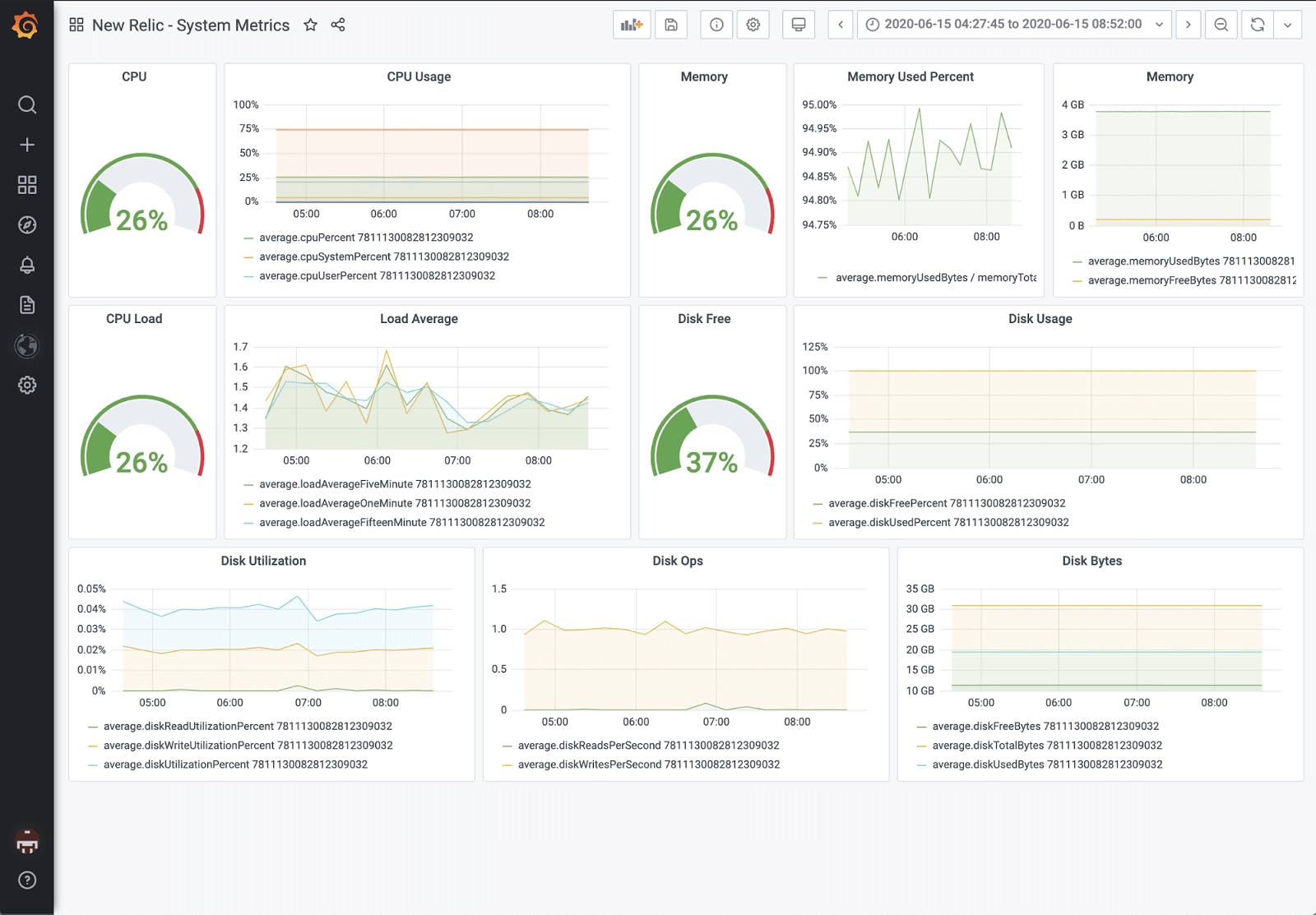Plugins 〉New Relic
New Relic
Instantly visualize New Relic data in Grafana
The New Relic data source plugin is the easiest way to pull New Relic data directly into Grafana dashboards.
- Visualize it either in isolation (one database) or blend it with other data sources.
- Discover correlations and covariances across all your data in minutes.
Grafana Cloud Free
- Free tier: Limited to 3 users
- Paid plans: $55 / user / month above included usage
- Access to all Enterprise Plugins
- Fully managed service (not available to self-manage)
Self-hosted Grafana Enterprise
- Access to all Enterprise plugins
- All Grafana Enterprise features
- Self-manage on your own infrastructure
Grafana Cloud Free
- Free tier: Limited to 3 users
- Paid plans: $55 / user / month above included usage
- Access to all Enterprise Plugins
- Fully managed service (not available to self-manage)
Self-hosted Grafana Enterprise
- Access to all Enterprise plugins
- All Grafana Enterprise features
- Self-manage on your own infrastructure
Grafana Cloud Free
- Free tier: Limited to 3 users
- Paid plans: $55 / user / month above included usage
- Access to all Enterprise Plugins
- Fully managed service (not available to self-manage)
Self-hosted Grafana Enterprise
- Access to all Enterprise plugins
- All Grafana Enterprise features
- Self-manage on your own infrastructure
Grafana Cloud Free
- Free tier: Limited to 3 users
- Paid plans: $55 / user / month above included usage
- Access to all Enterprise Plugins
- Fully managed service (not available to self-manage)
Self-hosted Grafana Enterprise
- Access to all Enterprise plugins
- All Grafana Enterprise features
- Self-manage on your own infrastructure
Grafana Cloud Free
- Free tier: Limited to 3 users
- Paid plans: $55 / user / month above included usage
- Access to all Enterprise Plugins
- Fully managed service (not available to self-manage)
Self-hosted Grafana Enterprise
- Access to all Enterprise plugins
- All Grafana Enterprise features
- Self-manage on your own infrastructure
Installing New Relic on Grafana Cloud:
Installing plugins on a Grafana Cloud instance is a one-click install; same with updates. Cool, right?
Note that it could take up to 1 minute to see the plugin show up in your Grafana.
Installing plugins on a Grafana Cloud instance is a one-click install; same with updates. Cool, right?
Note that it could take up to 1 minute to see the plugin show up in your Grafana.
Installing plugins on a Grafana Cloud instance is a one-click install; same with updates. Cool, right?
Note that it could take up to 1 minute to see the plugin show up in your Grafana.
Installing plugins on a Grafana Cloud instance is a one-click install; same with updates. Cool, right?
Note that it could take up to 1 minute to see the plugin show up in your Grafana.
Installing plugins on a Grafana Cloud instance is a one-click install; same with updates. Cool, right?
Note that it could take up to 1 minute to see the plugin show up in your Grafana.
Installing plugins on a Grafana Cloud instance is a one-click install; same with updates. Cool, right?
Note that it could take up to 1 minute to see the plugin show up in your Grafana.
Installing plugins on a Grafana Cloud instance is a one-click install; same with updates. Cool, right?
Note that it could take up to 1 minute to see the plugin show up in your Grafana.
For more information, visit the docs on plugin installation.
Installing on a local Grafana:
For local instances, plugins are installed and updated via a simple CLI command. Plugins are not updated automatically, however you will be notified when updates are available right within your Grafana.
1. Install the Data Source
Use the grafana-cli tool to install New Relic from the commandline:
grafana-cli plugins install The plugin will be installed into your grafana plugins directory; the default is /var/lib/grafana/plugins. More information on the cli tool.
Alternatively, you can manually download the .zip file for your architecture below and unpack it into your grafana plugins directory.
Alternatively, you can manually download the .zip file and unpack it into your grafana plugins directory.
2. Configure the Data Source
Accessed from the Grafana main menu, newly installed data sources can be added immediately within the Data Sources section.
Next, click the Add data source button in the upper right. The data source will be available for selection in the Type select box.
To see a list of installed data sources, click the Plugins item in the main menu. Both core data sources and installed data sources will appear.
Change Log
v4.5.0 - 2024-06-21
- ⚙️ Chore: Added SLO metrics to the plugin
v4.4.0 - 2024-06-11
- 🐛 Fix: update sdk and use new license management methods
v4.3.5 - 2024-04-18
- 🐛 Fix: Fix failing healthcheck for accounts with a lot of apps
v4.3.4 - 2024-04-05
- 🐛 Fix: Fix broken PDC
v4.3.3 - 2024-03-22
- 🐛 Fix: Fix region selection on the plugin configuration page
- ⚙️ Chore: Update backend dependencies
v4.3.2 - 2024-03-13
- ⚙️ Chore: Backend binaries are now compiled with Go version
1.22.1
v4.3.1 - 2024-03-01
- ⚙️ Chore: update dependencies
v4.3.0 - 2024-01-30
- 🚀 Feature: Enable getting trace older than 1 hour
v4.2.1 - 2023-12-11
- ⚙️ Chore: Update backend dependencies to capture error source
v4.2.0 - 2023-11-02
- ⚙️ Chore: Frontend dependencies updated
- ⚙️ Chore: Backend dependencies updated
- ⚙️ Chore: Minimal supported Grafana version is now
9.5.13
v4.1.0 - 2023-10-12
- 🚀 Feature: Added support for passing custom logs table name (partition table) when performing logs query type
- 🐛 Fix: Fix queries not respecting timeout from datasource config
- ⚙️ Chore: Update backend dependencies
v4.0.5 - 2023-09-12
- ⚙️ Chore: Updated build scripts to use
@grafana/create-plugininstead of@grafana/toolkit
v4.0.4 - 2023-07-26
- ⚙️ Chore: Updated grafana plugin SDK version to v0.171.0
v4.0.3 - 2023-06-08
- ⚙️ Chore: backend libs updated with golang:1.20.5
v4.0.2 - 2023-05-03
- ⚙️ Chore: Backend binaries are now compiled with Go version
1.20.4which contains security fixes
v4.0.1 - 2023-04-17
- 📝 Documentation: Docs update
v4.0.0 - 2023-04-17
- 🐛 Fix: BREAKING: (Metrics) Removed redundant
metriccolumn andtotime column in metrics results. These additional columns were causing false positives in alerts - 🚀 Feature: (Data explorer) Data explorer is out of beta
- ⚙️ Chore: Updated the inline help
- ⚙️ Chore: Backend binaries compiled with go version
1.20.3which contains security patches
v3.2.0 - 2023-02-28
- 🚀 Feature: (Performance) Improvements to fetching metrics list to prevent fetching the same data multiple times
v3.1.6 - 2023-02-02
- 🚀 Feature: (Performance) Improvements to metrics list rendering when rendering large set of metrics
v3.1.5 - 2023-01-31
- 🚀 Feature: (Metrics) Metrics list component now loads async
- 🚀 Feature: (Tracing) Trace viewer now excludes all the attributes with null values
- ⚙️ Chore: Backend binaries compiled with latest go version (1.19.5)
v3.1.4 - 2023-01-11
- ⚙️ Chore: Updated New Relic backend SDK from
v0.88.0tov2.10.0 - ⚙️ Chore: Updated Grafana plugin SDK
v3.1.3 - 2022-12-07
- ⚙️ Chore: Update dependencies:
grafana-enterprise-sdkandgrafana-plugin-sdk-go - ⚙️ Chore: Backend binaries compiled with latest go version (1.19.4)
v3.1.2 - 2022-11-02
- 🚀 Feature: (NRQL) Compare with NRQL queries will automatically rendered as dotted lines
- ⚙️ Chore: Backend binaries compiled with latest go version 1.19.3
v3.1.1 - 2022-10-25
- Config: Support for customizing client timeouts to the New Relic APIs
- Variables: Added support for
$__timeFiltermacro in insights variable query - Variables: Fixed a bug where variables not interpolated when they have partial variables
- ⚙️ Chore: Backend binaries compiled with latest go version 1.19.2
v3.1.0 - 2022-09-16
- 🚀 Feature: Application/Metrics browser in Metrics query type. This will be useful when having large number of applications/metrics
v3.0.0 - 2022-07-26
- 🚀 Feature: Support for Traces search
- 🚀 Feature: Support for Logs search
- 🚀 Feature: Support for NRQL histogram queries
- 🚀 Feature: NRQL/Insights editor updated to use Monaco based editor
- 🚀 Feature: Annotations editor now supports field mapping
- 🐛 Fix: Fixed a bug in variable interpolation when using repeated variables
- 🐛 Fix: Fixed a bug where
{and}symbols in metric name were not working - 🐛 Fix: Fixed a bug where metric name list was partial
- 🐛 Fix: Fixed a bug where values dropdown not populated sometimes in metrics query editor
- ⚙️ Chore: Updated New Relic go SDK from v0.74.2 to v0.88.0
- Breaking: Minimum required grafana runtime for the New Relic plugin is now Grafana 8.4.7
- Breaking: If you have existing annotation queries, you may need to annotation field mapping
- Breaking: Removed support for querying New Relic plugins which already reached EOL.
v2.3.0 - 2022-04-06
- Added
__timeSeriesmacro which allows to define dynamic granularity in NRQL queries
v2.2.7 - 2022-03-24
- New builds with go 1.18 to address CVE-2022-24921
v2.2.6 - 2022-01-17
- 🐛 Fix: Fix for migration issue from 1.x to 2.x of the plugin
v2.2.5 - 2021-12-17
- Update Enterprise license check
v2.2.4 - 2021-11-03
- For insights queries that have already been written, do not overwrite those queries with the default query.
- Fixed an migration issue where application variable filter is not migrated from v1
v2.2.3 - 2021-09-28
- Allow filter by application name when performing application id list variable query.
v2.2.2 - 2021-09-06
- Application Names variable query
v2.2.1 - 2021-08-09
- Template variables not migrated properly from v1.4
- Queries not migrated properly from v1.4
v2.2.0 - 2021-07-12
- Beta: Data Explorer feature. This allows you to query any New Relic data without writing NRQL.
- BREAKING: Removed client side query caching in favour of Grafana 8 Query Caching
v2.1.4 - 2021-07-09
- 🐛 Fix: 1.4 Compatibility with source which was introduced in 2.x
v2.1.2 - 2021-06-14
- 🐛 Fix: Fixed a bug where some NRQL queries return duplicate rows
- 🐛 Fix: Fixed a bug where annotations doesn't show up for deployments
- 🐛 Fix: Fixed a bug where template variables in metrics query doesn't work
- 🐛 Fix: Fixed a bug where insights type suggestions not applied when pressed enter
- In Insights editor, now ctrl+s key runs the query
v2.1.1 - 2021-04-12
- ⚙️ Chore: Update SDK
v2.1.0 - 2021-03-25
- Replace Metric Select dropdown with Cascader
- Remove deprecated admin key from Config Editor
- 🐛 Fix: Fix interpolate template variables for metric values
- Allow custom label to be created for metric values
- Return error for Insights query and health check with invalid credentials
v2.0.19 - 2021-02-10
- NRQL Queries fail against metric table
- Aliases no longer work
- Value field not a multi-select, and when selecting '--remove--' the value stays as the actively selected item
- Health check succeeds even if one of the API Keys is bad
- New Relic: support for Insights query when query length > 4k characters
v2.0.18 - 2020-12-14
- Changed the metric selector to only show results when the user starts typing
v2.0.17 - 2020-12-14
- Updated config editor to allow empty Admin API keys now that the Admin API key and Personal API key have merged
v2.0.16 - 2020-11-19
- Fixed insights query change event sending a string instead of a query object
v2.0.15 - 2020-11-17
- Fixed issue where an unnecessary query was being ran whenever the datasource was selected
- Added the ability to "Remove" or "Reset" the "metric" selection dropdown
- Changed the default query method to "metricData" from "sourceList"
v2.0.14 - 2020-11-17
- Fixed issue where unnecessary queries were being sent before the form was completely filled out
- Fixed issue where metrics were not displaying
v2.0.13 - 2020-11-09
- Fixed issue where querying many applications causes performance issues
v2.0.12 - 2020-11-06
- 🐛 Fix: Fix issue where errors were not being logged
v2.0.11 - 2020-11-04
- 🐛 Fix: Fix caching issue
v2.0.10 - 2020-11-04
- Client side caching experimental/temporary feature
v2.0.9 - 2020-11-02
- Fixed issue with parsing the datasource settings
v2.0.8 - 2020-11-02
- Removed application list in healthcheck
- Upgraded newrelic-client-go to v0.47.3
- Updated framing logic
v2.0.7 - 2020-07-23
- 🐛 Fix: Fix for additional time range bug
v2.0.6 - 2020-07-23
- 🐛 Fix: Fix for metric data time range
- 🐛 Fix: Fix for hide/show data in query editor
v2.0.5 - 2020-07-21
- 🐛 Fix: Fix compatibility issues with previous single values:
- metric, value are now metrics and values (arrays) to support multi-value template variables
v2.0.4 - 2020-07-14
- 🐛 Fix: Fix multi-value template variables in insights queries
v2.0.3 - 2020-06-10
- 🐛 Fix: Fix template variables with insights queries
v2.0.2 - 2020-06-02
- 🐛 Fix: Fix release process
v2.0.1 - 2020-06-01
- 🐛 Fix: Fix for query editor not releasing the cursor
- Better handling in queries for null return values
v2.0.0 - 2020-05-18
New Features
- Works with Grafana 7+
- Supports alerting
- Alias now supports
$__nr_metricand$__nr_metric_value - NRQL supported in template variables
Breaking Changes
- Authentication switched to using "admin key" and "personal key"
v1.4.0 - 2020-03-27
- Update components to fix insight query bug
v1.3.0 - 2019-04-18
- Upgrade of Slate component to make the plugin compatible with Grafana 6.4. Breaking change so is not backward compatible with previous versions of Grafana
v1.2.0 - 2019-04-18
- Multi-value variables support
- Query editor styles in Grafana 6
- Panel refresh on search field blur
- Queries with percentiles
v1.1.0 - 2019-03-27
- Support queries with percentiles
- Queries with FACET keyword and without TIMESERIES
- Plugin tries to pull metric list from APM in Insights mode
v1.0.0 - 2018-09-25
- Support for annotations for Insights API
- Improved NRQL query editor with intellisense
v0.4.1 - 2018-08-02
- Support queries without TIMESERIES
v0.4.0 - 2018-08-01
- Support for New Relic Insights API
- NRQL query editor with intellisense
v0.3.4 - 2018-03-29
- Able to get application deployments as annotation
v0.3.3 - 2018-03-05
- Replace variables in metric find query
v0.3.2 - 2017-11-13
- Optional name filters for apps/servers/plugins in template variable editor
- Filter apps/servers/plugins by name on the New Relic side (add filter param to API calls)
- Template variable rendering in selection dropdown
v0.2.1 - 2017-05-22
- Add data source (with default name
New Relic) automatically when configure app - JSON.parse error when using variable with single value selected as metric
v0.2.0 - 2017-05-17
- Initial release