Plugins 〉MongoDB
MongoDB
Instantly visualize MongoDB data in Grafana and correlate it with other data
With the Grafana data source plugin for MongoDB, you can interact in real time with your existing MongoDB data and unify data sets across your company into one diagnostic workspace.
Why use MongoDB and Grafana?
Visualize MongoDB data without moving or duplicating it
Query, visualize, and alert on MongoDB data in real time without having to migrate or ingest your data. With the power of Grafana, you can translate and transform your existing application and business metrics into flexible and versatile dashboards.

Connect tools and teams to improve business visibility
Bring together your MongoDB data with other data sources on the same time range and provides a single pane of glass into your business. For example, you can get a real-time look into the business impact of an application slowdown by combining business transaction volume alongside system health metrics.

Correlate your MongoDB data in Grafana with anything
Get instant access to 80+ data sources, including Enterprise plugins for Elasticsearch, Jira, Datadog, Splunk, AppDynamics, Oracle, Snowflake, ServiceNow, and more. You can combine business data from MongoDB, logs from Splunk, infrastructure health metrics from Datadog, and software development insights from Jira in a single view in Grafana and identify root causes more quickly.
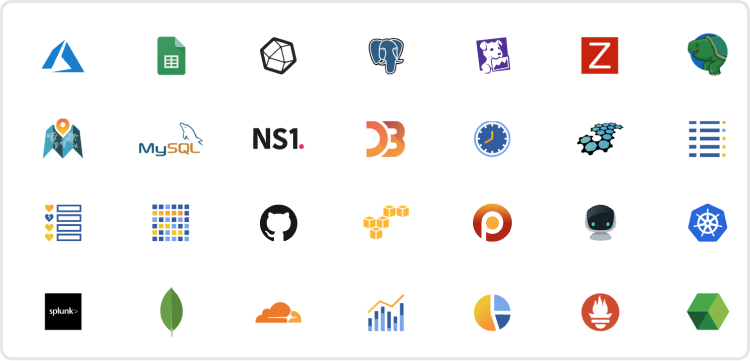
How to configure MongoDB with Grafana Cloud
It only takes a few clicks to set up MongoDB in Grafana Cloud. Then, in minutes, you can easily write MongoDB queries and create a Grafana dashboard with your MongoDB data.
For full implementation details and best practices, see the MongoDB configuration guide.
There’s supposed to be a video here, but for some reason there isn’t. Either we entered the id wrong (oops!), or Vimeo is down. If it’s the latter, we’d expect they’ll be back up and running soon. In the meantime, check out our blog!
Grafana Cloud Free
- Free tier: Limited to 3 users
- Paid plans: $55 / user / month above included usage
- Access to all Enterprise Plugins
- Fully managed service (not available to self-manage)
Self-hosted Grafana Enterprise
- Access to all Enterprise plugins
- All Grafana Enterprise features
- Self-manage on your own infrastructure
Grafana Cloud Free
- Free tier: Limited to 3 users
- Paid plans: $55 / user / month above included usage
- Access to all Enterprise Plugins
- Fully managed service (not available to self-manage)
Self-hosted Grafana Enterprise
- Access to all Enterprise plugins
- All Grafana Enterprise features
- Self-manage on your own infrastructure
Grafana Cloud Free
- Free tier: Limited to 3 users
- Paid plans: $55 / user / month above included usage
- Access to all Enterprise Plugins
- Fully managed service (not available to self-manage)
Self-hosted Grafana Enterprise
- Access to all Enterprise plugins
- All Grafana Enterprise features
- Self-manage on your own infrastructure
Grafana Cloud Free
- Free tier: Limited to 3 users
- Paid plans: $55 / user / month above included usage
- Access to all Enterprise Plugins
- Fully managed service (not available to self-manage)
Self-hosted Grafana Enterprise
- Access to all Enterprise plugins
- All Grafana Enterprise features
- Self-manage on your own infrastructure
Grafana Cloud Free
- Free tier: Limited to 3 users
- Paid plans: $55 / user / month above included usage
- Access to all Enterprise Plugins
- Fully managed service (not available to self-manage)
Self-hosted Grafana Enterprise
- Access to all Enterprise plugins
- All Grafana Enterprise features
- Self-manage on your own infrastructure
Installing MongoDB on Grafana Cloud:
Installing plugins on a Grafana Cloud instance is a one-click install; same with updates. Cool, right?
Note that it could take up to 1 minute to see the plugin show up in your Grafana.
Warning
Plugin installation from this page will be removed in February 2026. Use the Plugin Catalog in your Grafana instance instead. Refer to Install a plugin in the Grafana documentation for more information.
Installing plugins on a Grafana Cloud instance is a one-click install; same with updates. Cool, right?
Note that it could take up to 1 minute to see the plugin show up in your Grafana.
Warning
Plugin installation from this page will be removed in February 2026. Use the Plugin Catalog in your Grafana instance instead. Refer to Install a plugin in the Grafana documentation for more information.
Installing plugins on a Grafana Cloud instance is a one-click install; same with updates. Cool, right?
Note that it could take up to 1 minute to see the plugin show up in your Grafana.
Warning
Plugin installation from this page will be removed in February 2026. Use the Plugin Catalog in your Grafana instance instead. Refer to Install a plugin in the Grafana documentation for more information.
Installing plugins on a Grafana Cloud instance is a one-click install; same with updates. Cool, right?
Note that it could take up to 1 minute to see the plugin show up in your Grafana.
Warning
Plugin installation from this page will be removed in February 2026. Use the Plugin Catalog in your Grafana instance instead. Refer to Install a plugin in the Grafana documentation for more information.
Installing plugins on a Grafana Cloud instance is a one-click install; same with updates. Cool, right?
Note that it could take up to 1 minute to see the plugin show up in your Grafana.
Warning
Plugin installation from this page will be removed in February 2026. Use the Plugin Catalog in your Grafana instance instead. Refer to Install a plugin in the Grafana documentation for more information.
Installing plugins on a Grafana Cloud instance is a one-click install; same with updates. Cool, right?
Note that it could take up to 1 minute to see the plugin show up in your Grafana.
Installing plugins on a Grafana Cloud instance is a one-click install; same with updates. Cool, right?
Note that it could take up to 1 minute to see the plugin show up in your Grafana.
Warning
Plugin installation from this page will be removed in February 2026. Use the Plugin Catalog in your Grafana instance instead. Refer to Install a plugin in the Grafana documentation for more information.
Installing plugins on a Grafana Cloud instance is a one-click install; same with updates. Cool, right?
Note that it could take up to 1 minute to see the plugin show up in your Grafana.
For more information, visit the docs on plugin installation.
Installing on a local Grafana:
For local instances, plugins are installed and updated via a simple CLI command. Plugins are not updated automatically, however you will be notified when updates are available right within your Grafana.
1. Install the Data Source
Use the grafana-cli tool to install MongoDB from the commandline:
grafana-cli plugins install The plugin will be installed into your grafana plugins directory; the default is /var/lib/grafana/plugins. More information on the cli tool.
Alternatively, you can manually download the .zip file for your architecture below and unpack it into your grafana plugins directory.
Alternatively, you can manually download the .zip file and unpack it into your grafana plugins directory.
2. Configure the Data Source
Accessed from the Grafana main menu, newly installed data sources can be added immediately within the Data Sources section.
Next, click the Add data source button in the upper right. The data source will be available for selection in the Type select box.
To see a list of installed data sources, click the Plugins item in the main menu. Both core data sources and installed data sources will appear.
Changelog
1.26.2 - 2025-12-03
- ⚙️ Chore: Update frontend dependencies
- ⚙️ Chore: Minimal supported Grafana version is now
11.6.7
1.26.1 - 2025-12-03
- Fix: Disconnect client after Ping() failure
v1.26.0 - 2025-11-20
- ⚙️ Chore: Change Driver default to stop retry on certain network failures
v1.25.1 - 2025-08-25
- 🐛 Fix: Fix error messages
v1.25.0 - 2025-08-18
- 🚀 Feature: Add fallback for unescaped connection string
v1.24.15 - 2025-08-18
- ⚙️ Chore: Improve error messages
v1.24.14 - 2025-08-14
- ⚙️ Chore: Improve logging
v1.24.13 - 2025-08-13
- 🐛 Fix: Removed feature flag for fix of panel not updating when query variable changes when a math expression is present
v1.24.12 - 2025-08-07
- 🐛 Fix: Fixed issue of authentication with escaped characters in password
v1.24.11 - 2025-07-30
- 🐛 Fix: Updated adhoc filter to be backward compatible with older UI versions
v1.24.10 - 2025-07-25
- 🐛 Fix: Fixed issue of only the first adhoc filter being applied
v1.24.9 - 2025-07-24
- ⚙️ Chore: Improve logging
v1.24.8 - 2025-07-21
- 🐛 Fix: Fix password reset button in data source config page
v1.24.7 - 2025-07-03
- 🐛 Fix: Fixed issue of panel not updating when query variable changes when a math expression is present
v1.24.6 - 2025-07-01
- 🐛 Fix: Make props immutable
v1.24.5 - 2025-06-24
- ⚙️ Chore: Improve error messages
v1.24.4 - 2025-05-15
- 🐛 Fix: Fix support for legacy credential formats
v1.24.3 - 2025-05-13
- 🐛 Fix: Fix support for dots in collection names
v1.24.2 - 2025-04-11
- ⚙️ Chore: Improve logging
v1.24.1 - 2025-04-03
- 🐛 Fix: Fix handling filters for aggregate queries
v1.24.0 - 2025-04-01
- 🐛 Fix: improvements to connection management
v1.23.3 - 2025-03-21
- ⚙️ Chore: Improve configuration page
v1.23.2 - 2025-03-18
- 🐛 Fix: Support dot notation object paths in the adhoc filters
v1.23.1 - 2025-03-17
⚙️ Chore: Create logger from context
v1.23.0 - 2025-03-11
- 🐛 Fix: Fix ad hoc filters implementation
v1.22.18 - 2025-03-11
- ⚙️ Chore: Improve logging
v1.22.17 - 2025-03-04
- 🐛 Fix: Fix connection issues
v1.22.16 - 2025-02-28
- ⚙️ Chore: Fix logging
v1.22.15 - 2025-02-20
- ⚙️ Chore: Improve logging
v1.22.14 - 2025-02-19
- ⚙️ Chore: Improve error handling
v1.22.13 - 2025-02-17
- ⚙️ Chore: Improve error logging
v1.22.12 - 2025-02-12
- ⚙️ Chore: Improve logging
v1.22.11 - 2025-02-11
- ⚙️ Chore: Improve error tracking
v1.22.10 - 2025-02-11
- ⚙️ Chore: Update backend dependencies
v1.22.9 - 2025-02-04
- ⚙️ Chore: Update frontend dependencies
v1.22.8 - 2025-01-10
- ⚙️ Chore: Update backend dependencies
v1.22.7 - 2024-12-18
- ⚙️ Chore: Update backend dependencies
v1.22.6 - 2024-12-16
- ⚙️ Chore: Update backend dependencies
v1.22.5 - 2024-12-11
- 🐛 Fix: Fix connection issue
v1.22.4 - 2024-12-03
- ⚙️ Chore: Update dependencies
v1.22.3 - 2024-11-27
- 🐛 Fix: Fix potential null accesses
v1.22.2 - 2024-11-21
- ⚙️ Chore: Remove error source http client and replace with methods
v1.22.1 - 2024-11-12
- ⚙️ Chore: Updated backend dependencies
v1.22.0 - 2024-10-24
- 🐛 Fix: Ensure we disconnect client on ds disposal
v1.21.0 - 2024-10-23
- 🐛 Fix: Fixes support for timestamps in query via Date.now and basic arithmetic only on timestamps
v1.20.0 - 2024-10-18
- 🐛 Fix: Add support for Date.now() timestamps in queries
v1.19.4 - 2024-10-03
- ⚙️ Chore: Update frontend dependencies
- ⚙️ Chore: Minimal supported Grafana version is now
10.4.8
v1.19.3 - 2024-10-02
- ⚙️ Chore: update backend dependencies
v1.19.2 - 2024-09-23
- ⚙️ Chore: Update backend dependencies
v1.19.1 - 2024-08-30
- ⚙️ Chore: update backend dependencies
v1.19.0 - 2024-07-16
- ⚙️ Chore: Capture error source
v1.18.0 - 2024-07-09
- 🐛 Fix: Moves / Fixes Date parsing by moving to backend
v1.17.0 - 2024-07-05
- ⚙️ Chore: Added SLO metrics to the plugin
v1.16.0 - 2024-06-18
- ⚙️ Chore: adding custom TLS config for encrypted TLS Certificates
v1.15.0 - 2024-06-10
- 🐛 Fix: move evaluation of Date() to mongodb server
v1.14.2 - 2024-06-07
- 🐛 Fix: update license check logic
v1.14.1 - 2024-06-05
- ⚙️ Chore: Update backend dependencies
v1.14.0 - 2024-06-03
- ⚙️ Chore: Update backend dependencies
v1.13.0 - 2024-05-28
- 🐛 Fix: Update client to handle authMechanismProperties correctly
v1.12.1 - 2024-04-05
- 🚀 Feature: Add support for krb5 configuration
v1.12.0 - 2024-03-15
- 🐛 Fix: Include kerberos libkrb5-dev in .zip
v1.11.6 - 2024-03-13
- ⚙️ Chore: Backend binaries are now compiled with Go version
1.22.1
v1.11.5 - 2024-03-05
- ⚙️ Chore: Update dependencies
v1.11.4 - 2024-02-14
- 🐛 Fix: tweaks loading old basic auth settings from versions older than 1.9.0
v1.11.3 - 2024-01-29
- ⚙️ Chore: Allow 9.4.7
v1.11.2 - 2024-01-22
- 🐛 Fix: better onRunQuery function for better grafana version compatibility
v1.11.1 - 2024-01-22
- 🐛 Fix: fix for variable query editor run query button
v1.11.0 - 2024-01-17
- 🚀 Feature: Add Kerberos support
v1.10.3 - 2023-12-08
- 🐛 Fix: url encode special characters on connection string
v1.10.2 - 2023-11-30
- ⚙️ Chore: update sdk version to capture plugin error source
v1.10.1 - 2023-11-29
- ⚙️ Chore: update mongodb driver to latest version (1.13.0)
v1.10.0 - 2023-11-14
- ⚙️ Chore: update dependencies to latest versions
- ⚙️ Chore: Update minimal required grafana version to 9.5.13
v1.9.7 - 2023-10-27
- 📝 Documentation: Updated the MongoDB data source documentation
v1.9.6 - 2023-10-10
- 🐛 Fix: fixes an issue extracting the database name from the connection string
v1.9.5 - 2023-10-09
- ⚙️ Chore: compiled using mongodb official go driver v1.11.9 which fixes some connection issues
v1.9.4 - 2023-09-27
- ⚙️ Chore: migrate from grafana toolkit to @grafana/create-plugin for frontend bundle tooling
v1.9.3 - 2023-09-18
- 🐛 Fix: Fix health check message
v1.9.2 - 2023-08-23
- 🐛 Fix: adds a rows limit option to prevent plugin from crashing on larger queries. also adds better logging to debug performance
v1.9.1 - 2023-08-22
- ⚙️ Chore: backend libs updated with golang:1.21
v1.9.0 - 2023-07-21
- ⚙️ Chore: Revamp the Config UI with new components
v1.8.3 - 2023-06-08
- ⚙️ Chore: backend libs updated with golang:1.20.5
v1.8.2 - 2023-05-11
- 🐛 Fix: skip diagnostic commands when parsing the query
v1.8.1 - 2023-05-10
- 🐛 Fix: Updated UI to ensure additional settings label width are consistent
v1.8.0 - 2023-05-10
- 🚀 Feature: Secure socks proxy support added
v1.7.4 - 2023-05-04
- ⚙️ Chore: Backend binaries are now compiled with
golang:1.20.4
v1.7.3 - 2023-04-19
- ⚙️ Chore: Backend binaries are now compiled with
golang:1.20.3
v1.7.2 - 2023-04-10
- 🐛 Fix: Parser - format multi values as strings
v1.7.1 - 2023-03-28
- 🐛 Fix: Parse queries properly that contain double $$ like "$$ROOT"
v1.7.0 - 2023-03-27
- 🚀 Feature: Query Editor - Expand/collapse, Syntax Highlighting, Syntax Validation, Run button
- 🚀 Feature: Config Editor - UI/UX improvements
- ⚙️ Chore: Cleanup docs
v1.6.2 - 2023-03-21
- 🐛 Fix: Revert toolkit removal - parser failing
v1.6.1 - 2023-03-20
- 🐛 Fix: Repeating panels with compound variables
v1.6.0 - 2023-03-20
- 🚀 Feature: Support Alerting with Wide Frames for Time Series data
v1.5.1 - 2023-02-03
- ⚙️ Chore: Update frontend dependencies
v1.5.0 - 2023-01-25
- 🚀 Feature: Updated UI layout, tooltips and error messages
v1.4.12 - 2022-12-16
- ⚙️ Chore: Updated backend grafana dependencies
- ⚙️ Chore: Backend compiled with the latest version of go (1.19.4)
v1.4.11 - 2022-11-10
- 🐛 Fix: check for faceted results
- ⚙️ Chore: go version 1.19
v1.4.10 - 2022-11-01
- 🐛 Fix: parser when using compound variables
- 🐛 Fix: interpolation when selecting a template variable
v1.4.9 - 2022-10-17
- 🐛 Fix: parser when using macros
v1.4.8 - 2022-10-07
- 🐛 Fix: parser when using find with projections
v1.4.7 - 2022-10-04
- 🐛 Fix: remove carriage return (
\r) characters when parsing multi-line aggregate queries
v1.4.6 - 2022-10-03
- 🐛 Fix: Fixed an issue where space around find/aggregate queries were failing
- 🐛 Fix: Fixed an issue where
$__timeFromand$__timeTomacros interpolated incorrectly in variable queries - 🐛 Fix: Fixed an issue where hide query doesn't work as expected
v1.4.5 - 2022-09-19
- 🐛 Fix: issue with numeric template variables
v1.4.3 - 2022-09-14
- 🐛 Fix: remove carriage return (
\r) characters in multi-line aggregate queries
v1.4.2 - 2022-09-06
- Query inspector in grafana now shows the executed query
- 🐛 Fix:
$__timeFrom/$__timeTomacros not working properly - ⚙️ Chore: Updated docs with more examples
v1.4.1 - 2022-08-08
- 🐛 Fix: queries were not in the query editor after saving
v1.4.0 - 2022-06-07
- 🚀 Feature: Add support for ObjectId, regex patterns and single-quote usage
v1.3.0 - 2022-03-31
- 🐛 Fix: handle numeric values always as floats
v1.2.1 - 2022-03-24
- ⚙️ Chore: Fix docs $__timeTo macro
v1.2.0 - 2022-03-15
- 🚀 Feature: Update driver to support serverless and MongoDB 5.x features
v1.1.12 - 2022-01-19
- 🐛 Fix: Textbox variables apply properly
v1.1.11 - 2022-01-19
- 🐛 Fix: Compound variables with newer Grafana versions
- 🐛 Fix: ISODate when using aggregate function
v1.1.10 - 2022-01-07
- ⚙️ Chore: License, Update SDK
v1.1.9 - 2021-10-29
- 🐛 Fix: Handle collections containing dots
v1.1.7 - 2021-05-20
- 🚀 Feature: Allow injecting template variables into other template variables
v1.1.6 - 2021-04-28
- 🐛 Fix: Handle nullable Boolean values
v1.1.5 - 2021-04-09
- ⚙️ Chore: update enterprise and plugin sdk
v1.1.4 - 2021-02-06
- 🚀 Feature: Time Series grouping by __metric
- 🚀 Feature: Convert Interval variables to ms with _ms suffix
v1.1.1 - 2021-01-25
- Workaround - Build with Go 1.14.14 to workaround old common name certs
v1.1.0 - 2021-01-19
- 🚀 Feature: TLS/SSL support
v1.0.3 - 2021-01-08
- 🐛 Fix: Time Macros in Aggregation #46
v1.0.2 - 2020-10-28
- 🐛 Fix: Signing issue
v1.0.1 - 2020-10-23
- 🐛 Fix: Readme badge/links
v1.0.0 - 2020-10-23
- Initial release
Grafana data sources frequently used with MongoDB

Prometheus

InfluxDB

CloudWatch

AppDynamics

Datadog




