Plugins 〉AWS IoT SiteWise
AWS IoT SiteWise
AWS IoT SiteWise Datasource
This datasource supports reading data from AWS IoT SiteWise and showing it in a Grafana dashboard.
Add the data source
- In the side menu under the Configuration link, click on Data Sources.
- Click the Add data source button.
- Select IoT sitewise in the Industrial & IoT section.
Authentication
The IoT SiteWise plugin authentication matches the standard Cloudwatch plugin system. See the grafana cloudwatch documentation for authentication options and setup.
Once authentication is configured, click "Save and Test" to verify the service is working. Once this is configured, you can specify default values for the configuration.
Query editor
Use the "query type" selector to pick an appropriate query.
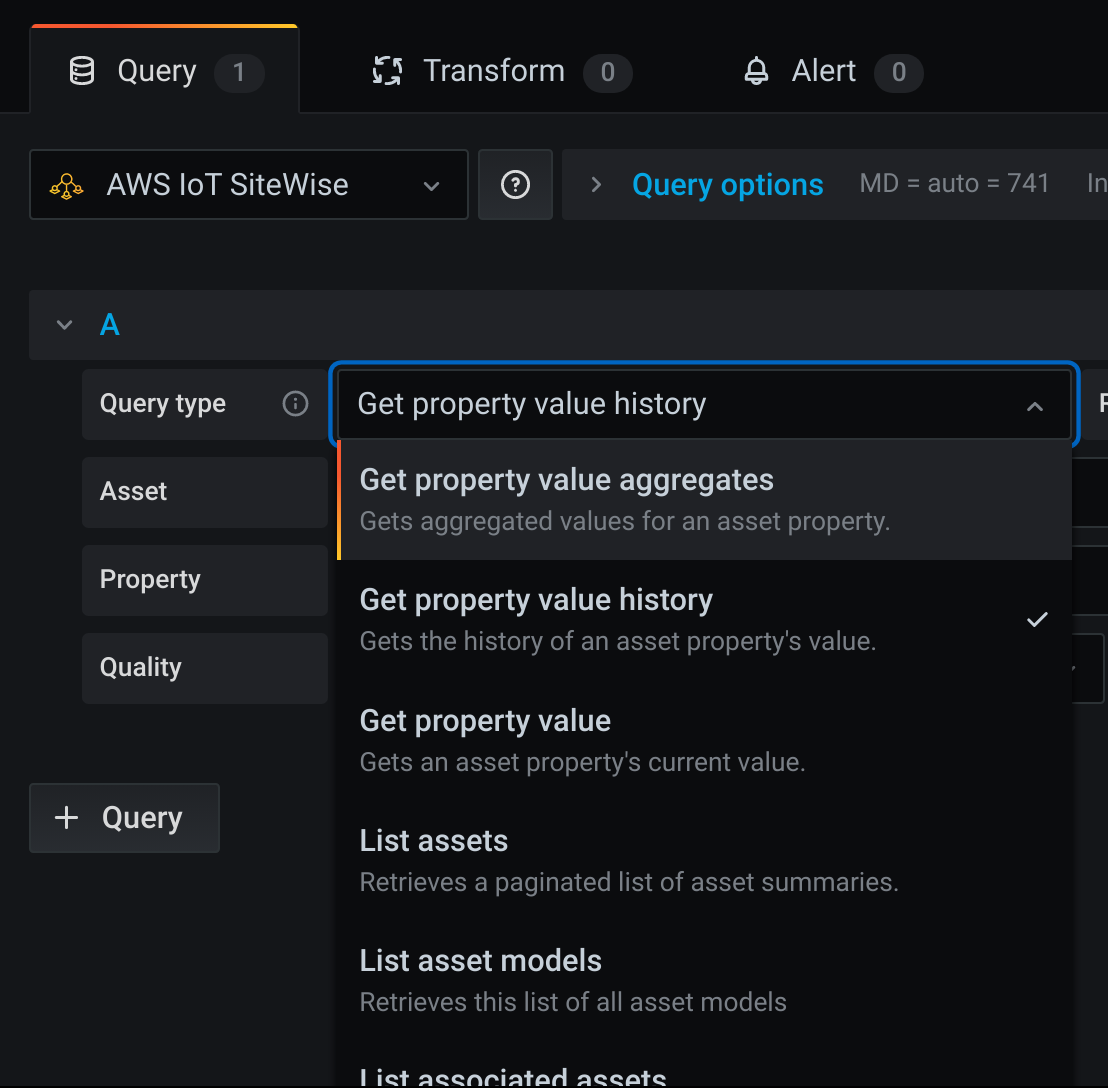
Click on the "Explore" button to open an asset/model navigation interface:
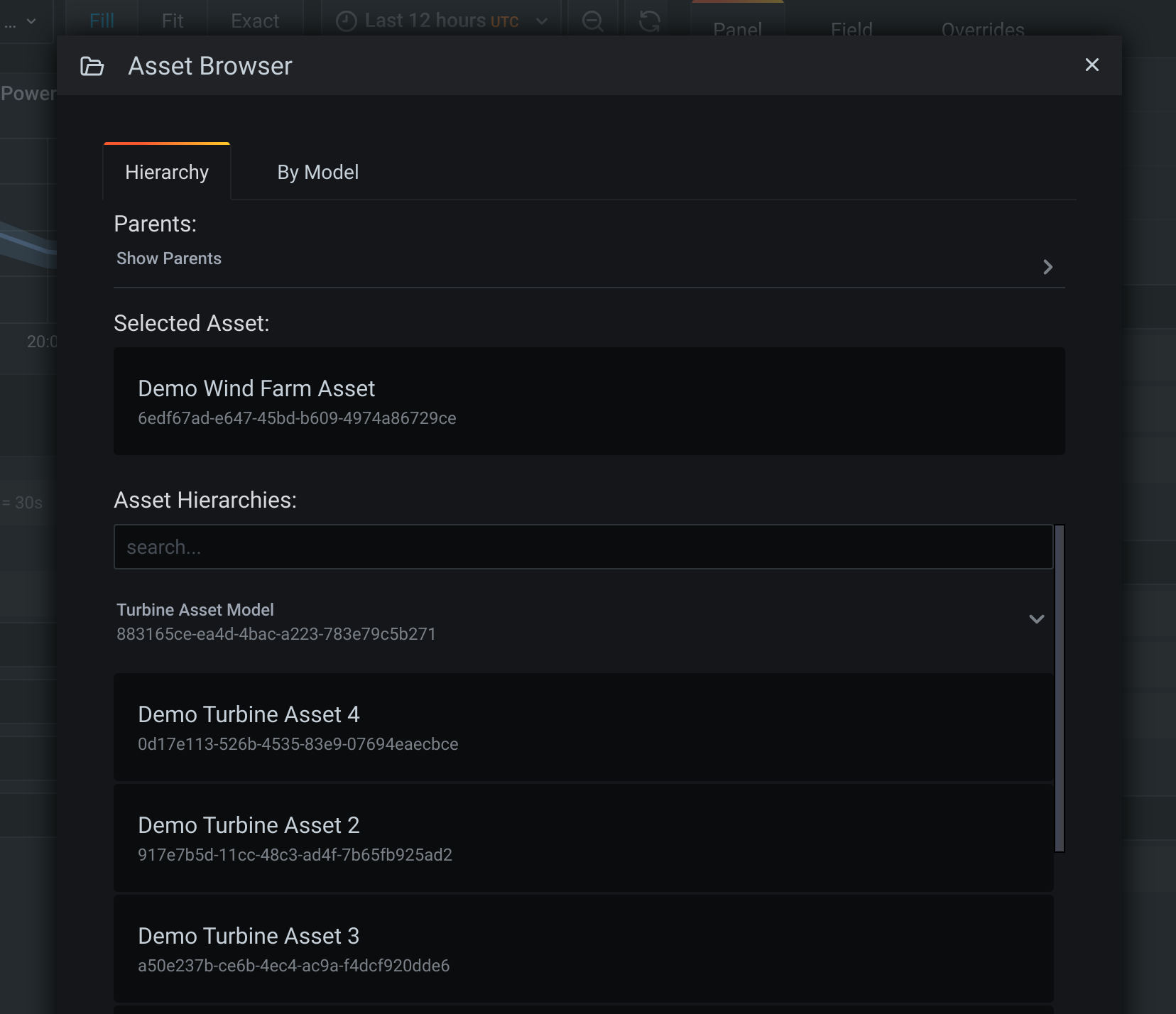
Multiple aggregations can be shown for a single property:

Alerting
Standard grafana alerting is support with this plugin, however note that alert queries may not include template variables. See the Alerting documentation for more on Grafana alerts.
Configure the data source with provisioning
You can configure data sources using config files with Grafana's provisioning system. You can read more about how it works and all the settings you can set for data sources on the provisioning docs page.
Here are some provisioning examples for this data source.
Using a credentials file
If you are using Credentials file authentication type, then you should use a credentials file with a config like this.
apiVersion: 1
datasources:
- name: IoT Sitewise
type: grafana-iot-sitewise-datasource
jsonData:
authType: credentials
defaultRegion: us-east-1
Using accessKey and secretKey
apiVersion: 1
datasources:
- name: IoT Sitewise
type: grafana-iot-sitewise-datasource
jsonData:
authType: keys
defaultRegion: us-east-1
secureJsonData:
accessKey: ‘<your access key>’
secretKey: ‘<your secret key>’
Grafana Cloud Free
- Free tier: Limited to 3 users
- Paid plans: $55 / user / month above included usage
- Access to all Enterprise Plugins
- Fully managed service (not available to self-manage)
Self-hosted Grafana Enterprise
- Access to all Enterprise plugins
- All Grafana Enterprise features
- Self-manage on your own infrastructure
Grafana Cloud Free
- Free tier: Limited to 3 users
- Paid plans: $55 / user / month above included usage
- Access to all Enterprise Plugins
- Fully managed service (not available to self-manage)
Self-hosted Grafana Enterprise
- Access to all Enterprise plugins
- All Grafana Enterprise features
- Self-manage on your own infrastructure
Grafana Cloud Free
- Free tier: Limited to 3 users
- Paid plans: $55 / user / month above included usage
- Access to all Enterprise Plugins
- Fully managed service (not available to self-manage)
Self-hosted Grafana Enterprise
- Access to all Enterprise plugins
- All Grafana Enterprise features
- Self-manage on your own infrastructure
Grafana Cloud Free
- Free tier: Limited to 3 users
- Paid plans: $55 / user / month above included usage
- Access to all Enterprise Plugins
- Fully managed service (not available to self-manage)
Self-hosted Grafana Enterprise
- Access to all Enterprise plugins
- All Grafana Enterprise features
- Self-manage on your own infrastructure
Grafana Cloud Free
- Free tier: Limited to 3 users
- Paid plans: $55 / user / month above included usage
- Access to all Enterprise Plugins
- Fully managed service (not available to self-manage)
Self-hosted Grafana Enterprise
- Access to all Enterprise plugins
- All Grafana Enterprise features
- Self-manage on your own infrastructure
Installing AWS IoT SiteWise on Grafana Cloud:
Installing plugins on a Grafana Cloud instance is a one-click install; same with updates. Cool, right?
Note that it could take up to 1 minute to see the plugin show up in your Grafana.
Installing plugins on a Grafana Cloud instance is a one-click install; same with updates. Cool, right?
Note that it could take up to 1 minute to see the plugin show up in your Grafana.
Installing plugins on a Grafana Cloud instance is a one-click install; same with updates. Cool, right?
Note that it could take up to 1 minute to see the plugin show up in your Grafana.
Installing plugins on a Grafana Cloud instance is a one-click install; same with updates. Cool, right?
Note that it could take up to 1 minute to see the plugin show up in your Grafana.
Installing plugins on a Grafana Cloud instance is a one-click install; same with updates. Cool, right?
Note that it could take up to 1 minute to see the plugin show up in your Grafana.
Installing plugins on a Grafana Cloud instance is a one-click install; same with updates. Cool, right?
Note that it could take up to 1 minute to see the plugin show up in your Grafana.
Installing plugins on a Grafana Cloud instance is a one-click install; same with updates. Cool, right?
Note that it could take up to 1 minute to see the plugin show up in your Grafana.
For more information, visit the docs on plugin installation.
Installing on a local Grafana:
For local instances, plugins are installed and updated via a simple CLI command. Plugins are not updated automatically, however you will be notified when updates are available right within your Grafana.
1. Install the Data Source
Use the grafana-cli tool to install AWS IoT SiteWise from the commandline:
grafana-cli plugins install The plugin will be installed into your grafana plugins directory; the default is /var/lib/grafana/plugins. More information on the cli tool.
Alternatively, you can manually download the .zip file for your architecture below and unpack it into your grafana plugins directory.
Alternatively, you can manually download the .zip file and unpack it into your grafana plugins directory.
2. Configure the Data Source
Accessed from the Grafana main menu, newly installed data sources can be added immediately within the Data Sources section.
Next, click the Add data source button in the upper right. The data source will be available for selection in the Type select box.
To see a list of installed data sources, click the Plugins item in the main menu. Both core data sources and installed data sources will appear.
Change Log
All notable changes to this project will be documented in this file.
1.19.0
- Fetch properties using both AssetId and AssetIds in (#307)[https://github.com/grafana/iot-sitewise-datasource/pull/307]
- Migrate to CustomVariableSupport in (#304)[https://github.com/grafana/iot-sitewise-datasource/pull/304]
1.18.0
- Fix fetching asset properties in (#302)[https://github.com/grafana/iot-sitewise-datasource/pull/302]
- Feature: L4E struct support in (#300)[https://github.com/grafana/iot-sitewise-datasource/pull/300]
- Response processing: Add struct data type handling in (#297)[https://github.com/grafana/iot-sitewise-datasource/pull/297]
- Query Editor: Improve menu placement for dropdowns in (#292)[https://github.com/grafana/iot-sitewise-datasource/pull/292]
- Add keywords in (#291)[https://github.com/grafana/iot-sitewise-datasource/pull/291]
- E2E: Add happy path playwright query tests in (#290)[https://github.com/grafana/iot-sitewise-datasource/pull/290]
- Query Editor: Stop running queries on every change in (#274)[https://github.com/grafana/iot-sitewise-datasource/pull/274]
1.17.0
- Update grafana-aws-sdk to 0.21.0 and prepare 1.16.2 in (#282)[https://github.com/grafana/iot-sitewise-datasource/pull/282]
- fix: clear selected property when assets are removed (#278)[https://github.com/grafana/iot-sitewise-datasource/pull/278]
- E2E Tests (#285)[https://github.com/grafana/iot-sitewise-datasource/pull/285]
- Add support for composite model properties (#279)[https://github.com/grafana/iot-sitewise-datasource/pull/279]
- Use non-batch APIs at the edge (#281)[https://github.com/grafana/iot-sitewise-datasource/pull/281]
1.16.1
- Upgrade aws-sdk-go to v1.49.6 to have access to the
ExecuteQueryAPI (#266) - Fix: Infer data type for disassociated streams for property value queries by alias (#275)
1.16.0
- Use query region to get client for queries (#258)
- Feat: implement an "all" option for list associated assets query (#261)
1.15.0
- Support multiple assets for interpolated queries in (#256)[https://github.com/grafana/iot-sitewise-datasource/pull/256]
1.14.0
- Query and Config editors: Migrate to new form styling under feature toggle in (#244)[https://github.com/grafana/iot-sitewise-datasource/pull/244]
1.13.0
- Update dependencies and create-plugin configuration by @idastambuk in https://github.com/grafana/iot-sitewise-datasource/pull/243
- Property aggregate processing: Move out ErrorEntries processing from SuccessEntries block by @idastambuk in https://github.com/grafana/iot-sitewise-datasource/pull/240
- Bump go.opentelemetry.io/contrib/instrumentation/net/http/httptrace/otelhttptrace from 0.37.0 to 0.44.0 by @dependabot in https://github.com/grafana/iot-sitewise-datasource/pull/241
- Bump @babel/traverse from 7.17.10 to 7.23.2 by @dependabot in https://github.com/grafana/iot-sitewise-datasource/pull/245
- Bump loader-utils from 2.0.2 to 2.0.4 by @dependabot in https://github.com/grafana/iot-sitewise-datasource/pull/248
- Bump semver from 5.7.1 to 5.7.2 by @dependabot in https://github.com/grafana/iot-sitewise-datasource/pull/247
- Bump google.golang.org/grpc from 1.58.2 to 1.58.3 by @dependabot in https://github.com/grafana/iot-sitewise-datasource/pull/246
- Upgrade yaml package by @fridgepoet in https://github.com/grafana/iot-sitewise-datasource/pull/249
- Upgrade underscore, debug dependencies by @fridgepoet in https://github.com/grafana/iot-sitewise-datasource/pull/252
- Bump yaml from 2.2.1 to 2.3.4 by @dependabot in https://github.com/grafana/iot-sitewise-datasource/pull/253
- Bump json5 from 2.2.1 to 2.2.3 by @dependabot in https://github.com/grafana/iot-sitewise-datasource/pull/254
Full Changelog: https://github.com/grafana/iot-sitewise-datasource/compare/v1.12.1...v1.13.0
v1.12.1
- Disassociated streams: Hash entryId to fix bug with property aliases longer than 64 characters in #239
v1.12.0
- Query by property alias: Add support for unassociated streams in #231
v1.11.1
- Revert "Replace deprecated setVariableQueryEditor with CustomVariableSupport" in #229
v1.11.0
- Update backend grafana-aws-sdk to v0.19.1 to add
il-central-1to the opt-in region list - Update frontend grafana/aws-sdk to v0.1.2 to limit
grafana_assume_roleonly to enabled datasources
v1.10.3
- Update grafana/aws-sdk-react dependency https://github.com/grafana/iot-sitewise-datasource/pull/20
v1.10.2
- Fix: Fix scoped variables replacement in assetids such as repeat panels by @ahom https://github.com/grafana/iot-sitewise-datasource/pull/205
v1.10.1
- Fix: Property aggregate queries returning duplicated data https://github.com/grafana/iot-sitewise-datasource/pull/203
- Fix: Query with expression only returns partial data https://github.com/grafana/iot-sitewise-datasource/pull/206
v1.10.0
- Include propertyName in data frame name for 'raw' queries https://github.com/grafana/iot-sitewise-datasource/pull/199
v1.9.2
- Fetch asset property info if asset id and property id are available https://github.com/grafana/iot-sitewise-datasource/pull/192
- Handle expression queries with more than 250 data points https://github.com/grafana/iot-sitewise-datasource/pull/194
v1.9.1
- Replace deprecated setVariableQueryEditor with CustomVariableSupport in https://github.com/grafana/iot-sitewise-datasource/pull/184
v1.9.0
- Add ability to perform property queries by only specifying a property alias (#179)
1.8.1
- Update grafana-aws-sdk version to include new region in opt-in region list https://github.com/grafana/grafana-aws-sdk/pull/80
- Security: Upgrade Go in build process to 1.20.4
- Update grafana-plugin-sdk-go version to 0.161.0 to avoid a potential http header problem. https://github.com/grafana/athena-datasource/issues/233
v1.8.0
- Update backend dependencies
v1.7.0
- Variables: Fix assetId field variable replacement (#172)
- Bump coverage to version 0.1.19 (#173)
- Update aws-sdk-go for the opt-in region list (#168)
- Modify templates and add workflows for AWS Datasources squad (#163)
- Migrate to create-plugin (#159) (#159)
v1.6.0
- Add Batch API support
v1.5.1
- Add response format selection to time series queries
v1.5.0
- Renamed last observed value feature to 'Expand Time Range'
- The expand time range toggle now queries for the previous known value before the start of the current time range, and the next known value after the current time range.
v1.4.1
- Update Grafana AWS SDK dependencies to the latest versions
- Update Grafana dependencies to 8.5.0
v1.4.0
- Add support for interpolated property value queries
- Add support for last observed value in property value queries
- Switch from long to wide series to support alerting
v1.3.0
- Add support to define template variables using iot-sitewise datasource queries
- Add dashboard variable support in query editor
v1.2.6
- Make asset/model descriptions optional.
v1.2.5
- Fixes issue with asset explorer.
- Adds support for query by property alias.
v1.2.4
- Add linux/LDAP based authentication for Edge region.
v1.2.3
- Update
AUTOaggregation to better select the resolution, and switch to the raw asset property value data when higher than 1m resolution is needed.
v1.2.2
- Adds resource cache for describe calls in the plugin back-end
v1.2.1
- Updates shared aws configuration library
- Bumps min version to 7.5
v1.2.0
- Shares auth configuration with cloudwatch
- Bumps min version to 7.4
v1.1.0
- Allowing 'Edge' region
- Support nil values in response #82
- Update aws libraries
v1.0.0
- Initial Release



