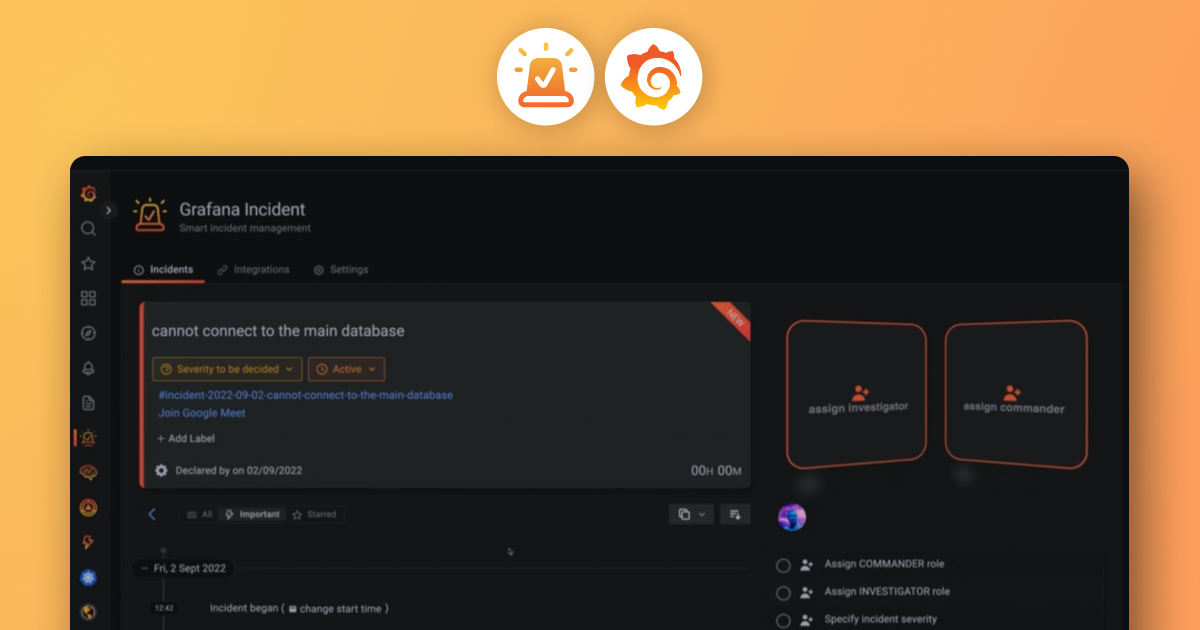Plugins 〉Amazon Athena
Amazon Athena
Compatibility
AWS Athena datasource plugin >=3.0.0 is not compatible with Grafana versions <=10.4.x due to a breaking change in UI components.
Amazon Athena data source for Grafana
The Amazon Athena data source plugin allows you to query and visualize Amazon Athena data metrics from within Grafana.
This topic explains options, variables, querying, and other options specific to this data source. Refer to Add a data source for instructions on how to add a data source to Grafana.
Installation
Grafana Cloud
If you do not have a Grafana Cloud account, you can sign up for one here.
Click on the
Install pluginbutton on the Amazon Athena page on Grafana.com. This will automatically add the plugin to your Grafana instance. It might take up to 30 seconds to install.Login to your Hosted Grafana instance (go to your instances page in your profile):
https://grafana.com/orgs/<yourUserName>/instancesand the Amazon Athena data source will be installed.
Configure the data source in Grafana
To configure the Amazon Athena data source in Grafana, toggle the menu, open Connections, then click Data Sources and then either:
- If you do not have the Amazon Athena data source, click Add new data source, and then click the Amazon Athena data source.
- If you already have an Amazon Athena data source, select the one you want to configure.
| Name | Description |
|---|---|
Name | The data source name. This is how you refer to the data source in panels and queries. |
Default | Default data source means that it will be pre-selected for new panels. |
Authentication Provider | Specify which AWS Credentials chain to use. |
Assume Role Arn (optional) | Specify the ARN of the role to assume. |
External ID (optional) | If you are assuming a role in another account, that has been created with an external ID, specify the external ID here. |
Endpoint (optional) | Optionally, specify a custom endpoint for the service. |
Default Region | Region in which the cluster is deployed. |
Data Source | Athena catalog. The list of catalogs will be retrieved automatically. |
Database | Name of the database within the catalog. |
Workgroup | Workgroup to use. |
Output Location | AWS S3 bucket to store execution outputs. If not specified, the default query result location from the Workgroup configuration will be used. Please note that if Override client-side settings is enabled in the AWS console, Output Location will be ignored. |
Authentication
Open source Grafana enables the 'AWS SDK Default', 'Credentials file', and 'Access and secret key' authentication provider methods by default. Grafana Cloud enables 'Access and secret' by default. See select an authentication method for more details.
For more information about authentication options and configuration details, see AWS authentication topic.
IAM policies
Grafana needs permissions granted via IAM to be able to read Amazon Athena metrics. You can attach these permissions to IAM roles and utilize Grafana's built-in support for assuming roles. Note that you will need to configure the required policy before adding the data source to Grafana.
Depending on the source of the data you'd query with Amazon Athena, you may need different permissions. AWS provides some predefined policies that you can check here.
This is an example of a minimal policy you can use to query Amazon Athena. It is based on the AmazonAthenaFullAccess policy, without write permissions when possible, since Grafana should be used as read-only:
NOTE: Update the ARN of the S3 bucket if you are using a custom one.
{
"Version": "2012-10-17",
"Statement": [
{
"Sid": "AthenaQueryAccess",
"Effect": "Allow",
"Action": [
"athena:ListDatabases",
"athena:ListDataCatalogs",
"athena:ListWorkGroups",
"athena:GetDatabase",
"athena:GetDataCatalog",
"athena:GetQueryExecution",
"athena:GetQueryResults",
"athena:GetTableMetadata",
"athena:GetWorkGroup",
"athena:ListTableMetadata",
"athena:StartQueryExecution",
"athena:StopQueryExecution"
],
"Resource": ["*"]
},
{
"Sid": "GlueReadAccess",
"Effect": "Allow",
"Action": [
"glue:GetDatabase",
"glue:GetDatabases",
"glue:GetTable",
"glue:GetTables",
"glue:GetPartition",
"glue:GetPartitions",
"glue:BatchGetPartition"
],
"Resource": ["*"]
},
{
"Sid": "AthenaS3Access",
"Effect": "Allow",
"Action": [
"s3:GetBucketLocation",
"s3:GetObject",
"s3:ListBucket",
"s3:ListBucketMultipartUploads",
"s3:ListMultipartUploadParts",
"s3:AbortMultipartUpload",
"s3:PutObject"
],
"Resource": ["arn:aws:s3:::aws-athena-query-results-*"]
},
{
"Sid": "AthenaExamplesS3Access",
"Effect": "Allow",
"Action": ["s3:GetObject", "s3:ListBucket"],
"Resource": ["arn:aws:s3:::athena-examples*"]
}
]
}
Query Amazon Athena data
The provided query editor is a standard SQL query editor. Grafana includes some macros to help with writing more complex time-series queries.
Macros
| Macro | Description | Example | Output example |
|---|---|---|---|
$__dateFilter(column) | $__dateFilter creates a conditional that filters the data (using column) based on the date range of the panel. | $__dateFilter(my_date) | my_date BETWEEN date '2017-07-18' AND date '2017-07-18' |
$__parseTime(column,format) | $__parseTime cast a varchar as a timestamp with the given format. | $__parseTime(eventtime, 'yyyy-MM-dd''T''HH:mm:ss''Z') | parse_datetime(time,'yyyy-MM-dd''T''HH:mm:ss''Z') |
$__timeFilter(column,format) | $__timeFilter creates a conditional that filters the data (using column) based on the time range of the panel. The second argument is used to optionally parse the column from a varchar to a timestamp with a specific format. Keep in mind that this macro uses Presto's Java Date Functions parse_datetime(string, format) when a custom format is passed as format argument. | 1. Without specifying a format: $__timeFilter(time)2. Using the default format: $__timeFilter(time, 'yyyy-MM-dd HH:mm:ss')3. With another custom format: $__timeFilter(time, 'yyyy-MM-dd''T''HH:mm:ss''+0000') | 1. Without specifying a format: time BETWEEN TIMESTAMP '2017-07-18 11:15:52' AND TIMESTAMP '2017-07-18 11:25:52'2. Using the default format: TIMESTAMP time BETWEEN TIMESTAMP '2017-07-18T11:15:52Z' AND TIMESTAMP '2017-07-18T11:15:52Z'3. With another custom format: parse_datetime(time,'yyyy-MM-dd''T''HH:mm:ss''+0000') BETWEEN TIMESTAMP '2017-07-18 11:15:52' AND TIMESTAMP '2017-07-18 11:25:52' |
$__timeFrom() | $__timeFrom outputs the current starting time of the range of the panel with quotes. | $__timeFrom() | TIMESTAMP '2017-07-18 11:15:52' |
$__rawTimeFrom() | $__rawTimeFrom outputs the current starting time of the range of the panel formatted as a string. An optional argument is used to specify the output format of the string using Joda's DateTime format. | 1. Without specifying a format: $__rawTimeFrom()2. Using the default format: $__rawTimeFrom('yyyy-MM-dd HH:mm:ss')3. With a custom format: $__rawTimeFrom('yyyy/MM/dd/HH) | 1. Without specifying a format: '2022-03-24 21:19:03'2. Using the default format: '2022-03-24 21:19:03'3. With another custom format: '2022/03/24/21' |
$__timeTo() | $__timeTo outputs the current ending time of the range of the panel with quotes. | $__timeTo() | TIMESTAMP '2017-07-18 11:15:52' |
$__rawTimeTo() | $__rawTimeTo outputs the current ending time of the range of the panel formatted as a string. An optional argument is used to specify the output format of the string using Joda's DateTime format. | 1. Without specifying a format: $__rawTimeTo()2. Using the default format: $__rawTimeTo('yyyy-MM-dd HH:mm:ss')3. With a custom format: $__rawTimeTo('yyyy/MM/dd/HH) | 1. Without specifying a format: '2022-03-24 21:19:03'2. Using the default format: '2022-03-24 21:19:03'3. With another custom format: '2022/03/24/21' |
$__timeGroup(column, '1m', format) | $__timeGroup groups timestamps so that there is only 1 point for every period on the graph. The third argument is used to optionally parse the column from a varchar to a timestamp with a specific format. | $__timeGroup(time,'5m','yyyy-MM-dd''T''HH:mm:ss.SSSSSS''Z') | FROM_UNIXTIME(FLOOR(TO_UNIXTIME(parse_datetime(time,'yyyy-MM-dd''T''HH:mm:ss.SSSSSS''Z'))/300)*300) |
$__unixEpochFilter(column) | $__unixEpochFilter achieves the same than $__timeFilter but when the time is a UNIX timestamp. | $__unixEpochFilter(time) | time BETWEEN 1637228322 AND 1637232700 |
$__unixEpochGroup(column, '1m') | $__unixEpochGroup achieves the same than $__timeGroup but when the time is a UNIX timestamp. | $__unixEpochGroup(time, '5m') | FROM_UNIXTIME(FLOOR(time/300)*300) |
$__table | $__table returns the table selected in the Table selector. | $__table | my_table |
$__column | $__column returns the column selected in the Column selector (it requires a table). | $__column | col1 |
Table visualization
Most queries in Amazon Athena are best represented by a table visualization. Any query will display data in a table, and any query that returns results will display data in a table.
This example returns results for a table visualization:
SELECT {column_1}, {column_2} FROM {table};
Time series and graph visualizations
For time series ad graph visualizations, you must:
- Select a column with a
dateordatetimetype. Thedatecolumn must be in ascending order (usingORDER BY column ASC). - Also select a numeric column.
Inspecting the query
Grafana supports macros that Amazon Athena does not, which means a query might not work when copied and pasted directly into Amazon Athena. To view the full interpolated query which works directly in Amazon Athena, click the Query Inspector button. The full query is displayed under the Query tab.
Templates and variables
To add a new Amazon Athena query variable, refer to Add a query variable.
Any value queried from an Amazon Athena table can be used as a variable.
To display a custom display name for a variable, you can use a query such as SELECT hostname AS text, id AS value FROM MyTable. In this case, the variable value field must be a string type or cast to a string type.
After creating a variable, you can use it in your Amazon Athena queries by using Variable syntax. For more information about variables, refer to Templates and variables.
Annotations
Annotations allow you to overlay rich event information on top of graphs. You can add annotations by clicking on panels or by adding annotation queries via the Dashboard menu/Annotations view.
Example query to automatically add annotations:
SELECT
time as time,
environment as tags,
humidity as text
FROM
tableName
WHERE
$__dateFilter(time) and humidity > 95
The following table represents the values of the columns taken into account to render annotations:
| Name | Description |
|---|---|
time | The name of the date/time field. Could be a column with a native SQL date/time data type or epoch value. |
timeend | Optional name of the end date/time field. Could be a column with a native SQL date/time data type or epoch value. (Grafana v6.6+) |
text | Event description field. |
tags | Optional field name to use for event tags as a comma separated string. |
Provision the Amazon Athena data source
You can configure the Amazon Athena data source using configuration files with Grafana's provisioning system or using Grafana's data source JSON API . For more information, refer to the provisioning docs page.
Here are some provisioning examples.
Using AWS SDK (default)
apiVersion: 1
datasources:
- name: Athena
type: grafana-athena-datasource
jsonData:
authType: default
defaultRegion: eu-west-2
catalog: AwsDataCatalog
database: '<your athena database>'
workgroup: '<your athena workgroup>'
Using credentials' profile name (non-default)
apiVersion: 1
datasources:
- name: Athena
type: grafana-athena-datasource
jsonData:
authType: credentials
defaultRegion: eu-west-2
profile: secondary
catalog: AwsDataCatalog
database: ‘<your athena database>’
workgroup: ‘<your athena workgroup>’
Using accessKey and secretKey
apiVersion: 1
datasources:
- name: Athena
type: grafana-athena-datasource
jsonData:
authType: keys
defaultRegion: eu-west-2
catalog: AwsDataCatalog
database: ‘<your athena database>’
workgroup: ‘<your athena workgroup>’
secureJsonData:
accessKey: ‘<your access key>’
secretKey: ‘<your secret key>’
Using AWS SDK default and ARN of IAM role to assume
apiVersion: 1
datasources:
- name: Athena
type: grafana-athena-datasource
jsonData:
authType: default
assumeRoleArn: arn:aws:iam::123456789012:root
defaultRegion: eu-west-2
catalog: AwsDataCatalog
database: '<your athena database>'
workgroup: '<your athena workgroup>'
There are also some optional parameters to configure this datasource:
jsonData:
endpoint: https://'{service}.{region}.amazonaws.com'
externalId: '<your role external id>'
outputLocation: s3://'<your s3 bucket>'
Acknowledgment
The backend driver is based on the implementation of uber/athenadriver, which provides a fully-featured driver for Amazon Athena.
Get the most out of the plugin
- Add Annotations.
- Configure and use Templates and variables.
- Add Transformations.
- Set up alerting; refer to Alerts overview.
Async query data support
Async query data support enables an asynchronous query handling flow. Queries are handled over multiple requests (starting, checking its status, and fetching the results) instead of starting and resolving a query over a single request. This is useful for queries that can potentially run for a long time and timeout.
Async query data support is enabled by default in all Amazon Athena data sources.
Async query caching
To enable query caching for async queries, you need to be on Grafana version 10.1 or above, and to set the feature toggles useCachingService and awsAsyncQueryCaching to true. You'll also need to configure query caching for the specific Amazon Athena data source.
Query result reuse
Query result reuse is a feature that allows Amazon Athena to reuse query results from previous queries. You can enable it per query by selecting the Enabled checkbox under the Query result reuse section in the query editor. Learn more in the Amazon Athena documentation.
{{< admonition type="note" >}} Note: Result reuse requires Amazon Athena to be on engine version 3. AWS provides instructions for Changing Amazon Athena engine versions. {{< /admonition >}}
Grafana Cloud Free
- Free tier: Limited to 3 users
- Paid plans: $55 / user / month above included usage
- Access to all Enterprise Plugins
- Fully managed service (not available to self-manage)
Self-hosted Grafana Enterprise
- Access to all Enterprise plugins
- All Grafana Enterprise features
- Self-manage on your own infrastructure
Grafana Cloud Free
- Free tier: Limited to 3 users
- Paid plans: $55 / user / month above included usage
- Access to all Enterprise Plugins
- Fully managed service (not available to self-manage)
Self-hosted Grafana Enterprise
- Access to all Enterprise plugins
- All Grafana Enterprise features
- Self-manage on your own infrastructure
Grafana Cloud Free
- Free tier: Limited to 3 users
- Paid plans: $55 / user / month above included usage
- Access to all Enterprise Plugins
- Fully managed service (not available to self-manage)
Self-hosted Grafana Enterprise
- Access to all Enterprise plugins
- All Grafana Enterprise features
- Self-manage on your own infrastructure
Grafana Cloud Free
- Free tier: Limited to 3 users
- Paid plans: $55 / user / month above included usage
- Access to all Enterprise Plugins
- Fully managed service (not available to self-manage)
Self-hosted Grafana Enterprise
- Access to all Enterprise plugins
- All Grafana Enterprise features
- Self-manage on your own infrastructure
Grafana Cloud Free
- Free tier: Limited to 3 users
- Paid plans: $55 / user / month above included usage
- Access to all Enterprise Plugins
- Fully managed service (not available to self-manage)
Self-hosted Grafana Enterprise
- Access to all Enterprise plugins
- All Grafana Enterprise features
- Self-manage on your own infrastructure
Installing Amazon Athena on Grafana Cloud:
Installing plugins on a Grafana Cloud instance is a one-click install; same with updates. Cool, right?
Note that it could take up to 1 minute to see the plugin show up in your Grafana.
Installing plugins on a Grafana Cloud instance is a one-click install; same with updates. Cool, right?
Note that it could take up to 1 minute to see the plugin show up in your Grafana.
Installing plugins on a Grafana Cloud instance is a one-click install; same with updates. Cool, right?
Note that it could take up to 1 minute to see the plugin show up in your Grafana.
Installing plugins on a Grafana Cloud instance is a one-click install; same with updates. Cool, right?
Note that it could take up to 1 minute to see the plugin show up in your Grafana.
Installing plugins on a Grafana Cloud instance is a one-click install; same with updates. Cool, right?
Note that it could take up to 1 minute to see the plugin show up in your Grafana.
Installing plugins on a Grafana Cloud instance is a one-click install; same with updates. Cool, right?
Note that it could take up to 1 minute to see the plugin show up in your Grafana.
Installing plugins on a Grafana Cloud instance is a one-click install; same with updates. Cool, right?
Note that it could take up to 1 minute to see the plugin show up in your Grafana.
For more information, visit the docs on plugin installation.
Installing on a local Grafana:
For local instances, plugins are installed and updated via a simple CLI command. Plugins are not updated automatically, however you will be notified when updates are available right within your Grafana.
1. Install the Data Source
Use the grafana-cli tool to install Amazon Athena from the commandline:
grafana-cli plugins install The plugin will be installed into your grafana plugins directory; the default is /var/lib/grafana/plugins. More information on the cli tool.
Alternatively, you can manually download the .zip file for your architecture below and unpack it into your grafana plugins directory.
Alternatively, you can manually download the .zip file and unpack it into your grafana plugins directory.
2. Configure the Data Source
Accessed from the Grafana main menu, newly installed data sources can be added immediately within the Data Sources section.
Next, click the Add data source button in the upper right. The data source will be available for selection in the Type select box.
To see a list of installed data sources, click the Plugins item in the main menu. Both core data sources and installed data sources will appear.
Changelog
3.0.1
- Bump github.com/grafana/grafana-plugin-sdk-go from 0.263.0 to 0.265.0 in the all-go-dependencies group in #501
- Bump github.com/grafana/grafana-plugin-sdk-go from 0.262.0 to 0.263.0 in the all-go-dependencies group in #496
- Bump the all-node-dependencies group with 10 updates in #495
- Bump the all-go-dependencies group with 4 updates #493
3.0.0
- Replace @grafana/experimental with @grafana/plugin-ui in #477
- Dependabot updates:
- github.com/grafana/grafana-plugin-sdk-go from 0.260.3 to 0.261.0
- github.com/grafana/sqlds/v4 from 4.1.5 to 4.1.6
- Updates @swc/core from 1.10.4 to 1.10.7
- glob from 11.0.0 to 11.0.1
- lefthook from 1.10.1 to 1.10.4
- typescript from 5.7.2 to 5.7.3
2.19.0
- Add PDC support in #478
- Bump the all-node-dependencies group across 1 directory with 4 updates in $484
- Bump node dependencies with 20 updates, ignore react and react-dom major updates in dependabot in #481
- Bump the all-go-dependencies group across 1 directory with 3 updates in #479
2.18.0
- Bump sqlds and grafana-plugin-sdk-go for error source improvements in #462
- Dependabot updates
- @emotion/css from 11.13.4 to 11.13.5
- @grafana/async-query-data from 0.2.0 to 0.3.0
- @grafana/data from 11.2.2 to 11.3.1
- @grafana/eslint-config from 7.0.0 to 8.0.0
- @grafana/experimental from 2.1.2 to 2.1.4
- @grafana/runtime from 11.2.2 to 11.3.1
- @grafana/schema from 11.2.2 to 11.3.1
- @grafana/ui from 11.3.0 to 11.3.1
- tslib from 2.7.0 to 2.8.1
- @babel/core from 7.25.8 to 7.26.0
- @swc/core from 1.7.35 to 1.9.3
- @swc/helpers from 0.5.13 to 0.5.15
- @swc/jest from 0.2.36 to 0.2.37
- @testing-library/jest-dom from 6.5.0 to 6.6.3
- @types/jest from 29.5.13 to 29.5.14
- @types/lodash from 4.17.10 to 4.17.13
- @types/node from 22.7.5 to 22.9.3
- cross-spawn from 7.0.3 to 7.0.6
- cspell from 8.15.2 to 8.16.0
- eslint-plugin-jsx-a11y from 6.10.0 to 6.10.2
- lefthook from 1.7.18 to 1.8.4
- react-router-dom from 6.28.0 to 7.0.1
- sass from 1.79.5 to 1.81.0
- sass-loader from 16.0.2 to 16.0.3
- typescript from 5.6.3 to 5.7.2
- webpack from 5.95.0 to 5.96.1
- github.com/grafana/grafana-aws-sdk from 0.31.3 to 0.31.4
- github.com/grafana/grafana-plugin-sdk-go from 0.259.2 to 0.259.4
- github.com/stretchr/testify from 1.9.0 to 1.10.0
2.17.5
- Bugfix: Bump uber/athenadriver to 1.1.15 in #448
- Chore: group dependabot updates and use a weekly interval in #443
- Query Editor: Fix field options not loading in #437
- Chore: Update plugin.json keywords in #434
- Dependabot updates
- Bump @types/node from 22.7.2 to 22.7.5
- Bump @babel/core from 7.25.2 to 7.25.7
- Bump @emotion/css from 11.13.0 to 11.13.4
- Updates @grafana/data from 11.2.1 to 11.2.2
- Updates @grafana/experimental from 2.1.0 to 2.1.2
- Updates @grafana/runtime from 11.2.1 to 11.2.2
- Updates @grafana/schema from 11.2.1 to 11.2.2
- Updates @grafana/ui from 11.2.1 to 11.2.2
- Updates @grafana/aws-sdk from 0.4.2 to 0.5.0
- Bump webpack from 5.94.0 to 5.95.0
- Bump sass from 1.79.3 to 1.79.5
- Bump lefthook from 1.7.17 to 1.7.18
- Bump github.com/grafana/sqlds/v4 from 4.1.1 to 4.1.2
- Bump github.com/grafana/grafana-aws-sdk from 0.31.2 to 0.31.3
- Bump @types/lodash from 4.17.7 to 4.17.10
- Bump @swc/core from 1.7.26 to 1.7.35 (#426)
- Bump @types/node from 22.5.5 to 22.7.2 (#425)
- Bump lefthook from 1.7.16 to 1.7.17 (#424)
- Bump @types/jest from 29.5.12 to 29.5.13
- Bump lefthook from 1.7.15 to 1.7.16
- Bump sass-loader from 16.0.1 to 16.0.2
- Bump cspell from 8.14.2 to 8.15.2
- Bump github.com/grafana/grafana-plugin-sdk-go from 0.250.2 to 0.251.0
- Bump github/combine-prs from 5.1.0 to 5.2.0
- Bump typescript from 5.6.2 to 5.6.3
2.17.4
- Mark errors when interpolating macros errors as downstream in #410
- Bump github.com/grafana/grafana-plugin-sdk-go from 0.248.0 to 0.250.2 in #410
- Dependabot updates
- Bump github.com/grafana/grafana-aws-sdk from 0.31.0 to 0.31.2
- Bump @types/node from 22.5.3 to 22.5.5
- Bump @babel/core from 7.24.7 to 7.25.2
- Bump @swc/helpers from 0.5.11 to 0.5.13
- Bump @testing-library/jest-dom and @types/testing-library__jest-dom
2.17.3
- Update Athena to Amazon Athena
- fix: don't check slice nilness before length check in #385
- chore: add manual "combine PRs" action in #386
- Dependabot updates (some merged via combined PRs):
- #352: Bump github.com/aws/aws-sdk-go from 1.51.31 to 1.55.5
- #362: Bump typescript from 5.4.5 to 5.5.4
- #363: Bump eslint-plugin-prettier from 5.1.3 to 5.2.1
- #364: Bump sass-loader from 14.2.1 to 16.0.1
- #368: Bump micromatch from 4.0.7 to 4.0.8
- #370: Bump the dependencies group across 1 directory with 8 updates
- #372: Bump github.com/grafana/grafana-plugin-sdk-go from 0.228.0 to 0.245.0
- #373: Bump webpack from 5.92.1 to 5.94.0
- #376: Bump @testing-library/react from 16.0.0 to 16.0.1
- #379: Bump @types/node from 22.5.0 to 22.5.3
- #380: Bump github.com/grafana/grafana-plugin-sdk-go from 0.245.0 to 0.246.0
- #382: Bump cypress from 9.5.1 to 12.17.4
- #388: Bump github.com/grafana/grafana-plugin-sdk-go from 0.246.0 to 0.247.0
- #393: Bump @emotion/css from 11.10.6 to 11.13.0
- #395: Bump typescript from 5.5.4 to 5.6.2
- #397: Bump github.com/grafana/grafana-plugin-sdk-go from 0.247.0 to 0.248.0
- #398: Bump path-to-regexp from 1.8.0 to 1.9.0
- #400: Bump the dependencies group across 1 directory with 4 updates
- #383: Bump eslint-plugin-jsx-a11y from 6.9.0 to 6.10.0
- #381: Bump sass from 1.77.8 to 1.78.0
- #374: Bump github.com/grafana/sqlds/v4 from 4.1.0 to 4.1.1
- #366: Bump prettier from 3.3.2 to 3.3.3
- #350: Bump actions/setup-node from 3 to 4
- #349: Bump tibdex/github-app-token from 1.8.0 to 2.1.0
- #392: Bump @swc/helpers from 0.5.11 to 0.5.13
2.17.2
- Bump dependencies in #347, #365, #360, #361, #359, #358, #357, #355, #348, #351, #365
- Add errorsource in #344
2.17.1
- Update grafana/aws-sdk to get new regions in #341
2.17.0
- Migrate to new form styling in config and query editors in #337
2.16.2
- Fix: use ReadAuthSettings to get authSettings in #339
2.16.1
- Chore: update dependencies in #332
2.16.0
- Plugin.json: update schema reference URL by @leventebalogh in #328
- add stalebot to issues by @katebrenner in #329
- docs: fix 'Using accessKey and secretKey' example by @kstevensonnv in #331
- chore: replace GetSession with GetSessionWithAuthSettings by @njvrzm in #333
2.15.0
- Update for added context in grafana-aws-sdk by @njvrzm in #326
2.14.1
- Bump @grafana/aws-sdk from v0.3.1 to v0.3.3 in #321
2.14.0
- Remove the athenaAsyncQuerySupport feature toggle + styling improvements in #316
2.13.6
- Fix: Rebuild the datasource when settings change in #314
- Bring in security fixes in go 1.21.8
- Remove outdated release instructions from CONTRIBUTING.md
2.13.5
- Update grafana-aws-sdk from v0.19.3 to v0.23.0 and sqlds from v2.3.10 to v3.2.0 in #310
- Update @grafana/async-query-data from 0.1.10 to 0.1.11 in #311
2.13.4
- Update README.md: Updates installation, configuration and authentication in #300
- Bump grafana-aws-sdk from v0.19.1 to v0.19.3 in #304
2.13.3
- Query Editor improvements: Update query with defaults on mount and filter out empty queries in #303
2.13.2
- Bump go.opentelemetry.io/contrib/instrumentation/google.golang.org/grpc/otelgrpc from 0.45.0 to 0.46.0 by @dependabot in https://github.com/grafana/athena-datasource/pull/298
- Add debug, underscore to resolutions in package.json by @fridgepoet in https://github.com/grafana/athena-datasource/pull/299
2.13.1
- Bump google.golang.org/grpc from 1.58.2 to 1.58.3 in [#295] https://github.com/grafana/athena-datasource/pull/295
- Bump go.opentelemetry.io/contrib/instrumentation/net/http/httptrace/otelhttptrace from 0.37.0 to 0.44.0 in [#290] https://github.com/grafana/athena-datasource/pull/290
2.13.0
- Bump google.golang.org/grpc from 1.54.0 to 1.56.3 in [#294] https://github.com/grafana/athena-datasource/pull/294
- Query and Config editors: Migrate to new form styling under the
awsDatasourcesNewFormstylingfeature toggle in [#293] https://github.com/grafana/athena-datasource/pull/293 - Bump semver from 5.7.1 to 5.7.2 in [#292] https://github.com/grafana/athena-datasource/pull/292
- Support Node 18 in [#276] https://github.com/grafana/athena-datasource/pull/276
2.12.0
- Add support for Temporary Credentials [#284] https://github.com/grafana/athena-datasource/pull/284
2.11.1
- Update @grafana/aws-sdk to 0.1.2 to fix bug with temporary credentials
2.11.0
- Update grafana-aws-sdk to v0.19.1 to add
il-central-1to opt-in region list
2.10.3
- Upgrade @grafana/async-query-data to reduce minimum query time https://github.com/grafana/athena-datasource/pull/265
2.10.2
- Upgrade @grafana/aws-sdk to v0.0.48 to use @grafana/runtime instead of grafanaBootData #267
- Remove unused updated field from structs #263
- Fix connection error when changing access and secret key #262
2.10.1
- Update dependencies and rebuild lockfile
2.10.0
- Upgrade @grafana/aws-sdk to v0.0.47 to support numeric values when applying template variables to SQL queries
2.9.6
- Fix: include partitions as columns https://github.com/grafana/athena-datasource/pull/244
- Fix: update go modules to fix column types being treated as strings https://github.com/grafana/athena-datasource/pull/252
2.9.5
- Fix: allow returning nil for missing values https://github.com/grafana/athena-datasource/pull/241
- Fix: handle expression queries correctly for async queries https://github.com/grafana/athena-datasource/pull/240
2.9.4
- Upgrade Readme.md re: Grafana 10 https://github.com/grafana/athena-datasource/pull/237
2.9.3
- Upgrade grafana/aws-sdk-react to 0.0.46 https://github.com/grafana/athena-datasource/pull/235
2.9.2
- Revert grafana-plugin-sdk-go version to 0.139.0 to fix https://github.com/grafana/athena-datasource/issues/233. Should be same behavior as behavior with no known issues.
- Update grafana-aws-sdk version to include new region to opt-in region list https://github.com/grafana/grafana-aws-sdk/pull/80
2.9.1
- Update async-query-data with a fix for errors in #232
2.9.0
- Update backend dependencies
2.8.0
- Add Query Result Reuse Support to Frontend by @kevinwcyu in #215
2.7.0
- Add header to Query Editor by @idastambuk in #217
- Add Query Result Reuse Support to Backend by @kevinwcyu in #214
2.6.0
- Hide Run query buttons in annotations in https://github.com/grafana/athena-datasource/pull/211
2.5.0
- Upgrade AWS go SDK to latest version by @annerajb in https://github.com/grafana/athena-datasource/pull/208
2.4.0
- Migrate to create-plugin by @iwysiu in https://github.com/grafana/athena-datasource/pull/190
- Update code coverage version to 0.1.13 by @idastambuk in https://github.com/grafana/athena-datasource/pull/197
- Re-enable annotations e2e test by @kevinwcyu in https://github.com/grafana/athena-datasource/pull/198
- A11y: Add a11y lint plugin by @idastambuk in https://github.com/grafana/athena-datasource/pull/199
- Upgrade grafana-aws-sdk to v0.12.0 by @fridgepoet in https://github.com/grafana/athena-datasource/pull/203
2.3.1
- Hide the stop button when async query data support is not enabled https://github.com/grafana/athena-datasource/pull/193
- Interpolate query properties with variables only if property is set https://github.com/grafana/athena-datasource/pull/194
2.3.0
- Add Async Query Data Support https://github.com/grafana/athena-datasource/pull/174
2.2.3
- Update @grafana dependencies to v8.5.10 https://github.com/grafana/athena-datasource/pull/191
2.2.2
- Security: Upgrade Go in build process to 1.19.3
2.2.1
- Security: Upgrade Go in build process to 1.19.2
2.2.0
- Upgrade to grafana-aws-sdk v0.11.0 by @fridgepoet in https://github.com/grafana/athena-datasource/pull/175
Full Changelog: https://github.com/grafana/athena-datasource/compare/v2.1.0...v2.2.0
2.1.0
- Add support for context aware autocompletion by @sunker in https://github.com/grafana/athena-datasource/pull/171
2.0.1
- Fix bug with caching invalid auth args (https://github.com/grafana/athena-datasource/issues/144)
- Code coverage and Codeowners updates
2.0.0
- Stopping support for Grafana versions under
8.0.0. - Add template variables as options to Athena connection details (#151)
- Fix error message not forwarded when listing resources in config editor (#141)
1.0.5
- Fixes a bug that caused invalid tokens when assuming a role in private clouds (e.g.
gov).
1.0.4
- Add macros to output the raw starting or ending time of the panel's range
1.0.3
- Fixes bugs for Endpoint and Assume Role settings
1.0.2
- Includes a curated dashboard for Amazon VPC Flow Logs.
- Fixes a bug in which modifications to the data source configuration were not being applied (#105).
- Add User-Agent to requests.
1.0.1
Fixes a bug that caused several instances of the plugin to accidentally connect to the same instance.
1.0.0
Initial release.
0.2.3
Add macros for Epoch & Unix timestamp data.
0.2.2
Fix queries with missing data
0.2.1
Improve tooltip text.
0.2.0
Allow to set data source output location.
0.1.2
Allow to cancel and stop requests. Bug fixing.
0.1.1
Added a curated dashboard
0.1.0
Initial release.