Plugins 〉Materialize
Materialize
Grafana Materialize Data Source
This is a Grafana data source which can connect to the Materialize streaming SQL database. It supports the Grafana Live capabilities for streaming data and hence can be used to visualise data in materialized views 'live'.
Usage
Configuring the datasource
Only three parameters are available for the datasource:
- Host - the hostname of the Materialize database
- Port - the port on which to connect to the Materialize database
- Username - the username as which to connect to the Materialize database
Querying the datasource
When querying the datasource in a new panel you have two options available to you:
- Relation - the query builder will populate a list of available relations in the Materialize database. Select one and the relation will be
TAILed to the panel. - Select statement - input a custom statement into the query field and the output of the statement will be
TAILed to the panel.
Configuring panels
The plugin includes the mz_timestamp and mz_diff columns in the streaming output, which may not be what you want to see. The simplest way to solve this is to use the Transformations functionality of the panels. In the panel editor, click the Transform button and add any transformations you like. A good place to start is:
- Organize fields
Use this to hide the
mz_difffield by clicking the 'eye' symbol next to the field name. - Prepare time series Select Multi-frame time series as the format.
- Rename by regex
Use this to remove any common unwanted prefix from the time series names. E.g. set Match to
avg (.*)and Replace to$1to remove the prefixavg.
See the 'transforms' screenshot for an example.
Screenshots
https://user-images.githubusercontent.com/5464991/166680691-8df200d7-e354-43bf-a924-8ce9fbc8582a.mov
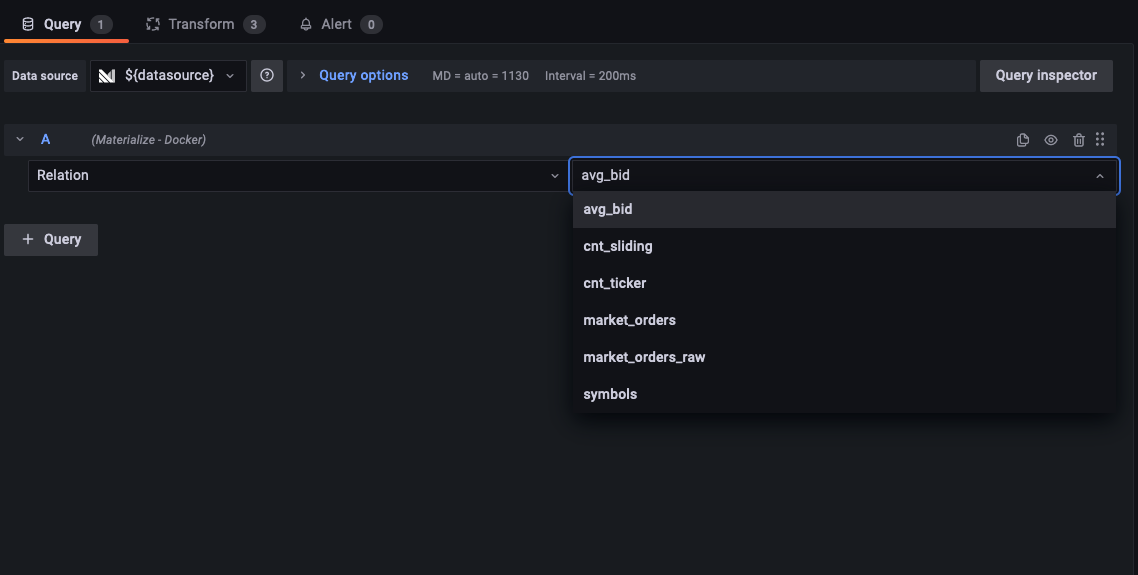
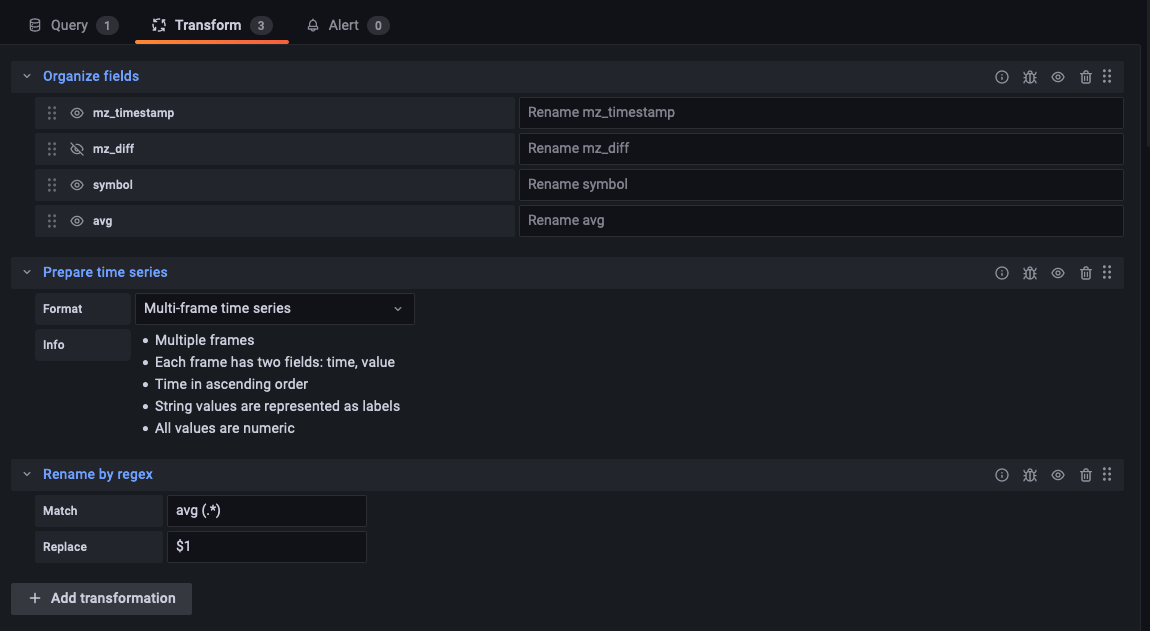
Grafana Cloud Free
- Free tier: Limited to 3 users
- Paid plans: $55 / user / month above included usage
- Access to all Enterprise Plugins
- Fully managed service (not available to self-manage)
Self-hosted Grafana Enterprise
- Access to all Enterprise plugins
- All Grafana Enterprise features
- Self-manage on your own infrastructure
Grafana Cloud Free
- Free tier: Limited to 3 users
- Paid plans: $55 / user / month above included usage
- Access to all Enterprise Plugins
- Fully managed service (not available to self-manage)
Self-hosted Grafana Enterprise
- Access to all Enterprise plugins
- All Grafana Enterprise features
- Self-manage on your own infrastructure
Grafana Cloud Free
- Free tier: Limited to 3 users
- Paid plans: $55 / user / month above included usage
- Access to all Enterprise Plugins
- Fully managed service (not available to self-manage)
Self-hosted Grafana Enterprise
- Access to all Enterprise plugins
- All Grafana Enterprise features
- Self-manage on your own infrastructure
Grafana Cloud Free
- Free tier: Limited to 3 users
- Paid plans: $55 / user / month above included usage
- Access to all Enterprise Plugins
- Fully managed service (not available to self-manage)
Self-hosted Grafana Enterprise
- Access to all Enterprise plugins
- All Grafana Enterprise features
- Self-manage on your own infrastructure
Grafana Cloud Free
- Free tier: Limited to 3 users
- Paid plans: $55 / user / month above included usage
- Access to all Enterprise Plugins
- Fully managed service (not available to self-manage)
Self-hosted Grafana Enterprise
- Access to all Enterprise plugins
- All Grafana Enterprise features
- Self-manage on your own infrastructure
Installing Materialize on Grafana Cloud:
Installing plugins on a Grafana Cloud instance is a one-click install; same with updates. Cool, right?
Note that it could take up to 1 minute to see the plugin show up in your Grafana.
Installing plugins on a Grafana Cloud instance is a one-click install; same with updates. Cool, right?
Note that it could take up to 1 minute to see the plugin show up in your Grafana.
Installing plugins on a Grafana Cloud instance is a one-click install; same with updates. Cool, right?
Note that it could take up to 1 minute to see the plugin show up in your Grafana.
Installing plugins on a Grafana Cloud instance is a one-click install; same with updates. Cool, right?
Note that it could take up to 1 minute to see the plugin show up in your Grafana.
Installing plugins on a Grafana Cloud instance is a one-click install; same with updates. Cool, right?
Note that it could take up to 1 minute to see the plugin show up in your Grafana.
Installing plugins on a Grafana Cloud instance is a one-click install; same with updates. Cool, right?
Note that it could take up to 1 minute to see the plugin show up in your Grafana.
Installing plugins on a Grafana Cloud instance is a one-click install; same with updates. Cool, right?
Note that it could take up to 1 minute to see the plugin show up in your Grafana.
For more information, visit the docs on plugin installation.
Installing on a local Grafana:
For local instances, plugins are installed and updated via a simple CLI command. Plugins are not updated automatically, however you will be notified when updates are available right within your Grafana.
1. Install the Data Source
Use the grafana-cli tool to install Materialize from the commandline:
grafana-cli plugins install The plugin will be installed into your grafana plugins directory; the default is /var/lib/grafana/plugins. More information on the cli tool.
Alternatively, you can manually download the .zip file for your architecture below and unpack it into your grafana plugins directory.
Alternatively, you can manually download the .zip file and unpack it into your grafana plugins directory.
2. Configure the Data Source
Accessed from the Grafana main menu, newly installed data sources can be added immediately within the Data Sources section.
Next, click the Add data source button in the upper right. The data source will be available for selection in the Type select box.
To see a list of installed data sources, click the Plugins item in the main menu. Both core data sources and installed data sources will appear.
Changelog
All notable changes to this project will be documented in this file.
The format is based on Keep a Changelog, and this project adheres to Semantic Versioning.
Unreleased
0.1.1 - 2022-08-12
Changed
- Loosened requirements on Grafana to allow the plugin to run on any version greater than 8.4.0.
0.1.0 - 2022-05-04
Initial release.






