Test documentation changes
Every project keeps technical documentation in the docs/sources directory.
Additionally, every project uses GNU Make to perform tasks related to technical documentation.
To learn more about GNU Make, refer to GNU Make Manual.
To see a list of targets and their descriptions, run make from the docs/ directory.
The output is similar to the following:
Usage:
make <target>
Targets:
help Display this help.
docs-rm Remove the docs container.
docs-pull Pull documentation base image.
make-docs Fetch the latest make-docs script.
docs Serve documentation locally, which includes pulling the latest `DOCS_IMAGE` (default: `grafana/docs-base:latest`) container image. See also `docs-no-pull`.
docs-no-pull Serve documentation locally without pulling the `DOCS_IMAGE` (default: `grafana/docs-base:latest`) container image.
docs-debug Run Hugo web server with debugging enabled. TODO: support all SERVER_FLAGS defined in website Makefile.
doc-validator Run doc-validator on the entire docs folder.
vale Run vale on the entire docs folder.
update Fetch the latest version of this Makefile and the `make-docs` script from Writers' Toolkit.To run the local documentation web server, run make docs from the docs/ directory.
Note
Runningmake docsfrom the root of a repository produces the outputmake: Nothing to be done for 'docs'.instead of running the local documentation web server. To run the local documentation web server, ensure that you are in thedocs/directory.
Run with specific projects
Each repository has a list of projects to build by default when running make docs, defined by the PROJECTS variable in docs/variables.mk.
To override the defaults, provide the PROJECTS option to make docs.
The argument is a space-separated list of names of the projects.
The project name for a repository is the sub-directory of the /docs/ directory in the website where the repository publishes documentation.
For example:
- For Grafana, the
PROJECTisgrafanaderived the URLhttps://grafana.com/docs/grafana/. - For Grafana Cloud, the
PROJECTisgrafana-cloudderived from the URLhttps://grafana.com/docs/grafana-cloud/.
Note
You must have the repository cloned locally for any projects specified in the space separated list toPROJECTSfor the command to succeed.
To build only the Grafana documentation:
make docs PROJECTS='grafana'To build Grafana and Grafana Cloud documentation:
make docs PROJECTS='grafana grafana-cloud'If your local repository name doesn’t match the upstream repository name.
You can use the PROJECTS option to override the directory.
For example, if you have the Tempo repository tempo cloned into a directory called tempo-doc-work.
make docs PROJECTS="tempo::tempo-doc-work"The format is <PROJECT>[:VERSION[:REPOSITORY[:DIRECTORY]]].
The example mounts the PROJECT tempo, at the default VERSION (since the VERSION is left empty), using the REPOSITORY tempo-doc-work, and the default documentation DIRECTORY docs/sources.
This example builds the Tempo documentation from the local working directory, tempo-doc-work, instead of the standard tempo directory.
Understand Hugo output from make docs
When you run make docs, Hugo renders the Markdown files and outputs warnings and error messages.
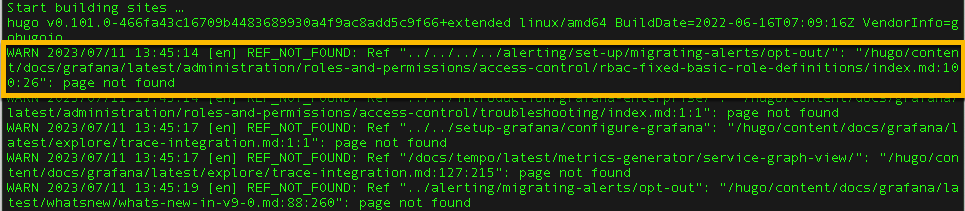
These messages are in the following format:
<LEVEL> [LANGUAGE] <MESSAGE>where:
LEVELis one ofWARNorERRORLANGUAGEmay be presentMESSAGEis the issue
Example: Page not found
Hugo emits REF_NOT_FOUND warnings indicating the filename and location of such references when building the docs, for example with make docs in grafana/grafana or make server-quick in grafana/website:
WARN 2022/08/04 21:35:37 [en] REF_NOT_FOUND: Ref "../../enterprise": "/hugo/content/docs/grafana/next/administration/roles-and-permissions/access-control/assign-rbac-roles.md:14:47": page not foundIn this example,
Ref "../../enterprise"is the destination of the reference that Hugo can’t resolve\/hugo/content/docs/grafana/next/administration/roles-and-permissions/access-control/assign-rbac-roles.mdis the document containing the reference, where the path after/next/is relative to the documentation root of the component repository:14represents the line number containing the unresolved reference:47represents the character in that line where the unresolved reference begins
If the reference’s destination appears to be invalid, for example due to a typo in the reference or the depth of therelref directory, then you should be able to resolve this by correcting the reference target.
For more information about linking, refer to Links.
Example: Rebuild failed due to missing shortcode
In this example, the rebuild fails because the file contribute-documentation/_index.md is missing a closing shortcode for admonition on line 152.
ERROR Rebuild failed: assemble: "/hugo/content/docs/writers-toolkit/contribute-documentation/_index.md:152:1": failed to extract shortcode: shortcode "admonition" must be closed or self-closedExtended usage
Refer to the following sections for examples of more complicated usage of make docs.
Mount documentation to a different version
make docs 'PROJECTS=grafana:next'Mount v9.3.x and the default version of Grafana documentation together
Run the following command from the root of the repository to add a worktree that contains the v9.3.x branch:
git worktree add v9.3.x origin/v9.3.xChange to the docs/ directory:
cd docsRun make docs with both versions:
make docs 'PROJECTS=grafana grafana:v9.3.x:grafana'To remove the worktree, run the following command from the root of the repository:
git worktree remove v9.3.xArguments
Each argument to the make-docs script is a project to be mounted into the local build.
Each argument has four fields separated by colons (:), and optional fields can be omitted.
<PROJECT>[:VERSION[:REPOSITORY[:DIRECTORY]]]
PROJECT: is the sub-directory of the/docs/directory in the website where the repository publishes documentation.For example:
- For Grafana,
PROJECTisgrafana(https://grafana.com/docs/grafana/) - For Grafana Cloud,
PROJECTisgrafana-cloud(https://grafana.com/docs/grafana-cloud/).
Pseudo projects mount multiple source directories.
logs: mounts Loki and Grafana Enterprise Logs (GEL) directories.metrics: mounts Mimir, themimir-distributedHelm chart, and Grafana Enterprise Metrics (GEM) directories.traces: mounts Tempo and Grafana Enterprise Traces (GET) directories.
Note
Pseudo projects don’t support theREPOSITORYorDIRfields.- For Grafana,
VERSION: is the name of the version directory to mount the documentation in.The
VERSIONfield is optional and defaults tolatestfor versioned projects and is empty for other projects.REPOSITORY: is the name of the directory that the project is cloned to.The
REPOSITORYfield is optional and defaults to the script’s internal mapping of project names to repository names. For most projects, this is the same as the project name.DIRECTORY: is the directory path within the repository containing the technical documentation documentation.The
DIRECTORYfield is optional and defaults to the script’s internal mapping of project names to documentation source directories. For most projects, it’s thedocs/sourcesdirectory.
REPOS_PATH
The REPOS_PATH environment variable is a colon-separated list of paths in which to look for project repositories.
The script only checks for projects in the directories specified in REPOS_PATH.
By default, the script determines the REPOS_PATH to be the parent directory of the current project.
If you keep all repositories in the same directory, you don’t need to set REPOS_PATH.
With a directory structure similar to the following tree command:
$ tree -L 1 -d ~/ext/grafana
/home/username/ext/grafana
├── agent
├── grafana
├── loki
├── mimir
├── phlare
├── technical-documentation
├── tempo
├── website
└── writers-toolkit
9 directoriesWhen you run make docs from the Grafana repository, the script sets REPOS_PATH to be /home/username/ext/grafana.
DEBUG
The DEBUG environment variable disables output filtering and enables extra debug logging to help with troubleshooting.
If you experience confusing behavior with the make docs procedure, report the problem via a GitHub issue or, for Grafana Labs employees, in the #docs Slack channel and provide the full command and output using make docs DEBUG=true.
Stop running a local build
To stop the make docs command, press Commmand/Ctrl + C.
Sometimes an old build process can be running in another terminal.
If this is the case, when you run make docs, you see output similar to the following:
docker: Error response from daemon: driver failed programming external connectivity on endpoint eloquent_nightingale (eb2c4546727b41bbc44354ac616a14404c57f30c312f6869b147c578ac5de6bf): Bind for 0.0.0.0:3002 failed: port is already allocated.
make: *** [docs] Error 125To remove an old build process, do one of the following:
- Open Docker Desktop, go to Containers, and stop all running containers or just the one for your local build.
- To remove all running containers, run
docker rm -f $(docker ps -q).
