Important: This documentation is about an older version. It's relevant only to the release noted, many of the features and functions have been updated or replaced. Please view the current version.
Grafana TestData
> NOTE: This plugin is disable by default.
The purpose of this data sources is to make it easier to create fake data for any panel.
Using Grafana TestData you can build your own time series and have any panel render it.
This make is much easier to verify functionally since the data can be shared very
Enable
Grafana TestData is not enabled by default. To enable it you have to go to /plugins/testdata/edit and click the enable button to enable it for each server.
Create mock data.
Once Grafana TestData is enabled you use it as a datasource in the metric panel.
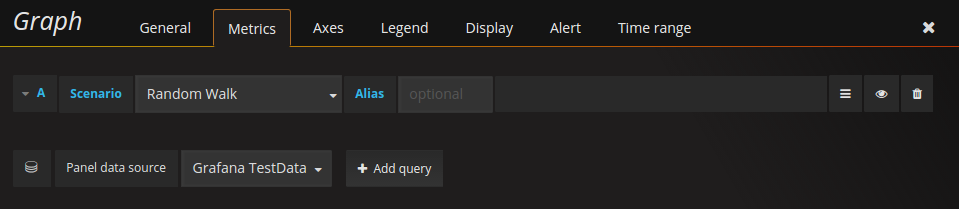
Scenarios
You can now choose different scenario that you want rendered in the drop down menu. If you have scenarios that you think should be added, please add them to `` and submit a pull request.
CSV
The comma separated values scenario is the most powerful one since it lets you create any kind of graph you like.
Once you provided the numbers Grafana TestData will distribute them evenly based on the time range of your query.
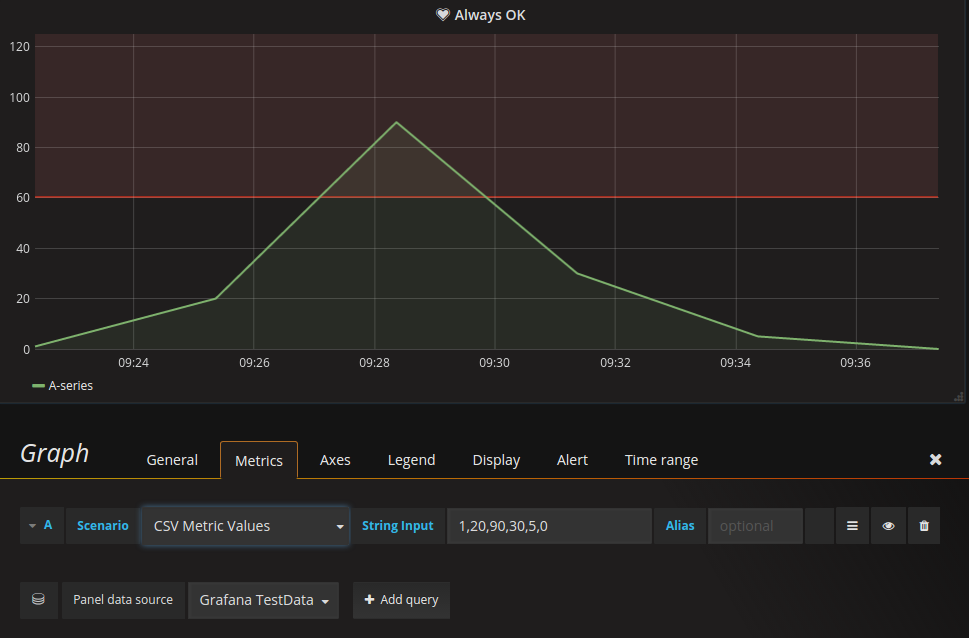
Dashboards
Grafana TestData also contains some dashboards with example. /plugins/testdata/edit
Commit updates to the dashboards
If you want to submit a change to one of the current dashboards bundled with Grafana TestData you have to update the revision property.
Otherwise the dashboard will not be updated automatically for other Grafana users.
Using test data in issues
If you post an issue on github regarding time series data or rendering of time series data we strongly advice you to use this data source to replicate the data. That makes it much easier for the developers to replicate and solve the issue you have.
Was this page helpful?
Related resources from Grafana Labs



