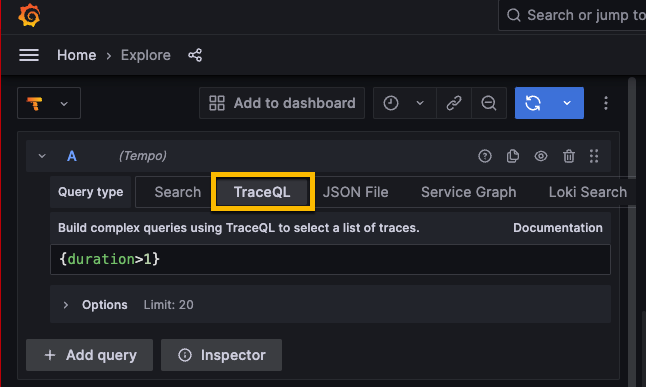Important: This documentation is about an older version. It's relevant only to the release noted, many of the features and functions have been updated or replaced. Please view the current version.
Write TraceQL queries in Grafana
You can compose TraceQL queries in Grafana and Grafana Cloud using Explore and a Tempo data source. You can use either the Query type > Search (the TraceQL query builder) or the TraceQL tab (the TraceQL query editor). Both of these methods let you build queries and drill-down into result sets.
To add TraceQL panels to your dashboard, refer to the Traces panel documentation.
To learn more about Grafana dashboards, refer to the Use dashboards documentation.
TraceQL query builder
The TraceQL query builder, located on the Explore > Query type > Search in Grafana, provides drop-downs and text fields to help you write a query.
Refer to the Search using the TraceQL query builder documentation to learn more about creating queries using convenient drop-down menus.
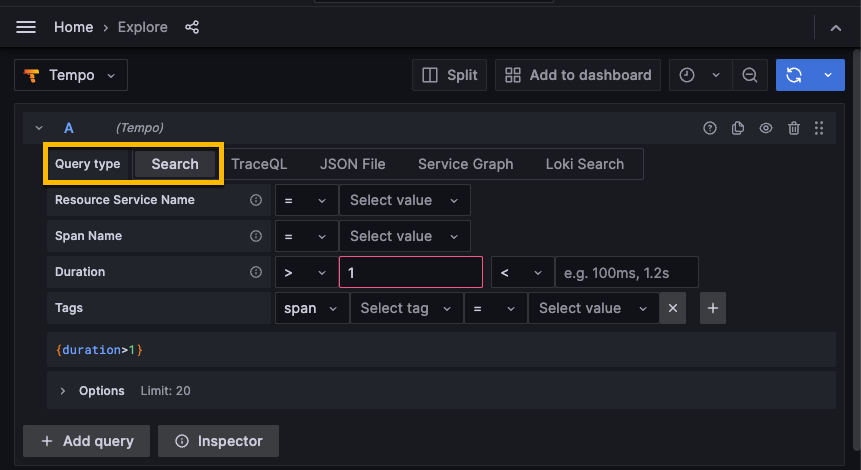
TraceQL query editor
The TraceQL query editor, located on the Explore > TraceQL tab in Grafana, lets you search by trace ID and write TraceQL queries using autocomplete.
Refer to the TraceQL query editor documentation to learn more about constructing queries using a code-editor-like experience.