This is documentation for the next version of Pyroscope. For the latest stable release, go to the latest version.
Understand profiling types and their uses in Pyroscope
Profiling is an essential tool for understanding and optimizing application performance. In Pyroscope, various profiling types allow for an in-depth analysis of different aspects of your application. This guide explores these types and explain their impact on your program.
Profiling types
In Pyroscope, profiling types refer to different dimensions of application performance analysis, focusing on specific aspects like CPU usage, memory allocation, or thread synchronization.
For information on auto-instrumentation and supported language SDKs, refer to Configure the client.
Available profiling types
Various languages support different profiling types. Pyroscope supports the following profiling types:
| Profile Type | Go | Java | .NET | Ruby | Python | Rust | Node.js | eBPF (Go) | eBPF (Python) |
|---|---|---|---|---|---|---|---|---|---|
| CPU | Yes | Yes | Yes | Yes | Yes | Yes | Yes | Yes | Yes |
| Alloc Objects | Yes | Yes | Yes | ||||||
| Alloc Space | Yes | Yes | Yes | ||||||
| Inuse Objects | Yes | ||||||||
| Inuse Space | Yes | ||||||||
| Goroutines | Yes | ||||||||
| Mutex Count | Yes | Yes | |||||||
| Mutex Duration | Yes | Yes | |||||||
| Block Count | Yes | ||||||||
| Block Duration | Yes | ||||||||
| Lock Count | Yes | Yes | |||||||
| Lock Duration | Yes | Yes | |||||||
| Exceptions | Yes | ||||||||
| Wall | Yes | ||||||||
| Heap | Yes |
CPU profiling
CPU profiling measures the amount of CPU time consumed by different parts of your application code. High CPU usage can indicate inefficient code, leading to poor performance and increased operational costs. It’s used to identify and optimize CPU-intensive functions in your application.
- When to use: To identify and optimize CPU-intensive functions
- Flame graph insight: The width of blocks indicates the CPU time consumed by each function
As you can see here, the UI shows a spike in CPU along with the flame graph associated with that spike. Often times without profiling you may get similar insights from metrics, but with profiling you have more details into the specific cause of a spike in CPU usage at the line level
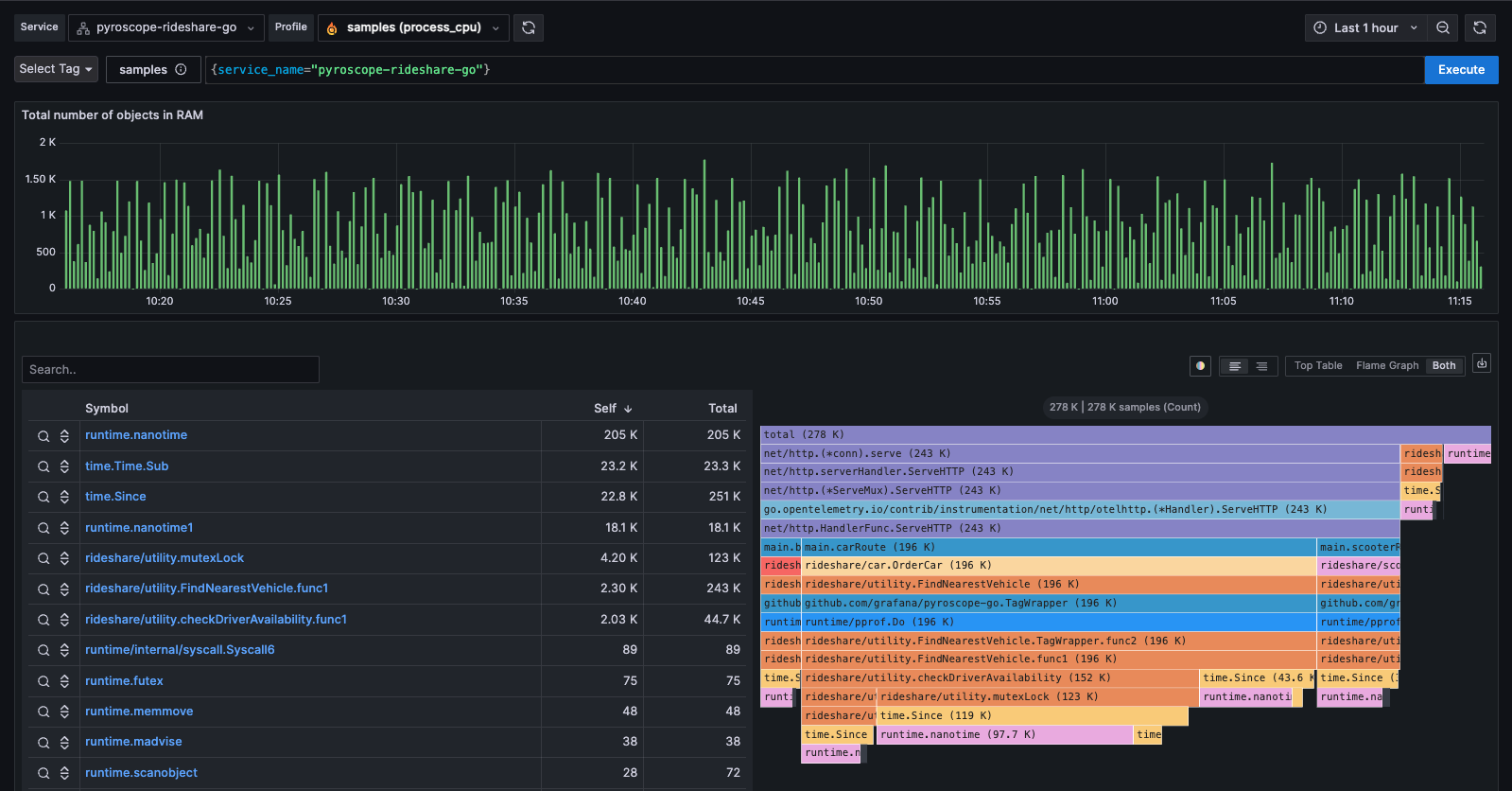
Memory allocation profiling
Memory allocation profiling tracks the amount and frequency of memory allocations by the application. Excessive or inefficient memory allocation can lead to memory leaks and high garbage collection overhead, impacting application efficiency.
- Types: Alloc Objects, Alloc Space
- When to use: For identifying and optimizing memory usage patterns
- Flame graph insight: Highlights functions where memory allocation is high
The timeline shows memory allocations over time and is great for debugging memory related issues. A common example is when a memory leak is created due to improper handling of memory in a function. This can be identified by looking at the timeline and seeing a gradual increase in memory allocations that never goes down. This is a clear indicator of a memory leak.
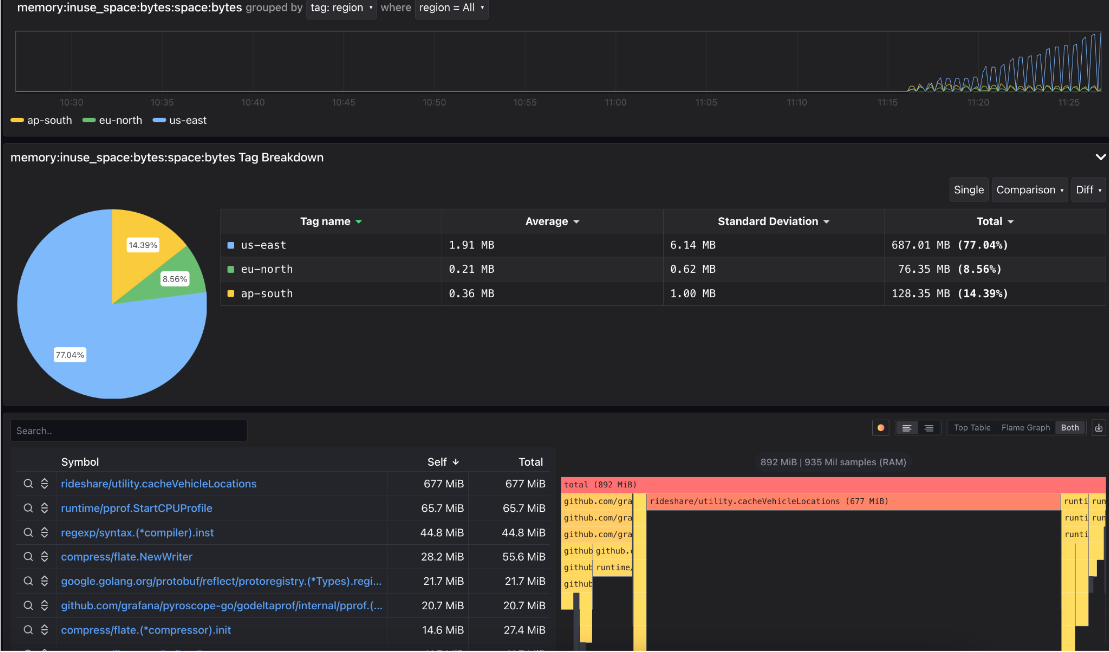
Without profiling, this may be something that’s exhibited in metrics or out-of-memory errors (OOM) logs but with profiling you have more details into the specific function that’s allocating the memory which is causing the leak at the line level.
Goroutine profiling
Goroutines are lightweight threads in Go, used for concurrent operations. Goroutine profiling measures the usage and performance of these threads. Poor management can lead to issues like deadlocks and excessive resource usage.
- When to use: Especially useful in Go applications for concurrency management
- Flame graph insight: Provides a view of goroutine distribution and issues
Mutex profiling
Mutex profiling involves analyzing mutex (mutual exclusion) locks, used to prevent simultaneous access to shared resources. Excessive or long-duration mutex locks can cause delays and reduced application throughput.
- Types: Mutex Count, Mutex Duration
- When to use: To optimize thread synchronization and reduce lock contention
- Flame graph insight: Shows frequency and duration of mutex operations
Block profiling
Block profiling measures the frequency and duration of blocking operations, where a thread is paused or delayed. Blocking can significantly slow down application processes, leading to performance bottlenecks.
- Types: Block Count, Block Duration
- When to use: To identify and reduce blocking delays
- Flame graph insight: Identifies where and how long threads are blocked


