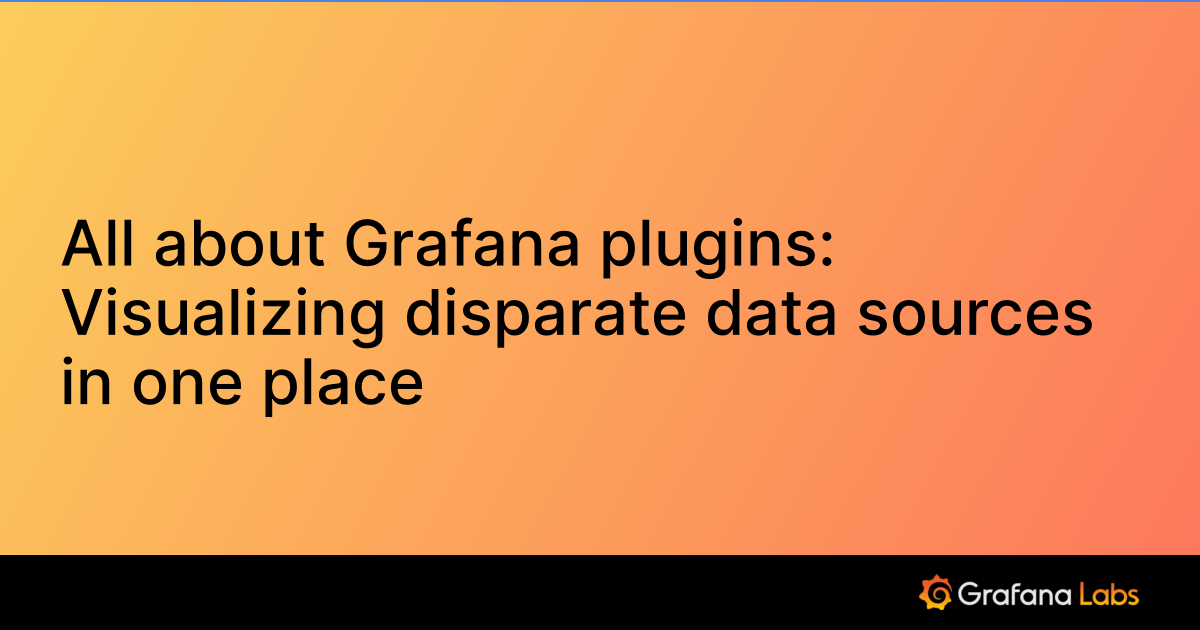Important: This documentation is about an older version. It's relevant only to the release noted, many of the features and functions have been updated or replaced. Please view the current version.
Provisioning datasources
If you want to provision your datasources via grafana provisioning feature, use the following settings
Basic Provisioning
If you need to provision via file, use the following settings for the basic use cases.
- name: <<YOUR DATASOURCE INSTANCE NAME>>
type: yesoreyeram-infinity-datasourceAdvanced Provisioning
If you need an advanced version of the datasource, use the following format.
- name: <<YOUR DATASOURCE INSTANCE NAME. Example -- Github>>
type: yesoreyeram-infinity-datasource
basicAuth: true
basicAuthUser: <<YOUR USER NAME. Example -- github_id>>
jsonData:
auth_method: 'basicAuth'
allowedHosts:
- 'https://foo.com/bar'
- 'https://example.com'
oauthPassThru: <<true or false>> -- false by default. Set to true if you want to pass the auth token from grafana
tlsSkipVerify: <<true or false>> -- false by default
tlsAuth: <<true or false>> -- false by default
tlsAuthWithCACert: <<true or false>> -- false by default
serverName: <<server name that matches in certificate for tlsAuthWithCACert>>
timeoutInSeconds: <<60>> -- or whatever the timeout you want set. If not set defaults to 60.
secureJsonData:
basicAuthPassword: <<YOUR PASSWORD. Example -- MY_Github_PAT_Token>>
tlsCACert: <<Your TLS cert>>
tlsClientCert: <<Your client certificate>>
tlsClientKey: <<Your client key>>For more advanced configuration, refer Generate provisioning yaml file section of this document.
Custom headers
If you want to provision custom header, you can use the following syntax
jsonData:
httpHeaderName1: <<Header1 Key>>
httpHeaderName2: <<Header2 Key>>
httpHeaderName3: X-API-Token
httpHeaderName4: <<Header4 Key>>
secureJsonData:
httpHeaderValue1: <<Header1 Value>>
httpHeaderValue2: <<Header2 Value>>
httpHeaderValue2: xxxx-1234-xxxx-yyyy-1234
httpHeaderValue4: <<Header4 Value>>More examples
For more examples of provisioning such as oauth2, etc, use provisioning section of the infinity datasource config. You will be able to generate provisioning file by manually configuring the datasource.
Generate provisioning yaml file
Once can manually configure the datasource and verified it is working, you can generate the provisioning yaml file from the datasource config page itself. Look for Provisioning Script button at the bottom of the config page inside more section.
Was this page helpful?
Related resources from Grafana Labs