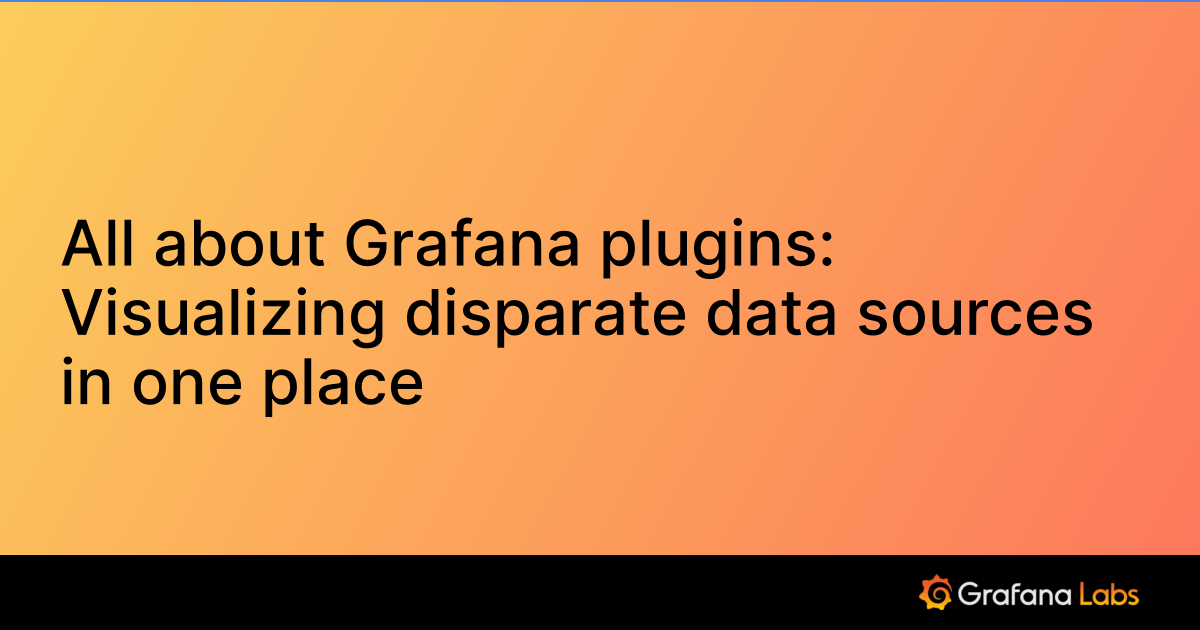Important: This documentation is about an older version. It's relevant only to the release noted, many of the features and functions have been updated or replaced. Please view the current version.
Installing Infinity data source plugin
There are multiple ways to install this plugin into your grafana instance
Install from grafana.com
Install the plugin from grafana.com plugins page using the instructions provided there. With this installation, you will get the latest published version of the plugin.
Install from github
Download the required version of release zip file from github and extract into your grafana plugin folder. Then restart Grafana.
Install using grafana-cli
If you are using grafana-cli, execute the following command to install the latest published version of the plugin
grafana-cli plugins install yesoreyeram-infinity-datasourceIf you need custom version of the plugin from github, you can install using the following command.
grafana-cli --pluginUrl <ZIP_FILE_URL> plugins install yesoreyeram-infinity-datasourceExample:
grafana-cli --pluginUrl https://github.com/grafana/grafana-infinity-datasource/releases/download/v2.4.0/yesoreyeram-infinity-datasource-2.4.0.zip plugins install yesoreyeram-infinity-datasourceInstall using helm chart
If you use grafana helm chart to provision grafana, use the following config to install the plugin
plugins:
- yesoreyeram-infinity-datasourceIf you need to install a custom version of the plugin from github.com, you can provide the zip file url
plugins:
- <ZIP_FILE_URL>;yesoreyeram-infinity-datasourceExample:
plugins:
- https://github.com/grafana/grafana-infinity-datasource/releases/download/v2.4.0/yesoreyeram-infinity-datasource-2.4.0.zip;yesoreyeram-infinity-datasourceInstall using docker
With docker, you can install the plugin using the following command. This will download the latest published version of the plugin from grafana plugins directory.
docker run -p 3000:3000 -e "GF_INSTALL_PLUGINS=yesoreyeram-infinity-datasource" grafana/grafana-enterprise:10.2.3If you need to install a custom version of the plugin with docker, use the following command.
docker run -p 3000:3000 -e "GF_INSTALL_PLUGINS=https://github.com/grafana/grafana-infinity-datasource/releases/download/v2.4.0/yesoreyeram-infinity-datasource-2.4.0.zip;yesoreyeram-infinity-datasource" grafana/grafana-enterprise:10.2.3Was this page helpful?
Related resources from Grafana Labs