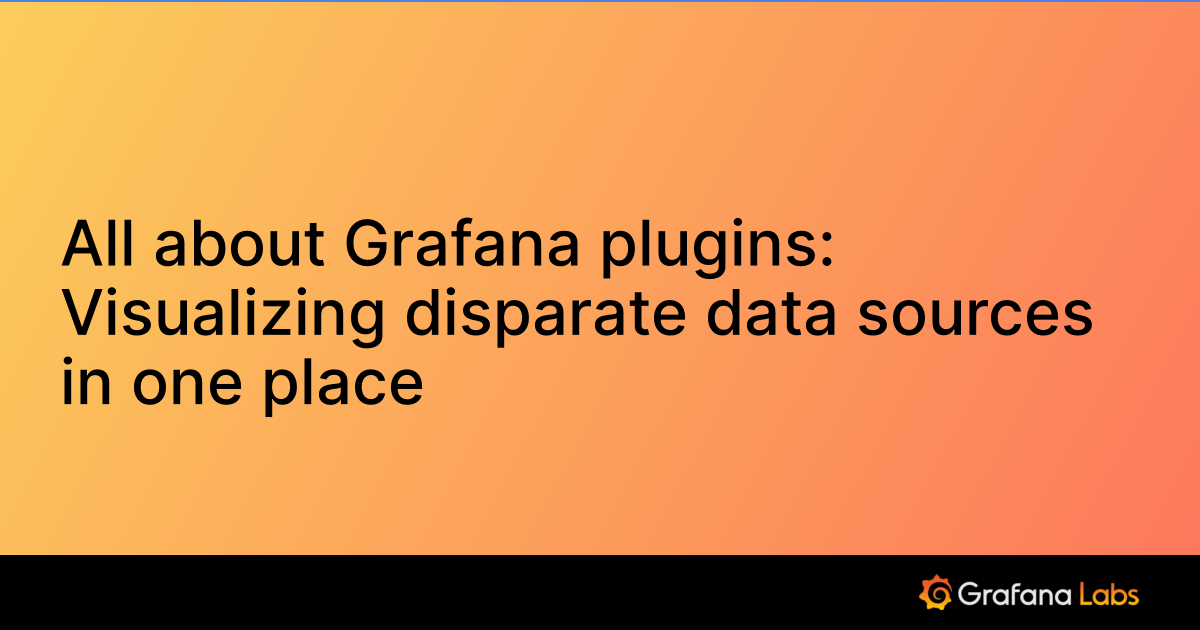Important: This documentation is about an older version. It's relevant only to the release noted, many of the features and functions have been updated or replaced. Please view the current version.
Authentication
Infinity data source supports following authentication methods
- No authentication
- Basic authentication
- Bearer token authentication
- API key authentication
- Digest authentication
- OAuth passthrough
- OAuth 2.0 client credentials
- OAuth 2.0 JWT authentication
- Azure authentication
- Azure blob storage key
- AWS authentication
No authentication
If your APIs don’t require any authentication, select the No Authentication method.
Basic
Basic authentication sends a username and password with your request.
In the request headers, the Authorization header uses the Basic <BASE64_ENCODED_USERNAME_AND_PASSWORD> format.
Bearer token
Bearer token enable requests to authenticate using an access key, such as a JSON Web Token (JWT), personal access token.
In the request headers, the Authorization header uses the Bearer <API_KEY> format.
Tip
If you need a custom prefix instead ofBearerprefix, use API key authentication instead with the key ofAuthorization.
API key
With API key authentication, you can send a key-value pair to the API via request headers or query parameters. API key authentication requires following parameters:
| Key | Description |
|---|---|
| Key | Key of the API token. This becomes the key of the header or query parameter. |
| Value | Value of the API token |
| In | Accepts header/query. Most APIs accept API keys via headers as a preferred way of sending API keys. Sending API keys via the query parameter is. |
Tip
It’s easy to confuse API key authentication with bearer token authentication, make sure you are using the correct authentication mechanism.
Digest
Digest authentication enable requests to authenticate using RFC7616 HTTP Digest Access Authentication protocol.
OAuth passthrough
If your Grafana user is already authenticated via OAuth, this authentication method forwards the OAuth tokens to the API.
OAuth 2.0 client credentials
OAuth 2.0 client credentials require the following parameters:
| Key | Description |
|---|---|
| Client ID | ClientID is the application’s ID |
| Client Secret | ClientSecret is the application’s secret. |
| Token URL | TokenURL is the resource server’s token endpoint URL. This is a constant specific to each server. |
| Scopes | Scope specifies optional requested permissions. |
| Endpoint params | EndpointParams specifies additional parameters for requests to the token endpoint. |
OAuth 2.0 JWT
OAuth 2.0 JWT require the following parameters
| Key | Description |
|---|---|
| Email is the OAuth client identifier used when communicating with the configured OAuth provider. | |
| Private Key | PrivateKey contains the contents of an RSA private key or the contents of a PEM file that contains a private key. |
| Private Key Identifier | Optional. PrivateKeyID contains an optional hint indicating which key to use. |
| Token URL | TokenURL is the endpoint required to complete the 2-legged JWT flow. |
| Subject | Optional. Subject is the optional user to impersonate. |
| Scopes | Scopes optionally specifies a list of requested permission scopes. Provide scopes as a comma separated values. |
Azure
If you want to authenticate your API endpoints via Microsoft Azure authentication, refer to Azure authentication.
Azure Blob Storage key
To retrieve content from azure blob storage, you need to provide the following information
- Azure storage account name
- Azure storage account key (either primary key or secondary key)
AWS
If you want to authenticate your API endpoints via Amazon AWS authentication, refer to AWS authentication.
Was this page helpful?
Related resources from Grafana Labs