Menu
Important: This documentation is about an older version. It's relevant only to the release noted, many of the features and functions have been updated or replaced. Please view the current version.
Open source
Add a JSON data source
- In the side menu, click the Configuration tab (cog icon)
- Click Add data source in the top-right corner of the Data Sources tab
- Enter “JSON” in the search box to find the JSON API data source
- Click the search result that says “JSON API”
The data source has been added, but it needs some more configuration before you can use it.
Was this page helpful?
Related resources from Grafana Labs
Additional helpful documentation, links, and articles:

Unify your data with Grafana plugins: Datadog, Splunk, MongoDB, and more
In this webinar, learn how to leverage Grafana's plugin ecosystem for access to 80+ data sources, including plugins for Datadog, Splunk, MongoDB, and more.

Grafana plugins demo: GitHub, GitLab, JIRA, ServiceNow, and more
In this webinar, we'll show you how to use Grafana to unlock these insights and have better visibility into the performance of your software development team.
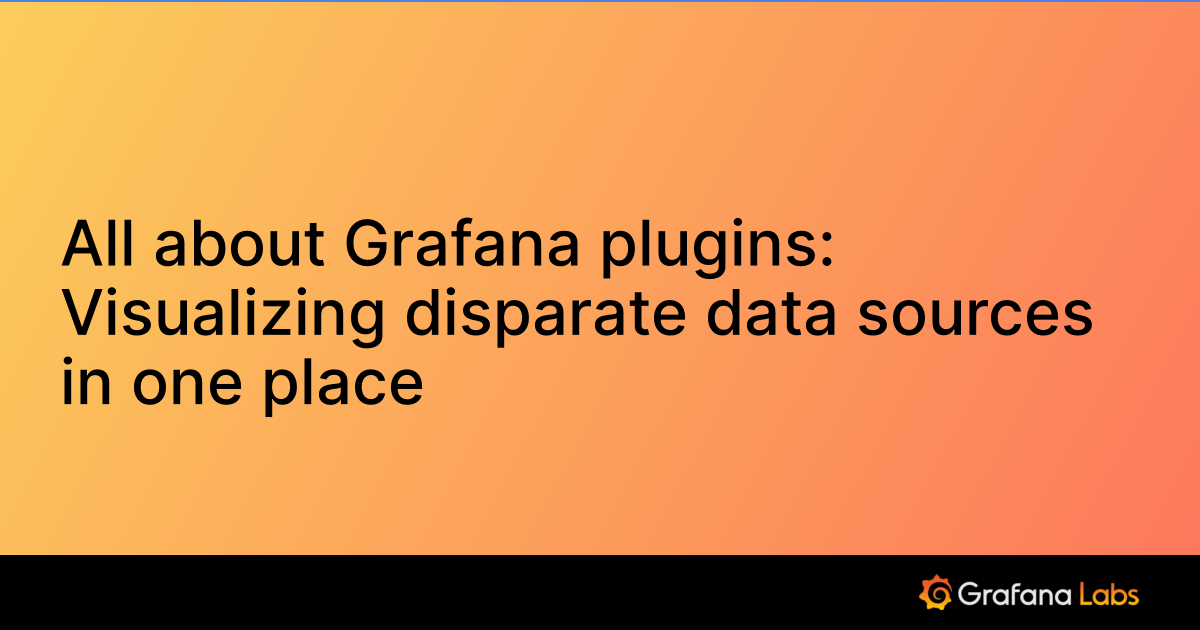
All about Grafana plugins: Visualizing disparate data sources in one place
Grafana Enterprise plugins are integrations with other commercial monitoring tools (such as Datadog, Splunk, New Relic, ServiceNow, Oracle, and Dynatrace) that are created, maintained, and supported by the Grafana Labs team.
