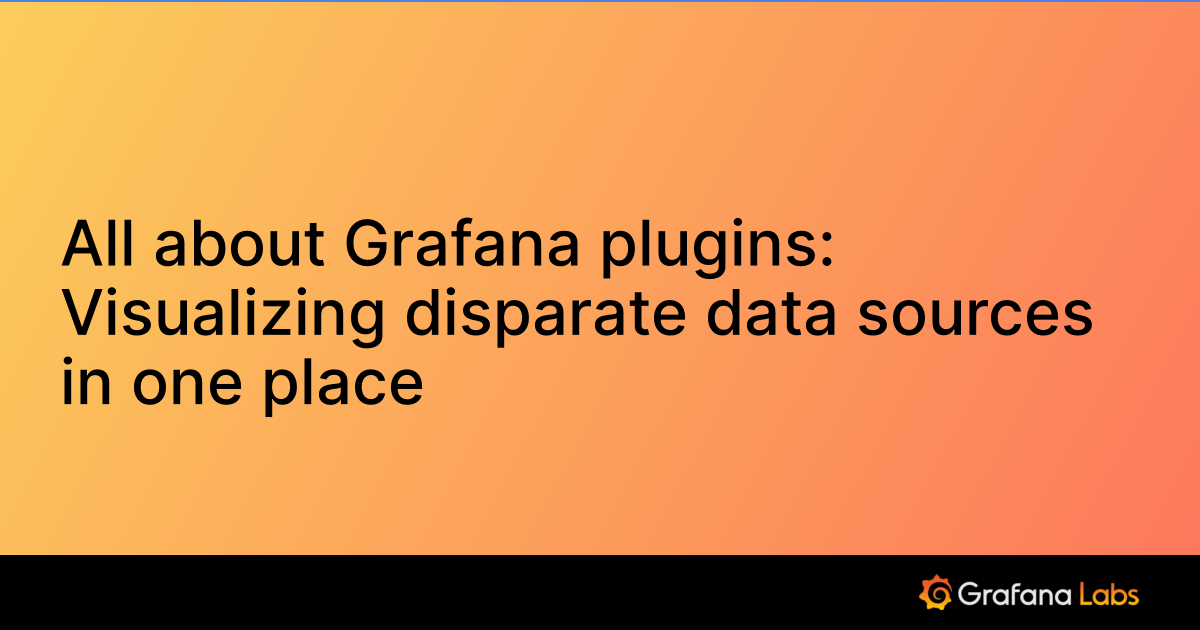Important: This documentation is about an older version. It's relevant only to the release noted, many of the features and functions have been updated or replaced. Please view the current version.
You can install the CSV plugin using grafana-cli, or by downloading the plugin manually.
Install using grafana-cli
To install the latest version of the plugin, run the following command on the Grafana server:
In linux/macos, you will be installing using the following command
grafana-cli plugins install marcusolsson-csv-datasourcewhereas in windows machine, use the following command
grafana-cli.exe plugins install marcusolsson-csv-datasourceInstall manually
Go to Releases on the GitHub project page
Find the release you want to install
Download the release by clicking the release asset called
marcusolsson-csv-datasource-<version>.zip. You may need to uncollapse the Assets section to see it.Install the plugin into the Grafana plugins directory. In the linux/macos, use the following command
bashgrafana-cli --pluginUrl ./marcusolsson-csv-datasource-<version>.zip plugins install marcusolsson-csv-datasourcewhereas in windows, use the following command
bashgrafana-cli.exe --pluginUrl marcusolsson-csv-datasource-<version>.zip plugins install marcusolsson-csv-datasourceRestart the Grafana server to load the plugin
Was this page helpful?
Related resources from Grafana Labs