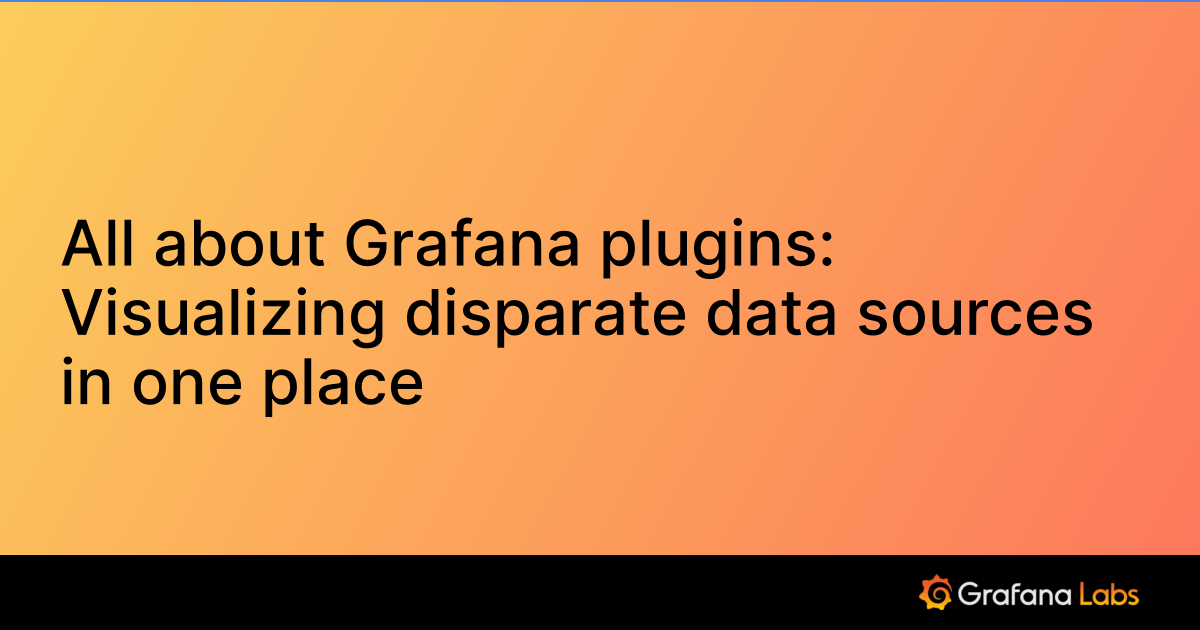Splunk templates and variables
To add a new Splunk query variable, see Add a query variable. Use Splunk data source as your data source.
Query with SPL (Search Processing Language) to return list of values, for example, with the statscommand:
index=os sourcetype="iostat" | stats values(Device)The query returns a list of Device field values from iostat source. You can use these device names for time series queries or annotations.
There are two possible types of variable queries used in Grafana:
- A simple query (as present above) which returns a list of values
- A query that can create a key/value variable. The query returns two columns that are named
_textand_value. The_textcolumn value should be unique (if it is not unique then the first value is used). The options in the dropdown will have a text and value that allows you to have a friendly name as text and an id as the value.
This search returns a table with the columns Name (Docker container name) and Id (container id):
source=docker_inspect | stats count latest(Name) as Name by Id | table Name, IdIn order to use the container name as a visible value for variable and the ID as it’s real value, modify the query as shown in the following example:
source=docker_inspect | stats count latest(Name) as Name by Id | table Name, Id | rename Name as "_text", Id as "_value"Multi-value variables
You can use multi-value variables in queries. An interpolated search is dependent on variable usage context. There are a number of contexts that the Splunk plugin supports. In the example below, let’s assume there’s a variable $container with selected values foo and bar:
Basic filter for
searchcommandLOGsource=docker_stats $container => source=docker_stats (foo OR bar)Field-value filter
LOGsource=docker_stats container_name=$container => source=docker_stats (container_name=foo OR container_name=bar)Field-value filter with the
INoperator andin()functionLOGsource=docker_stats container_name IN ($container) => source=docker_stats container_name IN (foo, bar) source=docker_stats | where container_name in($container) => source=docker_stats | where container_name in(foo, bar)
Multi-value variables and quotes
If variable is wrapped in quotes (both double or single), its values also will be quoted:
source=docker_stats container_name="$container"
=>
source=docker_stats (container_name="foo" OR container_name="bar")
source=docker_stats container_name='$container'
=>
source=docker_stats (container_name='foo' OR container_name='bar')After creating a variable it can be used in your Splunk queries by using this syntax.
For more information on working with variables in Grafana refer to Variables.
Was this page helpful?
Related resources from Grafana Labs