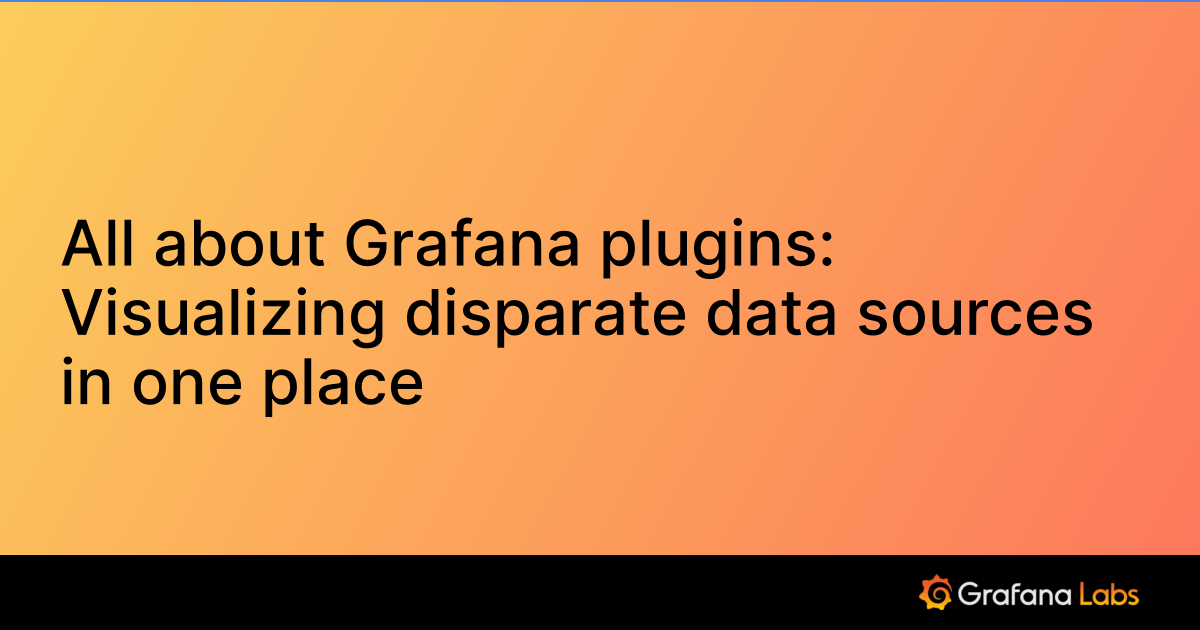Important: This documentation is about an older version. It's relevant only to the release noted, many of the features and functions have been updated or replaced. Please view the current version.
Kerberos integration
Grafana provides a basic configuration for Kerberos authentication for both standalone and Dockerized Grafana servers. You must use the tnsnames.ora file with this configuration. The tnsnames.ora file is used by Oracle to store and configure connection information for different databases.
Note
Kerberos authentication is not supported in Grafana Cloud.
Oracle configuration files
The following are key Oracle configuration files:
tnsnames.ora - Used by Oracle to store and configure connection information for different databases. See Local Naming Parameters in the tnsnames.ora File for more information regarding the tnsnames.ora file.
sqlnet.ora - This is an Oracle profile configuration file. See Parameters for the sqlnet.ora File.
krb5.conf - This configuration file contains Kerberos configuration information. See krb5.conf in Oracle’s documentation for more information.
Locations
The Oracle plugin uses default search paths defined by Oracle Instant Client. Setting the ORACLE_HOME environment variable can be used to override where the sqlnet.ora and tnsnames.ora config files are found.
When ORACLE_HOME is set to /opt/oracle, Oracle configuration files are located in the following directories:
| filename | Search Path |
|---|---|
| tnsnames.ora | /opt/oracle/network/admin |
| sqlnet.ora | /opt/oracle/network/admin |
| krb5.conf | /opt/oracle/network/admin |
| krb5cc_472 | /tmp/krb5cc_472 |
You can use other search paths, and the following are all valid:
/home/grafana/.sqlnet.ora/var/lib/grafana/plugins/grafana-oracle-datasource/lib/linux_x64/instantclient_12_2/network/admin/sqlnet.ora/home/grafana/.tnsnames.ora/etc/tnsnames.ora
Data source configuration
See Configure the Oracle data source for instructions on how to configure Oracle in Grafana. Use the data source connection option TNSNames Entry in the Connection section when you configure the Oracle data source. The name entered into the text field should use the following convention:
/@DBNAME
DBNAME must correspond to an entry in tnsnames.ora.
In the following example configuration file, the connection string is /@XE:
XE =
(DESCRIPTION =
(ADDRESS = (PROTOCOL = TCP)(HOST = krbclient1.plugins.grafana.net)(PORT = 1521))
(CONNECT_DATA =
(SERVER = DEDICATED)
(SERVICE_NAME = XE)
)
)Docker
The following Docker Compose file shows the expected configuration files mapped into a Docker container.
The main components are:
- location of
krb5.conf - mapping the ticket cache to the Grafana UID (472)
- location of
tnsnames.ora - location of
sqlnet.ora
version: '3.7'
services:
grafana:
image: grafana/grafana:latest
ports:
- 3000:3000
volumes:
- ./kerb5_client/krb5.conf:/etc/krb5.conf
- ./ticketcache/krb5cc_1000:/tmp/krb5cc_472
- ./plugin:/var/lib/grafana/plugins/grafana-oracle-datasource
- ./network/admin/tnsnames.ora:/etc/tnsnames.ora
- ./network/admin:/opt/oracle/network/admin
extra_hosts:
krb5.plugins.grafana.net: 172.16.0.4
krbclient1.plugins.grafana.net: 172.16.0.11
environment:
- TERM=linux
- ORACLE_HOME=/opt/oracle
- GF_DATAPROXY_LOGGING=true
- GF_LOG_LEVEL=debug
- GF_LOG_FILTERS=oracle-datasource:debug
- GF_PLUGINS_ORACLE_DATASOURCE_POOLSIZE=15Kerberos
The example below shows a basic Oracle Kerberos configuration. Use Oracle’s Configuring Kerberos Authentication to integrate Oracle with Kerberos.
/opt/oracle/network/admin/krb5.conf
[libdefaults]
default_realm = PLUGINS.GRAFANA.NET
kdc_timesync = 1
ccache_type = 4
forwardable = true
proxiable = true
fcc-mit-ticketflags = true
[realms]
PLUGINS.GRAFANA.NET = {
kdc = krb5.plugins.grafana.net:9088
admin_server = krb5.plugins.grafana.net:9749
}
[domain_realm]
.plugins.grafana.net = PLUGINS.GRAFANA.NET
plugins.grafana.net = PLUGINS.GRAFANA.NETsqlnet.ora configuration
The key items in this configuration file are:
AUTHENTICATION_KERBEROS5_SERVICESQLNET.KERBEROS5_CC_NAMESQLNET.KERBEROS5_KEYTAB
/opt/oracle/network/admin/sqlnet.ora
NAMES.DIRECTORY_PATH= (TNSNAMES, EZCONNECT)
SQLNET.AUTHENTICATION_SERVICES=(KERBEROS5)
SQLNET.FALLBACK_AUTHENTICATION=TRUE
SQLNET.AUTHENTICATION_KERBEROS5_SERVICE=oraclesvc
SQLNET.KERBEROS5_CC_NAME=/tmp/krb5cc_472
SQLNET.KERBEROS5_CONF_MIT=TRUE
SQLNET.KERBEROS5_CONF=/etc/krb5.conf
SQLNET.KERBEROS5_CONF_LOCATION=/etc
SQLNET.KERBEROS5_KEYTAB=/etc/v5srvtabAdditional references
Configuring Kerberos Authentication
How to Install and Configure Kerberos in CentOS/RHEL 7
Setting up Kerberos for Ubuntu
Was this page helpful?
Related resources from Grafana Labs