Ramping VUs
With the ramping-vus executor, a variable number of VUs executes as many iterations as possible for a specified amount of time.
For a shortcut to this executor, use the stages option.
Options
Besides the common configuration options, this executor has the following options:
| Option | Type | Description | Default |
|---|---|---|---|
| stages(required) | array | Array of objects that specify the target number of VUs to ramp up or down to. | [] |
| startVUs | integer | Number of VUs to run at test start. | 1 |
| gracefulRampDown | string | Time to wait for an already started iteration to finish before stopping it during a ramp down. | "30s" |
When to use
This executor is a good fit if you need VUs to ramp up or down during specific periods of time.
Example
This example schedules a two-stage test, ramping up from 0 to 10 VUs over 20 seconds, then down to 0 VUs over 10 seconds.
import http from 'k6/http';
import { sleep } from 'k6';
export const options = {
discardResponseBodies: true,
scenarios: {
contacts: {
executor: 'ramping-vus',
startVUs: 0,
stages: [
{ duration: '20s', target: 10 },
{ duration: '10s', target: 0 },
],
gracefulRampDown: '0s',
},
},
};
export default function () {
http.get('https://test.k6.io/contacts.php');
// Injecting sleep
// Sleep time is 500ms. Total iteration time is sleep + time to finish request.
sleep(0.5);
}Note
WithgracefulRampDownset to 0 seconds, some iterations might be interrupted during the ramp down stage.
Observations
The following graph depicts the performance of the example script:
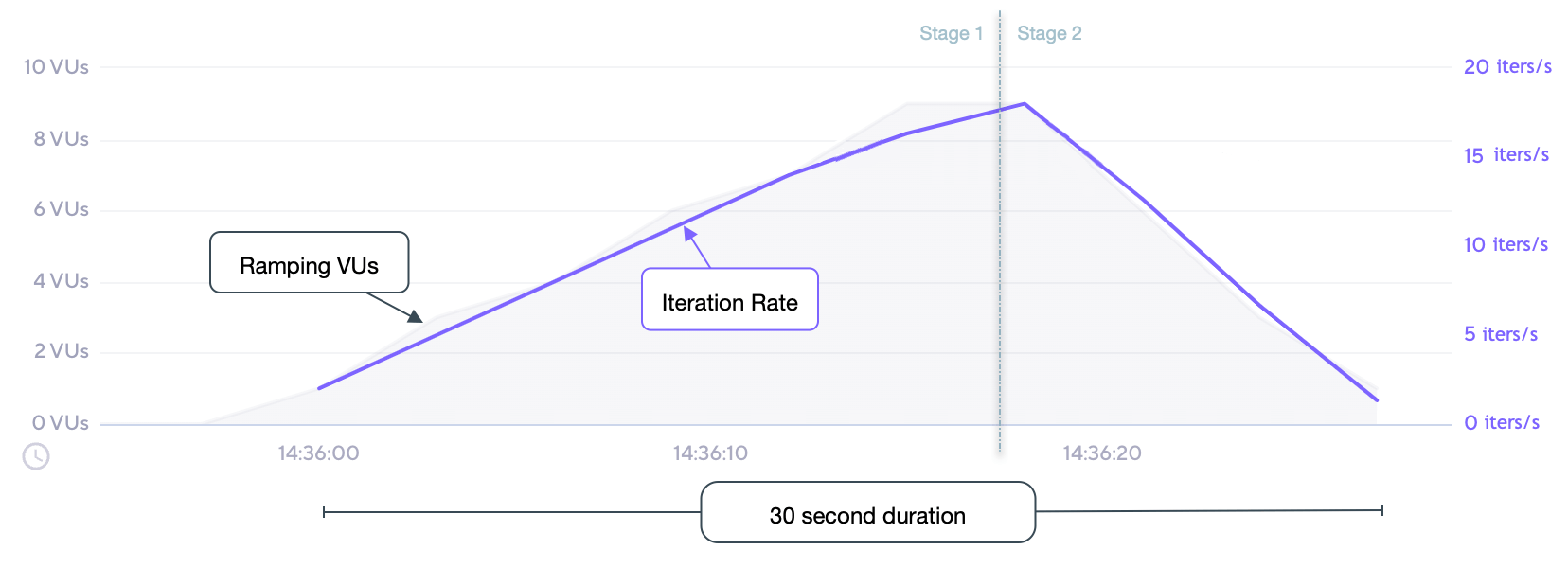
Based upon our test scenario inputs and results:
- The configuration defines 2 stages for a total test duration of 30 seconds;
- Stage 1 ramps up VUs linearly from the
startVUsof 0 to the target of 10 over a 20 second duration; - From the 10 VUs at the end of stage 1, stage 2 then ramps down VUs linearly to the target of 0 over a 10 second duration;
- Each iteration of the
defaultfunction is expected to be roughly 515ms, or ~2/s; - As the number of VUs changes, the iteration rate directly correlates; each addition of a VU increases the rate by about 2 iters/s, whereas each subtraction of a VU reduces by about 2 iters/s;
- The example performed ~300 iterations over the course of the test.
Get the stage index
To get the current running stage index, use the getCurrentStageIndex helper function from the k6-jslib-utils library. It returns a zero-based number equal to the position in the shortcut stages array or in the executor’s stages array.
import { getCurrentStageIndex } from 'https://jslib.k6.io/k6-utils/1.3.0/index.js';
export const options = {
stages: [
{ target: 10, duration: '30s' },
{ target: 50, duration: '1m' },
{ target: 10, duration: '30s' },
],
};
export default function () {
if (getCurrentStageIndex() === 1) {
console.log('Running the second stage where the expected target is 50');
}
}Using this feature, it is possible to automatically tag using the current running stage. Check the Tagging stages section for more details.


