Important: This documentation is about an older version. It's relevant only to the release noted, many of the features and functions have been updated or replaced. Please view the current version.
Upgrade Grafana
We recommend that you upgrade Grafana often to stay current with the latest fixes and enhancements. Because Grafana upgrades are backward compatible, the upgrade process is straightforward. Upgrading between many minor versions and one major version is generally safe, and dashboards and graphs will not change.
In addition to common tasks you should complete for all versions of Grafana, there might be additional upgrade tasks to complete for a version.
Note: There might be minor breaking changes in some releases. We outline these in the What’s New document for each release.
For versions of Grafana prior to v9.2, we published additional information in the Release Notes.
When available, we list all changes with links to pull requests or issues in the Changelog.
Note: When possible, we recommend that you test the Grafana upgrade process in a test or development environment.
Back up the Grafana database
Although Grafana automatically upgrades the database on startup, we recommend that you back up your Grafana database so that you can roll back to a previous version, if required.
sqlite
If you use sqlite, you only need to back up the grafana.db file. On Unix systems, the database file is usually located in /var/lib/grafana/.
If you are unsure which database you use and where it is stored, check the Grafana configuration file. If you
installed Grafana to a custom location using a binary tar/zip, the database is usually located in <grafana_install_dir>/data.
mysql
To back up or restore a mysql Grafana database, run the following commands:
backup:
> mysqldump -u root -p[root_password] [grafana] > grafana_backup.sql
restore:
> mysql -u root -p grafana < grafana_backup.sqlpostgres
To back up or restore a postgres Grafana database, run the following commands:
backup:
> pg_dump grafana > grafana_backup
restore:
> psql grafana < grafana_backupBackup plugins
We recommend that you back up installed plugins before you upgrade Grafana so that you can roll back to a previous version of Grafana, if necessary.
Upgrade Grafana
The following sections provide instructions for how to upgrade Grafana based on your installation method.
Debian
To upgrade Grafana installed from a Debian package (.deb), complete the following steps:
In your current installation of Grafana, save your custom configuration changes to a file named
<grafana_install_dir>/conf/custom.ini.This enables you to upgrade Grafana without the risk of losing your configuration changes.
Download the latest version of Grafana.
Execute the
dpkg -icommand.bashwget <debian package url> sudo apt-get install -y adduser sudo dpkg -i grafana_<version>_amd64.deb
APT repository
To upgrade Grafana installed from the Grafana Labs APT repository, complete the following steps:
In your current installation of Grafana, save your custom configuration changes to a file named
<grafana_install_dir>/conf/custom.ini.This enables you to upgrade Grafana without the risk of losing your configuration changes.
Run the following command.
bashsudo apt-get update sudo apt-get upgrade
Grafana automatically updates when you run apt-get upgrade.
Binary .tar file
To upgrade Grafana installed from the binary .tar.gz package, complete the following steps:
In your current installation of Grafana, save your custom configuration changes to a file named
<grafana_install_dir>/conf/custom.ini.This enables you to upgrade Grafana without the risk of losing your configuration changes.
Download the binary
.tar.gzpackage.Extract the downloaded package and overwrite the existing files.
Centos or RHEL
To upgrade Grafana running on Centos or RHEL, complete the following steps:
In your current installation of Grafana, save your custom configuration changes to a file named
<grafana_install_dir>/conf/custom.ini.This enables you to upgrade Grafana without the risk of losing your configuration changes.
Perform one of the following steps based on your installation.
If you downloaded an RPM package to install Grafana, then complete the steps documented in Install on RPM-based Linux to upgrade Grafana.
If you used the Grafana YUM repository, execute the following command:
bashsudo yum update grafana
Docker
To upgrade Grafana running in a Docker container, complete the following steps:
In your current installation of Grafana, save your custom configuration changes to a file named
<grafana_install_dir>/conf/custom.ini.This enables you to upgrade Grafana without the risk of losing your configuration changes.
Run a command similar to the following command.
Note: This is an example. The parameters you enter depend on how you configured your Grafana container.
bashdocker pull grafana/grafana docker stop my-grafana-container docker rm my-grafana-container docker run -d --name=my-grafana-container --restart=always -v /var/lib/grafana:/var/lib/grafana grafana/grafana
Windows
To upgrade Grafana installed on Windows, complete the following steps:
In your current installation of Grafana, save your custom configuration changes to a file named
<grafana_install_dir>/conf/custom.ini.This enables you to upgrade Grafana without the risk of losing your configuration changes.
Download the Windows binary package.
Extract the contents of the package to the location in which you installed Grafana.
You can overwrite existing files and folders, when prompted.
Update Grafana plugins
After you upgrade Grafana, we recommend that you update all plugins because a new version of Grafana can make older plugins stop working properly.
Run the following command to update plugins:
grafana-cli plugins update-allUpgrading to v9.2
Beginning in v9.2, Grafana has a supported database versions policy. As of this release, MySQL versions from 5.7, postgres versions from v10, and SQLite 3 are supported databases.
Upgrading to 9.0
Role-based access control: changes for general release
Fine-grained access control is now called “Role-based access control (RBAC)”. As part of the Grafana 9.0 release, the feature is generally available, and there are several breaking changes:
- Built-in roles are now called basic roles. They now consist of permissions, not roles.
- The Terraform
builtin_role_assignmentresource is deprecated. Please use grafana_role resource instead. - Grafana provisioning has a new schema. Please refer to Provisioning RBAC with Grafana to learn more about provisioning.
- Basic roles no longer support permission inheritance. Previously, when permissions of a Viewer basic role were modified, it was propagated to the Editor and Admin basic roles. With the Grafana 9.0 release, this is not the case anymore.
- Several role-based access control actions have been renamed. All database entries that use legacy action names will be migrated to use the new names, but provisioning files and scripts will have to be updated by the user. This change also means that if Grafana is downgraded from 9.0 to a lower version, some role-based access control permissions will not be resolved correctly.
Loki: logs data format changed
In the Loki data source, the data format used to represent Loki logs-data has been changed to a more efficient format. (NOTE: this change applies to logs data only, it does not apply to numeric data) The logs are represented by a single dataframe with a “labels” field added, instead of separate dataframes for every label combination. Displaying logs data in explore, or in a dashboard using the logs panel will continue to work without changes. But, when displaying logs data in other dashboard panels, for example in a table visualization, changes will be visible, and configurations might need to be adjusted. For example, if the “Labels to fields” transformation was used, it has to be replaced with an “Extract fields” transformation, where the “labels” field is chosen as the source.
Loki: NaN values representation changed in numeric data
In the Loki data source, when grafana receives numeric data from Loki, it may contain NaN (not a number) values. For consistency and performance reasons we changed how we represent such values in Grafana. In previous versions, the behavior was different between alerting queries and other queries (like dashboard queries or explore queries). Alerting queries kept NaN values unchanged, but other queries converted these values to “null”. Starting with grafana 9.0.0, we will always keep these values unchanged. In other words, queries in dashboards and explore will behave the same as alerting queries in this regard.
Elasticsearch: Support for versions after their end of life was removed
Support for Elasticsearch versions that are after their end of life ( based on https://www.elastic.co/support/eol ) was removed. This means that versions older than Elasticsearch 7.10.0 will not be supported in Grafana 9.0.0.
Elasticsearch: Support for browser access mode removed
In the Elasticsearch data source, browser access mode was deprecated in grafana 7.4.0 and removed in 9.0.0. If you used this mode, please switch to server access mode on the data source configuration page.
Prometheus: NaN values representation changed in numeric data
In the Prometheus data source, when grafana receives numeric data from Prometheus, it may contain NaN (not a number) values. For consistency and performance reasons we changed how we represent such values in Grafana. In previous versions, the behavior was different between alerting queries and other queries (like dashboard queries or explore queries). Alerting queries kept NaN values unchanged, but other queries converted these values to “null”. Starting with grafana 9.0.0, we will always keep NaN values unchanged for all queries.
Transformations: Allow more complex regex expressions in rename by regex
The rename by regex transformation has been improved to allow global patterns of the form /<stringToReplace>/g. Depending on the regex match used, this may cause some transformations to behave slightly differently. You can guarantee the same behavior as before by wrapping the match string in forward slashes (/), for example, (.*) would become /(.*)/. (Github Issue #48179)
Clock Panel
We have updated clock panel to version 2.0.0 to make it compatible with Grafana 9. The previous version 1.3.1 will cause the Grafana 9 to crash when being used in a dashboard, we encourage you to update the panel before migrating to Grafana 9.
Polystat Panel
We have updated polystat panel to version 1.2.10 to make it compatible with Grafana 9. The previous versions 1.2.8 and below will render empty in Grafana 9. We encourage you to update the panel before or immediately after migrating to Grafana 9.
Envelope encryption enabled by default
Since v8.3 a new kind of encryption called “envelope encryption” was added, for those secrets stored in the Grafana
database (data source credentials, alerting notification channel credentials, oauth tokens, etc), behind a feature
toggle named envelopeEncryption.
In v9.0, envelopeEncryption feature toggle has been replaced in favor of disableEnvelopeEncryption and envelope encryption is
the encryption mechanism used by default.
Therefore, any secret created or updated in Grafana v9.0 won’t be decryptable by any previous Grafana version unless the
feature toggle envelopeEncryption is enabled in the previous version (only available since v8.3).
This needs to be considered in high availability setups, progressive rollouts or in case of need to roll back to a previous Grafana version for any reason.
The recommendation here is to enable envelopeEncryption for older versions, or alternatively enable disableEnvelopeEncryption
before upgrading to v9.0. However, the latter is probably going to be removed in one of the next releases, so we hugely
encourage to move on with envelope encryption.
Find here more details and some possible workarounds in case you end up in an undesired situation.
A note on Grafana Enterprise licensing
When we release Grafana 9.0 on June 14th, Grafana will no longer enforce viewers and editor-admins differently. That means that regardless of whether your Grafana Enterprise license is tiered or combined, instead of seeing this on the Stats & Licensing page:
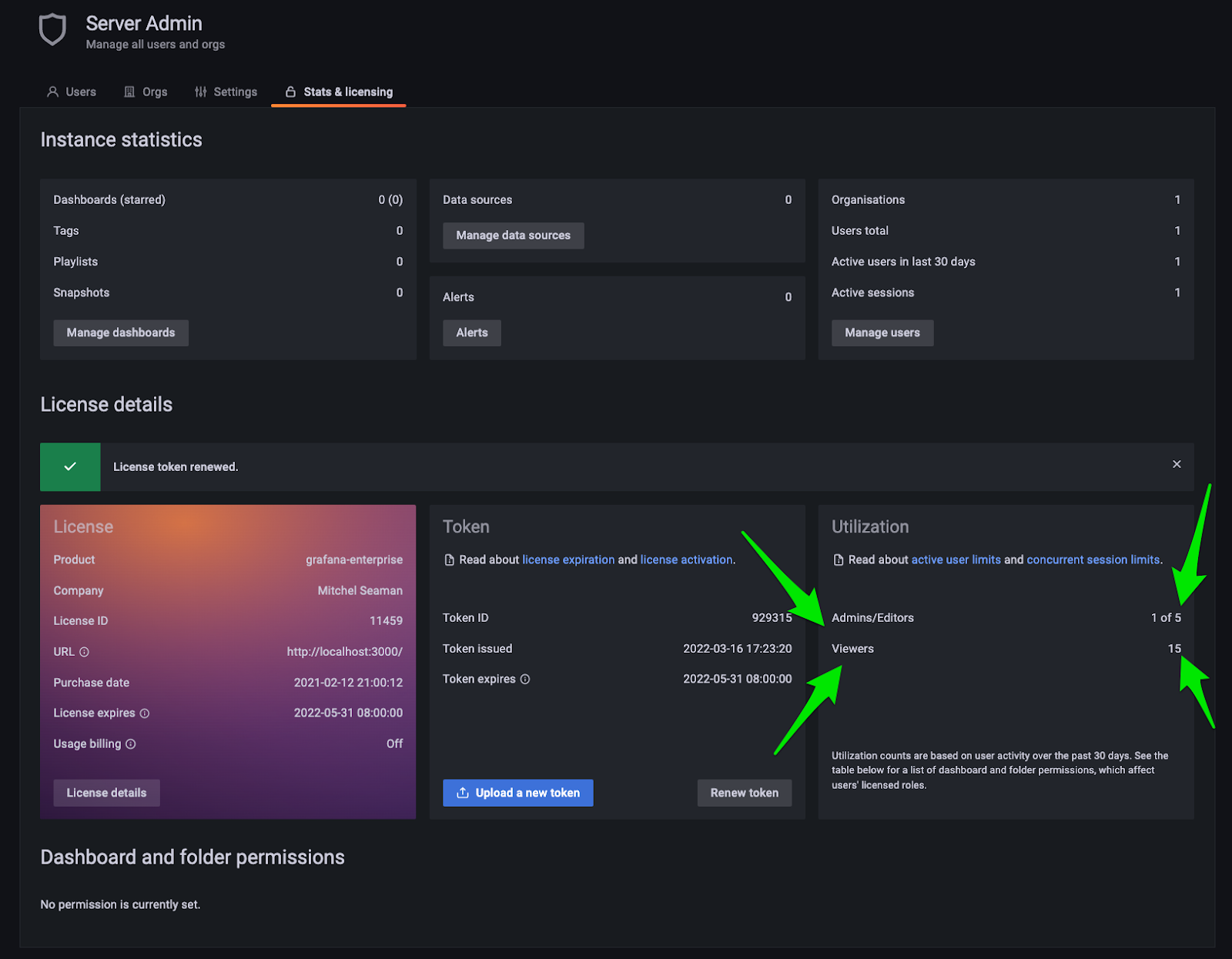
You will see this:
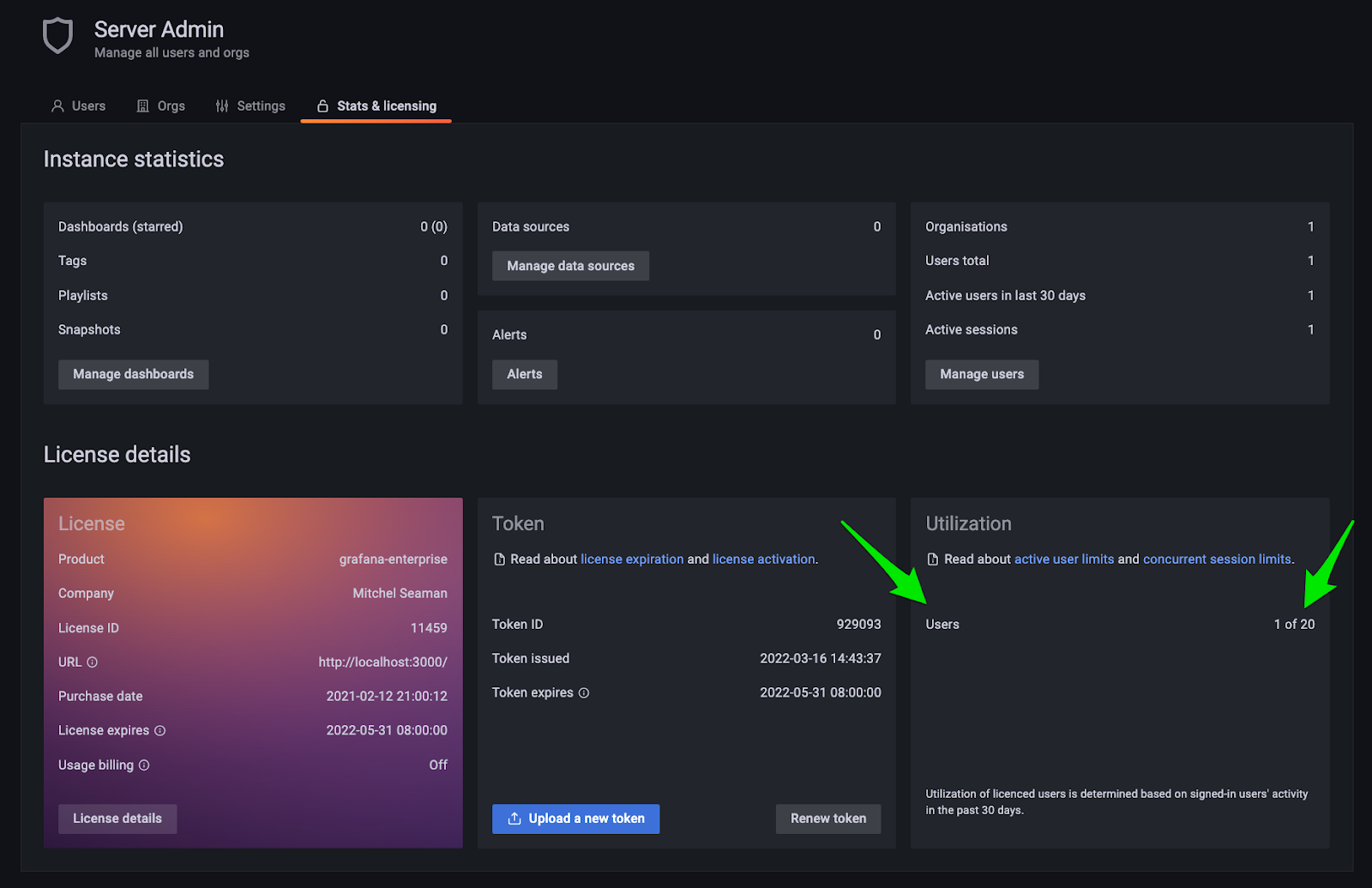
It also means that Grafana will count all users the same, regardless of their role, including org roles (Viewer, Editor, Admin) and fine-grained roles (Dashboard Editor, Reports Editor, etc.). You won’t see a separate warning banner or see users locked out if you hit your limit of viewers or editor-admins, only your total combined limit of active users.
For example, if you have a license for 10 active admins and 100 active viewers in your Grafana Enterprise license, then starting in v9.0 you will have a limit of 110 active users, and it doesn’t matter what roles those users have, they will all be counted and enforced the same.
This is a more permissive policy than before.
Upgrading to 8.5
The concept of a default data source existed in Grafana since the beginning. However, the meaning and behavior were not clear. The default data source was not just the starting data source for new panels but it was also saved using a special value (null). This made it possible to change the default data source to another and have that change impact all dashboards that used the default data source.
This behavior was not very intuitive and creates issues for users who want to change the default without it impacting existing dashboards.
That is why we are changing the behavior in 8.5. From now on, the default data source will not be a persisted property but just the starting data source for new panels and queries.
Existing dashboards that still have panels with a datasource set to null will be migrated when the dashboard opens. The migration will set the data source property to the current default data source.
Upgrading to 8.3
In 8.3, Grafana dashboards now reference data sources using an object with uid and type properties instead of the data source name property. A schema migration is applied when existing dashboards open. If you provision dashboards to multiple Grafana instances, then we recommend that you also provision data sources. You can specify the uid to be the same for data sources across your instances.
If you need to find the uid for a data source created in the UI, check the URL of the data source settings page. The URL follows the pattern /data source/edit/${uid}, meaning the last part is the uid.
Upgrading to v8.1
Use of unencrypted passwords for data sources no longer supported
As of Grafana v8.1, we no longer support unencrypted storage of passwords and basic auth passwords.
Note: Since Grafana v6.2, new or updated data sources store passwords and basic auth passwords encrypted. See upgrade note for more information. However, unencrypted passwords and basic auth passwords were also allowed.
To migrate to encrypted storage, follow the instructions from the v6.2 upgrade notes. You can also use a grafana-cli command to migrate all of your data sources to use encrypted storage of secrets. See migrate data and encrypt passwords for further instructions.
Upgrading to v8.0
Plugins
Grafana now requires all plugins to be signed. If a plugin is not signed Grafana will not load/start it. This is an additional security measure to make sure plugin files and binaries haven’t been tampered with. All Grafana Labs authored plugins, including Enterprise plugins, are now signed. It’s possible to allow unsigned plugins using a configuration setting, but is something we strongly advise against doing. For more information about this setting, refer to allow loading unsigned plugins.
Grafana Live
Grafana now maintains persistent WebSocket connections for real-time messaging needs.
When WebSocket connection is established, Grafana checks the request Origin header due to security reasons (for example, to prevent hijacking of WebSocket connection). If you have a properly defined public URL (root_url server option) then the origin check should successfully pass for WebSocket requests originating from public URL pages. In case of an unsuccessful origin check, Grafana returns a 403 error. It’s also possible to add a list of additional origin patterns for the origin check.
To handle many concurrent WebSocket connections you may need to tune your OS settings or infrastructure. Grafana Live is enabled by default and supports 100 concurrent WebSocket connections max to avoid possible problems with the file descriptor OS limit. As soon as your setup meets the requirements to scale the number of persistent connections this limit can be increased. You also have an option to disable Grafana Live.
Refer to Grafana Live configuration documentation for more information.
Postgres, MySQL, Microsoft SQL Server data sources
Grafana v8.0 changes the underlying data structure to data frames for the Postgres, MySQL, Microsoft SQL Server data sources. As a result, a Time series query result gets returned in a wide format. To make the visualizations work as they did before, you might have to do some manual migrations.
For any existing panels/visualizations using a Time series query, where the time column is only needed for filtering the time range, for example, using the bar gauge or pie chart panel, we recommend that you use a Table query instead and exclude the time column as a field in the response. Refer to this issue comment for detailed instructions and workarounds.
Prefix added to series names
When you have a query where there’s a time value and a numeric value selected together with a string value that’s not named metric, the graph panel renders series names as value <hostname> rather than just <hostname> which was the case before Grafana 8.
SELECT
$__timeGroup("createdAt",'10m'),
avg(value) as "value",
hostname
FROM grafana_metric
WHERE $__timeFilter("createdAt")
GROUP BY time, hostname
ORDER BY timeThere are two possible workarounds to resolve this problem:
- In Grafana v8.0.3, use an alias of the string column selected as
metric. for example,hostname as metric. - Use the Standard field definitions’ display name to format the alias. For the preceding example query, you would use
${__field.labels.hostname}option.
For more information, refer to the our relational databases documentation of Postgres, MySQL, Microsoft SQL Server.
Was this page helpful?
Related resources from Grafana Labs



