Important: This documentation is about an older version. It's relevant only to the release noted, many of the features and functions have been updated or replaced. Please view the current version.
Dashboard List Panel
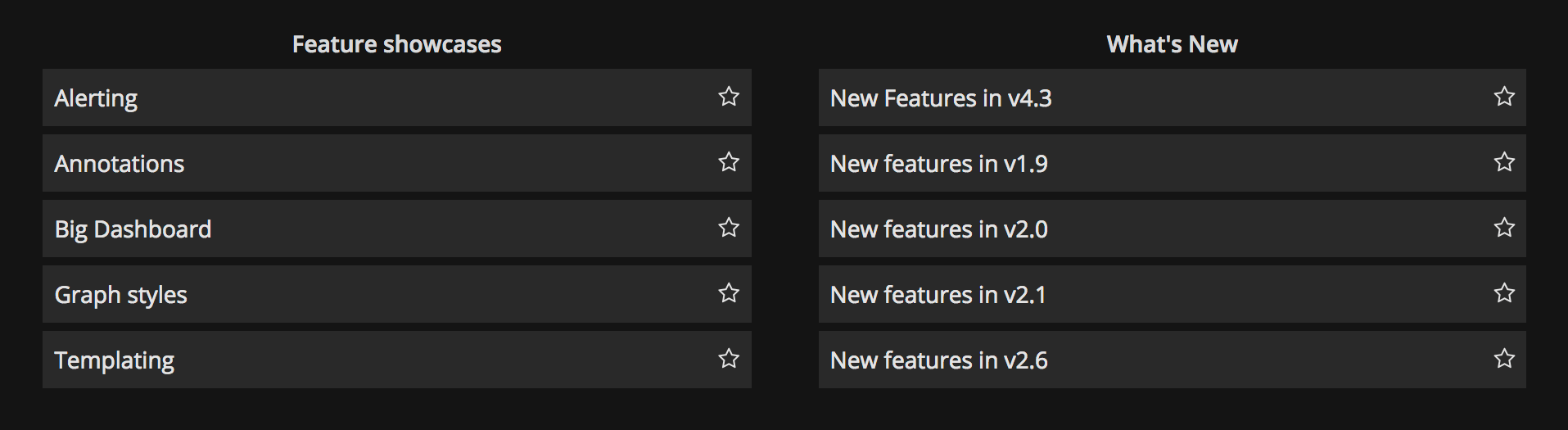
The dashboard list panel allows you to display dynamic links to other dashboards. The list can be configured to use starred dashboards, recently viewed dashboards, a search query and/or dashboard tags.
On each dashboard load, the dashlist panel will re-query the dashboard list, always providing the most up to date results.
Dashboard List Options
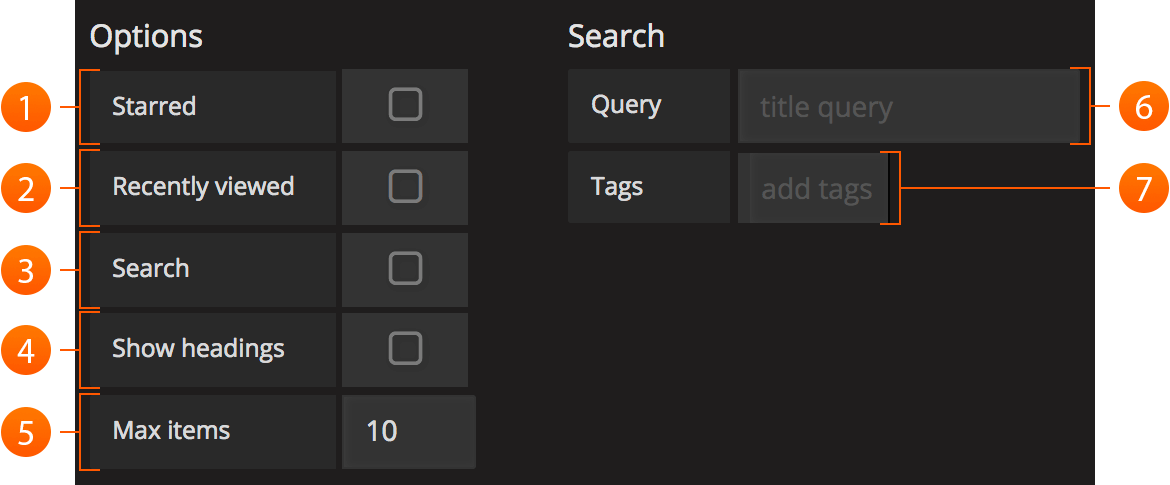
- Starred: The starred dashboard selection displays starred dashboards in alphabetical order.
- Recently Viewed: The recently viewed dashboard selection displays recently viewed dashboards in alphabetical order.
- Search: The search dashboard selection displays dashboards by search query or tag(s).
- Show Headings: When show headings is ticked the chosen list selection(Starred, Recently Viewed, Search) is shown as a heading.
- Max Items: Max items set the maximum of items in a list.
- Query: Here is where you enter your query you want to search by. Queries are case-insensitive, and partial values are accepted.
- Tags: Here is where you enter your tag(s) you want to search by. Note that existing tags will not appear as you type, and are case sensitive. To see a list of existing tags, you can always return to the dashboard, open the Dashboard Picker at the top and click
tagslink in the search bar.
When multiple tags and strings appear, the dashboard list will display those matching ALL conditions.



