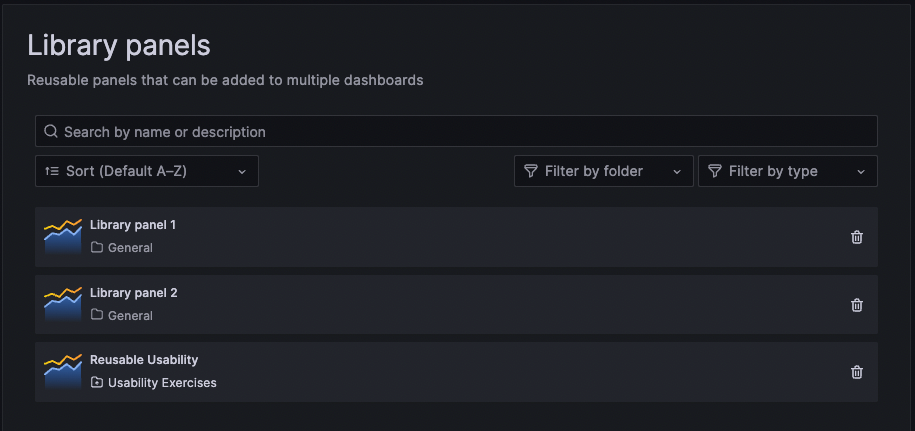Manage library panels
A library panel is a reusable panel that you can use in any dashboard. When you make a change to a library panel, that change propagates to all instances of where the panel is used. Library panels streamline reuse of panels across multiple dashboards.
You can save a library panel in a folder alongside saved dashboards.
Role-based access control
You can control permissions for library panels using role-based access control (RBAC). RBAC provides a standardized way of granting, changing, and revoking access when it comes to viewing and modifying Grafana resources, such as dashboards, reports, and administrative settings.
Create a library panel
When you create a library panel, the panel on the source dashboard is converted to a library panel as well. You need to save the original dashboard once a panel is converted.
- Open a panel in edit mode.
- In the panel display options, click the down arrow option to bring changes to the visualization.
![Library panels tab of the panel editor pane]()
- Click Library panels, and then click + Create library panel to open the create dialog.
- In Library panel name, enter the name.
- In Save in folder, select the folder to save the library panel.
- Click Create library panel to save your changes.
- Save the dashboard.
Once created, you can modify the library panel using any dashboard on which it appears. After you save the changes, all instances of the library panel reflect these modifications.
You can also create a library panel directly from the edit menu of any panel.
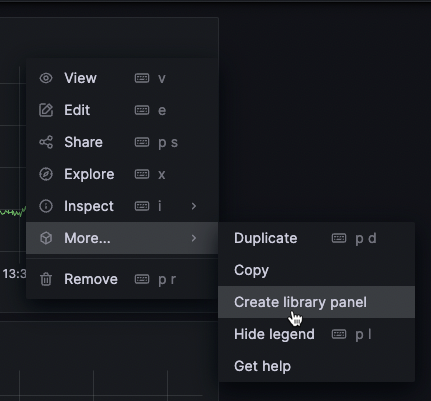
Add a library panel to a dashboard
Add a Grafana library panel to a dashboard when you want to provide visualizations to other dashboard users.
Click Dashboards in the left-side menu.
Click New and select New Dashboard in the dropdown.
On the empty dashboard, click + Import library panel.
You will see a list of your library panels.
Filter the list or search to find the panel you want to add.
Click a panel to add it to the dashboard.
Unlink a library panel
Unlink a library panel when you want to make a change to the panel and not affect other instances of the library panel.
- Click Dashboards in the left-side menu.
- Click Library panels.
- Select a library panel that is being used in different dashboards.
- Select the panel you want to unlink.
- Hover over any part of the panel to display the actions menu on the top right corner.
- Click the menu and select Edit.
- Click Unlink on the top right corner of the page.
- Click Yes, unlink.
View a list of library panels
You can view a list of available library panels and search for a library panel.
Click Dashboards in the left-side menu.
Click Library panels.
Search for a specific library panel if you know its name.
You can also filter the panels by folder or type.
Delete a library panel
Delete a library panel when you no longer need it.
- Click Dashboards in the left-side menu.
- Click Library panels.
- Click the delete icon next to the library panel name.
Was this page helpful?
Related resources from Grafana Labs