What's new from Grafana Labs
Grafana Labs products, projects, and features can go through multiple release stages before becoming generally available. These stages in the release life cycle can present varying degrees of stability and support. For more information, refer to release life cycle for Grafana Labs.
Loading...
Area of interest:
Cloud availability:
Cloud editions:
Self-managed availability:
Self-managed editions:
No results found. Please adjust your filters or search criteria.
There was an error with your request.
Dynamic Alerting with our Forecasting and Outlier Detection features has been supporting role-based access control in Public Preview for the last months. We’re excited to announce that this feature is now generally available. This introduces the roles ML Editor, ML Viewer, Sift Editor and Sift Viewer to better manage access to our Dynamic Alerting features.
We’re excited to roll out three powerful enhancements to TraceQL, giving you more flexibility and performance when querying traces in Grafana Cloud with Tempo.
- Rank your metrics with new
topk(n)andbottomk(n)functions to quickly get your highest and lowest ranking time series. - Aggregate spans over time using
sum_over_time()for built-in cumulative sums, such as total bytes, error counts. - Fetch the latest traces first via the experimental
most_recent=truequery hint.
Ranking topk and bottomk functions for TraceQL metrics
When you’re looking at latency, error rates, or throughput across hundreds or thousands of services or endpoints, it’s easy to get lost in all the data. Previously, you’d have to pull back the full set of aggregates and then manually inspect or post‑process the results to find your worst offenders or best performers.
Segmentation allows customers to manage their Adaptive Metrics recommendations on a team, service, or system level, allowing for more granular management of Adaptive Metrics.
You can define label-based segments via a GUI, API, or Terraform. Each segment will then receive its own recommendations; rules and exemptions can then be managed per segment.
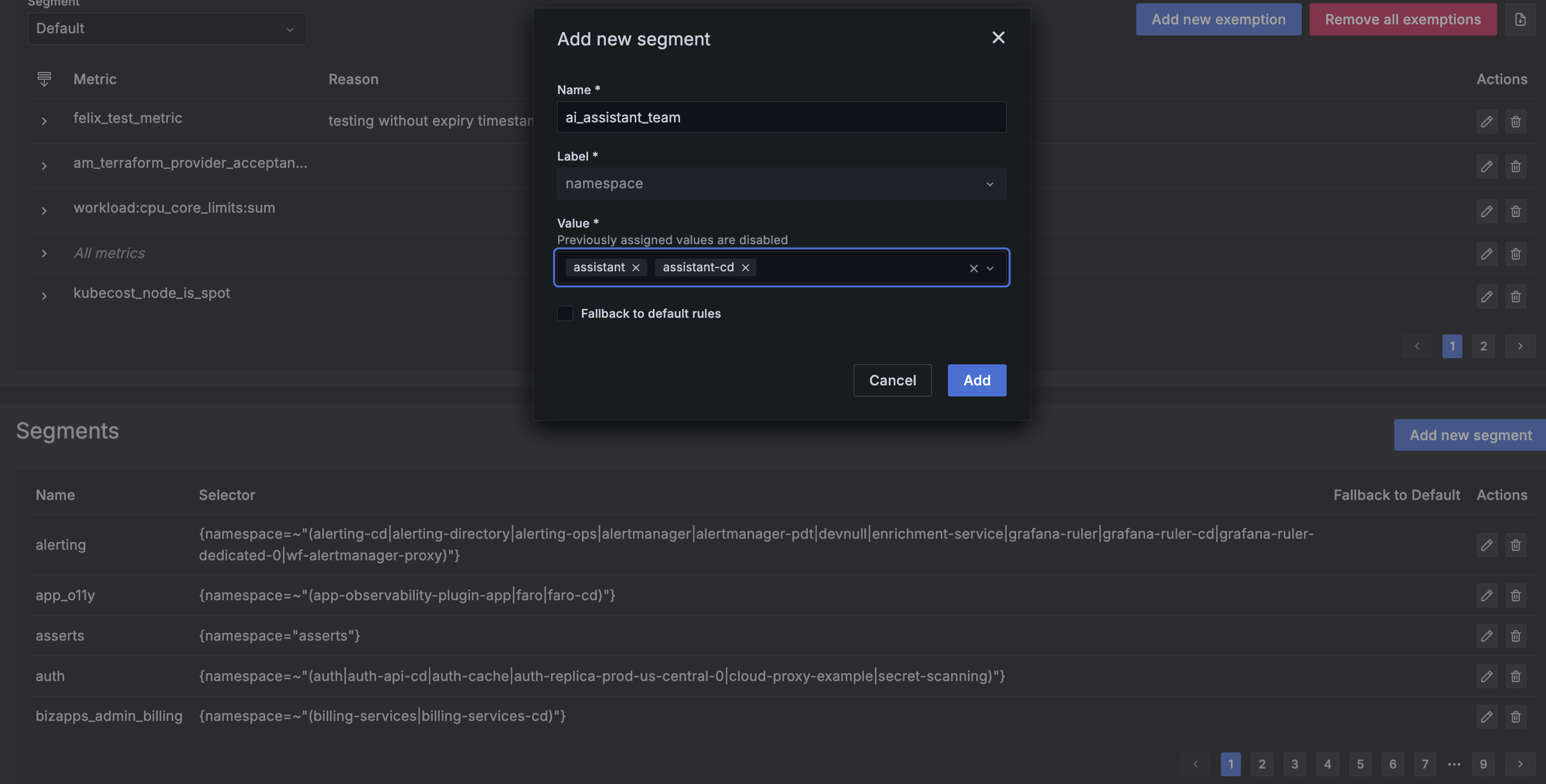
Logs Drilldown now contains a JSON viewer for structured log lines. With this new feature, users can more easily view, interact, and of course drill down into their JSON data. This table enables users to filter their JSON log lines so that they can view just the data they need in places like the Log Volume visualization.
Upgrade your Grafana experience with a direct connection with GitHub.
Connect your instance to a GitHub repository, and manage your dashboards as code directly from the Grafana UI. By enabling Git Sync, you will be able to manage dashboards the same way you manage your code. Dashboards will be versioned in Git, and edited through a PR workflow, so that it’s always possible to track changes.
We’ve simplified the migration of data source-managed alert rules to Grafana-managed alert rules.
Using these tools and APIs, you can import data source-managed alert rules from Prometheus-compatible systems (Prometheus, Mimir, Loki) into Grafana as Grafana-managed alert rules. This simplifies migrating from data source alerts to Grafana Managed Alerts while preserving behavior of the rules. Alert rules can be imported from an easy-to-use UI tool or through API endpoints compatible with Mimirtool.
Flapping alerts can cause noise and obscure other issues. Now you can set the minimum amount of time that an alert remains firing after the breached threshold expression no longer returns any results. This sets an alert to a “Recovering” state for a duration of time so a re-triggered threshold incurred during this period won’t trigger a new alert.
You can now restore or permanently delete recently deleted Grafana-managed alert rules. Go to Alerts & IRM > Alerting > Recently deleted to see this function in action.
The table visualization panel just got a major performance boost. Load, sort, and filter large tables many times faster than before, now that the table visualization has been refactored to use the react-data-grid library.
If the feature flag for dynamic dashboards is enabled, once an existing dashboard is migrated to a dynamic dashboard and using schema v2, it can’t be migrated back. This issue will be solved in future versions of Grafana.
We were double registering the existing metric cache_size. In Grafana v12 we’re deprecating the metric, with plans to remove it in Grafana v13, and splitting it into 2 different metrics:
We’re removing the deprecated version of the UI extension APIs in favor of the new reactive APIs introduced in Grafana v11.4. The new APIs enable Grafana to load plugins with UI extensions lazily when needed instead of needing to load them prior to starting Grafana. They also make the UI reactive, so when the UI extensions registry changes, it will be reflected in the UI.
We’ve had a standard way to define UIDs for Grafana objects for several years. While all of our internal code complies to this format, we didn’t yet have strict enforcement of this format in REST APIs and provisioning paths that allow the creation and update of data sources.
Since Grafana v10.2, the endpoint to check compatible versions when installing a plugin using grafana cli plugins install changed, which led to Grafana dependency versions no longer being taken into account. This might have led to the CLI installing plugins that are not fully compatible based on the plugins definition of compatibility via the grafanaDependency property in the plugin.json file.
Use the full power of SQL to manipulate and combine results from data sources however you like. You can use it to create new dashboard visualizations and powerful alert and recording rules.
