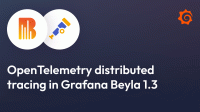Beyla configuration options
Beyla can be configured via environment variables or via
a YAML configuration file that is passed either with the -config command-line
argument or the BEYLA_CONFIG_PATH environment variable.
Environment variables have priority over the properties in the
configuration file. For example, in the following command line, the BEYLA_OPEN_PORT option,
is used to override any open_port settings inside the config.yaml file:
$ BEYLA_OPEN_PORT=8080 beyla -config /path/to/config.yamlor
$ BEYLA_OPEN_PORT=8080 BEYLA_CONFIG_PATH=/path/to/config.yaml beylaAt the end of this document, there is an example of YAML configuration file.
Currently, Beyla consist of a pipeline of components which generate, transform, and export traces from HTTP and GRPC services. In the YAML configuration, each component has its own first-level section.
The architecture below shows the different components of Beyla. The dashed boxes in the diagram below can be enabled and disabled according to the configuration.
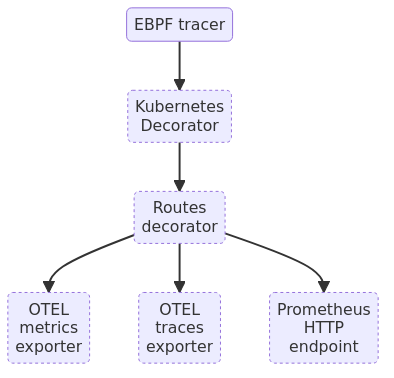
A quick description of the components:
- Service discovery searches for instrumentable processes matching a given criteria.
- EBPF tracer instruments the HTTP and GRPC services of an external process, creates service traces and forwards them to the next stage of the pipeline.
- Routes decorator will match HTTP paths (e.g.
/user/1234/info) into user-provided HTTP routes (e.g./user/{id}/info). If no routes are defined, the incoming data will be directly forwarded to the next stage. - Kubernetes decorator will decorate the metrics and traces with Kubernetes metadata of the instrumented Pods.
- Grafana Cloud OTEL exporter for metrics and traces simplifies the submission of OpenTelemetry metrics and traces to Grafana cloud.
- OTEL metrics exporter exports metrics data to an external OpenTelemetry metrics collector.
- OTEL traces exporter exports span data to an external OpenTelemetry traces collector.
- Prometheus HTTP endpoint enables an HTTP endpoint that allows any external scraper to pull metrics in Prometheus format.
- Internal metrics reporter optionally reports metrics about the internal behavior of the auto-instrumentation tool in Prometheus format.
The following sections explain the global configuration properties, as well as the options for each component.
Global configuration properties
The properties in this section are first-level YAML properties, as they apply to the whole Beyla configuration:
| YAML | Environment variable | Type | Default |
|---|---|---|---|
executable_name | BEYLA_EXECUTABLE_NAME | string | (unset) |
Selects the process to instrument by the executable name path. This property accepts a regular expression to be matched against the full executable command line, including the directory where the executable resides on the file system.
This property is used to select a single process to instrument, or a group of processes of similar characteristics. For more fine-grained process selection and grouping, you can follow the instructions in the service discovery section.
If the open_port property is set, the executable to be selected needs to match both properties.
When instrumenting by using the executable name, choose a non-ambiguous name, a name that
will match a single executable on the target system.
For example, if you set BEYLA_EXECUTABLE_NAME=server, and you have running two processes whose executables
have the following paths:
/usr/local/bin/language-server
/opt/app/serverBeyla will match indistinctly one of the above processes and instrument both.
If you just want to instrument one of them, you should be as concrete as possible about
the value of the setting. For example, BEYLA_EXECUTABLE_NAME=/opt/app/server
or just BEYLA_EXECUTABLE_NAME=/server.
| YAML | Environment variable | Type | Default |
|---|---|---|---|
open_port | BEYLA_OPEN_PORT | string | (unset) |
Selects the process to instrument by the port it has open (listens to). This property
accepts a comma-separated list of ports (for example, 80), and port ranges (for example, 8000-8999).
If the executable matching only one of the ports in the list, it is considered to match
the selection criteria.
For example, specifying the following property:
open_port: 80,443,8000-8999Would make Beyla to select any executable that opens port 80, 443, or any of the ports between 8000 and 8999 included.
This property is used to select a single process to instrument, or a group of processes of similar characteristics. For more fine-grained process selection and grouping, you can follow the instructions in the service discovery section.
If the executable_name property is set, the executable to be selected needs to match both properties.
If an executable opens multiple ports, only one of the ports needs to be specified for Beyla to instrument all the HTTP/S and GRPC requests on all application ports. At the moment, there is no way to restrict the instrumentation only to the methods exposed through a specific port.
If the specified port range is wide (e.g. 1-65535) Beyla will try to execute all the processes
owning one of the ports in the range.
| YAML | Environment variable | Type | Default |
|---|---|---|---|
service_name | BEYLA_SERVICE_NAME or OTEL_SERVICE_NAME | string | (see service discovery section) |
Overrides the name of the instrumented service to be reported by the metrics exporter.
Defining this property is equivalent to add a name entry into the discovery.services YAML
section.
If a single instance of Beyla is instrumenting multiple instances of different processes, they will share the same service name even if they are different. If you need that a single instance of Beyla report different service names, follow the instructions in the service discovery section.
| YAML | Environment variable | Type | Default |
|---|---|---|---|
service_namespace | BEYLA_SERVICE_NAMESPACE | string | (see service discovery section) |
Optionally, allows assigning a namespace for the service selected from the executable_name
or open_port properties.
Defining this property is equivalent to add a name entry into the discovery.services YAML
section.
This will assume a single namespace for all the services instrumented by Beyla. If you need that a single instance of Beyla groups multiple services into different namespaces, follow the instructions in the service discovery section.
It is important to notice that this namespace is not a selector for Kubernetes namespaces. Its
value will be use to set the value of standard telemetry attributes. For example, the
OpenTelemetry service.namespace attribute.
| YAML | Environment variable | Type | Default |
|---|---|---|---|
log_level | BEYLA_LOG_LEVEL | string | INFO |
Sets the verbosity level of the process standard output logger.
Valid log level values are: DEBUG, INFO, WARN and ERROR.
DEBUG being the most verbose and ERROR the least verbose.
| YAML | Environment variable | Type | Default |
|---|---|---|---|
print_traces | BEYLA_PRINT_TRACES | boolean | false |
If true, prints any instrumented trace on the standard output (stdout).
Service discovery
The executable_name, open_port, service_name and service_namespace are top-level
properties that simplify the configuration of Beyla to instrument a single service, or
a group of related services.
In some scenarios, Beyla will instrument a big variety of services; for example,
as a Kubernetes DaemonSet that instruments all
the services in a node. The discovery YAML section will let you specify a higher
differentiation degree in the services that Beyla can instrument.
For example, it will allow overriding the service name and namespace per service type.
| YAML | Environment variable | Type | Default |
|---|---|---|---|
services | N/A | list of objects | (unset) |
This section allows specifying different selection criteria for different services, as well as overriding some of their metadata, such as their reported name or namespace.
For more details about this section, go to the discovery services section of this document.
| YAML | Environment variable | Type | Default |
|---|---|---|---|
skip_go_specific_tracers | BEYLA_SKIP_GO_SPECIFIC_TRACERS | boolean | false |
Disables the detection of Go specifics when ebpf tracer inspects executables to be instrumented. The tracer will fallback to using generic instrumentation, which will generally be less efficient.
Discovery services section
Example of YAML file allowing the selection of multiple groups of services:
discovery:
services:
- exe_path: (worker)|(backend)|(frontend)
namespace: MyApplication
- exe_path: loadgen
namespace: testing
name: "TestLoadGenerator"The above example YAML will select two groups of executables. The first group will be formed by any
process whose executable path contains the worker, backend or frontend text. For each
service, Beyla will take the service name attribute from the executable name. The reported
service namespace for all the processes matching this group will be MyApplication.
The second group in the above example YAML will select any executable whose path contains
regexp, but instead of taking the service name from the executable name, it will override
the service name with TestLoadGenerator.
The rest of this section describes the properties that are accepted in each entry of the
services list.
Each services entry is a map where the properties can be grouped according to two purposes:
- Overriding the reported service name and namespace:
nameandnamespaceproperties. - Selecting the process to instrument: the rest of the properties, referred as selectors in this documentation.
| YAML | Environment variable | Type | Default |
|---|---|---|---|
name | – | string | (see description) |
Defines a name for the matching instrumented service. It will be used to populate the service.name
OTEL property and/or the service_name prometheus property in the exported metrics/traces.
If the property is not set, it will default to any of the following properties, in order of precedence:
- If Kubernetes is enabled:
- The name of the Deployment that runs the instrumented process, if any.
- The name of the ReplicaSet that runs the instrumented process, if any.
- The name of the Pod that runs the instrumented process.
- If kubernetes is not enabled:
- The name of the process executable file.
If multiple processes match the service selection criteria described below,
the metrics and traces for all the instances might share the same service name;
for example, when multiple instrumented processes run under the same Deployment,
or have the same executable name. In that case, the reported instance.id (OTEL) or
target_instance (Prometheus) would allow differentiating the different instances
of the service.
| YAML | Environment variable | Type | Default |
|---|---|---|---|
namespace | – | string | (empty or K8s namespace) |
Defines a namespace for the matching instrumented service. If the property is not set, it will be defaulted to the Kubernetes namespace of that runs the instrumented process, if Kubernetes is available, or empty when Kubernetes is not available.
It is important to notice that this namespace is not a selector for Kubernetes namespaces. Its
value will be use to set the value of standard telemetry attributes. For example, the
OpenTelemetry service.namespace attribute.
| YAML | Environment variable | Type | Default |
|---|---|---|---|
open_ports | – | string | (unset) |
Selects the process to instrument by the port it has open (listens to). This property
accepts a comma-separated list of ports (for example, 80), and port ranges (for example, 8000-8999).
If the executable matching only one of the ports in the list, it is considered to match
the selection criteria.
For example, specifying the following property:
open_port: 80,443,8000-8999Would make Beyla to select any executable that opens port 80, 443, or any of the ports between 8000 and 8999 included.
If other selectors are specified in the same services entry, the processes to be
selected need to match all the selector properties.
If an executable opens multiple ports, only one of the ports needs to be specified for Beyla to instrument all the HTTP/S and GRPC requests on all application ports. At the moment, there is no way to restrict the instrumentation only to the methods exposed through a specific port.
| YAML | Environment variable | Type | Default |
|---|---|---|---|
exe_path | – | string (regular expression) | (unset) |
Selects the processes to instrument by their executable name path. This property accepts a regular expression to be matched against the full executable command line, including the directory where the executable resides on the file system.
Beyla will try to instrument all the processes with an executable path matching this property.
For example, setting exe_path: .* will make Beyla to try to instrument all the
executables in the host.
If other selectors are specified in the same services entry, the processes to be
selected need to match all the selector properties.
| YAML | Environment variable | Type | Default |
|---|---|---|---|
k8s_namespace | – | string (regular expression) | (unset) |
This selector property will limit the instrumentation to the applications running in the Kubernetes Namespaces with a name matching the provided regular expression.
If other selectors are specified in the same services entry, the processes to be
selected need to match all the selector properties.
| YAML | Environment variable | Type | Default |
|---|---|---|---|
k8s_pod_name | – | string (regular expression) | (unset) |
This selector property will limit the instrumentation to the applications running in the Kubernetes Pods with a name matching the provided regular expression.
If other selectors are specified in the same services entry, the processes to be
selected need to match all the selector properties.
| YAML | Environment variable | Type | Default |
|---|---|---|---|
k8s_deployment_name | – | string (regular expression) | (unset) |
This selector property will limit the instrumentation to the applications running in the Kubernetes Deployments with a name matching the provided regular expression.
If other selectors are specified in the same services entry, the processes to be
selected need to match all the selector properties.
| YAML | Environment variable | Type | Default |
|---|---|---|---|
k8s_replicaset_name | – | string (regular expression) | (unset) |
This selector property will limit the instrumentation to the applications running in the Kubernetes ReplicaSets with a name matching the provided regular expression.
If other selectors are specified in the same services entry, the processes to be
selected need to match all the selector properties.
| YAML | Environment variable | Type | Default |
|---|---|---|---|
k8s_statefulset_name | – | string (regular expression) | (unset) |
This selector property will limit the instrumentation to the applications running in the Kubernetes StatefulSets with a name matching the provided regular expression.
If other selectors are specified in the same services entry, the processes to be
selected need to match all the selector properties.
| YAML | Environment variable | Type | Default |
|---|---|---|---|
k8s_daemonset_name | – | string (regular expression) | (unset) |
This selector property will limit the instrumentation to the applications running in the Kubernetes DaemonSet with a name matching the provided regular expression.
If other selectors are specified in the same services entry, the processes to be
selected need to match all the selector properties.
| YAML | Environment variable | Type | Default |
|---|---|---|---|
k8s_owner_name | – | string (regular expression) | (unset) |
This selector property will limit the instrumentation to the applications
running in the Pods having owned by either a Deployment, ReplicaSet,
DaemonSet or StatefulSet with a name matching the provided regular
expression.
If other selectors are specified in the same services entry, the processes to be
selected need to match all the selector properties.
| YAML | Environment variable | Type | Default |
|---|---|---|---|
k8s_pod_labels | – | map[string]string (regular expression) | (unset) |
This selector property limits the instrumentation to the applications running in the Pods having labels with keys matching the provided value as regular expression.
If other selectors are specified in the same services entry, the processes to be
selected need to match all the selector properties.
For example:
discovery:
services:
- k8s_namespace: frontend
k8s_pod_labels:
instrument: beylaThe preceding example discovers all Pods in the frontend namespace that have a label
instrument with a value that matches the regular expression beyla.
EBPF tracer
YAML section ebpf.
| YAML | Environment variable | Type | Default |
|---|---|---|---|
wakeup_len | BEYLA_BPF_WAKEUP_LEN | string | (unset) |
Specifies how many messages need to be accumulated in the eBPF ringbuffer before sending a wake-up request to the user space code.
In high-load services (in terms of requests/second), tuning this option to higher values can help with reducing the CPU overhead of Beyla.
In low-load services (in terms of requests/second), high values of wakeup_len could
add a noticeable delay in the time the metrics are submitted and become externally visible.
| YAML | Environment variable | Type | Default |
|---|---|---|---|
track_request_headers | BEYLA_BPF_TRACK_REQUEST_HEADERS | boolean | (false) |
Enables tracking of request headers for the purposes of processing any incoming ‘Traceparent’ header values. If this option is enabled, when Beyla encounters an incoming server request with a ‘Traceparent’ header value, it will use the provided ’trace id’ to create its own trace spans.
This option does not have an effect on Go applications, where the ‘Traceparent’ field is always processed, without additional tracking of the request headers.
Enabling this option may increase the performance overhead in high request volume scenarios. This option is only useful when generating Beyla traces, it does not affect generation of Beyla metrics.
Configuration of metrics and traces attributes
Grafana Beyla allows configuring how some attributes for metrics and traces
are decorated. Under the attributes top YAML sections, you can enable
other subsections configure how some attributes are set.
Instance ID decoration
The metrics and the traces are decorated with a unique instance ID string, identifying
each instrumented application. By default, Beyla uses the host name that runs Beyla
(can be a container or Pod name), followed by the PID of the instrumented process;
but you can override how the instance ID is composed in the
instance_id YAML subsection under the attributes top-level section.
For example:
attributes:
instance_id:
dns: false| YAML | Environment variable | Type | Default |
|---|---|---|---|
dns | BEYLA_HOSTNAME_DNS_RESOLUTION | boolean | true |
If true, it will try to resolve the Beyla local hostname against the network DNS.
If false, it will use the local hostname.
| YAML | Environment variable | Type | Default |
|---|---|---|---|
override_hostname | BEYLA_HOSTNAME | string | (unset) |
If set, the host part of the Instance ID will use the provided string instead of trying to automatically resolve the host name.
This option takes precedence over dns.
| YAML | Environment variable | Type | Default |
|---|---|---|---|
override_instance_id | BEYLA_INSTANCE_ID | string | (unset) |
If set, Beyla will use this value directly as instance ID of any instrumented process. If you are managing multiple processes from a single Beyla instance, all the processes will have the same instance ID.
Kubernetes decorator
If you run Beyla in a Kubernetes environment, you can configure it to decorate the traces and metrics with the Standard OpenTelemetry labels:
k8s.namespace.namek8s.deployment.namek8s.statefulset.namek8s.replicaset.namek8s.daemonset.namek8s.node.namek8s.pod.namek8s.pod.uidk8s.pod.start_time
In YAML, this section is named kubernetes, and is located under the
attributes top-level section. For example:
attributes:
kubernetes:
enable: trueIt is IMPORTANT to consider that enabling this feature requires a previous step of providing some extra permissions to the Beyla Pod. Consult the “Configuring Kubernetes metadata decoration section” in the “Running Beyla in Kubernetes” page.
| YAML | Environment variable | Type | Default |
|---|---|---|---|
enable | BEYLA_KUBE_METADATA_ENABLE | boolean | false |
If set to true, Beyla will decorate the metrics and traces with Kubernetes metadata.
If set to false, the Kubernetes metadata decorator will be disabled.
If set to autodetect, Beyla will try to automatically detect if it is running inside
Kubernetes, and enable the metadata decoration if that is the case.
| YAML | Environment variable | Type | Default |
|---|---|---|---|
kubeconfig_path | KUBECONFIG | string | ~/.kube/config |
This is a standard Kubernetes configuration environment variable, and is used to tell Beyla where to find the Kubernetes configuration in order to try to establish communication with the Kubernetes Cluster.
Usually you won’t need to change this value.
Routes decorator
YAML section routes.
This section can be only configured via the YAML file. If no routes section is provided in
the YAML file, a default routes’ pipeline stage will be created and filtered with the wildcard
routes decorator.
| YAML | Environment variable | Type | Default |
|---|---|---|---|
patterns | – | list of strings | (unset) |
Will match the provided URL path patterns and set the http.route trace/metric
property accordingly. You should use the routes property
whenever possible to reduce the cardinality of generated metrics.
Each route pattern is a URL path with specific tags which allow for grouping path
segments. The matcher tags can be in the :name or {name} format.
For example, if you define the following patterns:
routes:
patterns:
- /user/{id}
- /user/{id}/basket/{product}Traces with the following HTTP paths will include the same http.route='/user/{id}' property:
/user/123
/user/456Traces with the following HTTP paths will include the same http.route='/user/{id}'/basket/{product}
property:
/user/123/basket/1
/user/456/basket/3Additionally, the route matcher also supports the wildcard character *, which can be used to
match path prefixes. For example, if you define the following pattern:
routes:
patterns:
- /user/*Any traces with HTTP paths starting with /user (including /user itself) will be matched to the
route /user/*. As per the example above, all of the following paths will be matched as /user/*:
/user
/user/123
/user/123/basket/1
/user/456/basket/3| YAML | Environment variable | Type | Default |
|---|---|---|---|
ignored_patterns | – | list of strings | (unset) |
Will match the provided URL path against the defined patterns, and discard the trace and/or metric events if
they match any of the ignored_patterns. The format for the ignored_patterns field is identical
to the patterns field described above. You can define the ignored patterns with or without
any of the wildcard options. For example, if you define the following ignored patterns:
routes:
ignored_patterns:
- /health
- /v1/*Any event paths which have a prefix of /v1 or are equal to /health will be ignored.
This option is very useful if you want to prevent certain paths used development or service health monitoring, to be recorded as traces or metrics.
| YAML | Environment variable | Type | Default |
|---|---|---|---|
ignore_mode | – | string | all |
This property can be used together with the ignored_patterns property to refine which type of events are ignored.
Possible values for the ignore_mode property are:
allwill discard both metrics and traces which match theignored_patterns.traceswill discard only the traces which match theignored_patterns. No metric events will be ignored.metricswill discard only the metrics which match theignored_patterns. No trace events will be ignored.
Selectively ignoring only certain type of events might be useful in certain scenarios. For example, you may want to
know the performance metrics of your health check API, but you wouldn’t want the overhead of those trace records in
your target traces database. In this example scenario, you would set the ignore_mode property to traces, such
that only traces matching the ignored_patterns will be discarded, while metrics will still be recorded.
| YAML | Environment variable | Type | Default |
|---|---|---|---|
unmatched | – | string | wildcard |
Specifies what to do when a trace HTTP path does not match any of the patterns entries.
Possible values for the unmatched property are:
unsetwill leave thehttp.routeproperty as unset.pathwill copy thehttp.routefield property to the path value.- 🚨 Caution: this option could lead to cardinality explosion at the ingester side.
wildcardwill set thehttp.routefield property to a generic asterisk based/**value.heuristicwill automatically derive thehttp.routefield property from the path value, based on the following rules:- Any path components which have numbers or characters outside of the ASCII alphabet (or
-and_), will be replaced by an asterisk*. - Any alphabetical components which don’t look like words, will be replaced by an asterisk
*.
- Any path components which have numbers or characters outside of the ASCII alphabet (or
Special considerations when using the heuristic route decorator mode
The heuristic decorator is a best effort route decorator, which may still lead to cardinality explosion in certain scenarios.
For example, the GitHub URL paths are a good example where the heuristic route decorator will not work, since the URL paths
are constructed like a directory tree. In this scenario all paths will remain unique and lead to cardinality explosion.
On the other hand, if your URL path patterns follow certain structure, and the unique IDs are made up of numbers or random characters,
then the heuristic decorator may be a low effort configuration option which is suitable for your use-case. For example, the following
mock Google Docs URLs will be correctly reduced to a low cardinality version:
Both URL paths below:
document/d/CfMkAGbE_aivhFydEpaRafPuGWbmHfG/edit (no numbers in the ID)
document/d/C2fMkAGb3E_aivhFyd5EpaRafP123uGWbmHfG/editwill be converted to a low cardinality route:
document/d/*/editOTEL metrics exporter
ℹ️ If you plan to use Beyla to send metrics to Grafana Cloud, consult the Grafana Cloud OTEL exporter for metrics and traces section for easier configuration.
YAML section otel_metrics_export.
This component exports OpenTelemetry metrics to a given endpoint. It will be enabled if
its endpoint attribute is set (either via an YAML configuration file or via environment variables).
In addition to the properties exposed in this section, this component implicitly supports the environment variables from the standard OTEL exporter configuration.
| YAML | Environment variable | Type | Default |
|---|---|---|---|
endpoint | OTEL_EXPORTER_OTLP_ENDPOINT orOTEL_EXPORTER_OTLP_METRICS_ENDPOINT | URL | (unset) |
Specifies the OpenTelemetry endpoint where metrics will be sent. If you plan to send the metrics directly to the Grafana Cloud OpenTelemetry endpoint, you might prefer to use the configuration options in the Using the Grafana Cloud OTEL endpoint to ingest metrics and traces section.
The OTEL_EXPORTER_OTLP_ENDPOINT environment variable sets a common endpoint for both the metrics and the
traces exporters. The OTEL_EXPORTER_OTLP_METRICS_ENDPOINT environment variable,
or the endpoint YAML, property will set the endpoint only for the metrics exporter node,
such that the traces’ exporter won’t be activated unless explicitly specified.
According to the OpenTelemetry standard, if you set the endpoint via the OTEL_EXPORTER_OTLP_ENDPOINT environment variable,
the OpenTelemetry exporter will automatically add the /v1/metrics path to the URL. If you want to avoid this
addition, you can use either the OTEL_EXPORTER_OTLP_METRICS_ENDPOINT environment variable or the environment YAML
property to use exactly the provided URL without any addition.
| YAML | Environment variable | Type | Default |
|---|---|---|---|
protocol | OTEL_EXPORTER_OTLP_PROTOCOL orOTEL_EXPORTER_OTLP_METRICS_PROTOCOL | string | (guessed) |
Specifies the transport/encoding protocol of the OpenTelemetry endpoint.
The accepted values, as defined by the OTLP Exporter Configuration document are http/json, http/protobuf and grpc.
The OTEL_EXPORTER_OTLP_PROTOCOL environment variable sets a common protocol for both the metrics and
traces exporters. The OTEL_EXPORTER_OTLP_METRICS_PROTOCOL environment variable,
or the protocol YAML property, will set the protocol only for the metrics exporter node.
If this property is not provided, Beyla will guess it according to the following rules:
- Beyla will guess
grpcif the port ends in4317(4317,14317,24317, …), as4317is the usual Port number for the OTEL GRPC collector. - Beyla will guess
http/protobufif the port ends in4318(4318,14318,24318, …), as4318is the usual Port number for the OTEL HTTP collector.
| YAML | Environment variable | Type | Default |
|---|---|---|---|
insecure_skip_verify | BEYLA_OTEL_INSECURE_SKIP_VERIFY | bool | false |
Controls whether the OTEL client verifies the server’s certificate chain and host name.
If set to true, the OTEL client accepts any certificate presented by the server
and any host name in that certificate. In this mode, TLS is susceptible to a man-in-the-middle
attacks. This option should be used only for testing and development purposes.
| YAML | Environment variable | Type | Default |
|---|---|---|---|
interval | BEYLA_METRICS_INTERVAL | Duration | 5s |
Configures the intervening time between exports.
| YAML | Environment variable | Type | Default |
|---|---|---|---|
report_target | BEYLA_METRICS_REPORT_TARGET | boolean | false |
Specifies whether the exporter must submit http.target as a metric attribute.
According to the standard OpenTelemetry specification, http.target is the full HTTP request
path and query arguments.
It is disabled by default to avoid cardinality explosion in paths with IDs. As an alternative, it is recommended to group these requests in the routes’ node.
| YAML | Environment variable | Type | Default |
|---|---|---|---|
report_peer | BEYLA_METRICS_REPORT_PEER | boolean | false |
Specifies whether the exporter must submit the caller peer address as a metric attribute.
It is disabled by default to avoid cardinality explosion.
| YAML | Environment variable | Type | Default |
|---|---|---|---|
features | BEYLA_OTEL_METRICS_FEATURES | list of strings | ["application", "network"] |
A list of metric groups that are allowed to be exported. Each group belongs to a different feature of Beyla: application-level metrics or network metrics.
- If the list contains
application, the Beyla OpenTelemetry exporter exports application-level metrics; but only if there is defined an OpenTelemetry endpoint, and Beyla was able to discover any process matching the entries in thediscoverysection. - If the list contains
application_span, the Beyla OpenTelemetry exporter exports application-level trace span metrics; but only if there is defined an OpenTelemetry endpoint, and Beyla was able to discover any process matching the entries in thediscoverysection. - If the list contains
application_service_graph, the Beyla OpenTelemetry exporter exports application-level service graph metrics; but only if there is defined an OpenTelemetry endpoint, and Beyla was able to discover any process matching the entries in thediscoverysection. For best experience with generating service graph metrics, use a DNS for service discovery and make sure the DNS names match the OpenTelemetry service names used in Beyla. In Kubernetes environments, the OpenTelemetry service name set by the service name discovery is the best choice for service graph metrics. - If the list contains
network, the Beyla OpenTelemetry exporter exports network-level metrics; but only if there is defined an OpenTelemetry endpoint and the network metrics are enabled.
Usually you do not need to change this configuration option, unless, for example, a Beyla instance instruments both network and applications, and you want to disable application-level metrics because you only care about application traces, but still want Beyla to send network metrics.
| YAML | Environment variable | Type |
|---|---|---|
buckets | (n/a) | Object |
The buckets object allows overriding the bucket boundaries of diverse histograms. See
Overriding histogram buckets section for more details.
| YAML | Environment variable | Type | Default |
|---|---|---|---|
histogram_aggregation | OTEL_EXPORTER_OTLP_METRICS_DEFAULT_HISTOGRAM_AGGREGATION | string | explicit_bucket_histogram |
Specifies the default aggregation to use for histogram instruments.
Accepted values are:
explicit_bucket_histogram(default): use Explicit Bucket Histogram Aggregation.base2_exponential_bucket_histogram: use Base2 Exponential Bucket Histogram Aggregation.
Overriding histogram buckets
For both OpenTelemetry and Prometheus metrics exporters, you can override the histogram bucket
boundaries via a configuration file (see buckets YAML section of your metrics exporter configuration).
| YAML | Type |
|---|---|
duration_histogram | []float64 |
Sets the bucket boundaries for the metrics related to the request duration. Specifically:
http.server.request.duration(OTEL) /http_server_request_duration_seconds(Prometheus)http.client.request.duration(OTEL) /http_client_request_duration_seconds(Prometheus)rpc.server.duration(OTEL) /rpc_server_duration_seconds(Prometheus)rpc.client.duration(OTEL) /rpc_client_duration_seconds(Prometheus)
If the value is unset, the default bucket boundaries follow the recommendation from the OpenTelemetry semantic conventions
0, 0.005, 0.01, 0.025, 0.05, 0.075, 0.1, 0.25, 0.5, 0.75, 1, 2.5, 5, 7.5, 10| YAML | Type |
|---|---|
request_size_histogram | []float64 |
Sets the bucket boundaries for the metrics related to request sizes. This is:
http.server.request.body.size(OTEL) /http_server_request_body_size_bytes(Prometheus)http.client.request.body.size(OTEL) /http_client_request_body_size_bytes(Prometheus)
If the value is unset, the default bucket boundaries are:
0, 32, 64, 128, 256, 512, 1024, 2048, 4096, 8192The default values are UNSTABLE and could change if Prometheus or OpenTelemetry semantic conventions recommend a different set of bucket boundaries.
Use native histograms and exponential histograms
For Prometheus, native histograms are enabled if you
enable the native-histograms feature in your Prometheus collector.
For OpenTelemetry you can use exponential histograms
for the predefined histograms instead of defining the buckets manually. You need to set up the standard
OTEL_EXPORTER_OTLP_METRICS_DEFAULT_HISTOGRAM_AGGREGATION
environment variable. See the histogram_aggregation section in the OTEL metrics exporter section
for more information.
OTEL traces exporter
ℹ️ If you plan to use Beyla to send metrics to Grafana Cloud, consult the Grafana Cloud OTEL exporter for metrics and traces section for easier configuration.
YAML section otel_traces_export.
This component exports OpenTelemetry traces to a given endpoint. It will be enabled if
its endpoint attribute is set (either via an YAML configuration file or via environment variables).
In addition to the properties exposed in this section, this component implicitly supports the environment variables from the standard OTEL exporter configuration.
| YAML | Environment variable | Type | Default |
|---|---|---|---|
endpoint | OTEL_EXPORTER_OTLP_ENDPOINT orOTEL_EXPORTER_OTLP_TRACES_ENDPOINT | URL | (unset) |
Specifies the OpenTelemetry endpoint where the traces will be sent. If you plan to send the metrics directly to the Grafana Cloud OpenTelemetry endpoint, you might prefer to use the configuration options in the Using the Grafana Cloud OTEL endpoint to ingest metrics and traces section.
The OTEL_EXPORTER_OTLP_ENDPOINT environment variable sets a common endpoint for both the
metrics and the traces exporters. The OTEL_EXPORTER_OTLP_TRACES_ENDPOINT environment variable
or the endpoint YAML property, will set the endpoint only for the traces’ exporter node,
so the metrics exporter won’t be activated unless explicitly specified.
According to the OpenTelemetry standard, if you set the endpoint via the OTEL_EXPORTER_OTLP_ENDPOINT environment variable,
the OpenTelemetry exporter will automatically add the /v1/traces path to the URL. If you want to avoid this
addition, you can use either the OTEL_EXPORTER_OTLP_TRACES_ENDPOINT environment variable or the environment YAML
property to use exactly the provided URL without any addition.
| YAML | Environment variable | Type | Default |
|---|---|---|---|
protocol | OTEL_EXPORTER_OTLP_PROTOCOL orOTEL_EXPORTER_OTLP_TRACES_PROTOCOL | string | (guessed) |
Specifies the transport/encoding protocol of the OpenTelemetry traces endpoint.
The accepted values, as defined by the OTLP Exporter Configuration document are http/json, http/protobuf and grpc.
The OTEL_EXPORTER_OTLP_PROTOCOL environment variable sets a common protocol for both the metrics and
the traces exporters. The OTEL_EXPORTER_OTLP_TRACES_PROTOCOL environment variable,
or the protocol YAML property, will set the protocol only for the traces’ exporter node.
If this property is not provided, Beyla will guess it according to the following rules:
- Beyla will guess
grpcif the port ends in4317(4317,14317,24317, …), as4317is the usual Port number for the OTEL GRPC collector. - Beyla will guess
http/protobufif the port ends in4318(4318,14318,24318, …), as4318is the usual Port number for the OTEL HTTP collector.
| YAML | Environment variable | Type | Default |
|---|---|---|---|
insecure_skip_verify | BEYLA_OTEL_INSECURE_SKIP_VERIFY | bool | false |
Controls whether the OTEL client verifies the server’s certificate chain and host name.
If set to true, the OTEL client accepts any certificate presented by the server
and any host name in that certificate. In this mode, TLS is susceptible to a man-in-the-middle
attacks. This option should be used only for testing and development purposes.
Sampling policy
Beyla accepts the standard OpenTelemetry environment variables to configure the sampling ratio of traces.
In addition, you can configure the sampling under the sampler YAML subsection of the
otel_traces_export section. For example:
otel_traces_export:
sampler:
name: "traceidratio"
arg: "0.1"If you are using the Grafana Alloy as your OTEL collector, you can configure the sampling policy at that level instead.
| YAML | Environment variable | Type | Default |
|---|---|---|---|
name | OTEL_TRACES_SAMPLER | string | parentbased_always_on |
Specifies the name of the sampler. It accepts the following standard sampler names from the OpenTelemetry specification:
always_on: samples every trace. Be careful about using this sampler in an application with significant traffic: a new trace will be started and exported for every request.always_off: samples no traces.traceidratio: samples a given fraction of traces (specified by theargproperty that is explained below). The fraction must be a real value between 0 and 1. For example, a value of"0.5"would sample 50% of the traces. Fractions >= 1 will always sample. Fractions < 0 are treated as zero. To respect the parent trace’s sampling configuration, theparentbased_traceidratiosampler should be used.parentbased_always_on(default): parent-based version ofalways_onsampler (see explanation below).parentbased_always_off: parent-based version ofalways_offsampler (see explanation below).parentbased_traceidratio: parent-based version oftraceidratiosampler (see explanation below).
Parent-based samplers are composite samplers which behave differently based on the parent of the traced span. If the span has no parent, the root sampler is used to make sampling decision. If the span has a parent, the sampling configuration would depend on the sampling parent.
| YAML | Environment variable | Type | Default |
|---|---|---|---|
arg | OTEL_TRACES_SAMPLER_ARG | string | (unset) |
Specifies the argument of the selected sampler. Currently, only traceidratio
and parentbased_traceidratio require an argument.
In YAML, this value MUST be provided as a string, so even if the value
is numeric, make sure that it is enclosed between quotes in the YAML file,
(for example, arg: "0.25").
Using the Grafana Cloud OTEL endpoint to ingest metrics and traces
You can use the standard OpenTelemetry variables to submit the metrics and traces to any standard OpenTelemetry endpoint, including Grafana Cloud.
Alternatively, Beyla can be configured to submit OpenTelemetry data to the Grafana Cloud OTEL endpoint using its own custom variables, allowing an easier setup of the endpoint and the authentication.
The properties can be defined via environment variables, or under the
grafana top-level YAML section, otlp subsection. For example:
grafana:
otlp:
cloud_zone: prod-eu-west-0
cloud_instance_id: 123456| YAML | Environment variable | Type | Default |
|---|---|---|---|
cloud_submit | GRAFANA_CLOUD_SUBMIT | []string | traces |
Accepts a list of strings with the kind of data that will be submitted to the
OTLP endpoint. It accepts metrics and/or traces as values.
| YAML | Environment variable | Type | Default |
|---|---|---|---|
cloud_zone | GRAFANA_CLOUD_ZONE | string | (unset) |
The cloud zone of your Grafana endpoint. This will be used to compose the
Grafana OTLP URL. For example, if the value is prod-eu-west-0, the
used OTLP URL will be https://otlp-gateway-prod-eu-west-0.grafana.net/otlp.
If any of the OTEL_EXPORTER_OTLP_ENDPOINT, OTEL_EXPORTER_OTLP_METRICS_ENDPOINT
or OTEL_EXPORTER_OTLP_TRACES_ENDPOINT variables are defined, they will
override the destination endpoint, so the cloud_zone configuration option
will be ignored.
| YAML | Environment variable | Type | Default |
|---|---|---|---|
cloud_instance_id | GRAFANA_CLOUD_INSTANCE_ID | string | (unset) |
Your Grafana user name. It is usually a number but it must be set as a string inside the YAML file.
| YAML | Environment variable | Type | Default |
|---|---|---|---|
cloud_api_key | GRAFANA_CLOUD_API_KEY | string | (unset) |
API key of your Grafana Cloud account.
Prometheus HTTP endpoint
YAML section prometheus_export.
This component opens an HTTP endpoint in the auto-instrumentation tool
that allows any external scraper to pull metrics in Prometheus
format. It will be enabled if the port property is set.
| YAML | Environment variable | Type | Default |
|---|---|---|---|
port | BEYLA_PROMETHEUS_PORT | int | (unset) |
Specifies the HTTP port for the Prometheus scrape endpoint. If unset or 0, no Prometheus endpoint will be open.
| YAML | Environment variable | Type | Default |
|---|---|---|---|
path | BEYLA_PROMETHEUS_PATH | string | /metrics |
Specifies the HTTP query path to fetch the list of Prometheus metrics.
| YAML | Environment variable | Type | Default |
|---|---|---|---|
report_target | BEYLA_METRICS_REPORT_TARGET | boolean | false |
Specifies whether the exporter must submit http_target as a metric attribute.
To be consistent with the OpenTelemetry specification, http_target is the full HTTP request
path and query arguments.
It is disabled by default to avoid cardinality explosion in paths with IDs. As an alternative, it is recommended to group these requests in the routes’ node.
| YAML | Environment variable | Type | Default |
|---|---|---|---|
report_peer | BEYLA_METRICS_REPORT_PEER | boolean | false |
Specifies whether the exporter must submit the caller peer address as a metric attribute.
It is disabled by default to avoid cardinality explosion.
| YAML | Environment variable | Type |
|---|---|---|
buckets | (n/a) | Object |
The buckets object allows overriding the bucket boundaries of diverse histograms. See
Overriding histogram buckets section for more details.
| YAML | Environment variable | Type | Default |
|---|---|---|---|
features | BEYLA_PROMETHEUS_FEATURES | list of strings | ["application", "network"] |
A list of metric groups that are allowed to be exported. Each group belongs to a different feature of Beyla: application-level metrics or network metrics.
- If the list contains
application, the Beyla Prometheus exporter exports application-level metrics; but only if the Prometheusportproperty is defined, and Beyla was able to discover any process matching the entries in thediscoverysection. - If the list contains
application_span, the Beyla Prometheus exporter exports application-level metrics in traces span metrics format; but only if the Prometheusportproperty is defined, and Beyla was able to discover any process matching the entries in thediscoverysection. - If the list contains
application_service_graph, the Beyla Prometheus exporter exports application-level service graph metrics; but only if the Prometheusportproperty is defined, and Beyla was able to discover any process matching the entries in thediscoverysection. For best experience with generating service graph metrics, use a DNS for service discovery and make sure the DNS names match the OpenTelemetry service names used in Beyla. In Kubernetes environments, the OpenTelemetry service name set by the service name discovery is the best choice for service graph metrics. - If the list contains
network, the Beyla Prometheus exporter exports network-level metrics; but only if the Prometheusportproperty is defined and the network metrics are enabled.
Usually you do not need to change this configuration option, unless, for example, a Beyla instance instruments both network and applications, and you want to disable application-level metrics because you only care about application traces, but still want Beyla to send network metrics.
Internal metrics reporter
YAML section internal_metrics.
This component reports certain internal metrics about the behavior
of the auto-instrumentation tool. Currently, only Prometheus export
is supported. It is enabled if the internal_metrics section
contains a prometheus subsection with the port property set.
Example:
internal_metrics:
prometheus:
port: 6060
path: /internal/metrics| YAML | Environment variable | Type | Default |
|---|---|---|---|
port | BEYLA_INTERNAL_METRICS_PROMETHEUS_PORT | int | (unset) |
Specifies the HTTP port for the Prometheus scrape endpoint. If unset or 0, no Prometheus endpoint is open and no metrics are accounted.
Its value can be the same as prometheus_export.port (both metric families
share the same HTTP server, though they can be accessed in different paths),
or a different value (two different HTTP servers for the different metric families).
| YAML | Environment variable | Type | Default |
|---|---|---|---|
path | BEYLA_INTERNAL_METRICS_PROMETHEUS_PATH | string | /internal/metrics |
Specifies the HTTP query path to fetch the list of Prometheus metrics.
If prometheus_export.port and internal_metrics.prometheus.port have the
same values, this internal_metrics.prometheus.path value can be
different from prometheus_export.path, to keep both metric families separated,
or the same (both metric families are listed in the same scrape endpoint).
YAML file example
open_port: 443
service_name: my-instrumented-service
log_level: DEBUG
ebpf:
wakeup_len: 100
otel_traces_export:
endpoint: https://otlp-gateway-prod-eu-west-0.grafana.net/otlp
prometheus_export:
port: 8999
path: /metricsWas this page helpful?
Related resources from Grafana Labs