Menu
Documentation Grafana Cloud
Grafana Cloud Test applications and services
Test applications and services Performance Testing
Performance Testing Manage projects and users
Manage projects and users Manage project members
Manage project members
Grafana Cloud
Manage project members
A k6 project member is a Grafana user with access to a particular k6 project. Each member is associated with a role that includes permissions in the project.
Roles
Grafana Cloud k6 uses the following roles to control user access:
- Admin. Can access to all the resources.
- Editor. Can create and run tests.
- Viewer. Can only view tests.
Grant member roles
Before you begin:
- Ensure that you are an admin of the k6 project.
- The new project member must be a Grafana organization member and have logged into the Grafana Stack of the k6 project.
Then, to grant a role to a team member in a k6 project, follow these steps:
- Click Projects on the k6 sidebar.
- Click the Project Settings (gear) icon of the particular project.
- Click the Add users button.
- In the Email address field, locate and select a user.
- In the Role field, select a role.
- Click the Add users button.
The following example shows a list as it appears to an admin.
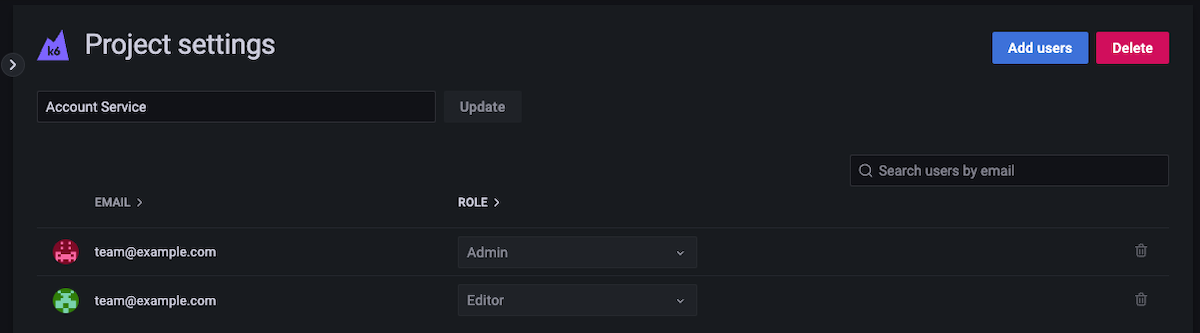
In this view, you can remove a user from the project or change their role.
Was this page helpful?
Related resources from Grafana Labs
Additional helpful documentation, links, and articles:

Getting started with the Grafana LGTM Stack
In this webinar, we’ll demo how to get started using the LGTM Stack: Loki for logs, Grafana for visualization, Tempo for traces, and Mimir for metrics.

Intro to Kubernetes monitoring in Grafana Cloud
In this webinar you’ll learn how Grafana offers developers and SREs a simple and quick-to-value solution for monitoring their Kubernetes infrastructure.

Building advanced Grafana dashboards
In this webinar, we’ll demo how to build and format Grafana dashboards.
