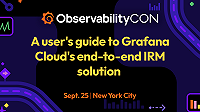Resolution notes HTTP API
Create a resolution note
Required permission: grafana-oncall-app.alert-groups:write
curl "{{API_URL}}/api/v1/resolution_notes/" \
--request POST \
--header "Authorization: meowmeowmeow" \
--header "Content-Type: application/json" \
--data '{
"alert_group_id": "I68T24C13IFW1",
"text": "Demo resolution note"
}'The above command returns JSON structured in the following way:
{
"id": "M4BTQUS3PRHYQ",
"alert_group_id": "I68T24C13IFW1",
"author": "U4DNY931HHJS5",
"source": "web",
"created_at": "2020-06-19T12:40:01.429805Z",
"text": "Demo resolution note"
}HTTP request
POST {{API_URL}}/api/v1/resolution_notes/
Get a resolution note
Required permission: grafana-oncall-app.alert-groups:read
curl "{{API_URL}}/api/v1/resolution_notes/M4BTQUS3PRHYQ/" \
--request GET \
--header "Authorization: meowmeowmeow" \
--header "Content-Type: application/json"The above command returns JSON structured in the following way:
{
"id": "M4BTQUS3PRHYQ",
"alert_group_id": "I68T24C13IFW1",
"author": "U4DNY931HHJS5",
"source": "web",
"created_at": "2020-06-19T12:40:01.429805Z",
"text": "Demo resolution note"
}HTTP request
GET {{API_URL}}/api/v1/resolution_notes/<RESOLUTION_NOTE_ID>/
List resolution notes
Required permission: grafana-oncall-app.alert-groups:read
curl "{{API_URL}}/api/v1/resolution_notes/" \
--request GET \
--header "Authorization: meowmeowmeow" \
--header "Content-Type: application/json"The above command returns JSON structured in the following way:
{
"count": 1,
"next": null,
"previous": null,
"results": [
{
"id": "M4BTQUS3PRHYQ",
"alert_group_id": "I68T24C13IFW1",
"author": "U4DNY931HHJS5",
"source": "web",
"created_at": "2020-06-19T12:40:01.429805Z",
"text": "Demo resolution note"
}
],
"current_page_number": 1,
"page_size": 50,
"total_pages": 1
}Note: The response is paginated. You may need to make multiple requests to get all records.
The following available filter parameter should be provided as a GET argument:
alert_group_id
HTTP request
GET {{API_URL}}/api/v1/resolution_notes/
Update a resolution note
Required permission: grafana-oncall-app.alert-groups:write
curl "{{API_URL}}/api/v1/resolution_notes/M4BTQUS3PRHYQ/" \
--request PUT \
--header "Authorization: meowmeowmeow" \
--header "Content-Type: application/json" \
--data '{
"text": "Demo resolution note updated"
}'The above command returns JSON structured in the following way:
{
"id": "M4BTQUS3PRHYQ",
"alert_group_id": "I68T24C13IFW1",
"author": "U4DNY931HHJS5",
"source": "web",
"created_at": "2020-06-19T12:40:01.429805Z",
"text": "Demo resolution note updated"
}HTTP request
PUT {{API_URL}}/api/v1/resolution_notes/<RESOLUTION_NOTE_ID>/
Delete a resolution note
Required permission: grafana-oncall-app.alert-groups:write
curl "{{API_URL}}/api/v1/resolution_notes/M4BTQUS3PRHYQ/" \
--request DELETE \
--header "Authorization: meowmeowmeow"HTTP request
DELETE {{API_URL}}/api/v1/resolution_notes/<RESOLUTION_NOTE_ID>/